Razer Blackwidow v4 Pro

We start by taking a closer look at the specifications of the Blackwidow v4 Pro from Razer, which I found via their website.
Specifications of the Razer Blackwidow V4 Pro
- Type: Full size
- Materials: Aluminum and plastic
- Switches: Razer Yellow Mechanical switches (Linear)
- Backlight: Yes, Razer Chroma RGB
- Connection: Cable (USB-A to USB-C)
- Battery: -
- Polling Rate: 8000 Hz
- Response Rate: -
- Profile in built-in memory: Yes
- Media control: Yes
- Backlight intensity button: Yes
- Windows lock button: Yes
- Software: Razer Synapse
- Dimensions: 466 x 152.5 x 44mm
- Adjustable height: Yes
- Weight: 1128.5 grams (without cable and wrist rest)
- Compatible operating systems: Windows
About the Razer Blackwidow V4 Pro
Blackwidow v4 Pro is a mechanical wired keyboard. The model I got for testing is with Razer's own yellow switches, which are linear and silent. It is also possible to choose green switches, which are clicky and tactile, and orange, which are tactile and quiet. The keyboard offers eight Macro switches, which are distributed from M1-M5, as well as three switches on the side of the keyboard.
In the box, of course, we find the keyboard itself, together with a wrist rest, two cables with USB-A to USB-C and a manual.
Blackwidow v4 Pro offers a nice black design. Where the frame itself is in aluminium. The contacts have a rough surface. Up in the right corner we have switches to control multimedia, among other things to change songs, but also volume etc. On the opposite side, we also have a switch that can be turned to switch between different functions, from switching between Apps, controlling brightness, switching between browser tabs, etc.
As mentioned earlier, one corner offers control of multimedia. Where we can start/pause, switch back and forth, mute and finally control the volume.
The keyboard is cabled, and therefore we have a USB-C connection on the back. Besides that, there is an additional USB-C input and USB-A input.
On the back, we have coating to keep the keyboard firmly in place, even on slightly more slippery surfaces. You can also adjust the height of the keyboard. Where it can be adjusted to three different heights. There is also a small contact surface which is to be used for the palm rest and provide power to the RGB on the palm rest.
Blacwidow V4 Pro, as previously mentioned, is a full size keyboard. With the extra switch to control several different things, as well as the macro switches, the keyboard is a little bigger than many others.
Software
Like many other Razer products, it is of course possible to use Razer Synapse to change, control and adjust.
However, the keyboard only offers two menus, where the first menu has a little more to offer, and takes up more than the picture shows. Here we have, among other things, the option to adjust the function of the contacts.
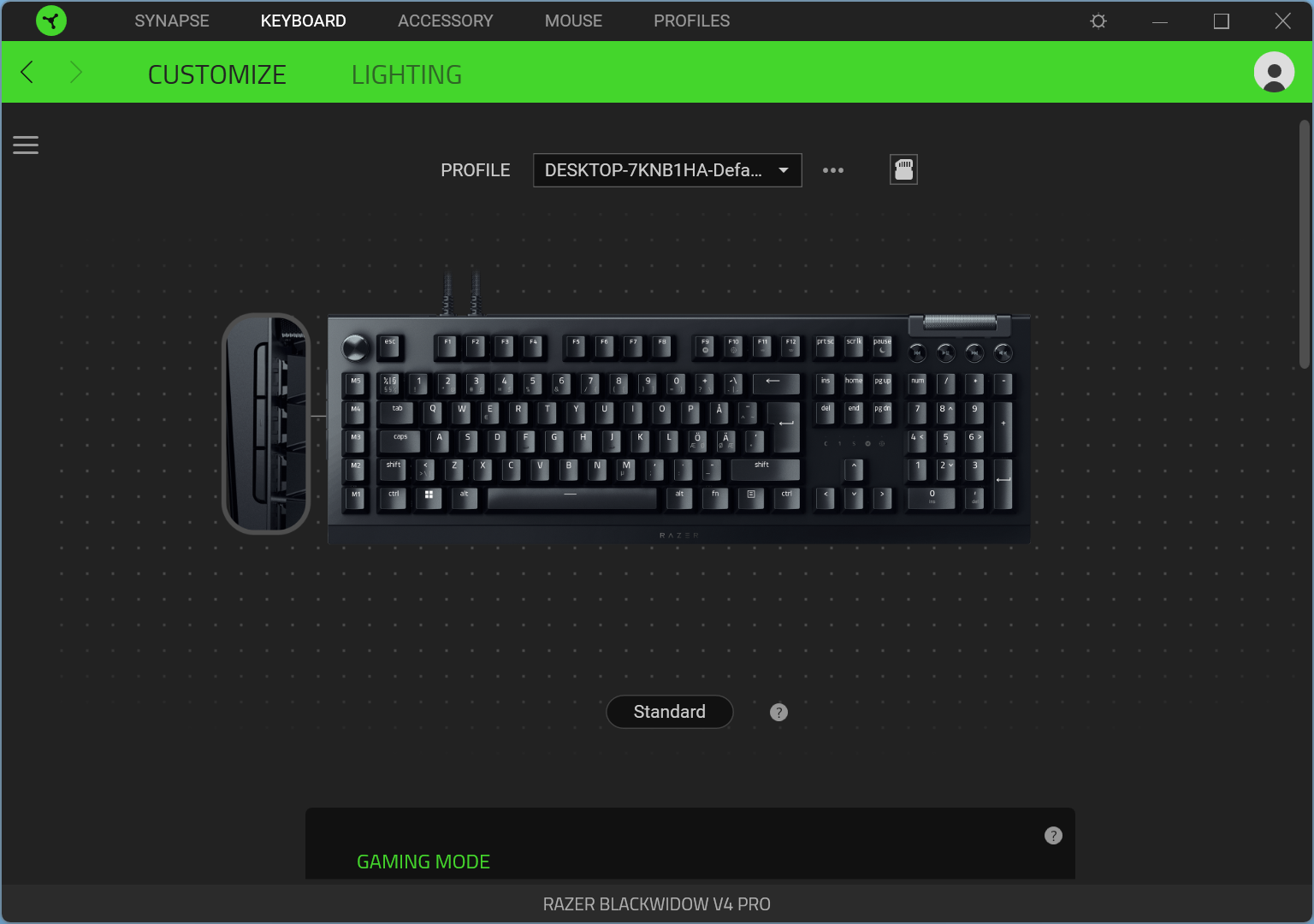
Still in the same menu, we have the option to activate gaming mode, which automatically disables some functions, such as the windows button and menu key.
We also have the option to change the polling rate on the keyboard.
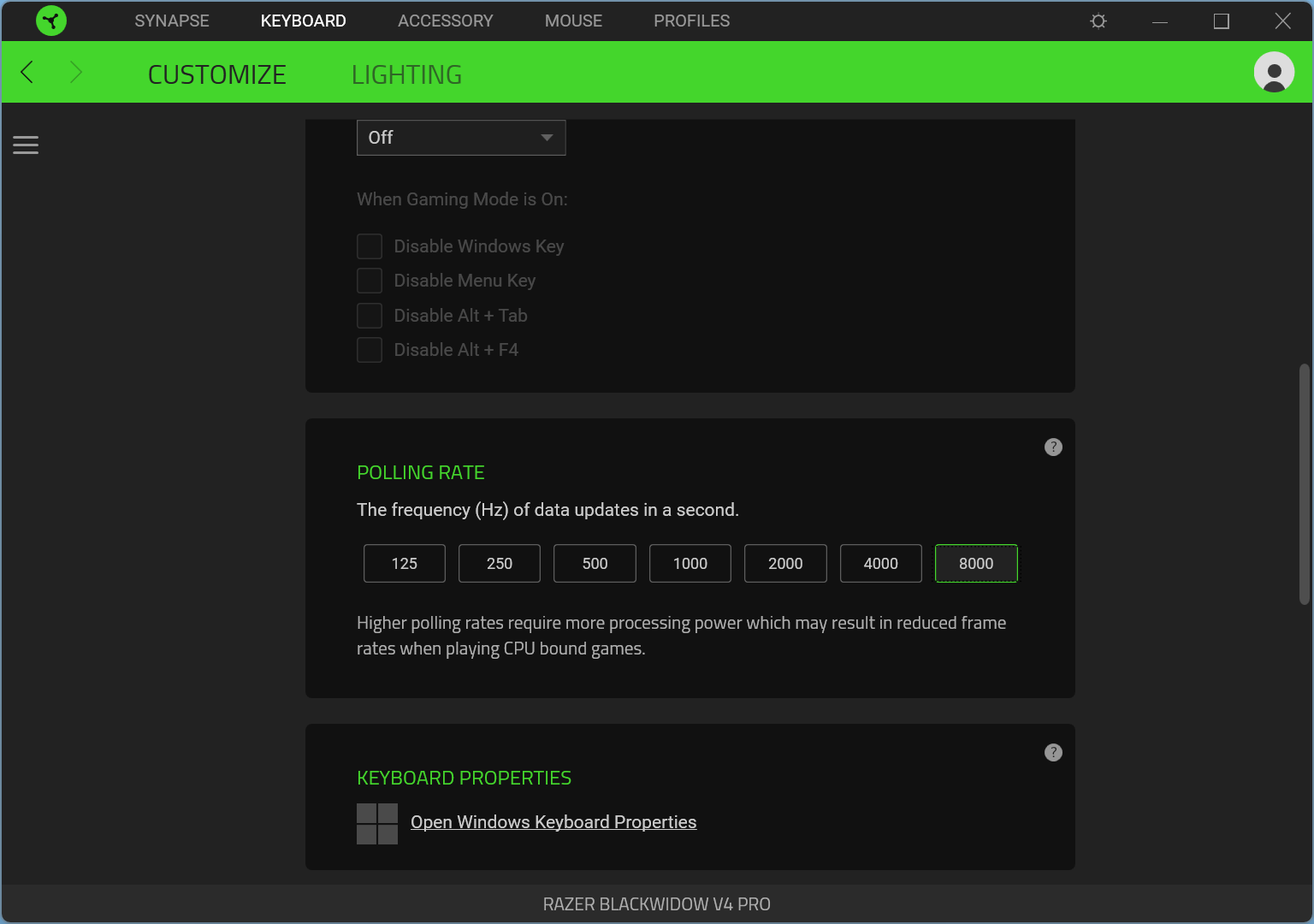
The next menu is lighting. As the name indicates, we have the option to adjust the RGB light in the keyboard.
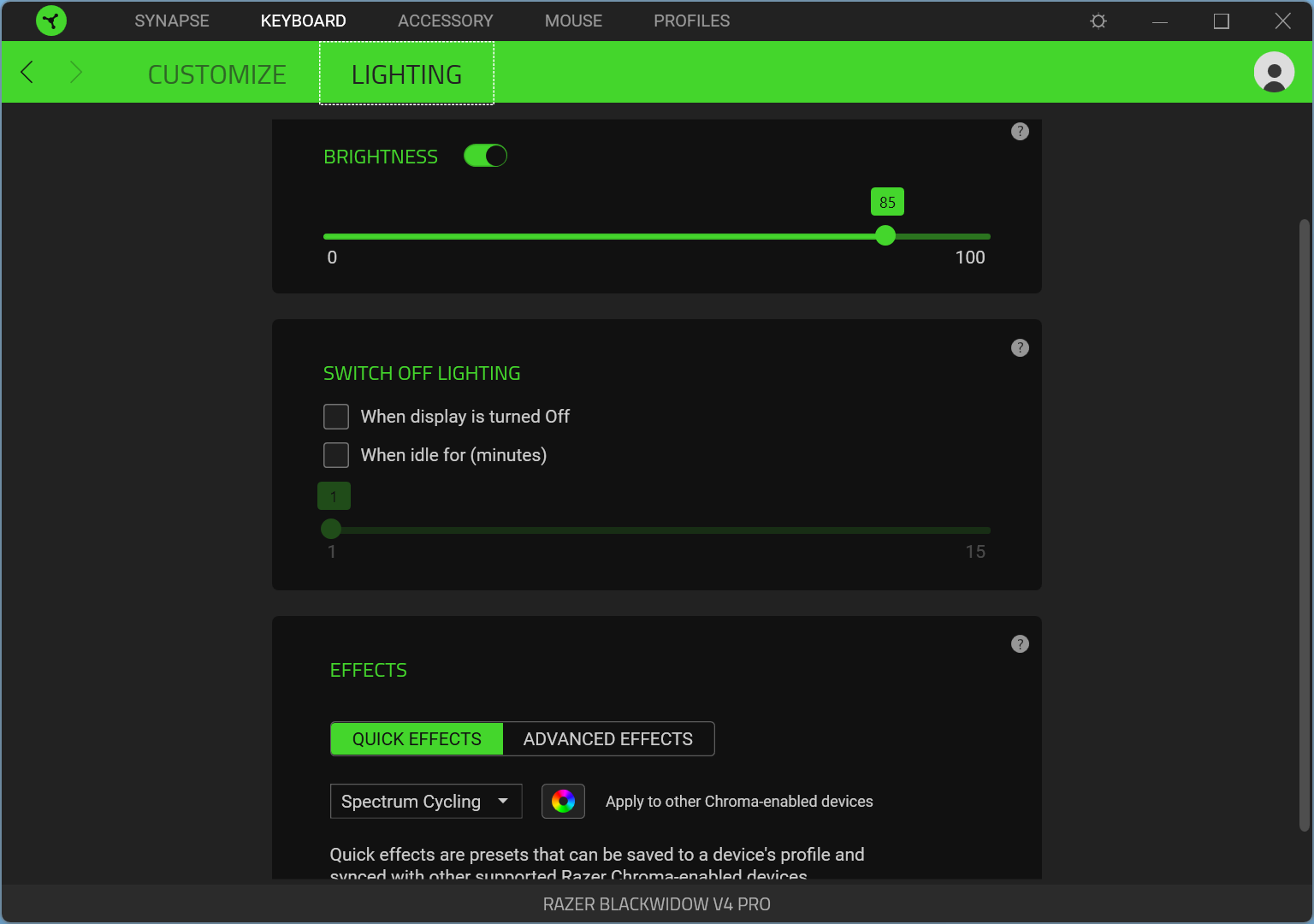
The test – Use and comfort
It has now become time to test the Blackwidow v4 Pro from Razer. As always, my own keyboard is being replaced, and the Blackwidow v4 Pro is going to be thrown through a few different things, both to feel the comfort, the quality, the response. I do this by taking it through normal PC use, along with some gaming, and as something new, I use a website that can provide some information about ms on keyboard presses and an estimated scan rate.
***Remember this is not professional equipment, but compared to keyboards in the future, it can still give an indication of the actual response of the keyboard.
If we start by looking at the numbers, I got spammed with the keyboard on the website, which ended up giving me some numbers called, shortest keyboard press, with 44ms and an estimated scan rate of 22.7273Hz.
If we start by looking further at comfort, my experience with the keyboard is quite positive. The surface itself is a bit rough, and it gives a good feeling with the keyboard when you use it, both for writing, but also for gaming. The yellow switches from Razer have a linear pressure and with a silent profile, which is reminiscent of the red switches that have usually had that characteristic.
If we look a bit at the layout, I found it difficult to deal with the macro switches, which had been placed on the far left. I had several times, with among others the function Ctrl+x, turned into M1+x. That had hopefully changed, over even longer use. Personally, I thought they could easily have dropped the macro switches, and moved the multimedia button more to the right, and pushed esc to F1.
My experience with typing with the keyboard also carries over to gaming. The switches themselves work very well and give a really nice response. I have had difficulty noticing the difference between 1000Hz and 8000Hz polling rate. I don't feel the yellow switches are significantly different from the red ones. But they are very much in line with in the experience.
In short, I will finish with the wrist rest that comes with it. The look itself has a bit of a carbon look to it. But the comfort itself is incredibly good. It has good support and height, which gives extra comfort to the whole experience.
Price
I have been able to find a price for the Blackwidow v4 Pro from Razer, which is 300$. Which is undoubtedly a high price for a keyboard that is not wireless. But some extra features are also included, and RGB in the wrist support, which also makes the costs higher.
If you want to find more information about the Blackwidow v4 Pro from Razer, you can click on the banner above.
Conclusion
Although the Blackwidow is not a new series, it undoubtedly requires something from Razer if they are to make sure to renew the model and entice both new and old users to switch to the latest model. It's not because I've had the Blackwidow v3 Pro in my hands. But with a quick comparison, I could see that the macro switches are an addition. Which I personally could have been without, the placement itself is incredibly stupid, and as mentioned I experienced several times that I got the wrong print when I wrote.
Where Blackwidow v4 Pro stands out positively is, among other things, with their setup around extra features. The buttons on the side, which can be adjusted, a button to be able to do different things, from zooming in and out, to switching between programs. Which gives good flexibility and is a good work tool, which I experienced gave me more flow, especially on the desk.
The design itself is very neutral, and that's not because it stands out, either positively or negatively. The materials feel solid and the buttons feel durable. The yellow switches made a nice quiet sound when pressed.
Looking at the price, this could well be a showstopper. Blackwidow v4 Pro is not wireless, so we hit a high price. It really has to be some of the features or because you are a fan of Razer, which makes that price justifiable. Because there are many other good keyboards which are either wireless or cheaper wired, but where you obviously lose some of the extra features that the Blackwidow v4 Pro offers.
Another thing that seems strange is the possibility of using the USB input. If you have to use passthrough, then you must have connected two cables to the keyboard, which seems overkill, and probably very few people will use this feature.
I end the test with 8 out of 10. Where it is primarily the price that pulls it down compared to what you get. Having said that, the features that come with it can easily be relevant, and combined with the quality, we are beginning to approach a price that can partly be defended.
Pros
- Great design and finish
- Yellow Razer Mechanical switches
- Great RGB lighting
- Solid and rough buttons
- Solid materials
- Numpad
- Multimedia button
- Macro on the side of the keyboard
Cons
- Price
- Location of the macro M1-M5 switches
- USB pass through requires two USB-C cables
Score: 8

Latest keyboard
-
27 Febkeyboard
-
18 Febkeyboard
Logitech Pro X TKL Rapid
-
02 Deckeyboard
Glorious GMMK 3 Pro HE
-
12 Novkeyboard
Glorious GMMK 3 HE
-
05 Novkeyboard
Logitech POP Icon Combo
-
01 Novkeyboard
Corsair introduces the K70 PRO TKL
-
24 Octkeyboard
Logitech G915 X Lightspeed TKL
-
21 Octkeyboard
ASUS ROG Falchion Ace HFX
Most read keyboard
Latest keyboard
-
27 Febkeyboard
Corsair K70 Pro TKL
-
18 Febkeyboard
Logitech Pro X TKL Rapid
-
02 Deckeyboard
Glorious GMMK 3 Pro HE
-
12 Novkeyboard
Glorious GMMK 3 HE
-
05 Novkeyboard
Logitech POP Icon Combo
-
01 Novkeyboard
Corsair introduces the K70 PRO TKL
-
24 Octkeyboard
Logitech G915 X Lightspeed TKL
-
21 Octkeyboard
ASUS ROG Falchion Ace HFX







