SteelSeries Apex Pro TKL 2023

We start by taking a closer look at the central features of the Apex Pro TKL 2023 from SteelSeries, which I have found via their website.
Central Features
- Type: TKL
- Materials: Aluminum and plastic
- Switches: Omnipoint 2.0 adjustable HyperMagnetic switches (Analog Hall Effect Magnetic Sensor)
- Backlight: Yes, RGB
- Compatible operating systems: Windows, Xbox, PlayStation, Mac OS X
All about the SteelSeries Apex Pro TKL 2023
As previously mentioned, the Apex Pro TKL 2023 is an update of the previous Apex Pro TKL. Where the difference lies is that the 2023 model has had the switches updated to have Omnipoint 2.0, which is 11x faster in response and 20x faster in registration than traditional mechanical switches. Besides that, you can also assign multiple functions to the same key. An example would be W, which could both be used to walk or run, depending on how far down you press.
If we look at the contents, we have, in addition to the keyboard itself, wrist support, USB-C to Usb-A cable and a manual.
The Apex Pro TKL 2023 has a nice design. Also, it doesn't seem like it has had a major overhaul in the design, but looks incredibly similar to the old fashion. We have multimedia control up in the right corner, together with a small screen. The keyboard has a low weight, compared to others that I have had inside. However, the quality still feels top notch.
The Apex Pro TKL 2023 is, as the name indicates, a TKL keyboard. Which makes there is no numpad on the keyboard. It has chosen to add some individual functions through their FN key, where it is primarily control of the light level on the keyboard.
Since it is the wired version, it must of course have a cable connected. On the Apex Pro TKL 2023, the cable is connected on the left side of the keyboard, which also means that the cable does not have to lie in the middle of the table, but can be easily routed around, including the screen.
On the back we have coating to keep the keyboard in place. It is also possible to adjust the height in three different levels.
Compared to other models, the Apex Pro TKL 2023 is a bit taller, hitting 42mm. The included wrist support helps to create a smooth transition.
Software
Steelseries uses their own software SteelSeries GG. Inside the software, you have to enter the Engine menu, which gives the option to update the firmware on the keyboard, but it is also possible to go into various settings and customize the keyboard. First menu is Key bindings. Which is used to adjust the function of the contacts.
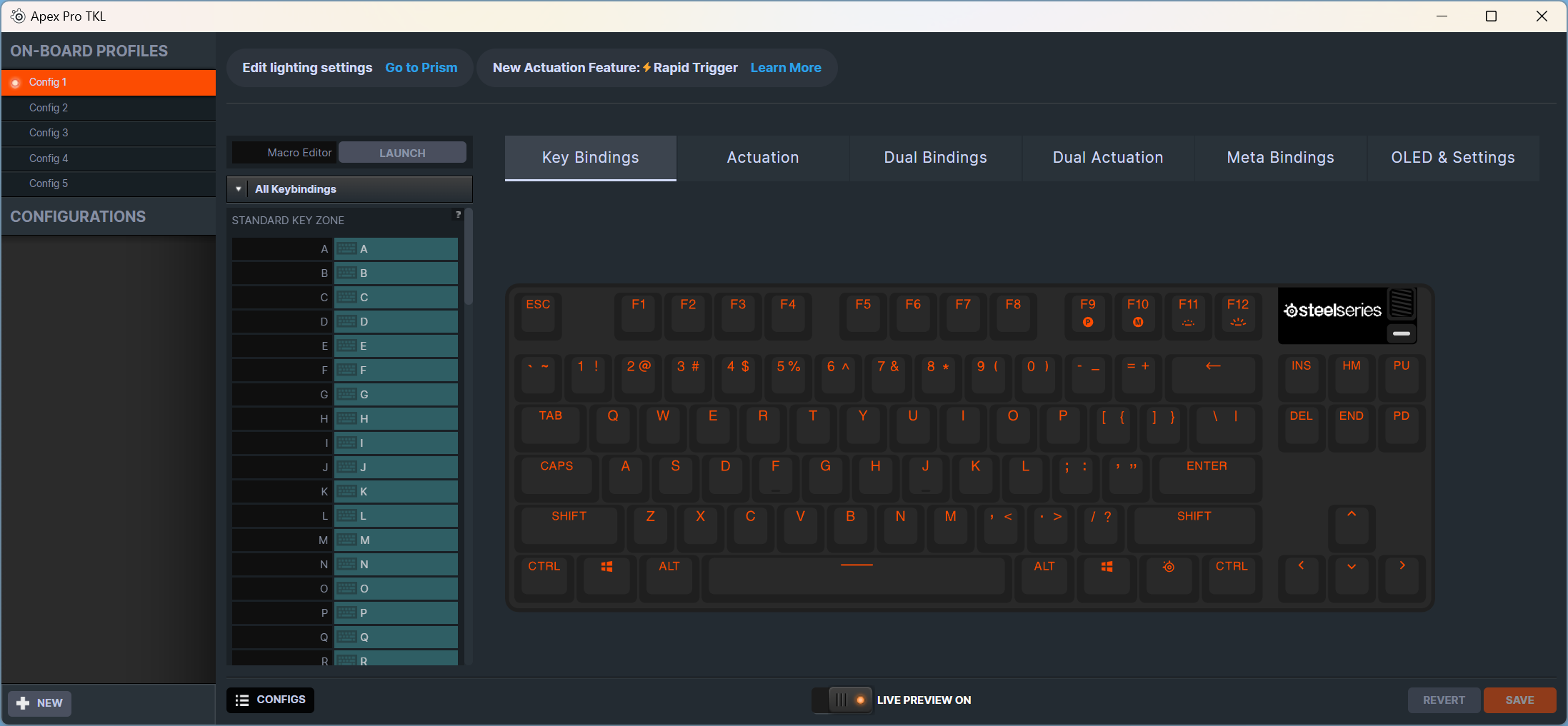
The next menu is actuation, which can be used to set when the switches should register the pressure. The lower the number, the faster it also registers the pressure. Which means you don't have to press the switch all the way down.
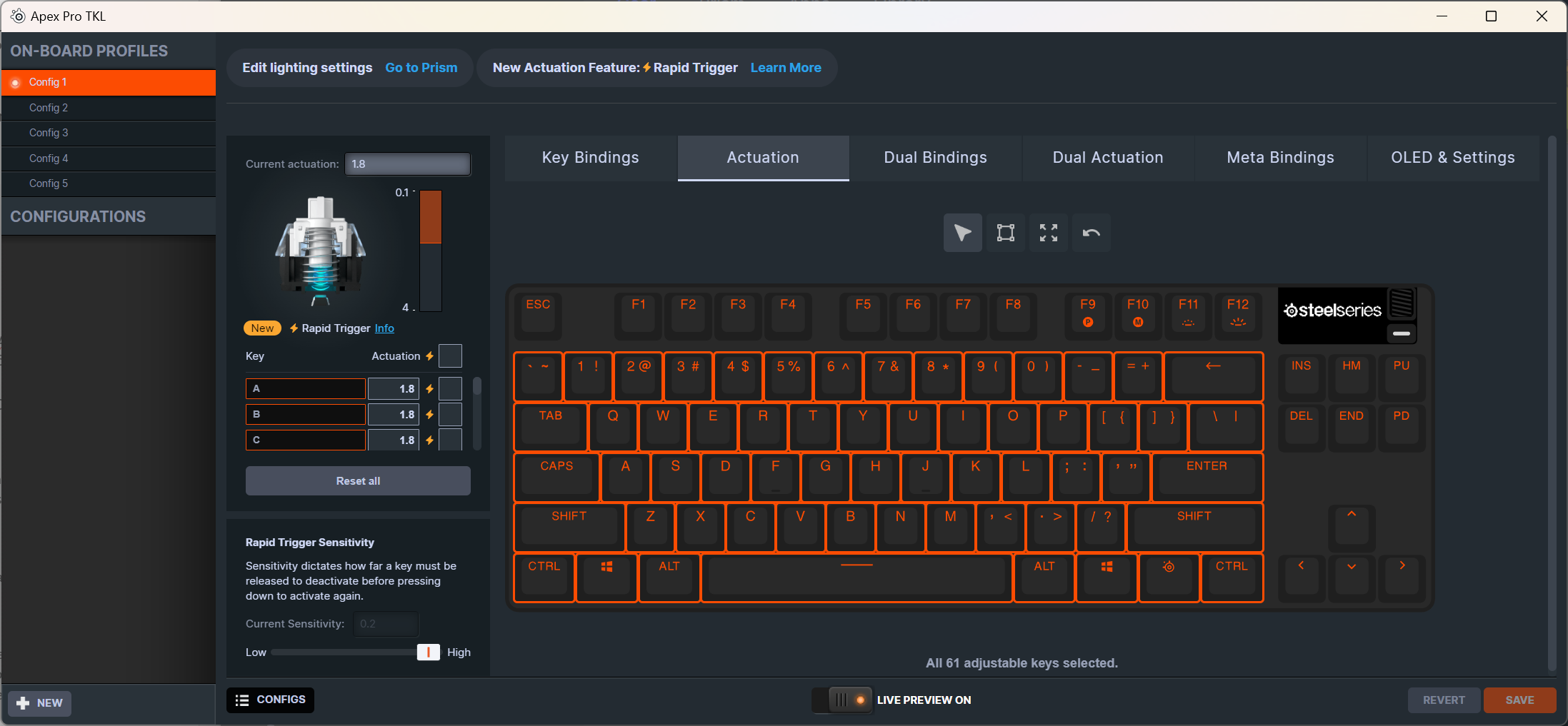
The third menu is Dual bindings, and gives the possibility to give a contact several functions.
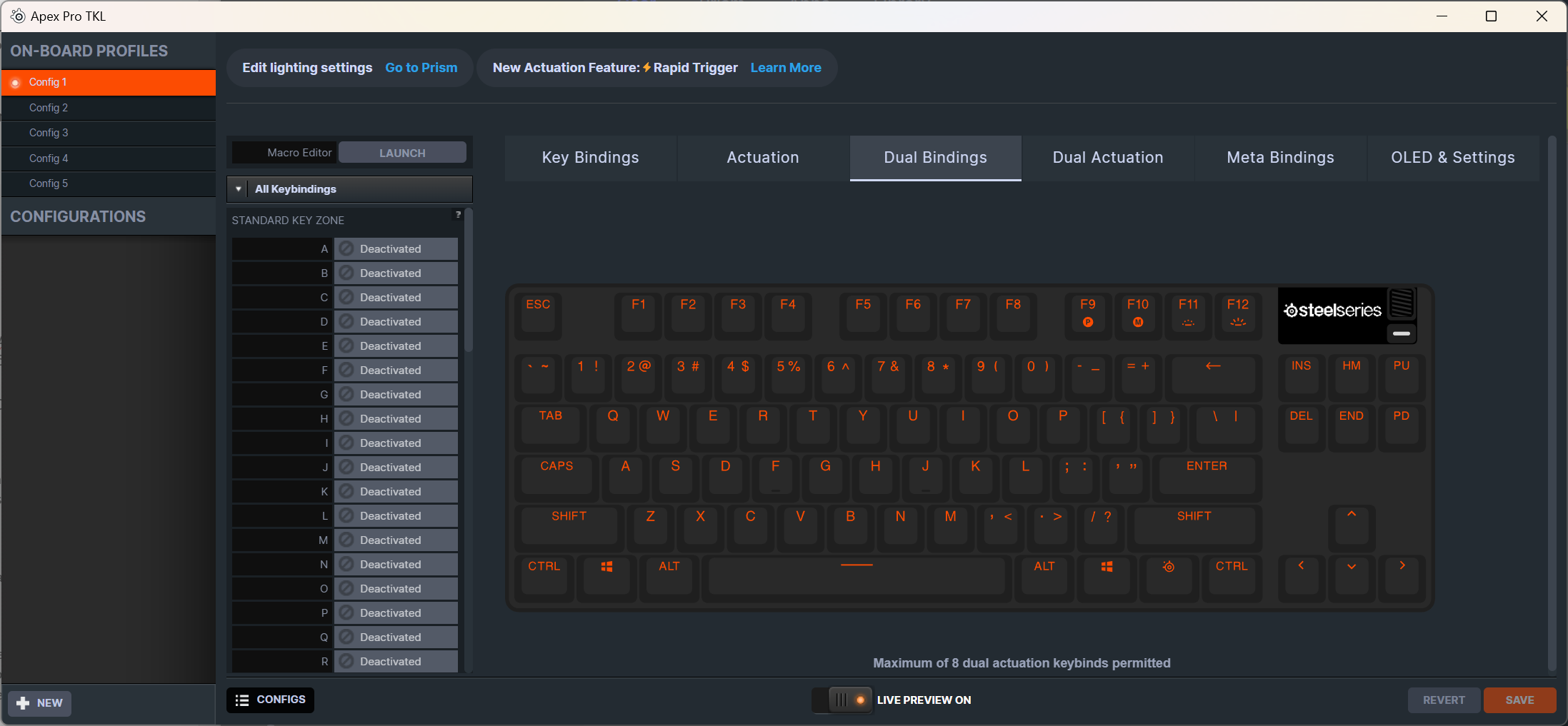
The fourth menu is Dual Actuation, which can again divide the switch into several functions.
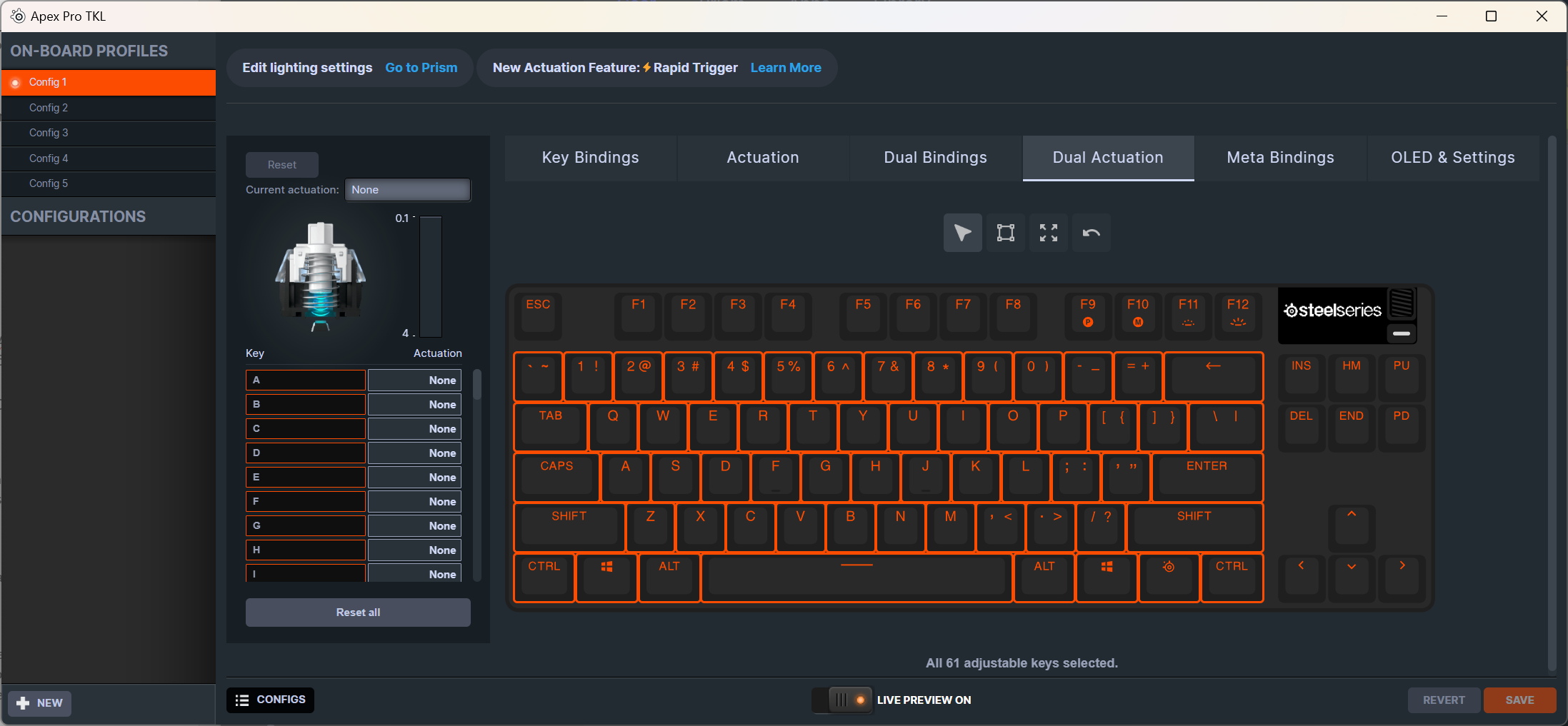
Subsequently, we have the macro, which we skip. But instead take a look at OLED & Settings. Here it is possible to change the text Steelseries to something else. Either by uploading a file, or you can sit and draw/write something yourself.
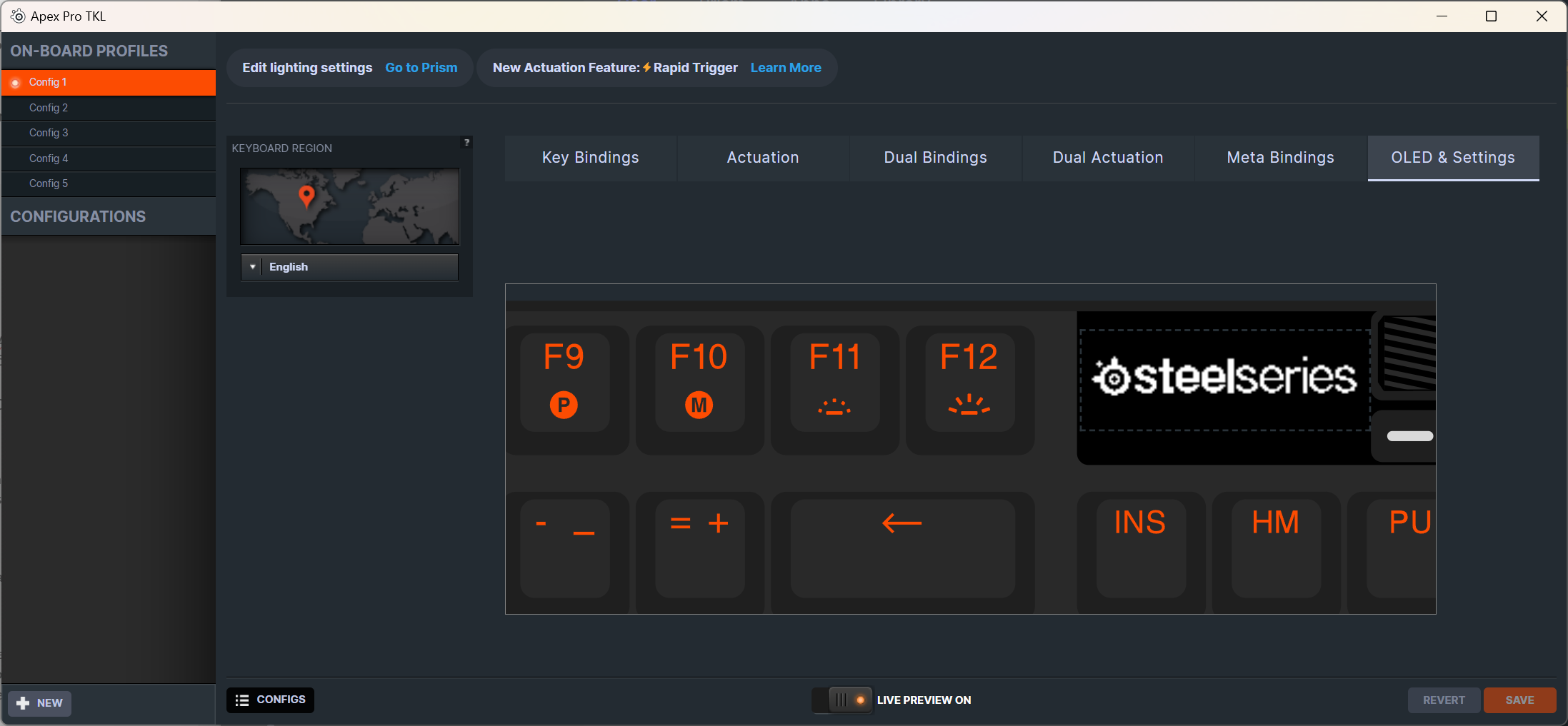
The test – Use and comfort
We have come to the test part of the Apex Pro TKL 2023 from Stellseries. As always, my own keyboard is replaced, and I use this for a period of time to be able to test it through, gaming, writing and general general use at the computer. In addition to that, I also use a website which can provide some information about ms per keyboard press and an estimated scan rate.
***Remember this is not professional equipment, but compared to keyboards in the future, it can still give an indication of the actual response of the keyboard.
If we start by looking at the numbers, I got spammed with the keyboard on the website, which ended up giving me some numbers called, shortest keyboard press, with 6ms and an estimated scan rate of 166.6667Hz.
Let's move on to the slightly more personal part of the test, where it is my experience with the keyboard. Then we start with actual writing and general use of the keyboard. The actual surface of many of the keyboards starts to resemble each other a lot, where they have a rough surface, which is also the case with the Apex Pro TKL 2023. The advantage of this type of surface, personally makes typing work better and it feels like it gives a better grip on the switch itself, on the keyboard. The Apex Pro TKL 2023 is a fast keyboard, and it is incredibly nice to write with, where the speed itself is incredibly fast. It is no doubt a combination with the OmniPoint switches that I have set to lowest registration. However, it also has some issues, in terms of if I come to rest a finger on a key, it can quickly start typing a letter or space.
The Apex Pro TKL 2023 has a linear pressure and there is not much "noise" from the contacts. Having said that, it doesn't feel like they are very sound dampened either, which means you can still hear when the switches hit the frame of the keyboard, which bothers a bit of noise, which of course is louder the harder and faster you press.
My positive experience with the keyboard during normal typing continues when gaming. Because with the quick reaction, I can feel that the keyboard reacts immediately when I press, and the switch itself does not have to go down far before the button reacts.
The wrist rest is made of some rubber, which also means that it can quickly absorb some dirt. Here, SteelSeries should perhaps consider a slightly different approach, because I have no doubt that over a longer period of time, that part can quickly look boring and worn.
Price
I have been able to find a price for the Apex Pro TKL 2023 from SteelSeries, which is 300$. It certainly seems like a high price for a wired keyboard.
If you want to find more information about the Apex Pro TKL 2023 from SteelSeries, you can click on the banner above.
Conclusion
It is now time to round off the Apex Pro TKL 2023. SteelSeries has kept the keyboard simple in its entirety, and ensured that the gamer gets what is needed, without all possible additions. But what the keyboard comes with works incredibly well.
We start with the big selling point, which is their OmniPoint switches. So there is no doubt that they are comfortable to use, and it provides a really good experience. Even if you just want a new keyboard for your work computer, I'd almost say you could enjoy the keyboard here. Maybe in Full-Size instead.
The design and materials themselves do not feel different from previous SteelSeries models. However, this is not a negative observation as their quality has always felt high. The same applies to the lighting itself, which also meets the standard and comes with some incredibly beautiful colours.
If we look at the price, there is no doubt that most people will think that 270$ is a high price for a keyboard with a cable. But if we look at the quality, together with a keyboard that can optimize your reaction time when you play, the price can quickly be argued to be comfortable. Next to that, we just see a higher price tag when it comes to a product from a recognized brand that also delivers quality.
Where I could see a change would be with the wrist rest, which previously mentioned is in some form of rubber material. Which can quickly collect lint and other dirt, and can be really hard to wipe off. It's a small thing, but a thing that can also quickly make the whole look more worn out than it might be.
I conclude by giving Apex Pro TKL 2023 a score of 9 out of 10. Whether it is worth switching from Apex Pro TKL to Apex Pro TKL 2023 is almost up to the individual. But the 2023 model is undoubtedly an upgrade compared to many other keyboards, and if you want to be sure that you also get something for your money, then this is a candidate.
Pros
- Great design and finish
- OmniPoint 2.0
- Great RGB lighting
- Solid and rough buttons
- Solid materials
Cons
- Wrist support in rubber material
- (Price)
Score: 9

Latest keyboard
-
27 Febkeyboard
-
18 Febkeyboard
Logitech Pro X TKL Rapid
-
02 Deckeyboard
Glorious GMMK 3 Pro HE
-
12 Novkeyboard
Glorious GMMK 3 HE
-
05 Novkeyboard
Logitech POP Icon Combo
-
01 Novkeyboard
Corsair introduces the K70 PRO TKL
-
24 Octkeyboard
Logitech G915 X Lightspeed TKL
-
21 Octkeyboard
ASUS ROG Falchion Ace HFX
Most read keyboard
Latest keyboard
-
27 Febkeyboard
Corsair K70 Pro TKL
-
18 Febkeyboard
Logitech Pro X TKL Rapid
-
02 Deckeyboard
Glorious GMMK 3 Pro HE
-
12 Novkeyboard
Glorious GMMK 3 HE
-
05 Novkeyboard
Logitech POP Icon Combo
-
01 Novkeyboard
Corsair introduces the K70 PRO TKL
-
24 Octkeyboard
Logitech G915 X Lightspeed TKL
-
21 Octkeyboard
ASUS ROG Falchion Ace HFX







