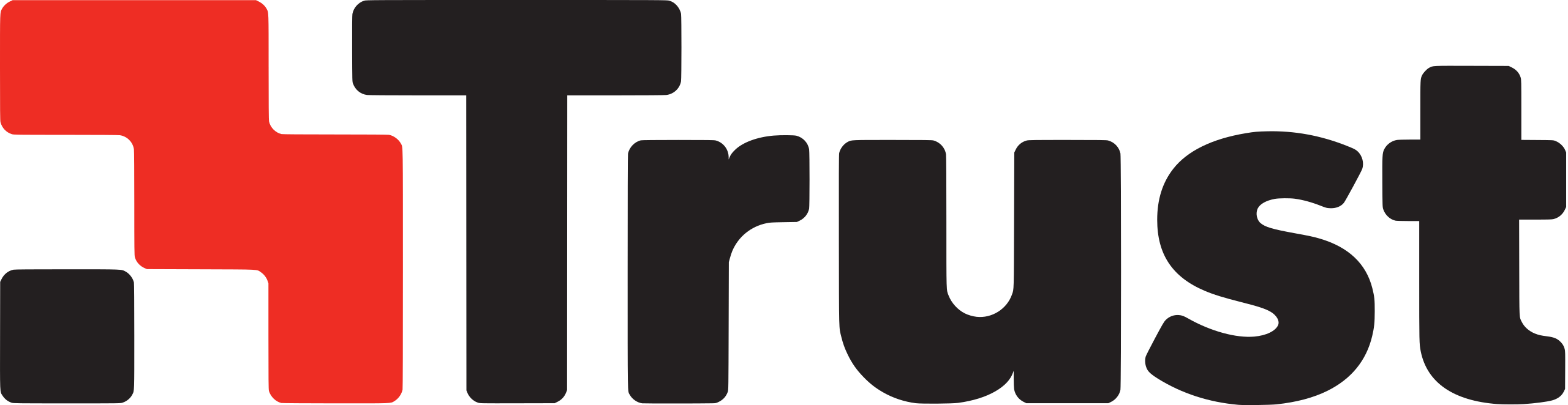Trust GXT 867 Acira

We start by taking a closer look at the specifications of the GXT 867 Acira from Trust, which I found via their website.
Specifications of the Trust GXT 867 Acira
- Type: 60%
- Materials: Aluminum and plastic
- Switches: Outemu Mechanical Red switches
- Backlight: Yes, RGB
- Connection: Cable (USB-A to USB-C)
- Battery: -
- Polling Rate: -
- Response Rate: -
- Profile in built-in memory: -
- Media control: Yes through Function Key (FN)
- Backlight intensity button: Yes again FN keys
- Windows lock button: Yes
- Software: -
- Dimensions: 290 x 100 x 40mm
- Adjustable height: Yes
- Weight: 460 grams (without cable)
- Compatible operating systems: Windows, Playstation, Xbox
About the Trust GXT 867 Acira
The Trust GXT 867 Acira is a compact 60% mechanical gaming keyboard, designed for gamers who want a space-saving solution without compromising on performance. It is equipped with red mechanical switches for fast and precise keystrokes, as well as customizable RGB backlighting. With its robust build quality and features like anti-ghosting and N-key rollover, Acira delivers a reliable and responsive experience for both gaming and everyday use.
When you open the box for the Trust GXT 867 Acira, you first find the keyboard itself, which is compact and solidly built. Also included in the box is a detachable USB-C cable, which is used to connect the keyboard to your computer. In addition, a short user guide is included, which provides an overview of the keyboard's functions and setup.
The Trust GXT 867 Acira has a minimalist and compact design that focuses on functionality and aesthetics. As a 60% keyboard, it is significantly smaller than traditional keyboards, giving more space on the desk and making it easy to transport. The keyboard is built with a solid, matte black surface that gives a modern and discreet look. The mechanical keys are raised slightly above the base, which not only emphasizes the stylish design, but also makes cleaning easier. The RGB backlight under the keys can be customized in different colors and effects, allowing for a personalized and dynamic visual experience. The clean lines and robust construction make the GXT 867 Acira an attractive solution for gamers who value both style and performance.
On the back of the Trust GXT 867 Acira, the USB-C input is located on the right side, which provides a unique and practical location for cable routing. This position allows the user to route the cable to the right of the keyboard, which can be particularly useful in setups where space is limited or where the cable is desired to be routed in a specific direction. The back is otherwise minimalist, with smooth lines and a solid construction, which emphasizes the keyboard's compact and modern design.
The keyboard has adjustable feet that can be set at two different heights, allowing the user to adjust the angle for optimal comfort. The non-slip feet ensure that the keyboard remains stable during use, regardless of which height setting is chosen.
The Trust GXT 867 Acira has an integrated multimedia control, which is smartly built into the existing keys. Using the function key (Fn), you can quickly access a variety of multimedia functions without having to leave your game or work task. This includes volume control, play/pause, skipping between tracks, and mute, all directly from the keyboard. This functional integration allows you to control your media efficiently without the need for dedicated keys, maintaining the keyboard's compact design while ensuring you have all the necessary functions at your fingertips. The test – Use and comfort
The keyboard does not use any software, but it is still possible to update drivers, for example via the Trust's website.
It has now become time to test the GXT 867 Acira from Trust. As always, my own keyboard is being replaced, and the GXT 867 Acira is going to be thrown through a few different things, both to feel the comfort, the quality, the response. I do this by taking it through normal PC use, along with some gaming, and as something new, I use a website that can provide some information about ms on keyboard presses and an estimated scan rate.
***Remember this is not professional equipment, but compared to keyboards in the future, it can still give an indication of the actual response of the keyboard.
If we start by looking at the numbers, I got spammed with the keyboard on the website, which ended up giving me some numbers called, shortest keyboard press, with 7ms and an estimated scan rate of 142.8571Hz.
Let's move on to the slightly more personal part of the test, where it is my experience with the keyboard. Then we start with actual writing and general use of the keyboard. The keyboard itself a feeling of having a smooth surface. It's not that it does anything for the writing, which still works well. But it quickly leaves some marks on the keys. Next to that, the switches feel very loose, and even though they are red switches, which are known to be silent, the switches manage to create an incredible amount of noise. Among other things because they feel loose, but I also have a suspicion that no damping has been put in between, as we can see with slightly more expensive models.
In addition to that, it can be difficult to switch to a 60% keyboard, and especially when it concerns writing with the keyboard, because you lack the arrow keys, among other things.
If we move on to gaming, the keyboard gives somewhat the same feeling. It is a fine keyboard that does the job as it should. It has a reasonably quick response, but the noise still exists. Especially in games where things can go a bit fast, you will quickly notice it. More than other games where the switches just have to be held down.
Next to that, the keyboard obviously lacks a palm rest. It feels very high, and it also makes the comfort suffer a little, due to the lack of distance from the board to the switches.
Price
I have been able to find a price for the GXT 867 Acira from Trust, which is 60$. Which must be said to be in a very affordable part of the scale.
If you want to find more information about the GXT 867 Acira from Trust, you can click on the banner above.
Conclusion
After testing the Trust GXT 867 Acira, it's clear that the keyboard offers a mix of both strengths and weaknesses, making it an interesting choice for some users, but not necessarily the best choice for everyone. With its compact 60% design, Acira is especially aimed at those who want to save space on the desk or need a portable keyboard for gaming on the go. However, the smaller size comes at a significant cost: the lack of arrow keys and other function keys can make it difficult for those used to a full-featured keyboard, especially when it comes to typing and productivity tasks.
The red mechanical switches that the Acira is equipped with offer a good balance between responsiveness and silence, making them suitable for both gaming and typing. However, during the test it became clear that the contacts feel a bit loose, which can negatively affect the overall user experience. This, combined with the noticeable noise from the switches, creates a less than optimal experience, especially for those who prefer a more solid and quiet keyboard. The noise is particularly noticeable during intense gaming, where frequent keystrokes can quickly become disturbing.
One of the great advantages of the GXT 867 Acira is that it does not require any software to function optimally. This makes it easy to use right out of the box and eliminates the need to download and configure additional programs. At the same time, however, the keyboard offers the possibility of driver updates via the Trust's website, which can be useful to ensure that it always works optimally. The integrated media control, accessible via the FN keys, is also a handy feature that allows for quick access to volume and playback controls without having to leave the game or program you're working on.
When it comes to comfort, the GXT 867 Acira shows both strengths and weaknesses. The adjustable feet, which can be adjusted to two heights, provide some flexibility, but the lack of a palm rest and the relatively high profile of the keyboard can make it less comfortable to use for long periods of time. For those used to having a wrist rest, this lack can be particularly noticeable, as it can lead to fatigue during longer use sessions.
Another disadvantage of the Acira is the location of the USB-C input on the right side of the keyboard. While this isn't necessarily a dealbreaker, it can be an annoyance for some users, especially if you prefer to have the cable routing on the opposite side or want a more symmetrical setup on your desk.
Overall, the Trust GXT 867 Acira offers reasonable performance for its price and is likely to appeal to gamers looking for a budget-friendly, compact keyboard with good basic features. But the loose switches, the lack of comfort and the absence of arrow keys drag the experience down, making it a keyboard best suited to specific needs rather than an all-round solution. With a score of 7 out of 10, it's a decent choice, but there's room for improvement, especially when it comes to build quality and user experience.
Benefits
- Compact design 60%
- Save mechanical switches
- Adjustable height
- Integrated media management in the UN
- Price
- No need for software
Disadvantages
- No arrow keys
- The USB-C input is located at the height side.
- The contacts feel loose
Score: 7

Latest keyboard
-
27 Febkeyboard
-
18 Febkeyboard
Logitech Pro X TKL Rapid
-
02 Deckeyboard
Glorious GMMK 3 Pro HE
-
12 Novkeyboard
Glorious GMMK 3 HE
-
05 Novkeyboard
Logitech POP Icon Combo
-
01 Novkeyboard
Corsair introduces the K70 PRO TKL
-
24 Octkeyboard
Logitech G915 X Lightspeed TKL
-
21 Octkeyboard
ASUS ROG Falchion Ace HFX
Most read keyboard
Latest keyboard
-
27 Febkeyboard
Corsair K70 Pro TKL
-
18 Febkeyboard
Logitech Pro X TKL Rapid
-
02 Deckeyboard
Glorious GMMK 3 Pro HE
-
12 Novkeyboard
Glorious GMMK 3 HE
-
05 Novkeyboard
Logitech POP Icon Combo
-
01 Novkeyboard
Corsair introduces the K70 PRO TKL
-
24 Octkeyboard
Logitech G915 X Lightspeed TKL
-
21 Octkeyboard
ASUS ROG Falchion Ace HFX