Wooting 60HE - Analog gaming keyboard

The Wooting team is now up to five people, all of whom are doing their part to challenge the industry and create ground-breaking products. Wooting does things differently and, for example, shares many of their projects on GitHub, so that you can even make use of them.
Specifications
Wooting himself mentions the following specifications
- <1ms latency
- Adjustable actuation point
- Rapid Trigger
- 8MB onboard memory
- NKRO / No ghosts
- Play resistant
- 605 grams
- Dimensions
- 30.2 x 11.6 x 3.8 cm
- 6 degrees.
Design
Wooting 60HE is nicely presented in a nice, black box with a nice postcard, a small heart symbol and nice help text all around. There are instructions for assembling the strap that comes with the keyboard and otherwise it's a compartment for the accessories, which includes a black and yellow USB-C cable that follows the black and yellow theme of the keyboard.
I have received the Wooting 60 HE without keycaps, since these were on back order when Wooting sent me the keyboard, so I have used my own keycaps, first some I grabbed from a Corsair keyboard with OEM profile and later with some aftermarket cherry profile keycaps.
Wooting 60HE is, as the name suggests, a 60% keyboard. It also looks like a standard 60% keyboard, but HE stands for Hall Effect, and this is where the Wooting 60HE differs from other keyboards, whether they are other gaming keyboards or not. Together with Gateron, Wooting has created the Lekker switch, as it is called.
Unlike other mechanical switches, the Lekker switch is designed for analog input. Under the stem, which moves up and down inside the switch, there is a magnet and on the circuit board under each switch there is a Hall Effect sensor, which can measure the distance to the magnet with 0.1 millimeter precision. This means, among other things, that you can set the actuation point exactly as you want it, from 0.1 to 4.0 mm. At the same time, you have the option to switch to an analog profile, so that the switch instead acts as an analog input ala the front buttons on a controller or a joystick.
This is of course particularly useful in car games, where you can very precisely control how much you want to turn the steering wheel or how hard you want to step on the accelerator. For an FPS player like me, however, the most interesting feature is Rapid Trigger, where you can set the actuation point dynamically, so no matter how far the key is pressed, it can be deactivated by lifting down to 0.1 mm and reactivated by pressing it down 0.1 mm (or whatever you have set the distance to). Thus, the actual actuation point can move dynamically in relation to how far the key is pressed.

In addition to the Hall Effect technology, the Wooting 60HE also differs from other mainstream 60% keyboards by using the Geekhack GH60's tray mount mounting pattern, so you can easily find aftermarket cases if you want something other than the otherwise excellent but neutral plastic case like the keyboard supplied with. This makes it extremely easy to modify the Wooting 60HE to your own taste, if you want a low profile aluminum case, no problem, if you want cherry profile keycaps, no problem, because the Wooting 60HE is hotswap and Lekker switches can be turned both ways, then there are problems with keycaps due to LED orientation, you can just turn the switch 180 degrees.
Software
As something new and refreshing, it is possible to customize the Wooting 60HE completely without installing software. Wootility, as Wooting calls their software, is available via https://wootility.io/ as long as you use the Chrome, Opera or Edge browser. If you would rather have a native app, you can download Wootility v4 for both Windows, Mac and Linux.
Wootility is extremely clear and easy to use. Wooting 60HE comes standard with four profiles, but can be expanded with more as required. Everything is saved on the keyboard, so you don't need to have software running in the background either. The firmware is Wooting's own, but they have borrowed the Mod Tap functionality from the Quantum Mechanical Keyboard open source firmware, so you can code keys to have one function when pressed briefly and another function when held down.
I always use it to have arrow keys in the lower right corner, but at the same time have SHIFT, CTRL, MENU, Fn on the same keys. It works really well and makes a 60% keyboard easy to live with.
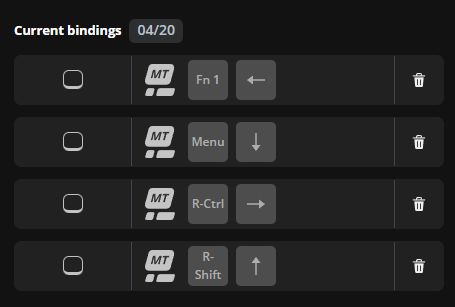
Like so many other keyboards, it is possible to control RGB per key and it is easy to set up, on the other hand, there is no option to record macros on the Wooting 60HE.
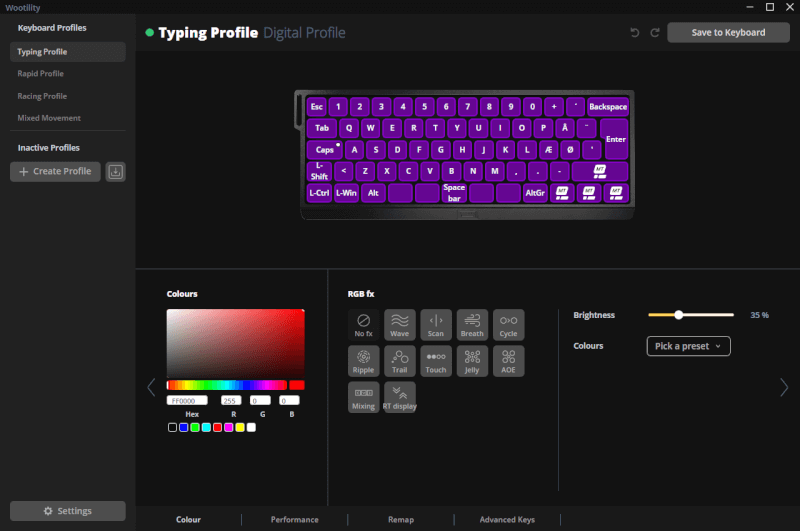
The interesting thing about the Wooting 60HE can be found under the Performance and Advanced Keys tabs. Under the Performance tab, we set up Rapid Trigger and turn on Tachyon mode, so the Wooting 60HE drops some RGB effects to be able to update each analog key position in under 1 millisecond, every millisecond. On Advanced Keys we find both Mod Tap, DKS (Dynamic Keystroke) and Toggle Key.
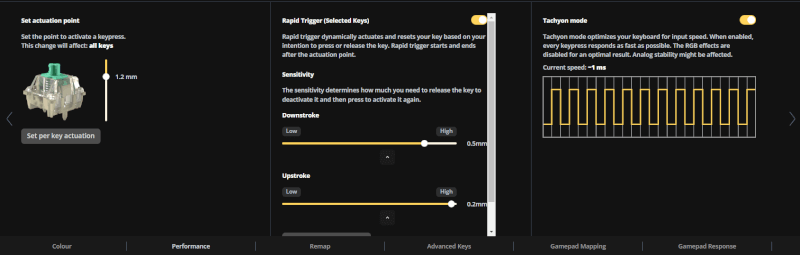
DKS allows you to have up to four keystrokes on one key, where each keystroke is registered at different positions. It sounds convoluted, but luckily Wootility comes with really good help texts and also has direct links to instructional videos for setting up the various features.
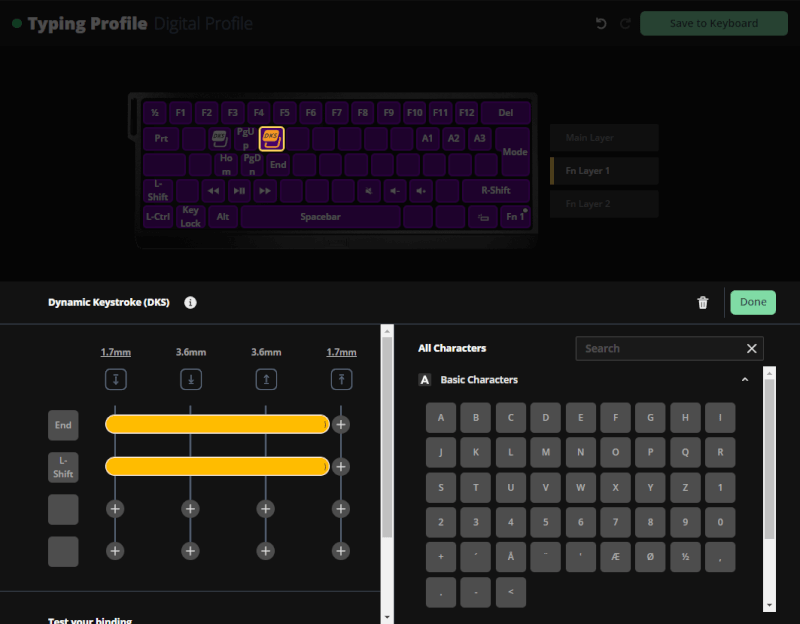
Toggle Keys lock a key by pressing it briefly, but use the key normally by holding it down. For example, you can bind use it to have hold-to-walk and toggle-to-walk on the same key, so if you tap SHIFT, you keep walking until you press SHIFT again, but if you hold down SHIFT , you go until you release SHIFT, just like normal. Again, Wootility has really good explanatory texts.
Finally, there is the option to set keys to provide analog gamepad input.
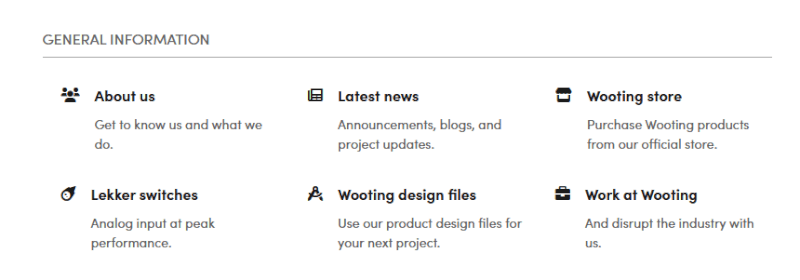
Testing
I have used the Wooting 60HE extensively for a long time, in fact it has been my primary gaming keyboard and it has not disappointed. I have adapted the Rapid Trigger profile so that the keys activate at 1.2 mm in general and then I have set the downstroke to 0.5 mm and the upstroke to 0.2 mm. That way the key is inactive until it is pressed down 1.2mm, no matter where the key is I can disable it by lifting it 0.2mm and as long as it is pressed down more than 1.2mm it will reactivate by being pressed 0.5 mm further down. That way I can take advantage of Rapid Trigger in e.g. CSGO, but at the same time I can take into account my tendency to fat-finger my keyboard.
Many years of just holding down a key and then releasing it completely has really set in, so it has taken both getting used to and concentration to get used to playing with Rapid Trigger, but on the other hand, I've never been able to to make as precise peeks and counterstrafes as I am with the Wooting 60HE. In fact, it was commented on by several opponents already the first day I tried the keyboard. The flip side of the coin is that, first of all, it takes a lot of getting used to and that it is easy to activate a key by accident. With a little practice, however, it is a fantastic feature Wooting has made for FPS games.
I have tried using DKS for my movement keys, but had a lot of difficulty getting used to it. On the other hand, I can imagine that it will be extremely useful for games where you need to combine selecting an item and using it at the same time. You will then be able to use DKS to equip on the downstroke and activate on the upstroke. If you need inspiration, there are several examples available on Wooting's website. I have ended up setting up DKS for text selection, so that I can either select a word or a whole line at a time. 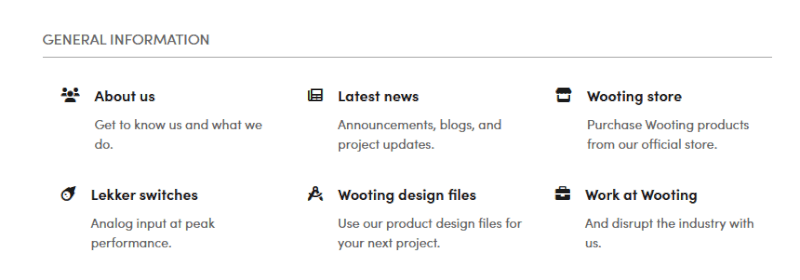
All in all, Wooting has the most thorough documentation I've come across for mice and keyboards. In addition to documentation, Wooting makes both SDK, tools and design files available via GitHub. They also have a repository for Wootility issues, so you can either report problems or make suggestions for new features. In essence, Wooting does things completely differently from conventional hardware manufacturers.
Wooting 60HE has a classic sandwich construction, but with different foam layers between both the mounting plate and the circuit board, as well as between the circuit board and the cabinet. The Lekker switch is at least as good to type on as most common cherry mx switches and clones and that makes the Wooting 60HE one of the better gaming keyboards when it comes to the typing experience. 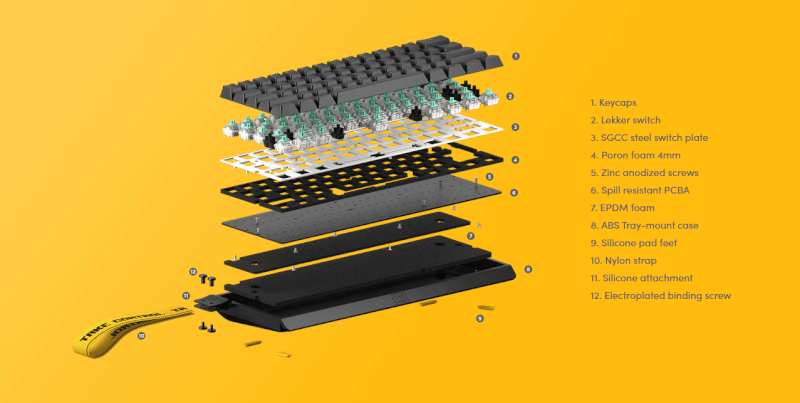
Price
Wooting 60HE is only available directly from Wooting and can be had for 200$ without keycaps, 220$ with ABS keycaps and DKK 250$ with PBT keycaps. It is at the more expensive end of gaming keyboards, but at the same time no one else offers the same feature set and Wooting has a 4 year warranty. Razer also makes a 60% analog keyboard, the Razer Huntsman Mini Analog. It costs 220$, but it has neither Rapid Trigger, Toggle Key nor Mod Tap.
Conclusion
Wooting 60HE and Wooting's approach and openness regarding features are a breath of fresh air within gaming keyboards. Rapid Trigger allows for the most precise movement in FPS games, analog input makes it suitable for car games, Dynamic Keystroke allows to have several keys on one key, a kind of dynamic macro if you want, Toggle Key can be used to have e.g. push-to-crouch and crouch toggle on the same key and last but not least, Mod Tap makes it really easy to do with a 60% keyboard for everyday use.
Pros:
- Unique gaming specific features
- Option to use Wootility via browser
- Clear software with really good help texts and links to instructional videos
- GH60 tray mount, so you can easily find other cabinets
- Lekker switches with Hall Effect technology effectively combine analog and digital input
- Possibility to propose new features and report issues via GitHub
- 4 year warranty
Cons:
- Only available via Wooting's own website
- Several features require a lot of getting used to
Latest keyboard
-
27 Febkeyboard
-
18 Febkeyboard
Logitech Pro X TKL Rapid
-
02 Deckeyboard
Glorious GMMK 3 Pro HE
-
12 Novkeyboard
Glorious GMMK 3 HE
-
05 Novkeyboard
Logitech POP Icon Combo
-
01 Novkeyboard
Corsair introduces the K70 PRO TKL
-
24 Octkeyboard
Logitech G915 X Lightspeed TKL
-
21 Octkeyboard
ASUS ROG Falchion Ace HFX
Most read keyboard
Latest keyboard
-
27 Febkeyboard
Corsair K70 Pro TKL
-
18 Febkeyboard
Logitech Pro X TKL Rapid
-
02 Deckeyboard
Glorious GMMK 3 Pro HE
-
12 Novkeyboard
Glorious GMMK 3 HE
-
05 Novkeyboard
Logitech POP Icon Combo
-
01 Novkeyboard
Corsair introduces the K70 PRO TKL
-
24 Octkeyboard
Logitech G915 X Lightspeed TKL
-
21 Octkeyboard
ASUS ROG Falchion Ace HFX






