MSI Pulse 17 B13V

Specifications
- CPU: 13th Gen Intel® Core™ i7-13700H
- MEMORY: 16GB DDR5-5200
- OS: Windows 11 Home
- DISPLAY: 17.3" FHD (1920x1080), 144Hz, IPS-Level
- GRAPHICS: NVIDIA® GeForce RTX™ 4070 Laptop GPU 8GB GDDR6
- STORAGE CAPABILITY: 1x M.2 SSD slot (NVMe PCIe Gen4) (1TB)
- WEBCAM: HD type (30fps@720p)
- KEYBOARD. 4-Zone RGB Gaming Keyboard
- COMMUNICATION: Gb LAN + 802.11 ax Wi-Fi 6 + Bluetooth v5.2
- AUDIO: 2x 2W Speaker
- AUDIO JACK: 1x Mic-in/Headphone-out Combo Jack
- I/O PORTS:
- 1x Type-C (USB3.2 Gen1 / DP)
- 2x Type-A USB3.2 Gen1
- 1x Type-A USB2.0
- 1x HDMI™ 2.1 (8K @ 60Hz / 4K @ 120Hz)
- 1x RJ45
- BATTERY: 4-Cell 90Whr Battery
- AC ADAPTER: 240W adapter
- DIMENSION (WXDXH): 398 x 273 x 27.2 mm
- WEIGHT (W/ BATTERY): 2.7 kg
The MSI Pulse 17 machine can be found in a few different configurations. There is the possibility of different RAM, storage and graphics configurations, so it is important to keep in mind that there may be other, largely identical machines out there. However, the hardware inside can differ quite a bit.
A tour around the MSI Pulse 17 B13V
As we get a 17" screen on this version of the Pulse, it is naturally also a slightly larger machine. It is still relatively slim with a thickness of just over 2.7 cm.
The materials are a combination of plastic and metal in a predominantly gunmetal gray look. There are small decorative details on the lid along with an MSI logo. Overall, it's a fairly subdued design, without too much bling on the outside.
If we look at the connections, it is a fairly reasonable composition, with four USB ports, one of which is USB C. It is combined with an HDMI 2.1 connector and an RJ45 connector, if you prefer a wired network when playing games. Finally, there is a 3.5mm combo jack for sound.
These are not overwhelmingly impressive options, but a sensible and probably somewhat more affordable proposition.
If we open up the goodies, we enter where there is a bit more gaming lire to trace. This is primarily done through the RGB illuminated keyboard. It does not have per key lighting, but instead has four zones for lighting that can be customized through MSI's MSI Center software
Although MSI has not chosen to have the speakers on top of the machine, there is not much space. This is because they have also chosen to press a num pad on the keyboard. However, this unfortunately means that it is a layout that is quite compressed. The keys are not in a standard layout, and it may take some getting used to to hit the right keys, on the slightly cramped layout.
MSI has also chosen to make the WASD keys transparent. Personally, I find it a little distracting, and it means that the writing on the keys is hard to see. It is, however, a minor detail that you get used to after a while.
Below the keyboard is the touch pad field, slightly to the left of the machine. It is almost comically small compared to the machine's otherwise rather large size. Personally, however, I rarely use the touch field for anything other than short tasks, and almost always have a mouse connected anyway. If you are the type who wants to use the touch field for everything other than gaming, then you may end up being a bit limited.
Hanging beautifully over everything, we find a 17.3" FHD (1920x1080), 144Hz, IPS screen. It provides really beautiful colors and a really nice contrast level. At the same time, the combination of Full HD and 144Hz in a laptop is also a nice match with an RTX 4070 graphics card.

Above the screen there is a built-in 720p webcam, which does not particularly impress with its quality. However, this is probably not what is in focus for most people with a gaming machine of this caliber. So MSI can tick it off the feature list, but won't win any awards for the effort.
Software
There is of course a software suite with this laptop, in the form of MSI Center. It is a piece of software which has no less than 14 subsections that can control and adjust everything from RGB lights to WiFi, graphics card settings.
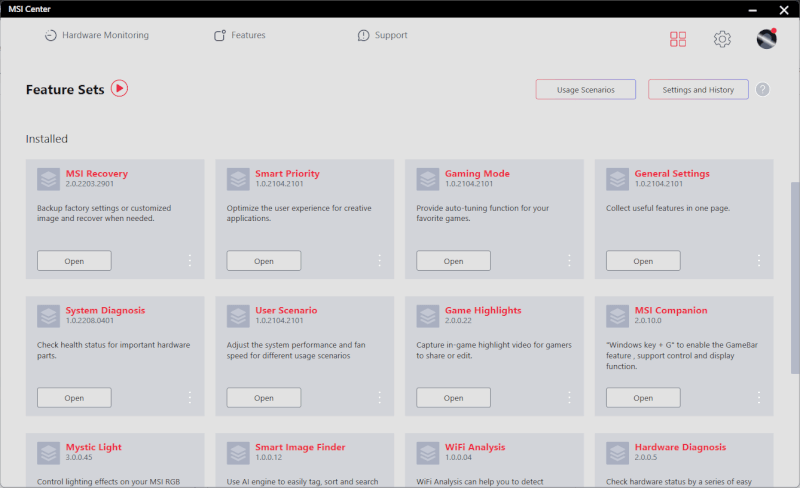
Fortunately, you can decide for yourself how many of the 14 points must be installed. So there is an opportunity to remove everything that you don't need, and in that way limit how much space and resources need to be used.
On the surface, it is possible to keep track of the hardware resources on the system. There are quite a few good functions in the software, where things like the RGB light are of course very relevant if you are not satisfied with the rainbow that it is set to by default.
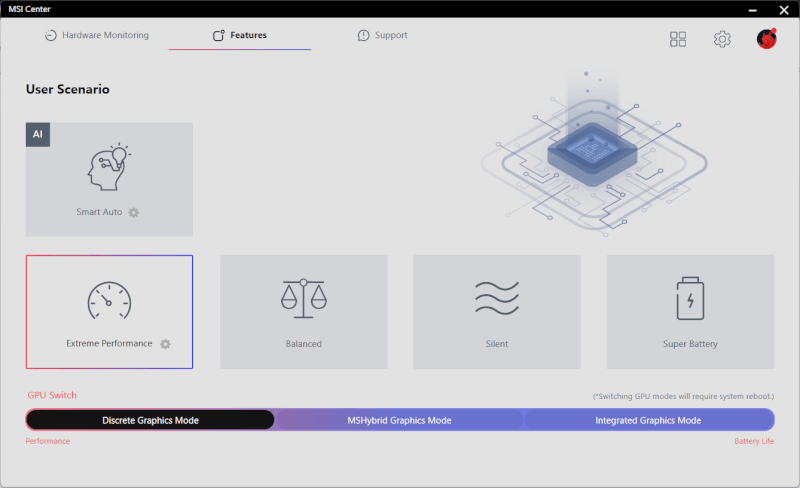
Other options are recovery software if you want to restore previous installations if you run into problems with Windows or the ability to set the performance scenario so you can get the most out of your hardware or optimize battery life, depending on what you're up to the system.
However, there are also quite a few things which for most people will probably be quite unimportant, such as a WiFi analyzer, AI image search, MSI Router setup or Game Highlight software.
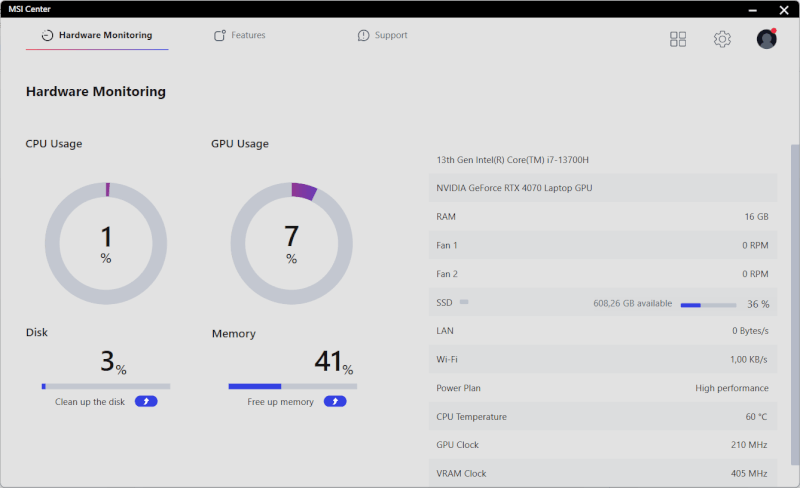
As I said, fortunately there is an option to remove the parts of the software that you don't need. So in that way it's hard to complain about the amount of options when you can choose what you want.
The RGB lighting can be set with four predefined options, along with the ability to compose your own setting, across the four zones on the keyboard.
Overall, MSI Center works fine and the selection of options is fine. In particular, it is nice to see that MSI has switched to an optional option, instead of having a big heavy piece of software.
The system is also not filled with a lot of Bloatware, which MSI was otherwise good at throwing on all their machines in the past. As it is now, it's the bloatware that comes with a standard installation of Windows 11 that takes up the most space.
The test
We are done with all the talk about the fine hardware, and now it is time for us to take a closer look at how it also performs.
The MSI Pulse machine is on the large side for a modern laptop, but much of that is naturally due to the fact that we are above 17" screen size.
A 240W power adapter is included, which also takes up a bit of space in the landscape, but which is necessary to that extent if games are to be played.
In general, the experience of the MSI Pulse is very nice for normal work and desktop use. The keyboard provides a good typing experience, but as I touched on earlier, you just have to get used to the slightly special layout. Things are squished together and the Enter button is smaller than usual, so I hit quite a few wrong keys during my test as things didn't quite get under my skin.
The sound from the two 2W speakers is not particularly impressive, and sounds a bit thin. They are located on opposite sides of the machine towards the bottom. It can handle it in a narrow way, but if it's going to be anything other than a little weak music in the background for work, I'd definitely prefer a headset or other dedicated audio.
As the first step in the performance and gaming test is our temperature test. It is made by letting a Heaven Benchmark run in a loop for 30 minutes. Here the temperature for the CPU peaked at 69 degrees with a short-lived peak of 96 degrees.
For the graphics card, the temperature topped out at 65 degrees with a peak of 69 degrees. The system managed all that with a not particularly quiet sound level of 57 dBA. However, a quiet system cannot be expected when it is a relatively high end gaming system. In general, I would say that the noise level on the MSI Pulse is at an expected level.
We skip ahead to the gaming results.
Cyberpunk 2077
- High Preset - NO DLSS - NO AMD Fidelity FX - Dynamic Resolution Scaling = OFF
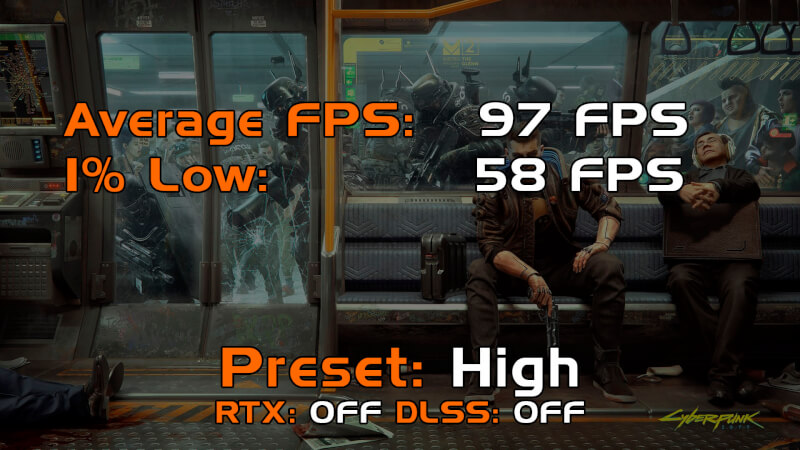
Even though Cyberpunk 2077 is the heaviest game in our lineup, the MSI Pulse machine handled it without much trouble. With the settings on a High Preset, it managed fine results with just under 100 FPS on average and really good 1% results.
Cyberpunk 2077 - Ray Tracing
- Ray Tracing Medium Preset - NO DLSS

If we look at the Ray Tracing results, the MSI PUlse is a bit challenged if we aim for the classic 60 FPS as a minimum. Here, DLSS or other upscaling would probably be able to move the last bit so that we can also be there.
Assassin's Creed Valhalla
- High Preset - Resolution Scale: 100% - Adaptive Quality = OFF
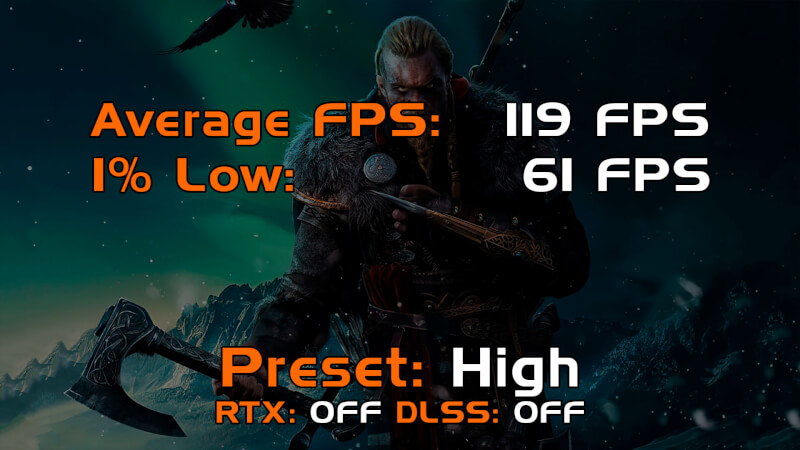
Assassin's Creed Valhalla is on the slightly lighter end, which can also be clearly seen in the results, which land at 119 FPS on average and again really nice 1% results.
Outriders
- Ultra Preset - DLSS: OFF - Resolution Scaling: 100%

The good results continue with Outriders, which lands with a deft 135 FPS. This means that the good 144Hz screen comes into its own.
Overwatch 2
- Ultra Preset - Ultra Preset - Render Scale: 100% - Dynamic Render Scale: OFF - High Quality Upsampling: OFF

The last game in the series is Overwatch 2 and here is a game where high FPS are really good to have. However, this is no problem for the MSI Pulse either, which lands on the good side of 300 FPS.
As can be clearly seen from the results, it is therefore no problem to get solid gaming results out of the MSI Pulse. The combination of a Full HD display and an RTX 4070 graphics card means that you can get the best out of the 144Hz screen.
Price
At the time of writing, I can find the MSI Pulse, in our configuration, with an online price of just under DKK 17,700. It is not exactly cheap, but compared to current hardware prices and comparable models, it is very reasonable.
Conclusion
With the MSI Pulse, MSI has made a reasonable machine that aims for solid Full HD gaming in a fairly portable package. Despite that, you get a 17" screen with a 144Hz refresh rate, which is a really nice match with the included hardware.
The only real complaints I can think of are minor details like the slightly cramped keyboard layout, disappointing sound and a half-baked webcam.
The machine performs solidly and doesn't quite sound like a jet while doing so.
The price is obviously a bit heavy, but for hardware in this class it is hard to get around.
We end up with a final grade of 8 for a solid machine for Full HD gaming with a few minor complaints.
Pros
- Big nice screen
- Good combination of hardware
- Solid Full HD gaming performance
Cons
- Bad sound from the built-in speakers
- Mediocre webcam
- Special keyboard layout takes some getting used to

Latest laptop
-
04 Seplaptop
-
26 Auglaptop
Coming soon: Samsung Galaxy Book 5 Pro 360
-
05 Auglaptop
Razer Blade 18 (2024)
-
05 Jullaptop
AMD Ryzen AI 7 PRO 160 CPU leak
-
27 Junlaptop
The Snapdragon X Plus has serious battery issues
-
24 Junlaptop
Laptop news from MSI at Computex
-
06 Junlaptop
MSI's nyeste Steam Deck-rival med Intel CPU
-
05 Junlaptop
Zotac ready with Steam Deck competitor
Most read laptop
Latest laptop
-
04 Seplaptop
Samsung presents first AI laptop
-
26 Auglaptop
Coming soon: Samsung Galaxy Book 5 Pro 360
-
05 Auglaptop
Razer Blade 18 (2024)
-
05 Jullaptop
AMD Ryzen AI 7 PRO 160 CPU leak
-
27 Junlaptop
The Snapdragon X Plus has serious battery issues
-
24 Junlaptop
Laptop news from MSI at Computex
-
06 Junlaptop
MSI's nyeste Steam Deck-rival med Intel CPU
-
05 Junlaptop
Zotac ready with Steam Deck competitor






