Deepcool Castle 360EX

We’ve previously tested the Assassin III air cooler from Deepcool, which was an excellent cooler that held its own against even the most established coolers and brands. Still, that didn’t quite cut it for Deepcool who’ve also provided us with one of their largest all-in-one (AIO) coolers, the Deepcool Castle 360EX, which features RGB lights in the pump head, and their proprietary Anti-Leak technology. We’ll get around to the performance soon, but first, let’s have a look at the specifications.
The Hard Facts
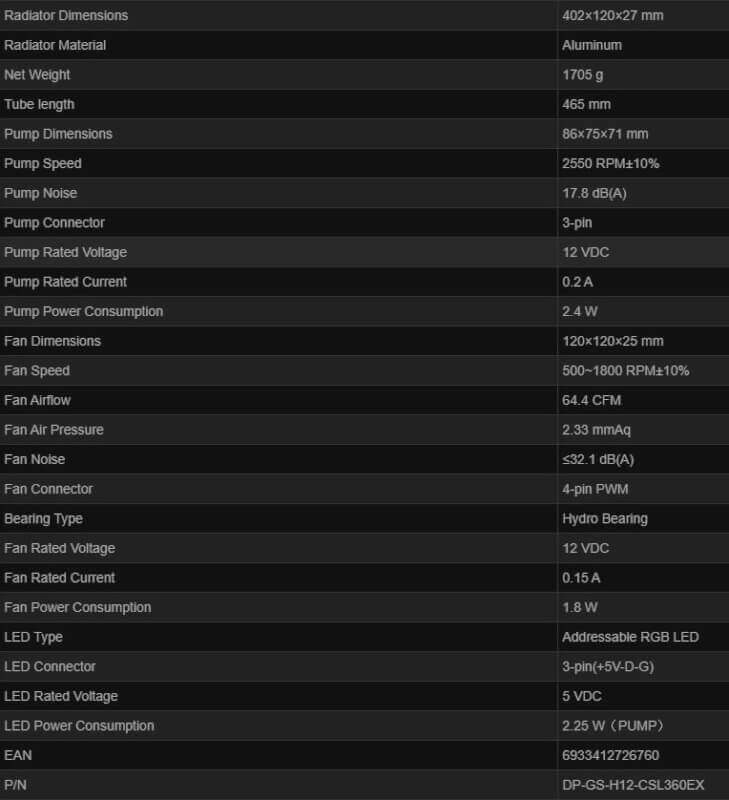
Obviously, the Deepcool Castle 360EX is a beast of a cooler. With its radiator measuring 402 mm in length. So do make sure that you’ve got enough room in your case before acquiring this cooler.
We also see that the three included fans can be adjusted in terms of RPM via the PWM connector, and that they will support speeds ranging from 500 to 1800 RPM, which should basically give you the option of a near silent performance, as well as performance oriented cooler capability.
The Deepcool Castle 360EX can be installed on all of the common sockets ranging from Intel (LGA20XX/1151/1150/1155/LGA1366) to AMD (TR4/AM4/AM3+/AM2+/AM2/FM2+/FM2/MF1).
Content and Packaging
With all of the hard facts out of the way, let’s have a closer look at what we get.
The Deepcool Castle 360EX AIO comes packed in a green and gray cardboard box. On the front, we find an image of the cooler, a GamerStorm logo and some info on the cooler and the fact that it sports the new Anti-Leak technology. More on that later. On the sides, there’s a bit more in-depth information on the Anti-Leak technology, and on the back, all of the specifications are listed. It’s great with all this information since it is good to know these things before buying.

Anyways, let’s move on from the packaging. Let’s have a look at the Deepcool Castle 360EX cooler. Inside the box, we find it securely packed in shock absorbing cardboard and protective plastic film. We get the radiator with the tubes and pump head pre-fitted, the three included 120 mm fans, a number of mounting brackets, cables, a manual and finally a small blank mirror-like object that I’ll return to in later.

The radiator of the Deepcool Castle 360EX is made in aluminum, painted black, which matches the sleeved tubes, and connected to the gray/silver colored pump head. The included fans are also black, so they fit well with the radiator. The fans and the pump head also sport the GamerStorm logo.
Anyway, it’s limited how much more you can cherish the aesthetics of an AIO cooler, so let’s move on.

Installing the Deepcool Castle 360EX
The installation of the Castle 360EX from Deepcool is pretty simple, but does require that you glance at the manual a couple of times. There’s a number of different mounting brackets and screws included that are specific to whatever platform you are installing the cooler on. I started out installing the three fans to the radiator with four screws in each. Here, I encountered my first obstacle since some of the holes on the radiator didn’t line up with the fans, which meant that I had to settle with only three screws on one of the fans. It shouldn’t really matter in the long run, and the fan seems to be perfectly stable, but it’s still something that I hope Deepcool will address in the future.

With the fans installed, it’s now time to attach the pump head. If you are blessed with an AMD platform, just like I am, you’re in luck, since the installation process on the AM4 platform is about as easy as it can get. You will be using the default and pre-installed backplate and all that you have to do is to remove the two plastic brackets, and replace them with four thumbscrews. After that is done, you simply peel off the protective plastic from the pump head, install two small brackets using four screws, and then place the pump head on the processor. Thermal compound is factory-applied, so you don’t have to mess around with that. The whole thing is fastened with thumbscrews that I gently secure with a screwdriver. That’s it.

If you have an Intel system, you have to install a different backplate, which needs to be assembled (depicted below).

Lastly, all that we need to do is to connect all of the cables. Since there is no RGB lighting in the fans, each fan only requires a single connection, which is delightful and reminds me of a simpler time (before RGB). The three fan cables all lead into the included splitter, which simply goes into a PWM header on the motherboard. Simple!

The pump head naturally also needs some power, which is quickly solved with the 3-pin connector that goes into the CPU fan header on the motherboard.
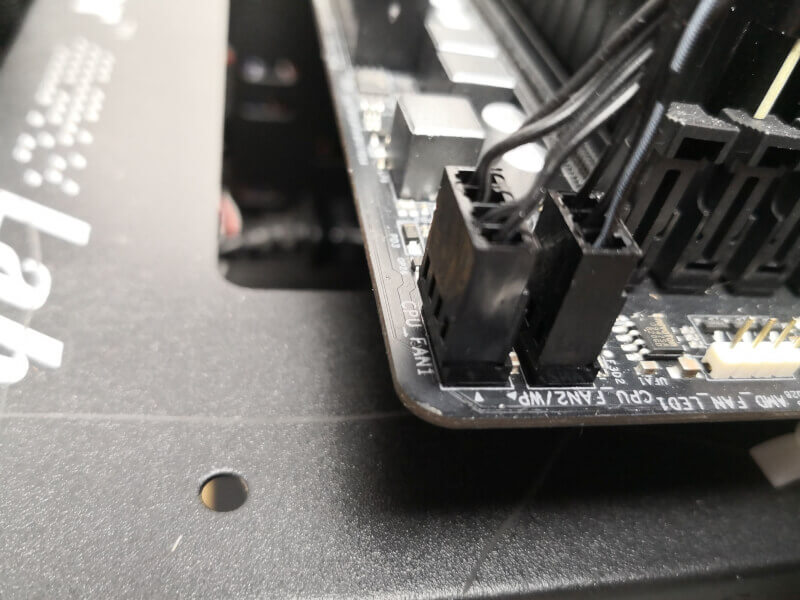
Since the pump head features some RGB lighting, it requires an additional cable to be connected. You can choose from either an adaptor that goes straight into the motherboard, and which can be synchronized with the most common brands such as ASUS, ASRock, MSI and Gigabyte, or you can go with the included control unit that simply goes into an available SATA power connector. This will let you control the lighting by pushing the buttons on it.

A Closer Look
The Deepcool Castle 360EX cooler is now installed, and we’re ready to take a closer look at it. After turning on the system, everything seems to run just fine. The fans and the pump are running, and the RGB lights on the pump head are making a show. A GamerStorm logo is located right in the middle of the pump head. This is where the small piece of mirror-like plastic comes into play. It’s essentially a swap-out piece that you can install instead of the logo in the pump head. It’s a minor, yet brilliant, detail. In order to swap them out, all you are required to do is to twist the top part of the pump head, which will allow you to reach the inside of it. Take out the logo, and replace it with the blank plate. This might also be useful in case you have the pump head installed in a different angle, and wish to horizontally align the logo. This will let you do just that. Again, it’s a minor, but very brilliant detail.

Then there’s the proclaimed Anti-Leak technology that Deepcool is boasting about. According to Deepcool, regular AIO coolers suffer from varying pressure levels inside, which, over time, will wear down the cooler, and lead to leakages. With an integrated rubber plug, inside the cooler, this cooler will be able to equalize the pressure, thereby increasing the durability of the cooler. Apparently, this technology has been three years in the making, and with that in mind, it seems a bit underwhelming that the solution that they’ve come up with is a rubber plug. Still, if it does truly work then good for them (and us). Whether it actually works, only time will tell, and until then all that we can do is to trust that three years of research and development has led to an improvement on this front. Deepcool has provided the following video, in order to illustrate the feature.
Performance
Enough about the features. Let’s move on to what really matters: the performance.
CPU: AMD Ryzen 2700
Software (benchmark): CPU-Z
Software (monitoring): HWiNFO64
Procedure
Our test procedure involves warming up the system with a CPU-Z stress test for 10/30 minutes (air/water). After that, we let it continue for 2 minutes, whilst measuring the average temperature in HWiNFO64. We then subtract the room temperature at that given time and arrive at a delta temperature in order to provide as neutral a result as possible. The fans and pump are set to run at full speed so we get an idea of the maximum performance. This should provide us with a good indication of what the cooler is capable of and whether it can handle more or less than what we throw at it.
Measurements
Room temperature: ~23.5 °C
Fan speed: 1800 RPM
The Deepcool Castle 360EX performs perfectly in our test, and it is now the king of coolers (of this system). It’s pretty much that simple. In idle, it is on par with the Noctua NH-D15 and Deepcool’s own Assassin III. When overclocked, it’s even 2 or 3 degrees cooler than the other two coolers. What’s also interesting to note is that the most recently reviewed AIO cooler from Cooler Master gets a beating in this test, even though it was also a 360 mm cooler.
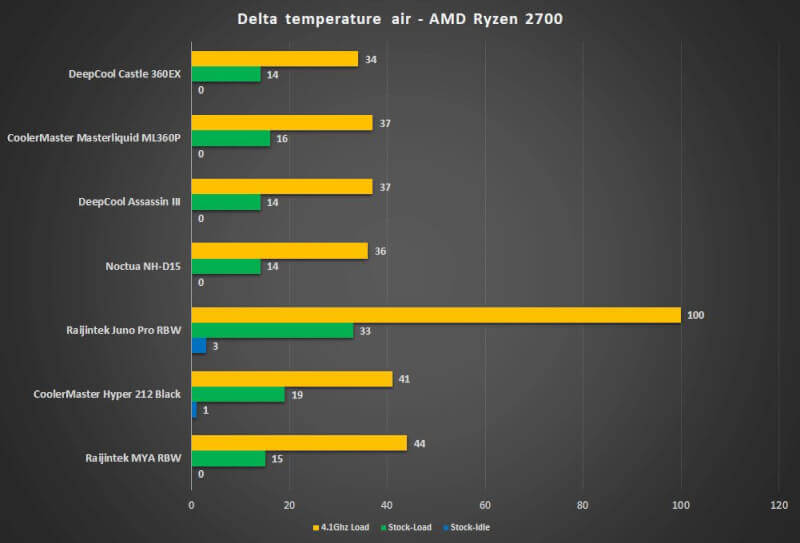
Noise
Every cooler that has moving parts produce some level of noise. It can be the fans or even the pump head that is the source of the noise. It varies from cooler to cooler. In our test, we measured a noise level of around 37 dBA, which seems to mainly come from the fans, which have been set to 1800 RPM. Here, the Deepcool Castle 360EX is not able to compete with the air coolers that produce significantly less noise in our tests. It’s not that big of a surprise, since smaller fans usually produce more noise, and the large 140 mm fans on the Assassin III and Noctua NH-D15 will always have an advantage here.
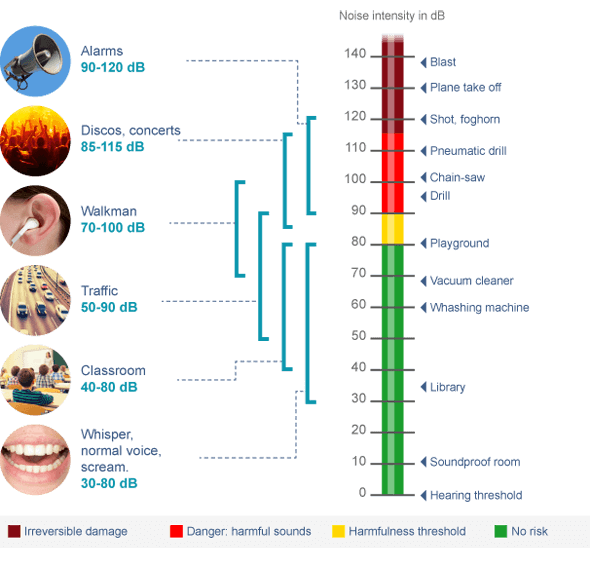
Price
The Deepcool Castle 360EX is priced at around $114.99, which is a very fair price for a cooler in this class. The price matches that of competing 360 mm AIO coolers.
Conclusion
I’ve played around a lot with the Deepcool Castle 360EX cooler, and I have to admit that Deepcool is certainly on to something. The installation is easy, especially for AMD users, there’s not an abundance of useless accessories, and the performance is the main focus of this product. There’s no doubt that longevity has been a main focus of Deepcool when developing this cooler and the proprietary Anti-Leak technology.
The Castle 360EX is a great product that on the surface doesn’t differentiate much from other coolers on the market. However, the devil is in the details. The Anti-Leak technology, which should prolong the durability of this cooler, and reduce the risk of leakages is a nice detail that might strike you as being unneeded. However, if you’ve ever had the unfortunate experience of dealing with a leaking water cooler, you learn to appreciate the strides made by companies in reducing this risk.
The swappable logo is another nice detail. Many of us have dealt with logos that are upside down or at an angle. Sometimes, circumstances simply won’t allow for the pump head to be attached at the intended angle, and in those cases, an adjustable logo is brilliant. The option of completely removing the logo, or designing your own, is also great. I would’ve preferred if it had been possible to remove the small plaque without leaving behind some mounting holes. Maybe a magnet would’ve been better?
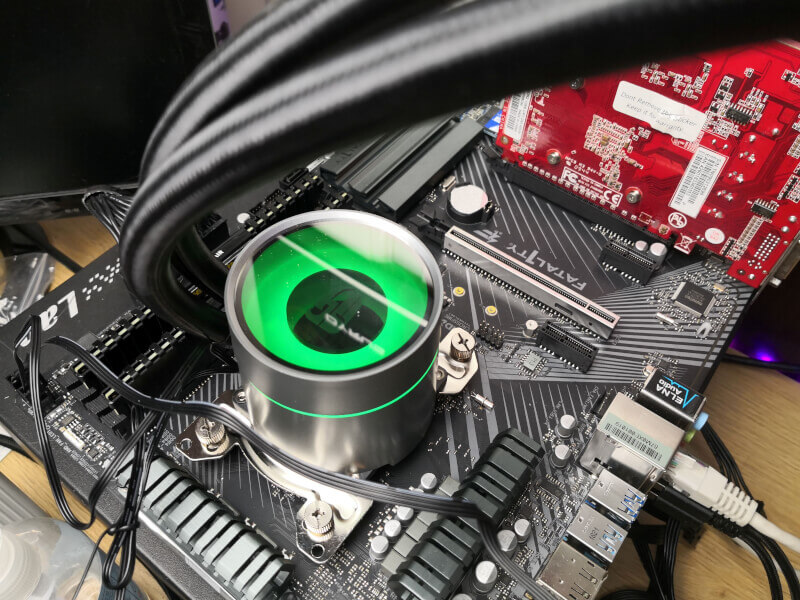
The performance cannot be faulted. In our test, the Castle 360EX outperforms even the best air coolers. Even other AIOs are unable to keep up, when overclocking the system. The noise level is probably the biggest problem with this cooler. It produces quite a bit more noise than the competition when all three fans are dialed fully up. 1800 RPM on a 120 mm fan can be heard, and all you can do is to decide if a couple of degrees cooler system will be worth the extra noise.
With that said, most people will be wearing a headset anyways, and the cooler will most likely be located inside a closed case, which should reduce the noise level substantially, and probably to the point of it being hard to hear at all.
The Deepcool Castle 360EX gets a score of 9/10 and the Great Product Award for a cooling performance that is at the very forefront of its class. It also comes with a host of features that makes it stand out from its competition. The price is reasonable and is at a level that one can expect it to be. Only the noise level keeps me from awarding the Castle 360EX top marks.
Pros
Great performance
Anti-Leak technology
Adjustable/swappable logo in the pump head
Easy to install in an AMD system
Cons
Noise level at 1800 RPM


Latest water cooling
-
09 Junwater cooling
-
14 Aprwater cooling
Fractal Design Celsius+ S36 Prisma
-
02 Decwater cooling
Deepcool Castle 360EX
-
02 Sepwater cooling
Cooler Master ML240P Mirage
-
29 Janwater cooling
Review: ASUS ROG Ryujin 360 CPU cooler






