Arctic Liquid Freezer II 280 A-RGB

Before we take a closer look at the Liquid Freezer II 280 A-RGB from Arctic, I found the specifications from Arctic's website.
The technical specifications:
- Intel Socket: 115X, 1200, 1700
- AMD Socket: AM4, AM5
- Fan Size: 140mm x 140mm x 25mm
- Fan Speed (100%): 1900 rpm
- Noise Level (100%): 10.64 dB
- Pressure: 2 mm H2O (Max)
- Pump speed (rpm): 800-2000
- Pump connector: 4-pin
- RGB connector: ARGB
- Tube length (mm): 450
- Size & Weight radiator
- (H x W x D) 317 x 138 x 38
- 1.6 kg
All about the Liquid Freezer II 280 A-RGB
Liquid Freezer II 280 A-RGB comes with a VRM fan integrated in the pump head, high quality hoses, with integrated cable management. The pump head has been developed by Arctic itself, with a focus on performance and the noise level. Which makes it has been made with PWM connection, and ensure it can be adjusted as needed.
Although it is a cooler that has had some time on the market, it is still on the latest boats from Intel and AMD. We can mount everything, whether it's Intel with LGA or AMD with AM4 and AM5. Next to that, Arctic's MX5 cooling paste is also included.
The fans installed from the start are Arctic's own fans Arctic P14 PWM A-RGB 140mm. They use the Fluid Dynamic bearing, which ensures a low sound level and still comes with a high air pressure. With the PWM connection, you can set the cooler to adjust the speed based on the temperature of your CPU, and with a maximum of 1900 RPM, the fan will have a noise level of 10.64 dB according to Arctic itself.
Arctic probably makes the only use of an extra fan around the pump head, which should help to cool down the VRM around the CPU, thereby creating better cooling in the system, and especially of the CPU. The actual development and optimization of the pump head also means that it generally uses less power and can have a low noise level.
Assembly
As mentioned, we get everything necessary to mount the Liquid Freezer II 280 A-RGB regardless of whether it is for Intel or AMD. At Intel, we must use a bracket for the back of the motherboard, and put four small pins on it, as well as "lock" them with some o-rings.
Once mounted on the back of the motherboard, install the screws to hold the bracket in place, then place the pump head on top. Which is finally fixed with screws.
The Test – Use and Performance
Test system
- MSI MEG Z690 Unify
- Intel I7 12900K
- MSI Nvidia RTX 2080 Ti
- 32 GB HyperX Fury DDR5 5200 MHz CL36
- Samsung 970 EVO 500 GB SSD
Test software
- Cinebench (Benchmark)
- HWinfo64 (Monitoring)
Procedure
The test is set up so that we first warm up the system with Cinebench for 5 minutes. Then run it further for 10 minutes where we measure the average temperature in HWiNFO64. We then finally subtract the room temperature at the given time and land on a delta temperature to give as neutral a picture as possible. The fans are set to run at full speed, so that you get a picture of the maximum cooling performance with the load we are now giving it. It should give a real picture of how much you can stress on the various coolers, and whether they can take more or less than what we give it.
**After following up a bit on the I9 12900K and heat generation, I have chosen to turn off Hyper-Threading, to give the cooler the opportunity to show what it can do, rather than pushing the CPU to its maximum. All tests in the future will run like this.
The measurements:
- Room temperature: ~ 22 degrees
- Fan speed: ~ 1900 RPM
- TDP: 210W
We start by looking at idle, and here comes the Liquid Freezer II 280 A-RGB, good from the start with a delta temperature of 3 degrees, which is below the others, which are otherwise all at 4 degrees.
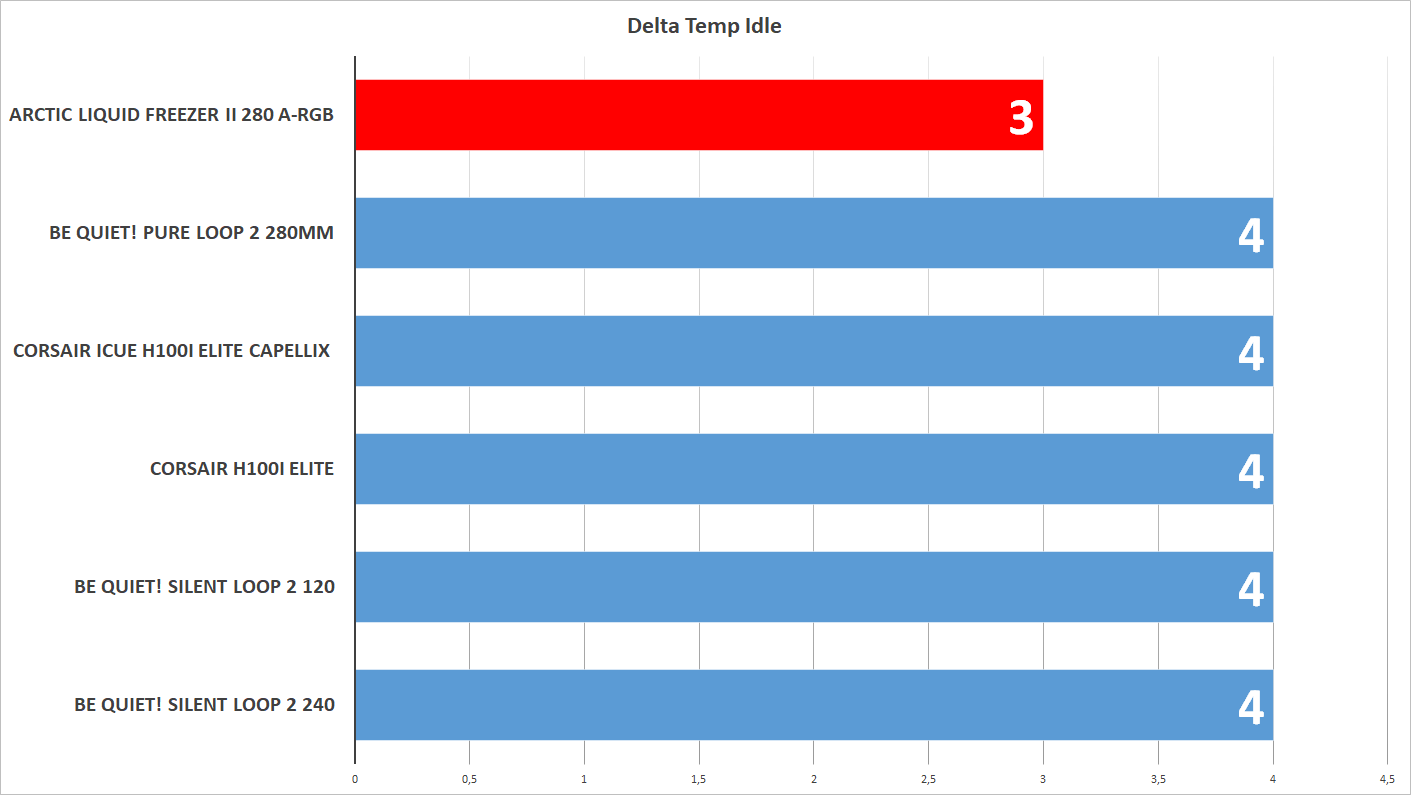
Since idle, of course, does not tell much about the overall performance, we must have put a little load on the system, and here the Liquid Freezer II 280 A-RGB also comes to the test. It ends up with a delta temperature of 55 degrees, which is still nice, and is in the middle among those tested. During the test, however, it managed to reach 210W, where, among other things, be quiet! Pure loop, "only" came up to 200W. This may well explain, however, a slightly higher temperature.
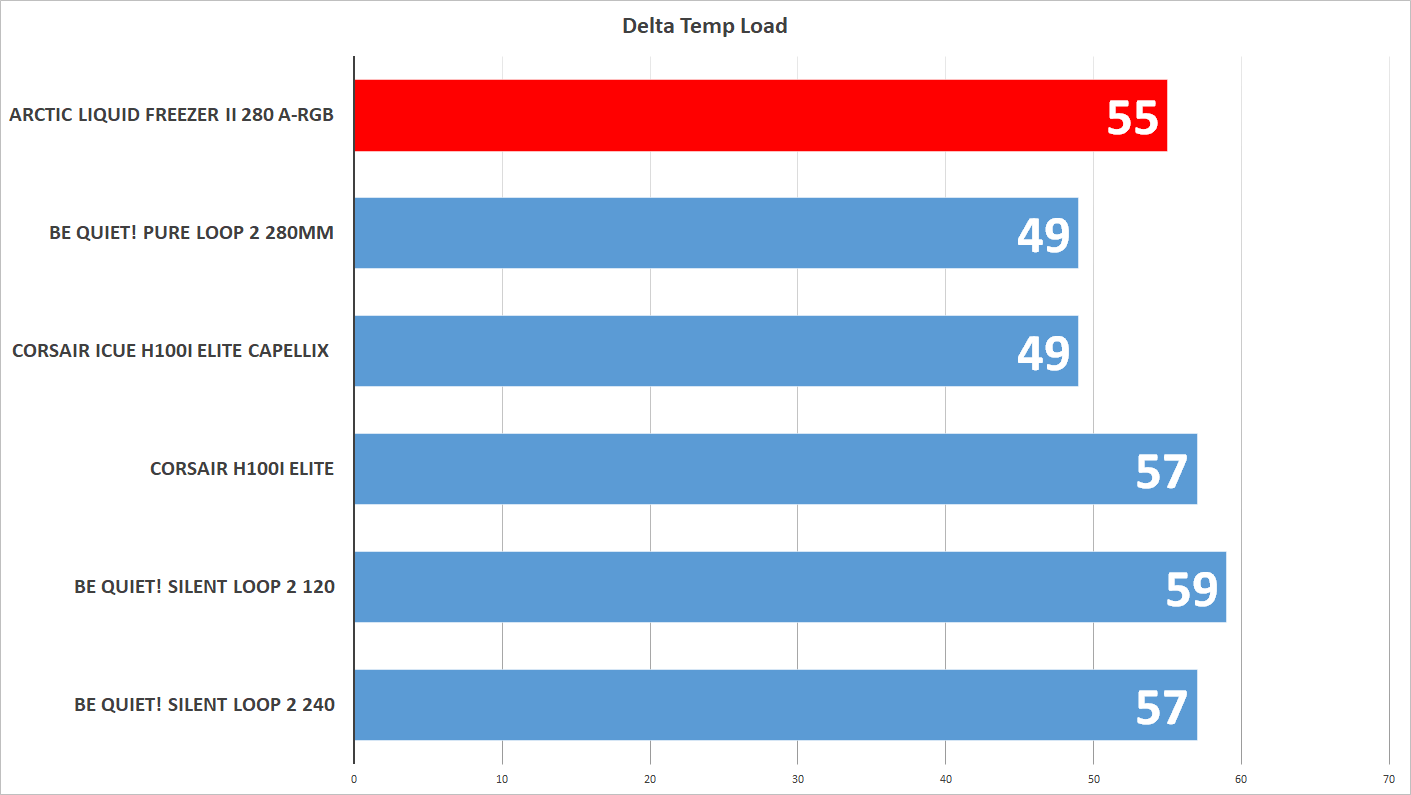
Noise level
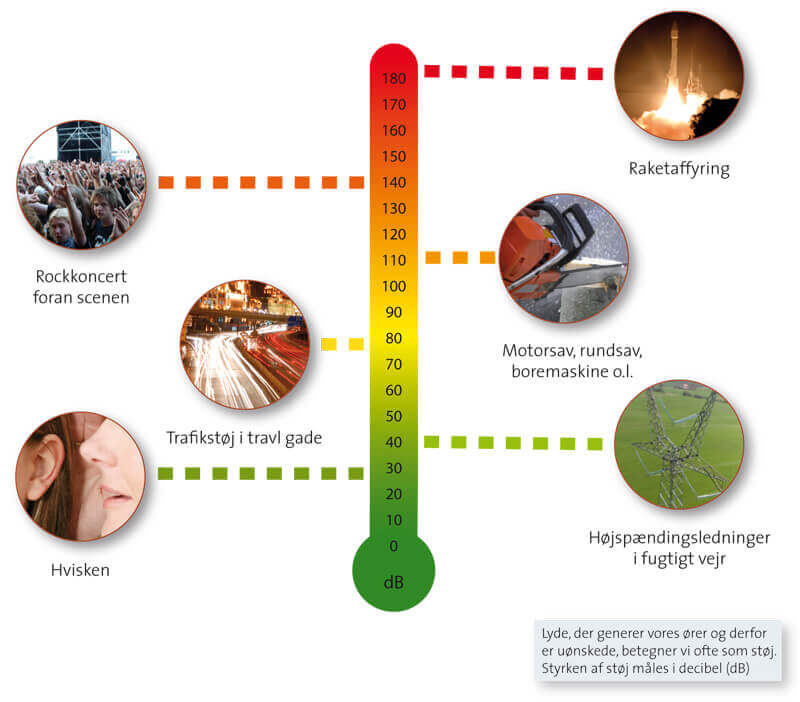
Our noise measurements were made with a UNI-T UT353 dB meter. The measurements were made in a "real world" setup and therefore not in a sound chamber. External influences have of course been tried to be reduced as much as possible, but as I said, this has not been done in a sound chamber. Our measurements must therefore most of all be taken as a general indicator and not a scientific measurement. They primarily serve as a basis for comparison across tested products, which are always tested under as comparable conditions as possible.
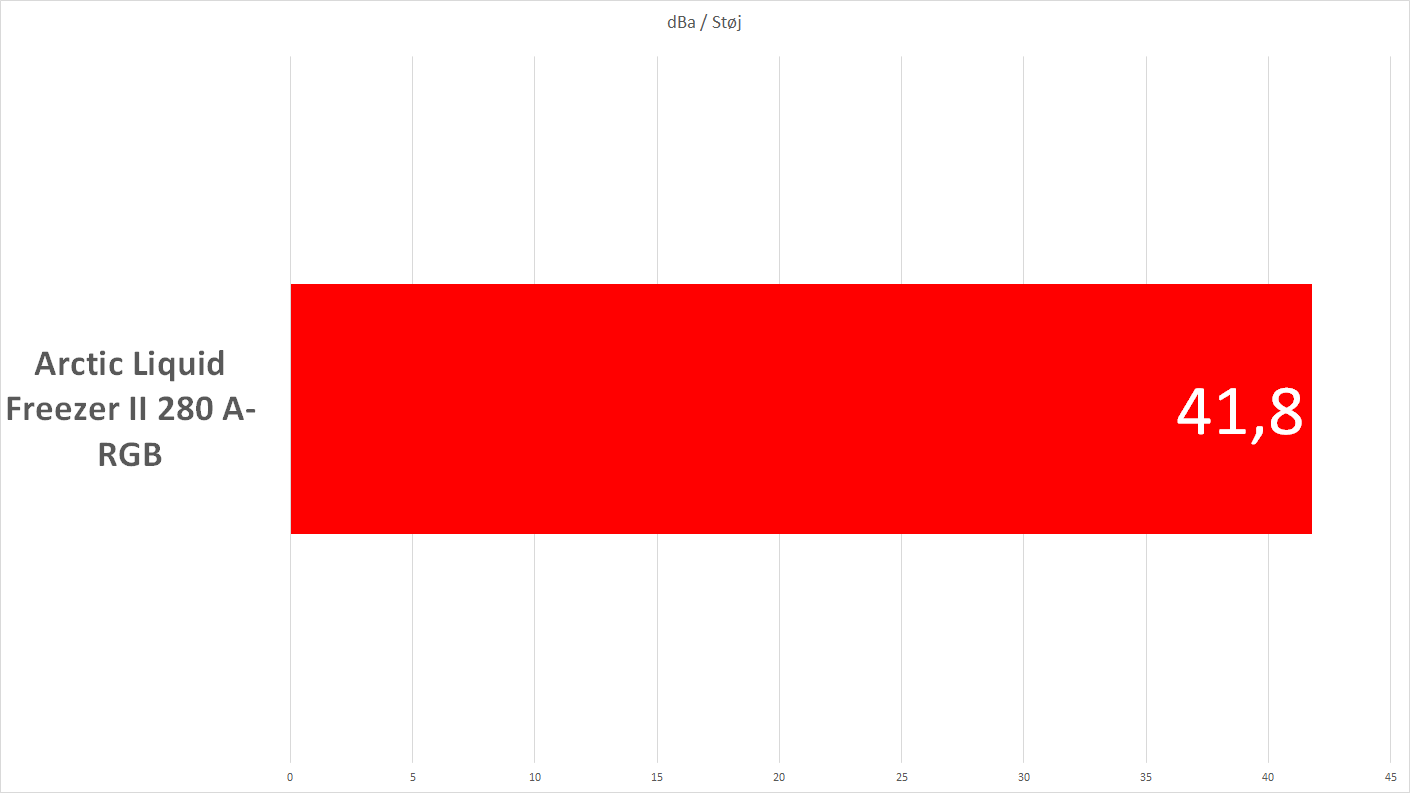
Price
I was able to find the Liquid Freezer II 280 A-RGB from Arctic for a price of 120$. Which is not far below other models that come with newer technology. However, it is possible to
 If you want to find more information about the Liquid Freezer II 280 A-RGB from Arctic, you can click on the banner.
If you want to find more information about the Liquid Freezer II 280 A-RGB from Arctic, you can click on the banner.
Conclusion
Although the Liquid Freezer II 280 A-RGB is not the newest boy in the class, it still manages to deliver a good result. Although it managed to come up with a higher temperature, you have to take into account that the CPU also reached a higher wattage, and therefore will generate more heat. Therefore, there is no doubt that the Liquid Freezer II 280 A-RGB can still keep up.
The installation itself is very easy with the Liquid Freezer II 280 A-RGB, and especially because the fans are in a daisy chain, and collected further in the hose, there are also incredibly few cables that need to be pulled around or worked with.
The fact that you don't have to use software to make it work is also a plus in the book, and especially with people who may not want to put too much into the settings, but most of all want a good out of the box experience, Arctic does it incredibly well.
If we also look at the noise level, I had the experience of an incredibly silent system where it was not bothersome, even at 100%. Whether you are in favor of the extra cooling of the VRM is not for me to control, but when we look at the load test itself, it does not seem to have a major impact. However, it could well work to help the idle temperature, which was lower than the other coolers.
I therefore end the test of the Liquid Freezer II 280 A-RGB from Arctic with a score of 9 out of 10, together with the "Safe Buy" award. Although it has now been on the market for a while and it seems that the manufacturers are always trying to develop and improve with new products. It also seems that Arctic has created some coolers that come with a stable performance at a reasonable price.
Pros
- Easy to install
- Beautiful design
- Reasonable noise level
- Good performance
- No software
- The fans are daisy chain
- Cable management in the hose
- Cooling of the VRM
Cons
- Nothing noteworthy
Score: 9 + Safe buy


Latest air cooling
-
24 Junair cooling
-
11 Marair cooling
be quiet! Pure Rock Pro 3
-
11 Febair cooling
be quiet! Silent Loop 3 360
-
19 Novair cooling
Night NF-A14x25 G2
-
18 Novair cooling
Tryx Panorama 240
-
08 Novair cooling
Noctua NH-D15 G2 LBC
-
07 Novair cooling
Arctic Liquid Freezer III 420
-
14 Octair cooling
Noctua confirms LGA1851 support
Most read air cooling
Latest air cooling
-
24 Junair cooling
Noctua ready with NF-A12x25 G2
-
11 Marair cooling
be quiet! Pure Rock Pro 3
-
11 Febair cooling
be quiet! Silent Loop 3 360
-
19 Novair cooling
Night NF-A14x25 G2
-
18 Novair cooling
Tryx Panorama 240
-
08 Novair cooling
Noctua NH-D15 G2 LBC
-
07 Novair cooling
Arctic Liquid Freezer III 420
-
14 Octair cooling
Noctua confirms LGA1851 support






