Noctua NH-D15 G2 LBC
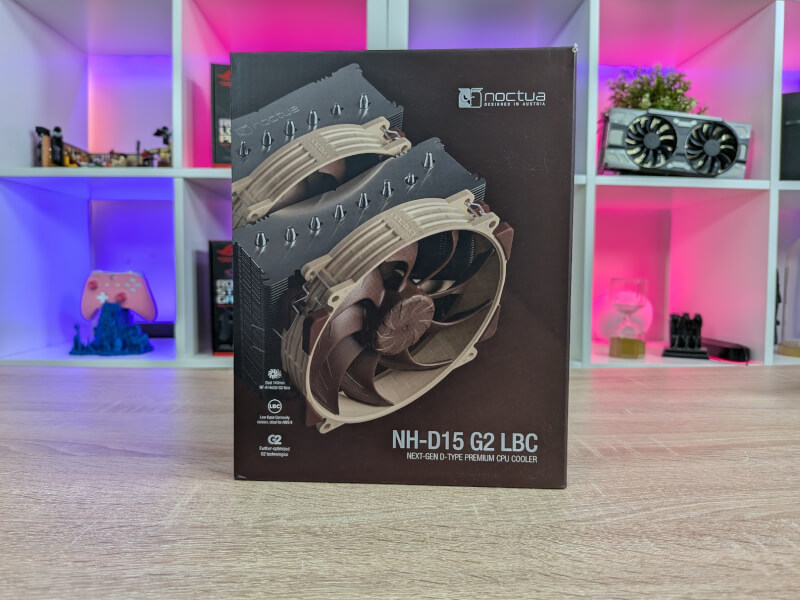
Central features:
- Specialized LBC (Low Base Convexity) version
- Optimized, asymmetrical fin-stacks
- 8 heatpipes for superior performance at higher heat-loads
- Two NF-A14x25r G2 fans
All about the Noctua NH-D15 G2 LBC
Noctua's updated NH-D15 G2 has been close to ten years in the making. The long development has given us a CPU air cooler which is adapted to the modern CPUs on the market.
As I said, we have already taken a look at the HBC version of the Noctua NH-D15 G2, and apart from a very slight difference in the coldplate design, which is specially adapted to either AMD or Intel, in all other respects it is the same cooler . If you have read the review of the HBC version, a large part of this review will probably sound familiar.
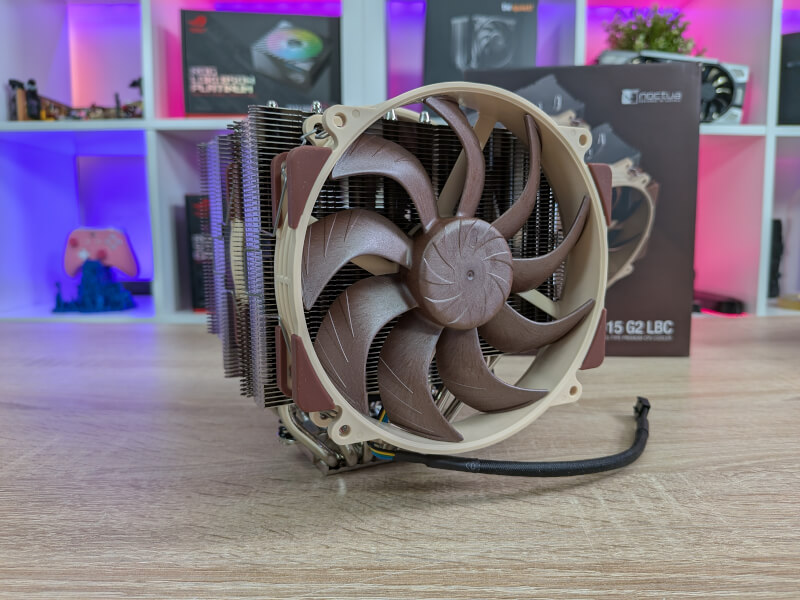
The Noctua NH-D15 G2 LBC has been optimized with improved RAM compatibility, making room for higher RAM modules without compromising cooling efficiency. It also includes improved fans for lower noise levels and better airflow. With an updated mounting system, the cooler ensures easy installation and robust compatibility with modern CPU sockets, making it ideal for high-end systems. The model comes in three variants, "regular" which is the perfect all around, HBC which has been optimized for LGA1700 and LBC which has been optimized for "flat" CPUs such as AM4, AM5, LGA2066 and LGA2011.
When you open the box for the Noctua NH-D15 G2 LBC, you'll find the cooler itself, which consists of a massive heatsink and two pre-assembled NF-A15 PWM fans. In addition, Noctua's SecuFirm2+™ mounting system is included, which ensures easy and secure installation on a number of different CPU sockets from both Intel and AMD. Also included in the package is NT-H2 thermal paste, a low-level fan speed adjustment adapter, and a metal Noctua badge to attach to your case. Finally, detailed installation instructions are included to facilitate setup.

The Noctua NH-D15 G2 LBC comes with two NF-A14x25r G2 fans, which are specially developed to deliver maximum cooling performance with minimal noise. These fans can reach a maximum speed of 1500 RPM, ensuring powerful airflow for effective cooling of even the most demanding systems.
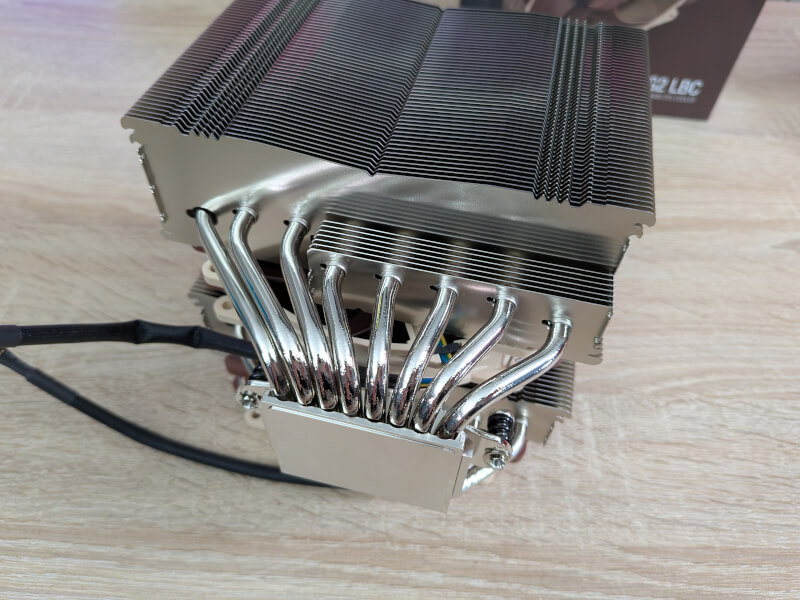
The Noctua NH-D15 G2 LBC is equipped with eight heat-conducting heatpipes, which maximize heat transfer from the CPU to the large aluminum fins in the dual-tower construction. These tubes are strategically placed to ensure even heat distribution over the entire cooler. The tower is made of thin but robust aluminum fins, which provide a large surface for efficient heat dissipation.
The heat sink, which is in direct contact with the CPU, is made of chrome-plated copper, which ensures excellent heat conduction and protection against corrosion. The entire cooler has an anodized finish, which gives it a modern, stylish look while increasing its durability and performance.
Assembly
A nice detailed instruction is included for the NH-D15 G2 LBC, which takes you through the installation step by step. Although the LBC version is of course optimized for AMD CPUs, it can easily be mounted on Intel and there are instructions for both parts.
The mounting on the AM5 uses the AMD mounting system, but not via clips, like a standard AMD cooler.
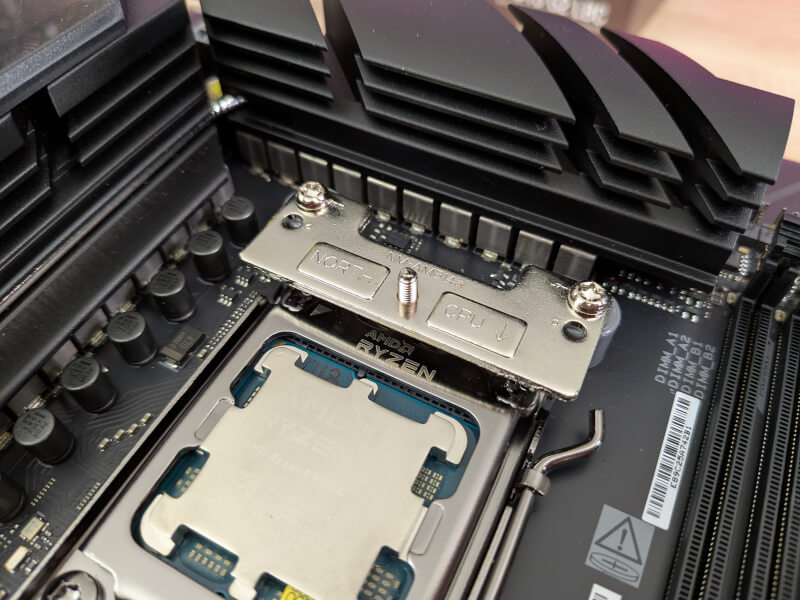
Instead, you must install screw brackets, which together with the normal AMD backplate provide a super solid fixation point for the cooler.

The bracket is made with a seven millimeter offset, which means that the coldplate part is centered over the hottest part of the CPU. However, you can also install the whole thing without using the offset function. It can be if there is no space for one reason or another. However, the optimal mounting is with the help of the small offset.

Also included in the box is a Thermal Paste Guard. It's just a small piece of heat-resistant plastic cut to fit right over an AMD AM5 CPU.
With it in place, you avoid possible excess cooling paste is squeezed out and down between the grooves on the CPU, where it can be difficult to clean.
Included in the box is everything you need in connection with the installation. There's a small tube of Noctua's NT-H2 cooling paste and there's even a torx screwdriver of the right length.

All in all it took me about 15 minutes to get things out of the box and installed on the motherboard.
The Noctua NH-D15 G2 LBC is a large cooler, and of course you have to be aware of that, in relation to what else you have of hardware in your system.
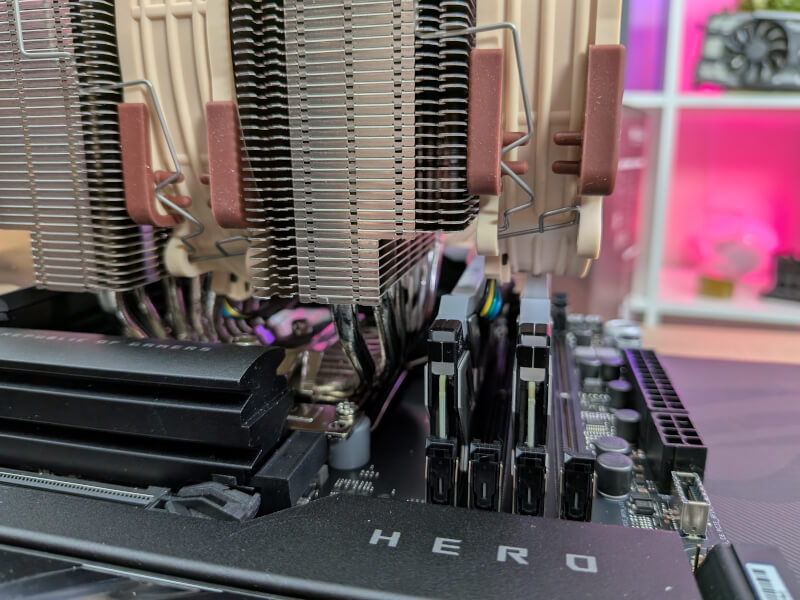
However, Noctua has taken into account details such as RAM, and has a cutout in the cooling fins, which provides space for even quite tall RAM modules. That, combined with the ability to move the fans up or down as needed, provides plenty of space for most RAM modules.
In my case, there was more than enough room for the Kingston Fury Renegade DDR5 RAM used in our test system.
The Test – Use and Performance
Test system
- ASUS ROG Crosshair X870E Hero
- AMD Ryzen 9 9900X
- ASUS RTX 4070Ti
- 16 GB Kingston Fury Renegade DDR5
- MSI Spatium M570 Pro
- Seasonic Vertex GX-1000
Test software
- Cinebench (Benchmark)
- HWinfo64 (Monitoring)
Procedure
The test is set up so that we first warm up the system with Cinebench for 5 minutes. Then run it further for 10 minutes where we measure the average temperature in HWiNFO64. We then finally subtract the room temperature at the given time and land on a delta temperature to give as neutral a picture as possible.
All our cooling tests are usually performed together on the same Intel based system. It is for the same reason that we also have our entire database of results here. In this case, however, it is not useful, as we are looking at a cooler specifically adapted to AMD AM5 CPUs.
This means that we cannot directly compare the results with our other cooling tests and therefore there is not much to compare with either.

Due to time pressure, I have not had the opportunity to do tests on a whole range of coolers to compare. Instead, I've taken a single AIO from the top of the stack to keep the results up against a tough opponent.
So it will be a slightly smaller comparison than our normal cooler tests due to these slightly special circumstances. I have chosen to compare the results from the Noctua NH-D15 G2 LBC with an EK Nucleus AIO CR360 Dark, which is one of the AIO coolers we have gotten some of the best results from.
In this way, the pitch is well and truly chalked up between some of the best in air cooling on the one hand. and some of the best in AIO water cooling on the other hand.
If we start by testing the cooler under the best possible conditions. That is, with the two included NF-A14x25r G2 fans set at a speed of 100%.
Here we landed after 30 minutes with Cinebench with an average delta temperature of 55 degrees.
The sound level was clearly audible here, but not with any penetrating sounds. It was just an expected hissing sound.
If we compare the temperature with our EK AIO solution, it landed with an average temperature of 46 degrees. So in a full load scenario there is only a five degree difference between the two
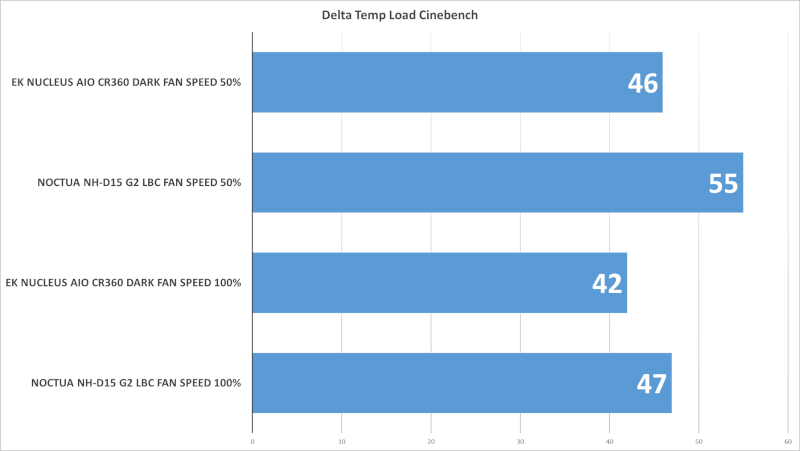
Naturally, most people will not choose to let the fans run at full speed, and for the same reason I naturally also tested at slightly more reasonable speeds.
I ran the same test again, but this time with the fan speed set to 50%.

Here, the average temperature (delta) landed at 55 degrees after 30 minutes. So it made a clear and noticeable difference. Considering the CPU load, it is still a super nice temperature.
Here, the AIO solution by EK managed an average delta temperature of 46 degrees. Then again we can see that a 360mm AIO has an edge, but it is still less than 10 degrees you win.
Fortunately, there was also an equally noticeable difference in the noise level, which in this test was down to a level that was largely inaudible above the background noise in the room.
Last but not least, I tested with a normal gaming load, with the fan speed set to 50%, to get a more average real world result in the test as well.
Here, the average temperature lands at 55 degrees after an hour of gaming in Space Marine 2. In comparison, the AIO cooler from EK landed at 53 degrees on average. So in the more common workloads we are close to getting the same performance.
Price
At the time of writing, I can find the Noctua NH-D15 G2 LBC with an online price of just under 200$. So it is currently one of the most expensive air coolers on the market.
Conclusion
The Noctua NH-D15 G2 LBC has been around 10 years in the making. I myself have spoken with Noctua's design team several times during that period, at fairs such as Computex and CES, and there is no doubt that Noctua is a manufacturer that pays attention to even the smallest details in their products.
The long development time alone shows that they would be sure to deliver the best possible product. Noctua has also managed that in many ways.
If we just look at the results alone, it comes incredibly close to giving us the same performance as one of the best 360mm AIO solutions we have tested over time.
In normal desktop and gaming use, the Noctua NH-D15 G2 LBC is virtually silent while managing to keep a modern AMD top CPU cool even under heavy workloads.
This combined with the fact that it is easy to install and you can benefit from a six-year warranty from Noctua means that it is difficult to find anything technical to complain about.
The disadvantage for Noctua, however, is that in the almost ten years it has taken them to develop the Noctua NH-D15 G2 LBC, a lot has happened on the market for CPU cooling and other really good manufacturers have appeared.
The competition has therefore become closer, and although there may not be many who can compare one to one with a cooler like the Noctua NH-D15 G2 LBC, there are others who come very close. They can also manage it with prices that are a good deal below the almost 200$ that you have to part with for the Noctua NH-D15 G2 LBC.
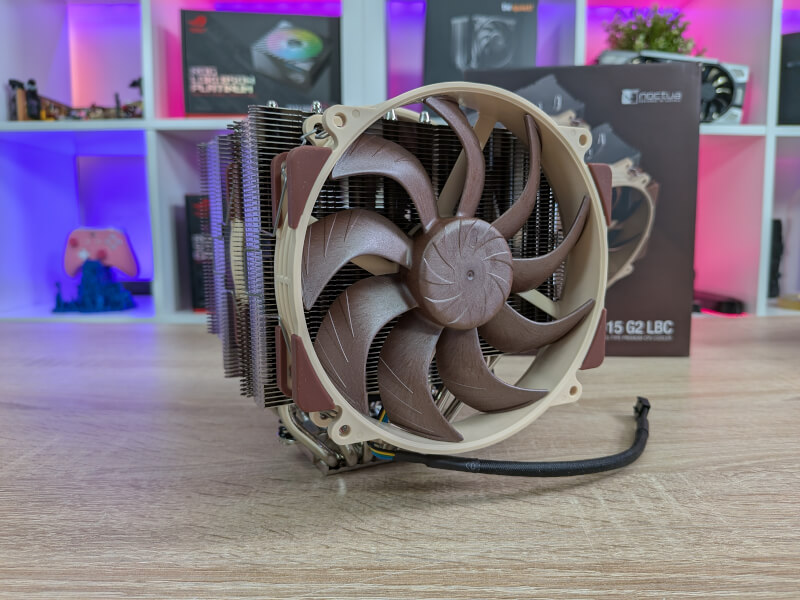
If you are looking for some of the best in CPU air cooling, then the Noctua NH-D15 G2 cannot be overlooked. If you can manage with slightly less optimal, but still more than usable temperatures, then there are quite a few good alternatives on the market, which cost a good bit less than the top model here from Noctua.
We end up with a final grade of 9, for a CPU cooler that is complete in every way, and that performs fantastically and can do it while being quiet.
Benefits
- Easy to mount with SecureFirm2+
- No software
- Low noise level in general use
- Performance
- 6 year warranty
Disadvantages
- The size may impose limitations
- The price

Latest air cooling
-
24 Junair cooling
-
11 Marair cooling
be quiet! Pure Rock Pro 3
-
11 Febair cooling
be quiet! Silent Loop 3 360
-
19 Novair cooling
Night NF-A14x25 G2
-
18 Novair cooling
Tryx Panorama 240
-
08 Novair cooling
Noctua NH-D15 G2 LBC
-
07 Novair cooling
Arctic Liquid Freezer III 420
-
14 Octair cooling
Noctua confirms LGA1851 support
Most read air cooling
Latest air cooling
-
24 Junair cooling
Noctua ready with NF-A12x25 G2
-
11 Marair cooling
be quiet! Pure Rock Pro 3
-
11 Febair cooling
be quiet! Silent Loop 3 360
-
19 Novair cooling
Night NF-A14x25 G2
-
18 Novair cooling
Tryx Panorama 240
-
08 Novair cooling
Noctua NH-D15 G2 LBC
-
07 Novair cooling
Arctic Liquid Freezer III 420
-
14 Octair cooling
Noctua confirms LGA1851 support






