Be quiet! Dark Rock Pro 5

Before we have a closer look at Dark Rock Pro 5 from be quiet! I found the specifications from their website.
The technical specifications of the Dark Rock Pro 5:
- Intel Socket: 115X, 1200, 1700
- AMD Socket: AM4, AM5
- Fan Size: 135 mm x 135 mm x 25 mm // 120 mm x 120 mm x 25 mm
- Fan Speed (100%): 1300; 1500 / 1700; 2000 rpm
- Noise Level (100%): 23.3 dBA
- Heat pipe: 7
- Base material: Aluminum
- Connector: 4-pin PWM
- TDP: 270W
- Size & Weight
- (L x W x H) 145 x 136 x 168
- 1.29 kg
About Dark Rock Pro 5
Dark Rock Pro 5 is a 270W TDP cooler. As we know from the previous model, it can be used for the more demanding systems where the CPU quickly generates a lot of heat. It comes with 7 high performance heat pipes and two Silent Wings which provide high performance and low noise.
If we take a look at the contents, we have, in addition to the tower itself, one 135mm Silent wing fan, one 120mm Silent Wings 4, mounting kit for both AMD and Intel, screwdriver, and manuals.
Dark Rock Pro 5 uses one 135mm PWM Silent Wing fan, as well as one 120mm PWM Silent Wings 4 fan. Together they ensure high air flow and with a very low noise level. Dark Rock Pro 5 has a button to be able to set between two programs, "Quiet", which sets the fans to 1300/1500 RPM and "Performance", which boosts the fans to 1700/2000 RPM.
The tower is built with four heat pipes, which go from a heatsink at the bottom to one at the top, and between the plate that touches the CPU. Aluminum is used for the tower, as well as a special black coating, with ceramic particles, to ensure that the heat can still escape, and you get an elegant look. The base plate itself is nickel-plated, which also makes it compatible with liquid metal cooling paste, to achieve even better cooling.
Assembly
For the Dark Rock Pro 5, there is mounting for Intel and AMD, there is mounting for AM4 and AM5, on the AMD side. As well as LGA115x, LGA1200 and LGA1700, on the Intel side. We must start by gathering screws on the bracket, which must sit on the back of the motherboard.
Next, we need to have screws between the motherboards to secure the bracket to the motherboard, as well as mount the bracket that will hold the tower.
Subsequently, two elongated brackets are placed along the CPU, on which the tower must be mounted. The screws from the tower are fixed, and must then be lowered over the CPU.
Finally, the fan is mounted in the desired direction. By default, the fans are set to blow the air to the left, and thereby out of the cabinet.
The Test – Use and Performance
Test system
- MSI MEG Z690 Unify
- Intel I7 12900K
- Nvidia RTX 2080 Ti
- 32 GB HyperX Fury DDR5 5200 MHz CL36
- Samsung 970 EVO 500 GB SSD
Test software
- Cinebench (Benchmark)
- HWinfo64 (Monitoring)
Procedure
The test is set up so that we first warm up the system with Cinebench for 5 minutes. Then run it further for 10 minutes where we measure the average temperature in HWiNFO64. We then finally subtract the room temperature at the given time and land on a delta temperature to give as neutral a picture as possible. The fans are set to run at full speed, so that you get a picture of the maximum cooling performance with the load we are now giving it. It should give a real picture of how much you can stress on the various coolers, and whether they can take more or less than what we give it.
**After following up a bit on the I9 12900K and heat generation, I have chosen to turn off Hyper-Threading, to give the cooler the opportunity to show what it can do, rather than pushing the CPU to its maximum. All tests in the future will run like this.
The measurements:
- Room temperature: ~ 23 degrees
- Fan speed: ~ 1700/2000 RPM
- CPU WATTS: ~ 210
As always, we start by seeing what the temperature looks like when the system is idle and has no load. Here we get off to a good start, and also end up with a delta temperature of 4 degrees, which matches the Dark Elite Pro, which was launched at the same time as the Dark Rock Pro 5.
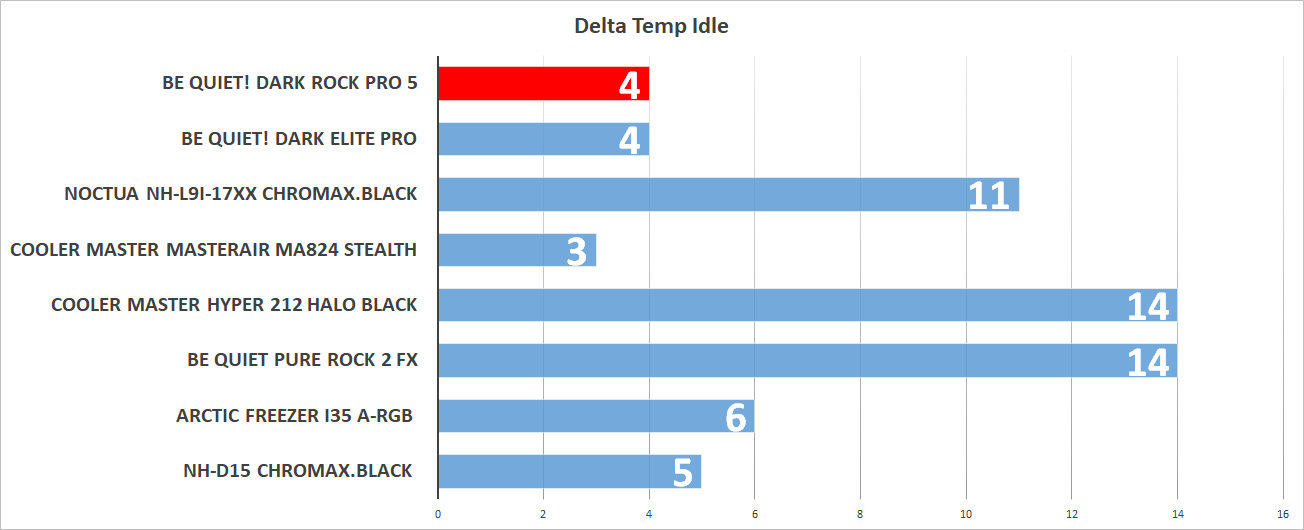
Next, a load is placed on the system. Here, the Dark Rock Pro 5 comes out with an average that ends at 59 degrees, which is again identical to the Dark Rock Elite. Which can easily be explained by the fact that the CPU, both with Dark Rock Elite and Dark Rock Pro 5, "only" reached 210W, which is below their maximum, and therefore also means that they reach the same result.
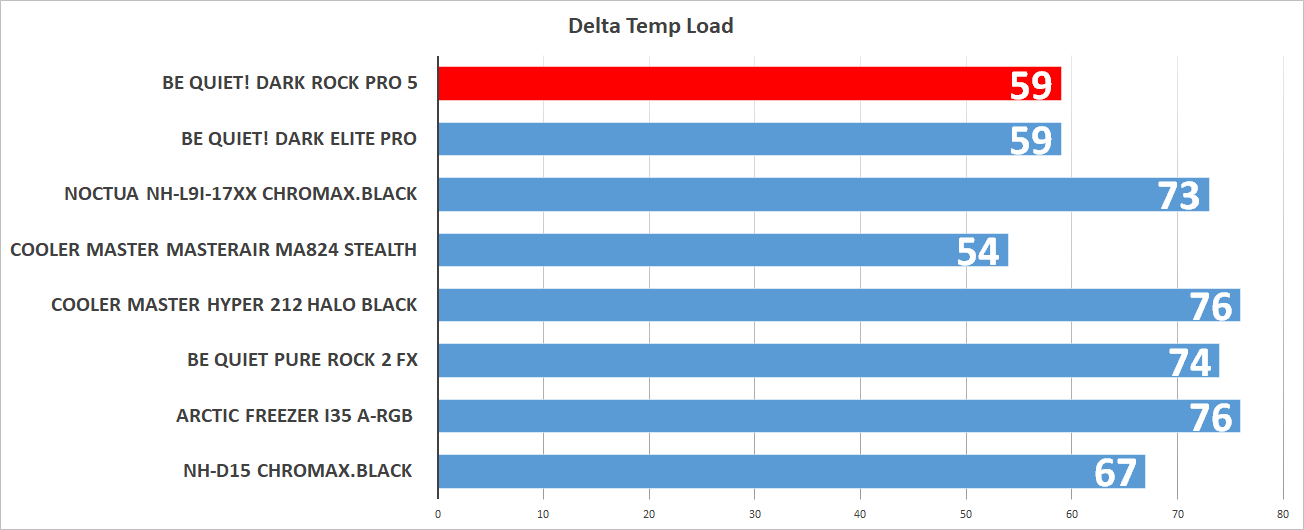
Noise level
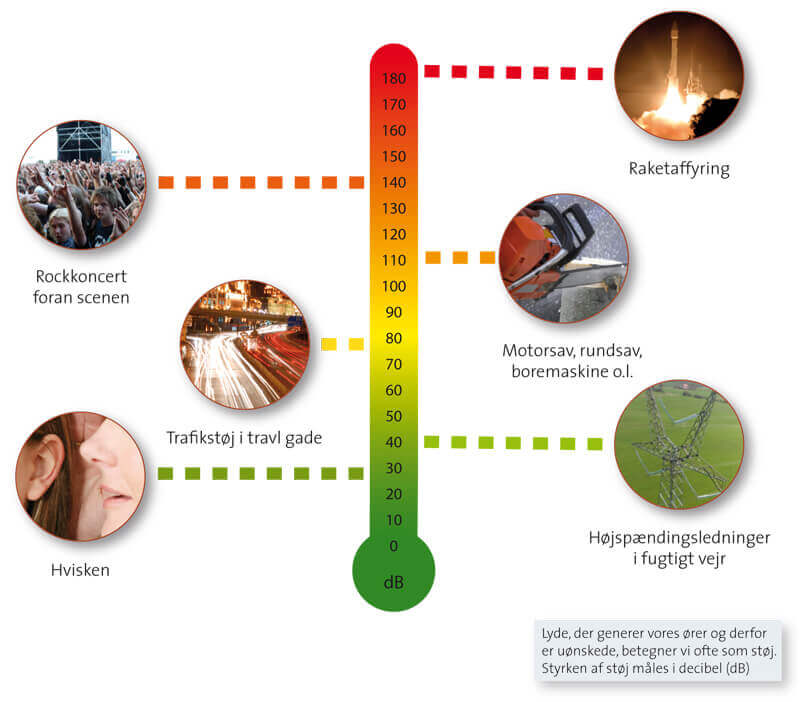
Our noise measurements were made with a UNI-T UT353 dB meter. The measurements were made in a "real world" setup and therefore not in a sound chamber. External influences have of course been tried to be reduced as much as possible but, as I said, not done in a sound chamber. Our measurements must therefore most of all be taken as a general indicator and not a scientific measurement. They primarily serve as a basis for comparison across tested products, which are always tested under as comparable conditions as possible.
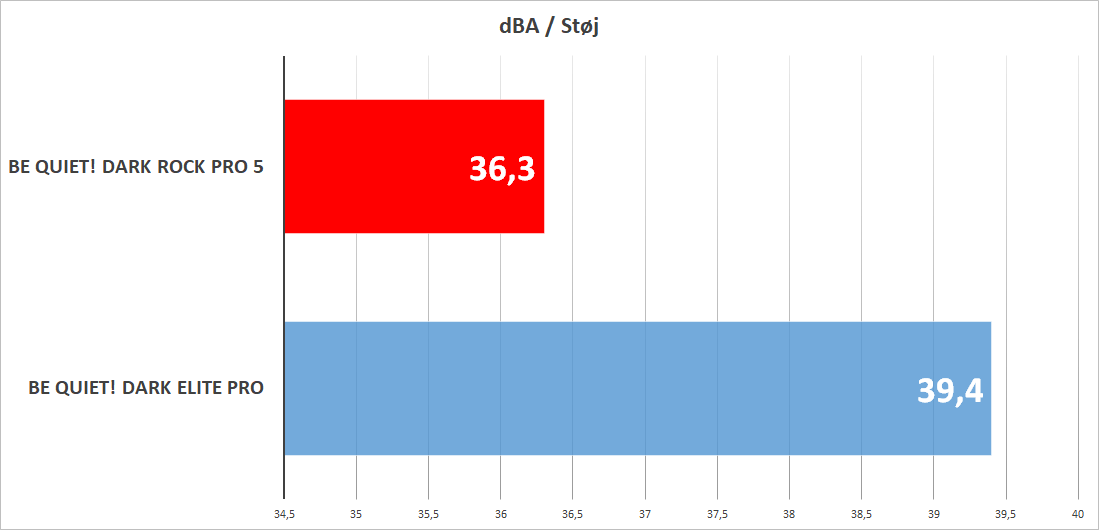
Price
Since the Dark Rock Pro 5 has not been launched in some stores during the test, it has not been possible to find a price. However, I have been informed by be quiet! about an MSRP of €90.90, which is equivalent to 100$. Which is very close to the predecessor Dark Rock Pro 4.
 Do you want to find more information about Dark Rock Pro 5 from be quiet! you can click on the banner.
Do you want to find more information about Dark Rock Pro 5 from be quiet! you can click on the banner.
Conclusion
The time has come for the conclusion of the test of the Dark Rock Pro 5. First of all, the test showed that based on the parameters that had been set, it achieved neither a worse nor a better result than the Dark Rock Elite. It also means that the choice between the two coolers will ultimately depend on whether you want to pay the extra, what the CPU has in terms of TDP and design. For the Dark Rock Pro 5, the design from previous models is more or less the same, where, among other things, there is no RGB, and it is only the black and stylish design it comes with.
The assembly itself with be quiet! is was easy, as always. It requires incredibly little preparatory work, and it is very easy to get the assembly kit ready and install the fan. Next to that, you shouldn't have a long screwdriver lying around either, because be quiet! ensures that you have what is necessary for installation.
The noise level itself is low, and it was clear to see the difference between a 120mm versus 135mm fan that Dark Rock Elite has installed, which also reduced the noise itself. If you still feel you want a quieter system, it is however possible to change from "Performance" mode to "Quiet", where the RPM will drop on both fans.
In addition to all this, the two coolers are made very similar, and so we achieve a very close result, which undoubtedly means that the Dark Rock Pro 5 is also allowed to run away with a score of 9 out of 10, however with the Safe Buy award. Because there is no doubt that if you don't need RGB and your CPU can handle it, you get more for your money with the Dark Rock Pro 5, in terms of price versus temperature.
Pros
- Easy to install
- low noise level
- No software
- Neutral black design
- Performance
- Price
Cons
- Fills up quite a bit
Score: 9 + Safe Buy


Latest air cooling
-
24 Junair cooling
-
11 Marair cooling
be quiet! Pure Rock Pro 3
-
11 Febair cooling
be quiet! Silent Loop 3 360
-
19 Novair cooling
Night NF-A14x25 G2
-
18 Novair cooling
Tryx Panorama 240
-
08 Novair cooling
Noctua NH-D15 G2 LBC
-
07 Novair cooling
Arctic Liquid Freezer III 420
-
14 Octair cooling
Noctua confirms LGA1851 support
Most read air cooling
Latest air cooling
-
24 Junair cooling
Noctua ready with NF-A12x25 G2
-
11 Marair cooling
be quiet! Pure Rock Pro 3
-
11 Febair cooling
be quiet! Silent Loop 3 360
-
19 Novair cooling
Night NF-A14x25 G2
-
18 Novair cooling
Tryx Panorama 240
-
08 Novair cooling
Noctua NH-D15 G2 LBC
-
07 Novair cooling
Arctic Liquid Freezer III 420
-
14 Octair cooling
Noctua confirms LGA1851 support






