Cooler Master Hyper 212 HALO Black

Before we take a closer look at the Cooler Master Hyper 212 HALO Black from Cooler Master, I have...
Found the specifications from their website.
Technical Specifications of Cooler Master Hyper 212 HALO Black:
- Intel Socket: 115X, LGA1200, LGA1700
- AMD Socket: AM4, AM5
- Fan Size: 120mm x 120 mm x 25 mm
- Fan Speed (100%): 2050 rpm
- Noise Level (100%): 27 dBA
- Heatpipe: 4
- Base material: Aluminium, Copper.
- Connector: 4-pin PWM
- TDP: -
- Cable Length: -
- Size & Weight
- (L x W x H) 124 x 73 x 154
About the Cooler Master Hyper 212 HALO Black
The Hyper 212 HALO Black is an air cooler that comes with a 120mm fan. It has a sleek black design and is built to fit into most cases without compromising on performance.
It's time to see what we get in the box. We have the tower itself, one MF120 fan, mounting brackets for both Intel and AMD, fan mounting brackets, extra mounting brackets for extra fans, thermal paste, and finally, mounting manuals.
The Hyper 212 HALO Black utilizes the MF120 HALO fan, providing optimized airflow and ARGB lighting. The fan can reach speeds of up to 2050 RPM, and with a PWM connection, it is possible to create one curve to adjust the fan according to the system's heat.
The tower is built up with four heat pipes, which run from a heatsink at the bottom to one at the top, and between the plate that touches the CPU. Copper and aluminium have been used for the tower, to help provide the best heat distribution. No thermal paste has been pre-applied, but you will get a small tube in the box.
Installation
The Cooler Master Hyper 212 HALO Black comes with all the accessories in one bag. In this test, I need to sort out the accessories for AMD from those that will run on the Intel system. With the manual that came with it, it is easy to follow the assembly steps one by one.
First, the mounting bracket must be adjusted to the socket type of the motherboard, whether it is LGA1700, LGA1200, or LGA115x.
Next, the Intel heatsink must be mounted onto the tower itself, so that it is ready to be mounted onto the motherboard.
Finally, attach the bracket to the back of the motherboard and the tower can be mounted over the CPU. Remember to install the thermal paste before putting the tower on. The tower has the screws pre-mounted, and they just need to be screwed down to the brackets attached to the motherboard. This is also where a long screwdriver is preferred, to easily reach down and secure the tower to the bracket.
Finally, the fan must be securely mounted to the tower, and we are now ready to power up the computer to see what the fan does for the system.
Testing - Usage and Performance
Test System
- MSI MEG Z690 Unify
- Intel I7 12900K
- Nvidia GTX 1660 Ti
- 32 GB HyperX Fury DDR5 5200 MHz CL36
- Samsung 970 EVO 500 GB SSD
Test Software
- Cinebench (Benchmark)
- HWinfo64 (Monitoring)
Procedure
The test is set up so that we first warm up the system with Cinebench for 5 minutes. Then it runs for 10 minutes where we measure the average temperature in HWiNFO64. We then subtract the room temperature at the given time to get a delta temperature to give as neutral a picture as possible. The fans are set to run at full speed, so we get a picture of the maximum cooling performance with the load we are now giving it. This should give a realistic picture of how much you can squeeze out of the different coolers, and whether they can take more or less than what we give them.
**After following up on the I9 12900K and heat generation, I have chosen to turn off Hyper-Threading to give the cooler the opportunity to show what it can do, instead of the CPU pushing it to its maximum. All future tests will run like this.**
Measurements:
Room Temperature: ~ 23 degrees
Fan Speed: ~ 1050 RPM
Approximate CPU Wattage: 215
We'll start off slowly, of course, and see how the Cooler Master Hyper 212 HALO Black performs under idle. Here it can be seen with a 14 degree delta temperature, which matches the Pure Rock 2 FX.
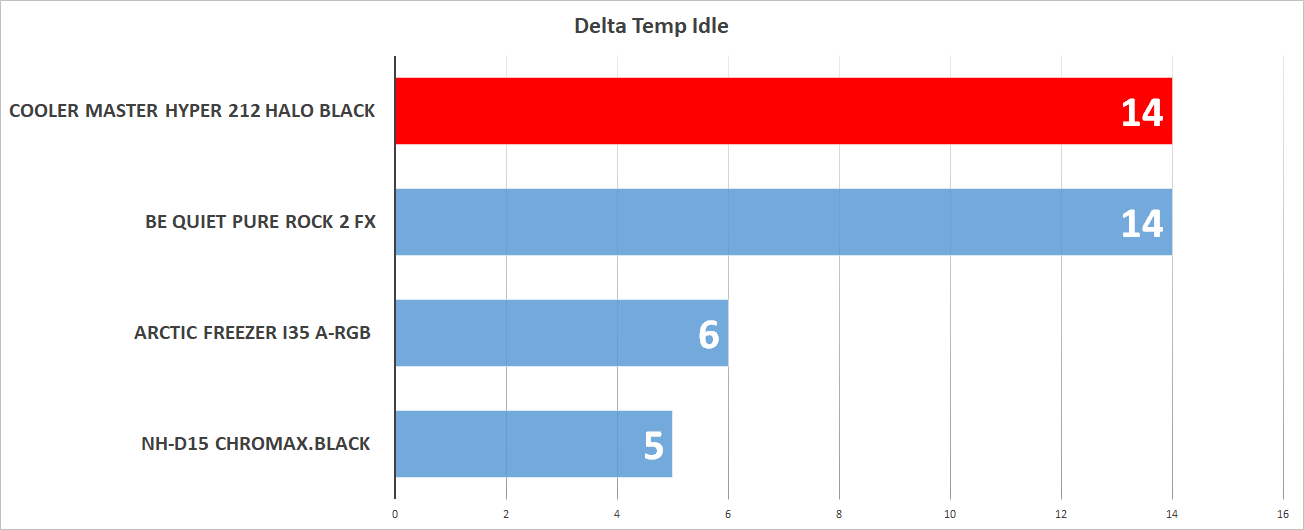
If we move on to running the stress test, we will also be able to see if it can keep up when the 12900K is pushed to its limits. It ends up with a delta temperature of 76 degrees, which is the highest. It should be noted that I have not always noted how much wattage the CPU is achieving, but began doing so with the Pure Rock 2 FX. Where it only reached 183W. Under this test, the Hyper 212 HALO Black reached 215W, which explains why it generates more heat and therefore has a higher temperature. It also means that the CPU is less restricted with the Hyper 212 HALO Black.
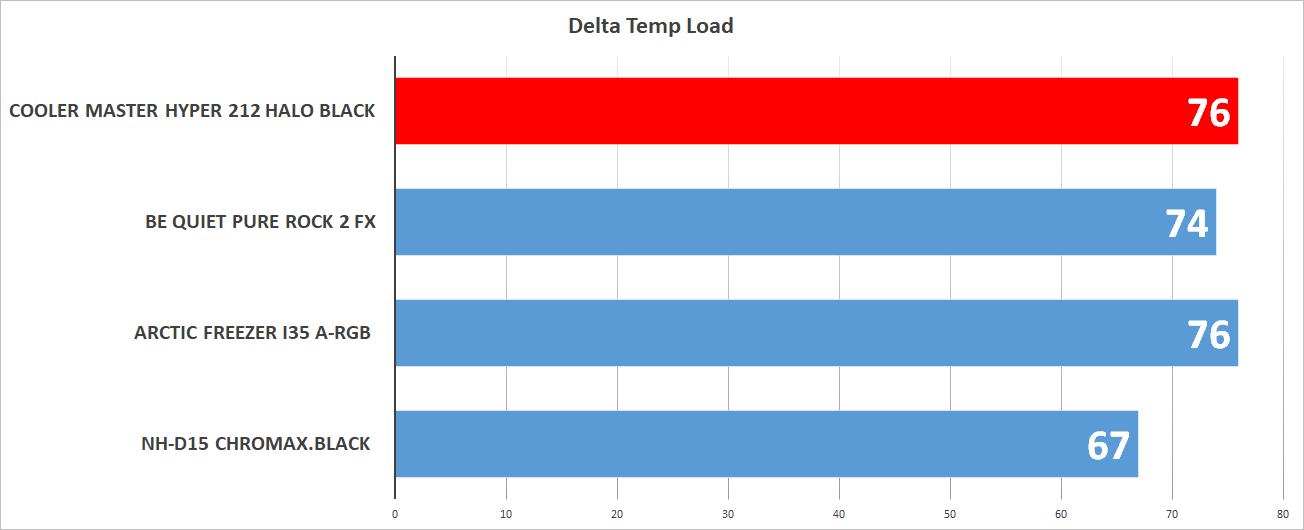
Noise Level
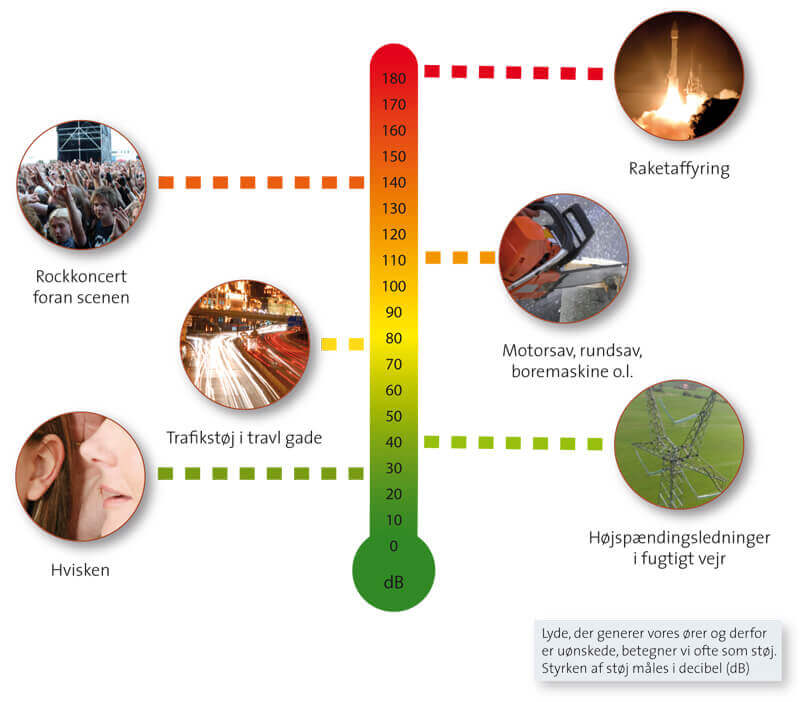
During the test at full speed, the cooler ended with a noise level of approximately 18.1 dBA. This puts it in the middle of the tested air coolers.
Remember that this has not been made with professional equipment and should therefore be seen as a guideline based on how it sounds compared to other models. All models shown have been tested with the same equipment and method.
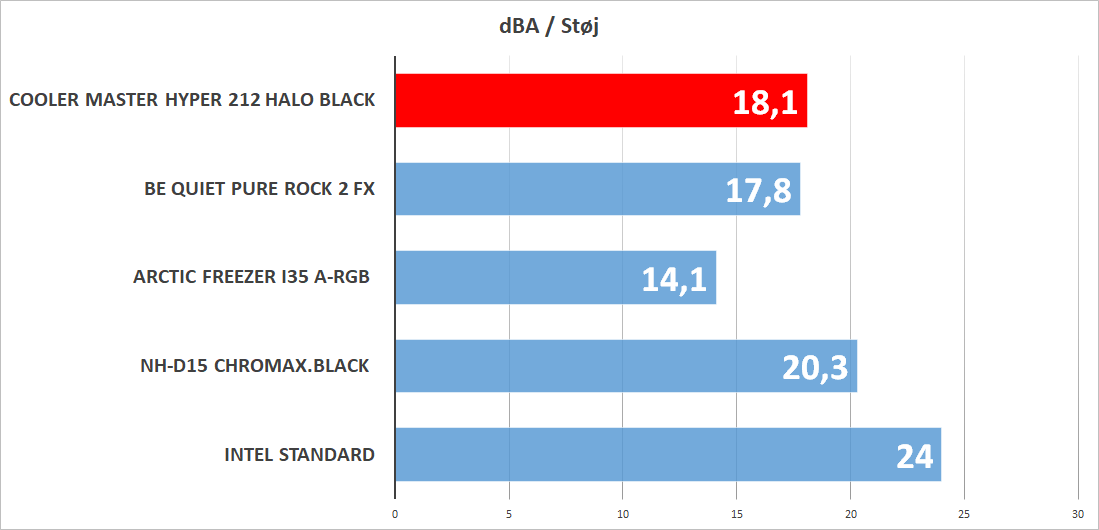
Price
Although the Cooler Master Hyper 212 HALO Black has not been released for testing, I have not been able to find a price. Cooler Master has, however, provided an MSRP of approximately $53.85.
 Do you want to find out more about the Hyper 212 HALO Black from Cooler Master? Click on the banner.
Do you want to find out more about the Hyper 212 HALO Black from Cooler Master? Click on the banner.
Conclusion
It's time to wrap up the test on the Cooler Master Hyper 212 HALO Black. A small fan with great potential. Even though I wouldn't ever let it be permanently mounted on a 12900K, it still manages to deliver a great result.
The assembly itself went quickly and was straightforward. The way to attach the correct brackets to the tower is a good and manageable way to do it. It also makes assembly even easier when it is mounted on the motherboard. However, it does require one to hold the backplate in place until the screws are in place.
Now let's move on to the software, or rather the lack of it. Personally, I think it appeals well to those who don't want to use a lot of software to control light and speed, but they can handle that part in the BIOS, or leave it be. That also makes the fan appeal to the versatile user, and not just those who go into the smallest detail.
The size of the tower makes it suitable for even smaller builds, where space can be a bit tight, and the ability to mount an extra fan just increases its potential, though you will have to provide your own fan for the opposite side.
Although the noise level is not the lowest I have seen, it is still at an acceptable level, where in most cases it will not be the one fan you hear in your system, but rather a collection of all the fans, including the one on the graphics card, when it first needs to get up and running at full speed.
It can be difficult to find something negative about the Hyper 212 HALO Black, as even though it hit its maximum at 12900K, I wouldn't have expected anything else. But if you choose to pair it with an I5 or equivalent AMD, you get a stable air cooler that comes with a nice design, nice RGB light and relatively quiet. I therefore end up giving it a 9 out of 10, along with the "Safe Buy" award. It is a good fan that fits perfectly in a mainstream build, it will surely keep your CPU cool while you can focus on playing your favorite game.
Pros
- Easy to assemble
- Low noise level
- Price (USD $15)
- No software required
- Great for small builds
- Reasonable cooling
Cons
- Nothing noteworthy
Score: 9 + Safe Buy
Latest air cooling
-
24 Junair cooling
-
11 Marair cooling
be quiet! Pure Rock Pro 3
-
11 Febair cooling
be quiet! Silent Loop 3 360
-
19 Novair cooling
Night NF-A14x25 G2
-
18 Novair cooling
Tryx Panorama 240
-
08 Novair cooling
Noctua NH-D15 G2 LBC
-
07 Novair cooling
Arctic Liquid Freezer III 420
-
14 Octair cooling
Noctua confirms LGA1851 support
Most read air cooling
Latest air cooling
-
24 Junair cooling
Noctua ready with NF-A12x25 G2
-
11 Marair cooling
be quiet! Pure Rock Pro 3
-
11 Febair cooling
be quiet! Silent Loop 3 360
-
19 Novair cooling
Night NF-A14x25 G2
-
18 Novair cooling
Tryx Panorama 240
-
08 Novair cooling
Noctua NH-D15 G2 LBC
-
07 Novair cooling
Arctic Liquid Freezer III 420
-
14 Octair cooling
Noctua confirms LGA1851 support






