Deepcool Gamerstorm Assassin III

Deepcool is a renowned brand, and we’ve previously taken a look at some of their products here at Tweak. They manufacture enclosures and coolers, and the subject of today’s review falls into the latter category.

Let’s Get It On
The Gamerstorm Assassin III comes in a fine box. You can tell that it’s come a long way by the small dents on the corners, but the cooler is securely packed inside, with sufficient protection on all sides. So no cause for concern here.
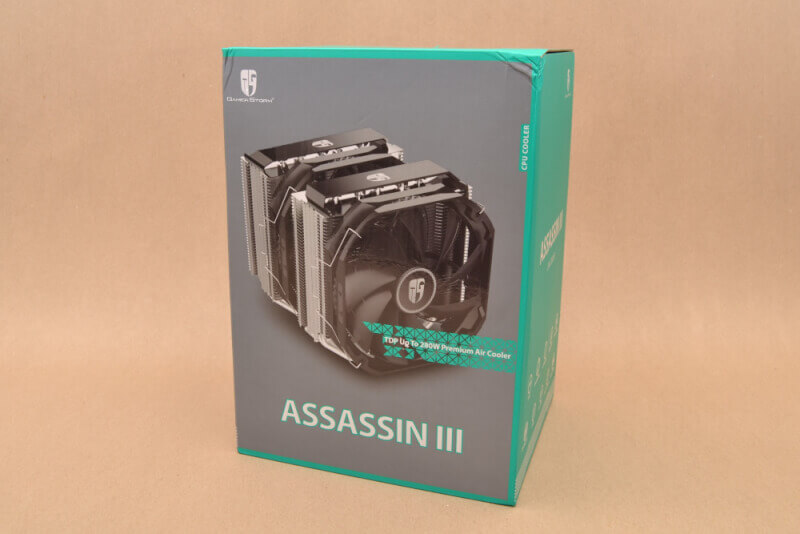
Inside the box we find a lot of bits and bobs. Aside from the cooler itself, and the fans, we find several brackets, thermal compound and even a credit card shaped piece of plastic to spread the thermal compound evenly on the IHS (integrated heat spreader). It also comes with a splitter that the fans can be connected to, and should one find them to be too noisy, a couple of low-noise adaptors are included. Basically, you won’t be missing anything here, and also note the included screwdriver too.

The Hard Facts (Specifications)
Since the cooler is not yet available (at the time of this writing), I’ve listed the specifications, taken from the box, below. According to Deepcool, we’re dealing with a large cooler here, roughly 1,500 grams. The fans are both 140 mm PWM that will run at a maximum of 1400 RPM. The included low-noise adaptor (LSP) will reduce the maximum speed by 400 RPM.
Socket Compatibility:
Intel: LGA2066/2011-v3/2011/1151/1150/1155/1366
AMD: AM4/AM3+/AM3/AM2+/AM2/FM2+/FM2/FM1
Product Dimension: 161x140x165 mm
Heatsink Dimension: 135x138x165 mm
Net Weight: 1464 g
Heatpipe: Ø6 mm x 7 pcs
Fan Dimension:140x140x25 mm
Fan Speed: 400~1400 RPM
Fan Airflow: 90.37 CFM
Fan Air Pressure: 1.79 mmAq
Fan Noise: 29.5 dBA
Fan Speed (LSP): 400~1000 RPM
Fan Airflow (LSP): 64.33 CFM
Fan Air Pressure (LSP): 0.81 mmAq
Fan Noise (LSP): 26.8 dBA
Fan Connector: 4-pin PWM
Fan Bearing: Fluid Dynamic Bearing
Fan Voltage: 12 VDC
Fan Current: 0.21 A
Fan Power: 2.52 W
The Assassin III is a large tower cooler as we know it from other models such as the Noctua NH-D15 cooler. The cooling fins are blank and smooth, and there’s a plastic cover along the ends of the pipes, which is fine since they don’t usually look that pretty anyways. A pair of stickers are also included that can be applied to the covers, thus completing the Gamerstorm look. They are there to add to the overall appearance, but it’s nice to have it optional from the start.
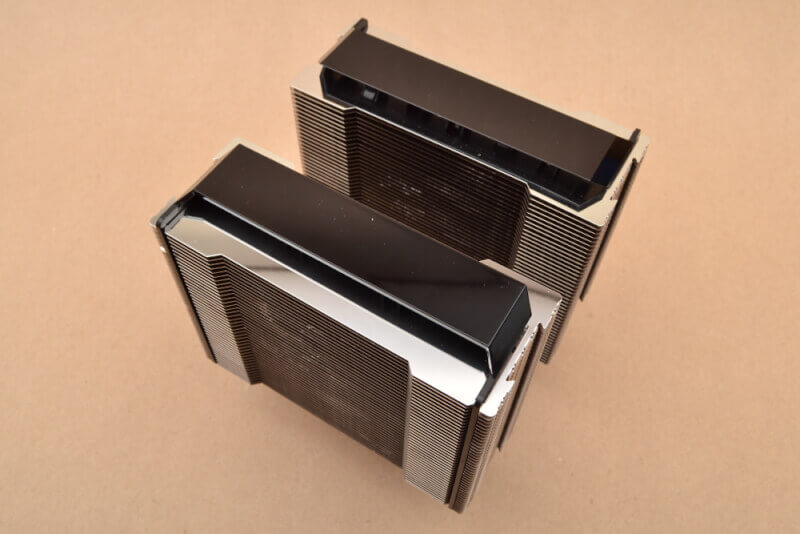
You can still see the pipes underneath the covers, and they certainly don’t look that great. When you look at the cooler from a normal viewing angle, you won’t notice them at all, thanks to the covers. That’s pretty cool.
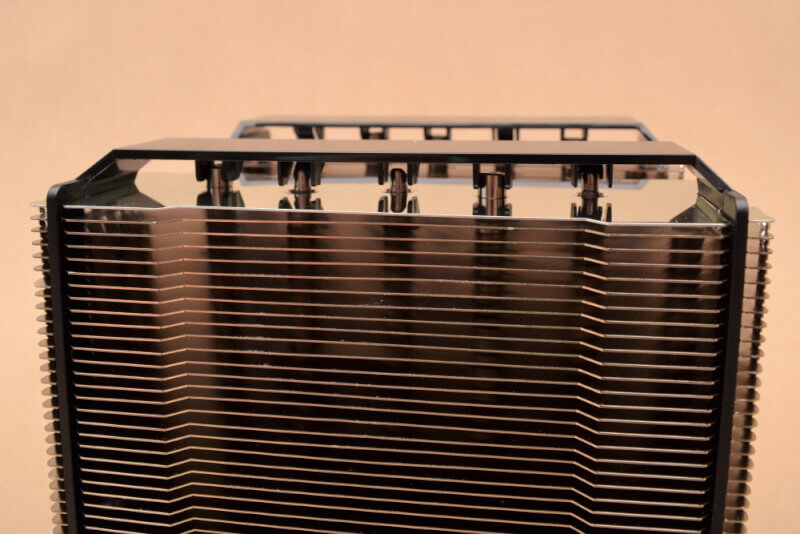
The cooling surface is directly center of the cooler. That also means that the fans and parts of the cooler will be extending over the RAM and VRM cooling profiles. But we’ll take a closer look at that during the installation. The cooling fins are neatly weaved together at the ends, which kind of creates acooling tunnel through the cooler. It gives a better airflow across the fins.

The outer pipes are bent quite nicely, and as you can see, the cooling fins are recessed in the area where the fans will sit. This is done in order to reduce air friction i.e. noise levels, when the wings of the fans run close to the cooling fins.
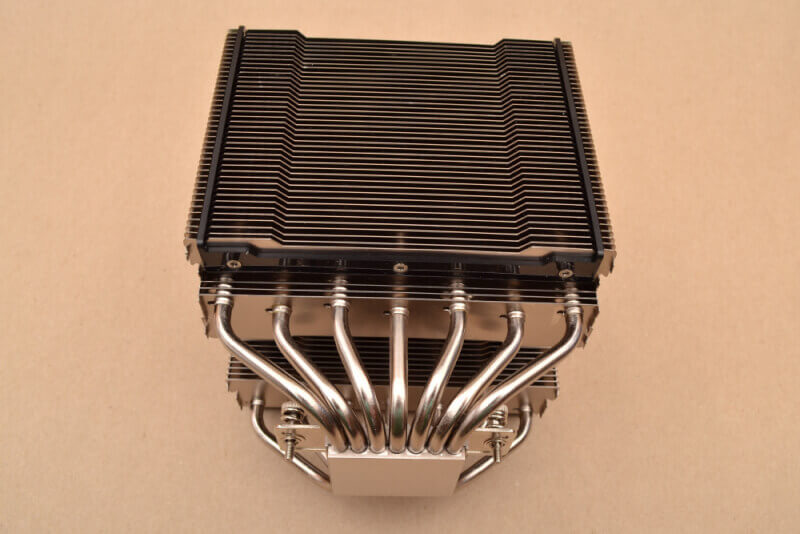
The inner pipes also look fine. They’re a bit rifled, but nothing of any importance. The bracket with the screws is fixed on the cooling head, which provides an incredibly easy installation, which I will show you in a bit.
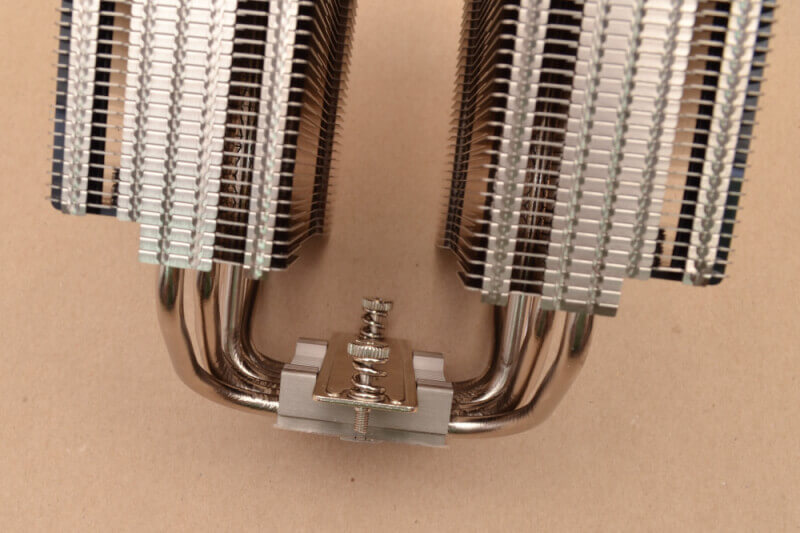
The surface of the cooling head is CNC milled and completely level. The pipes are soldered onto the cooling head so it looks and feels like a solid piece of metal. All the metal parts are made in copper, which has then been nickel plated. Nickel for purely aesthetic reasons, and copper in order to provide the best possible heat transfer.
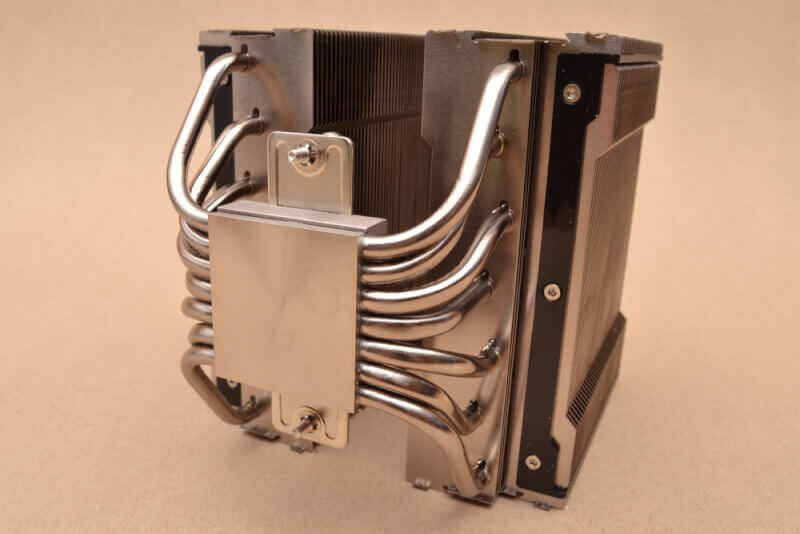
We then have the fans that are quite special. They are both 140 mm and they can be PWM controlled for optimal performance.

The wings have been specially designed so that they can better push the air through the cooler. There’s rubber on all the corners so any vibrations are dampened before they reach the cooler and the rest of the system. On the image below you can see the “teeth” in the upper right corner. These work towards eliminating the noise at various frequencies when the air passes through. This allows for the cooler to remain relatively silent.

Installing the Deepcool Gamerstorm Assassin III
The installation of the Assassin III is incredibly easy. You start by preparing the bracket by guiding four threaded rods through four corresponding holes in the bracket.

They are then guided through the holes on the motherboard, and the whole thing is then finally secured in place with the included bushings.

Another set of brackets are then attached on the front of the motherboard, and they are individually stamped, which makes it quite self-explanatory. Super easy.

At last, the cooler is attached and since it comes with the appropriate bracket preinstalled, you’re not required to do much else than to guide the threaded rods into the holes of the upper bracket on the motherboard. It’s really super easy.

Once the cooler is in place, you can add the fans to it, which is done with the included clips. There are two fans. It would’ve been cool with another set so I could’ve added a third fan as well.

As you might be able to tell, the Assassin III should be the last piece that you install in your system since you cannot retrofit any RAM once it’s there. It’s simply too big.

Benchmarks
CPU: AMD Ryzen 2700
Software (benchmark): CPU-Z
Software (monitoring): HWiNFO64
Procedure
Our test procedure involves warming up the system with a CPU-Z stress test for 10/30 minutes (air/water). After that, we let it continue for 2 minutes, whilst measuring the average temperature in HWiNFO64. We then subtract the room temperature at that given time and arrive at a delta temperature in order to provide as neutral a result as possible. The fans and pump are set to run at full speed so we get an idea of the maximum performance. This should provide us with a good indication of what the cooler is capable of and whether it can handle more or less than what we throw at it.
Measurements
Room temperature: ~24 °C
Fan speed: 1400 RPM
The Gamerstorm Assassin III does really well in this test. At no point did the cooler struggle to handle the load. It can easily handle an even bigger CPU or overclock, if that’s your thing. I didn’t install the low-noise adaptors, which means that they ran at their full capacity of 1400 RPM. If you’re not into overclocking or have a CPU of the same caliber as the one we’ve used for testing, you can without a doubt install the adaptors, and enjoy an even quieter experience.
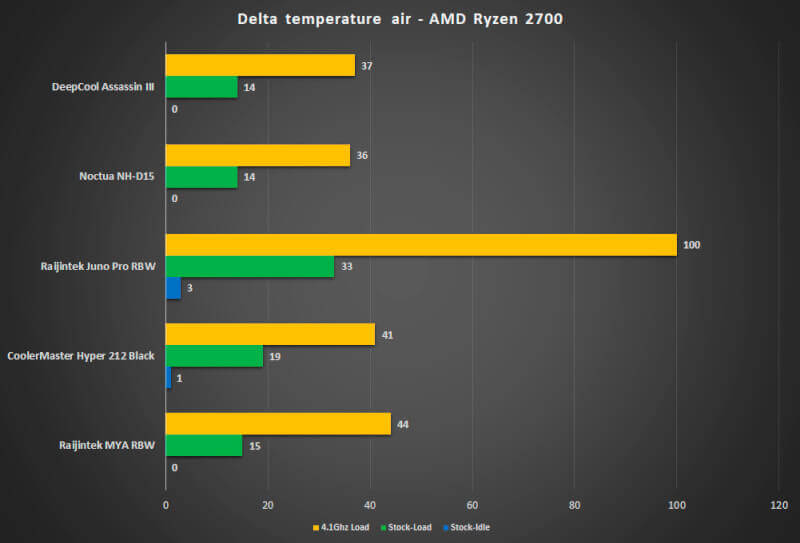
What’s interesting to note is the fact that the Assassin III actually performs at the level of the NH-D15 cooler from Noctua, which by many is held as one of the absolutely best air coolers on the market.
Noise Level
Of course, you can hear the fans since they run at 1400 RPM and there’s two of them. According to the specifications, they produce a noise level of ~29 dBA, which definitely is perceptible. However, it’s quite rare that you will need them to run at their full capacity, and with those 4-6 case fans you’re sitting right next to, and with your headset on, then there’s not really much to worry about here. It will only matter if you’re running with an open-case setup..
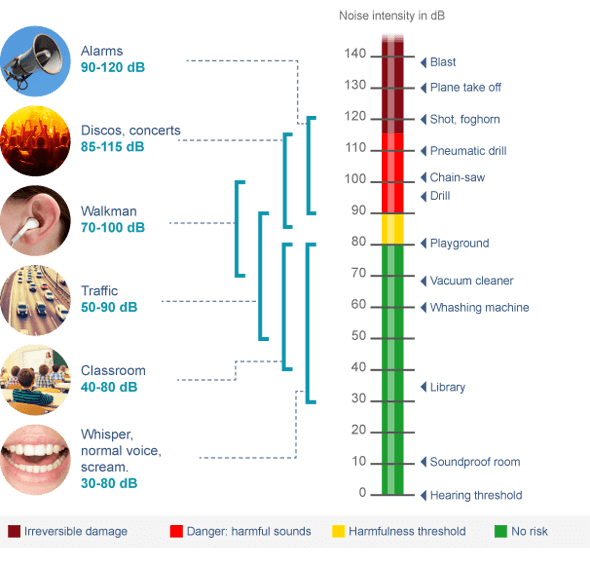
Conclusion
The Gamerstorm Assassin III is a very potent cooler. It handles significant overclocking and easily replaces a standard AIO water cooler. With a standard air cooler, you avoid the concerns of running with water. Also, AIOs typically produce more noise, and have a higher risk of failure given that they are more complex and consist of more parts.
The fans are really nice, and they aren’t that noisy. They provide a good air pressure and airflow. The rubber corners immediately absorb all vibrations. The only thing that I’m missing is an additional pair of clips so that I could’ve mounted a third fan. That would’ve been perfect.
The cooler looks really nice, with its blank surface and the covers that hide the ends of the pipes. It’s the final touch that improves the appearance quite a lot, and I love it. Performance isn’t everything, these days, when we have gaming computers sporting glass side panels and so on.
I do, however, miss some RGB lights. You rarely see a new product being released, these days, that doesn’t feature some form of RGB lighting. Especially within the gaming segment, where it almost improves the gaming experience itself. At least that’s how it feels when you look at the sheer amount of products being released with RGB lights included. This cooler doesn’t feature that, so you’ll have to compensate in some other way. You still get a wonderful cooler, though, that delivers exactly what it must: Excellent cooling performance.
Installing this cooler is special in and of itself. It’s super easy to install. You only need to briefly prepare the motherboard, and then simply screw the cooler on top. There are special brackets for both Intel and AMD, but the bracket on the cooler itself is the same, and doesn’t need to be swapped. All of the bigger parts are easy to install using just your hands. The only thing that requires the use of a tool is the final step of installing the cooler itself. It’s so easy and straightforward, and I wish that all companies would make it this easy.
In terms of performance, the Assassin III is neck and neck with the NH-D15 from Noctua. When comparing these two coolers in terms of installation, the NH-D15 is even easier to install on our testbed since it uses the default backside bracket of the motherboard. However, the Gamerstorm Assassin III wins in terms of appearance and included accessories. The included screwdriver simply is cooler than the allen wrench that comes with the Noctua cooler.
Price
I’ve been informed of a pricing of $89.99, which is pretty close to other similar top coolers such as the Noctua NH-D15 and the be quiet! Dark Rock 4 Pro. Both are coolers of the same class and size as this one, so that’s also what the price should be.
Pros
Looks great
Easy to install
Good performance
Price is right
Cons
No RGB lights
Large size (covers RAM)
Missing clips for a third fan
All in all, we arrive at a final score of 9 out of 10, and I have no hesitation in awarding this product the ‘Great Product Award”. You really get a lot of cooler for your money. It offers great performance and it looks beautiful. There are a few things that I am missing, but we are talking minor stuff that I don’t feel are important enough to influence the final verdict. I assume that one will consider these things prior to purchasing this cooler since they are quite obvious (e.g. missing RGB lights). All in all, it’s a really nice cooler that delivers great performance and therefore is deserving of a fine score.


Latest air cooling
-
24 Junair cooling
-
11 Marair cooling
be quiet! Pure Rock Pro 3
-
11 Febair cooling
be quiet! Silent Loop 3 360
-
19 Novair cooling
Night NF-A14x25 G2
-
18 Novair cooling
Tryx Panorama 240
-
08 Novair cooling
Noctua NH-D15 G2 LBC
-
07 Novair cooling
Arctic Liquid Freezer III 420
-
14 Octair cooling
Noctua confirms LGA1851 support
Most read air cooling
Latest air cooling
-
24 Junair cooling
Noctua ready with NF-A12x25 G2
-
11 Marair cooling
be quiet! Pure Rock Pro 3
-
11 Febair cooling
be quiet! Silent Loop 3 360
-
19 Novair cooling
Night NF-A14x25 G2
-
18 Novair cooling
Tryx Panorama 240
-
08 Novair cooling
Noctua NH-D15 G2 LBC
-
07 Novair cooling
Arctic Liquid Freezer III 420
-
14 Octair cooling
Noctua confirms LGA1851 support






