Noctua NH-D15 G2 HBC

Before we take a closer look at the NH-D15 G2 HBC from Noctua, I found the specifications from their website.
The technical specifications:
- Intel Socket: LGA1200, LGA115X, LGA1700, LGA1851
- AMD socket: AM4, AM5
- Fan Size: 140mm x 140mm x 25mm
- Fan Speed (100%): 1500 rpm
- Noise Level (100%): 24.8
- Heat pipes: 8
- Base material: Aluminium/copper
- Connector: 4-pin PWM
- Size & Weight
- (D x W x H) 152 x 150 x 168 mm
- 1.525 kg
Around NH-D15 G2 HBC
The Noctua NH-D15 G2 HBC has been optimized with improved RAM compatibility, making room for higher RAM modules without compromising cooling efficiency. It also includes improved fans for lower noise levels and better airflow. With an updated mounting system, the cooler ensures easy installation and robust compatibility with modern CPU sockets, making it ideal for high-end systems. The model comes in three variants, "regular" which is the perfect all around, HBC which has been optimized for LGA1700 and LBC which has been optimized for "flat" CPUs such as AM4, AM5, LGA2066 and LGA2011.
When you open the box for the Noctua NH-D15 G2 HBC, you'll find the cooler itself, which consists of a massive heatsink and two pre-assembled NF-A15 PWM fans. In addition, Noctua's SecuFirm2+™ mounting system is included, which ensures easy and secure installation on a number of different CPU sockets from both Intel and AMD. Also included in the package is NT-H2 thermal paste, a low-level fan speed adjustment adapter, and a metal Noctua badge to attach to your case. Finally, detailed installation instructions are included to facilitate setup.
The Noctua NH-D15 G2 HBC comes with two NF-A14x25r G2 fans, which are specially developed to deliver maximum cooling performance with minimal noise. These fans can reach a maximum speed of 1500 RPM, ensuring powerful airflow for effective cooling of even the most demanding systems. At maximum speed, the fans produce a noise level of 24.8 dB(A). The fans are also equipped with PWM control, which allows the speed to be dynamically adjusted to achieve the best balance between cooling and noise under different loads.
The Noctua NH-D15 G2 HBC is equipped with eight heat-conducting heatpipes, which maximize heat transfer from the CPU to the large aluminum fins in the dual-tower construction. These tubes are strategically placed to ensure even heat distribution over the entire cooler. The tower is made of thin but robust aluminum fins, which provide a large surface for efficient heat dissipation. The heatsink, which is in direct contact with the CPU, is made of chrome-plated copper, which ensures excellent heat conduction and protection against corrosion. The entire cooler has an anodized finish, which gives it a modern, stylish look while increasing its durability and performance.
Assembly
Mounting the Noctua NH-D15 G2 HBC is designed to be user-friendly thanks to the included SecuFirm2™ mounting system. This system ensures a stable and secure installation on a wide range of CPU sockets, including both Intel and AMD. The installation process is simple with clear step-by-step instructions, and tools such as a screwdriver are included to make it easy to properly attach the cooler, even in tight enclosures.
As it is an Intel system that I am testing on. I start by removing the CPU bracket and installing the included one from Noctua.
Subsequently, the CPU is mounted on top of the contact frame, and then the fan can be clicked onto the cooler.
The Test – Use and Performance
Test system
- MSI MEG Z690 Unify
- Intel I7 12900K
- MSI Nvidia RTX 2080 Ti
- 32 GB HyperX Fury DDR5 5200 MHz CL36
- Samsung 970 EVO 500 GB SSD
- Seasonic Prime TX-1300
Test software
- Cinebench (Benchmark)
- HWinfo64 (Monitoring)
Procedure
The test is set up so that we first warm up the system with Cinebench for 5 minutes. Then run it further for 10 minutes where we measure the average temperature in HWiNFO64. We then finally subtract the room temperature at the given time and land on a delta temperature to give as neutral a picture as possible. The fans are set to run at full speed, so that you get a picture of the maximum cooling performance with the load we are now giving it. It should give a real picture of how much you can stress on the different coolers, and whether they can take more or less than what we give it.
**After following up a bit on the I9 12900K and heat generation, I have chosen to turn off Hyper-Threading, to give the cooler the opportunity to show what it can do, rather than pushing the CPU to its maximum. All tests in the future will run like this.
The measurements:
Room temperature: ~ 25 degrees
Fan speed: ~ 1500 RPM
CPU WATT average: ~ 207W
We are starting to have quite a few air coolers for testing that have been challenged by the hungry 12900K. This also means that the NH-D15 G2 HBC, here it gets a reasonable start, with a delta temperature of 3 degrees. Which makes it one of the "tops" with the lowest temperature.
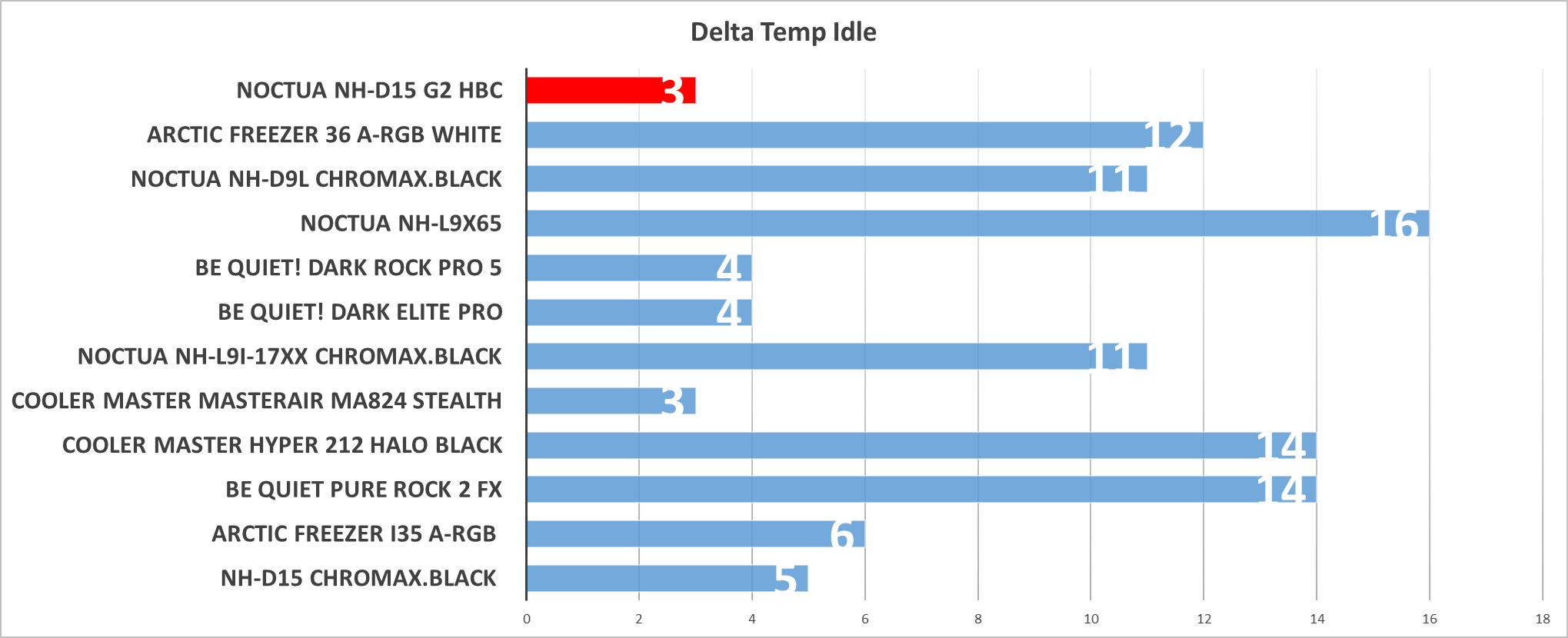
Let's move on to the test itself, where the heat starts to come. Then it ends with the NH-D15 G2 HBC coming off with a delta temperature of 53 degrees. Which makes it lie at the top with the lowest temperature. In relation to Watt, it is in line with be quiet! the coolers, at 210W.
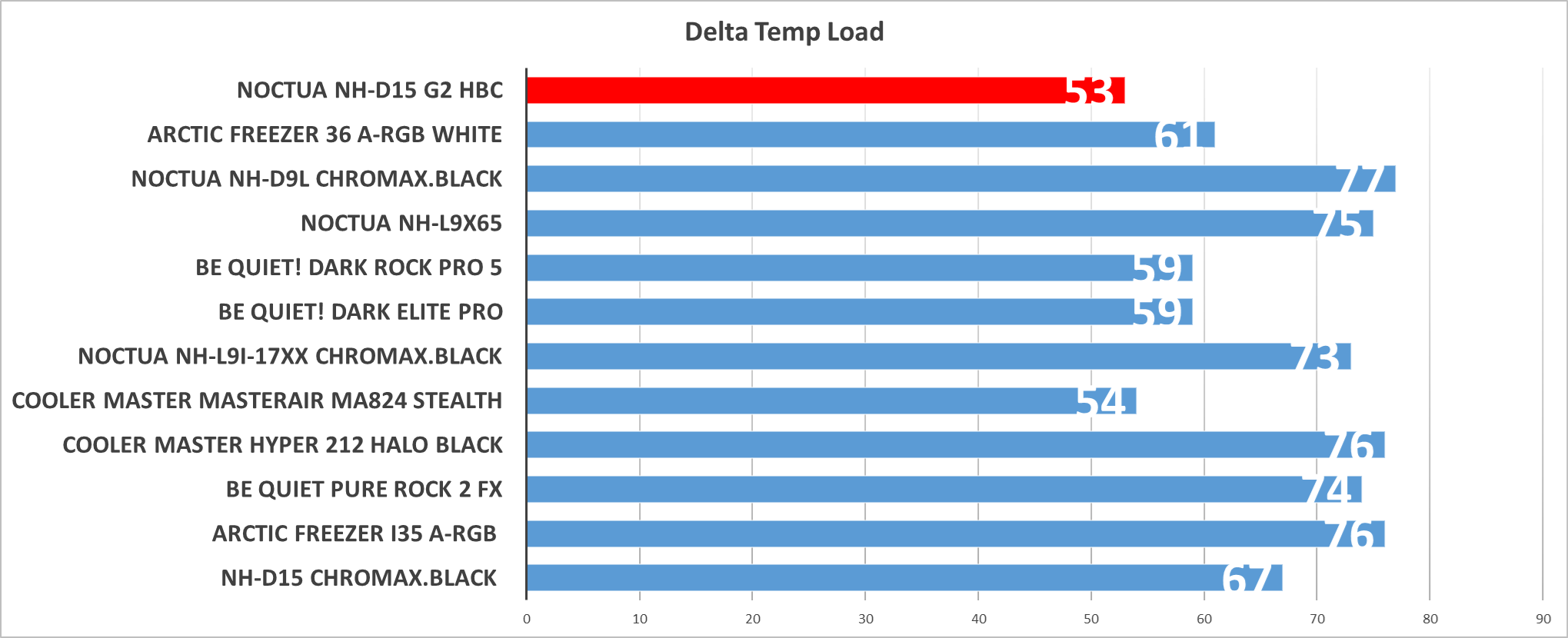
Noise level
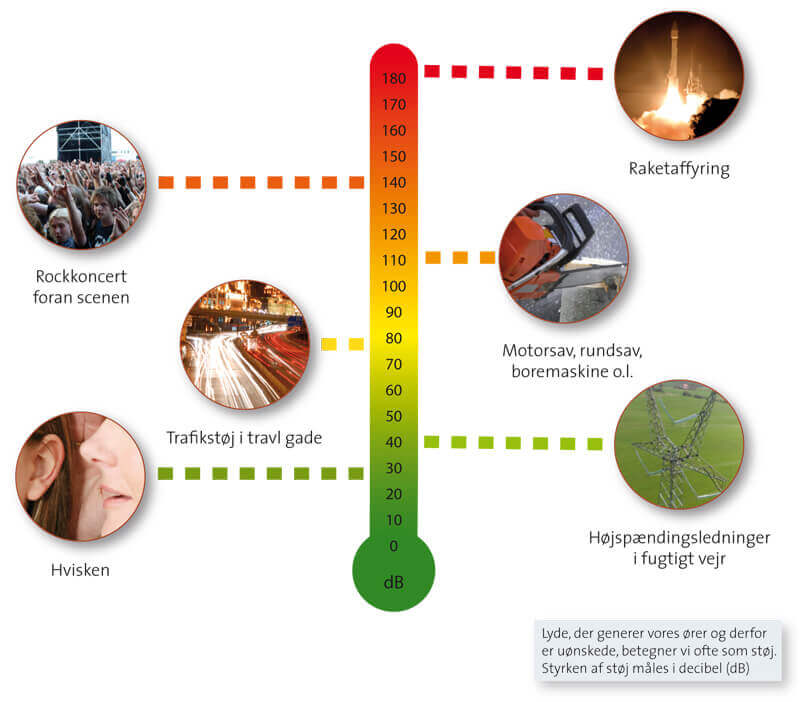
Our noise measurements were made with a UNI-T UT353 dB meter. The measurements were made in a "real world" setup and thus not in a sound chamber. External influences have of course been tried to be reduced as much as possible, but as I said, this has not been done in a sound chamber. Our measurements must therefore most of all be taken as a general indicator and not a scientific measurement. They primarily serve as a basis for comparison across tested products, which are always tested under as comparable conditions as possible.
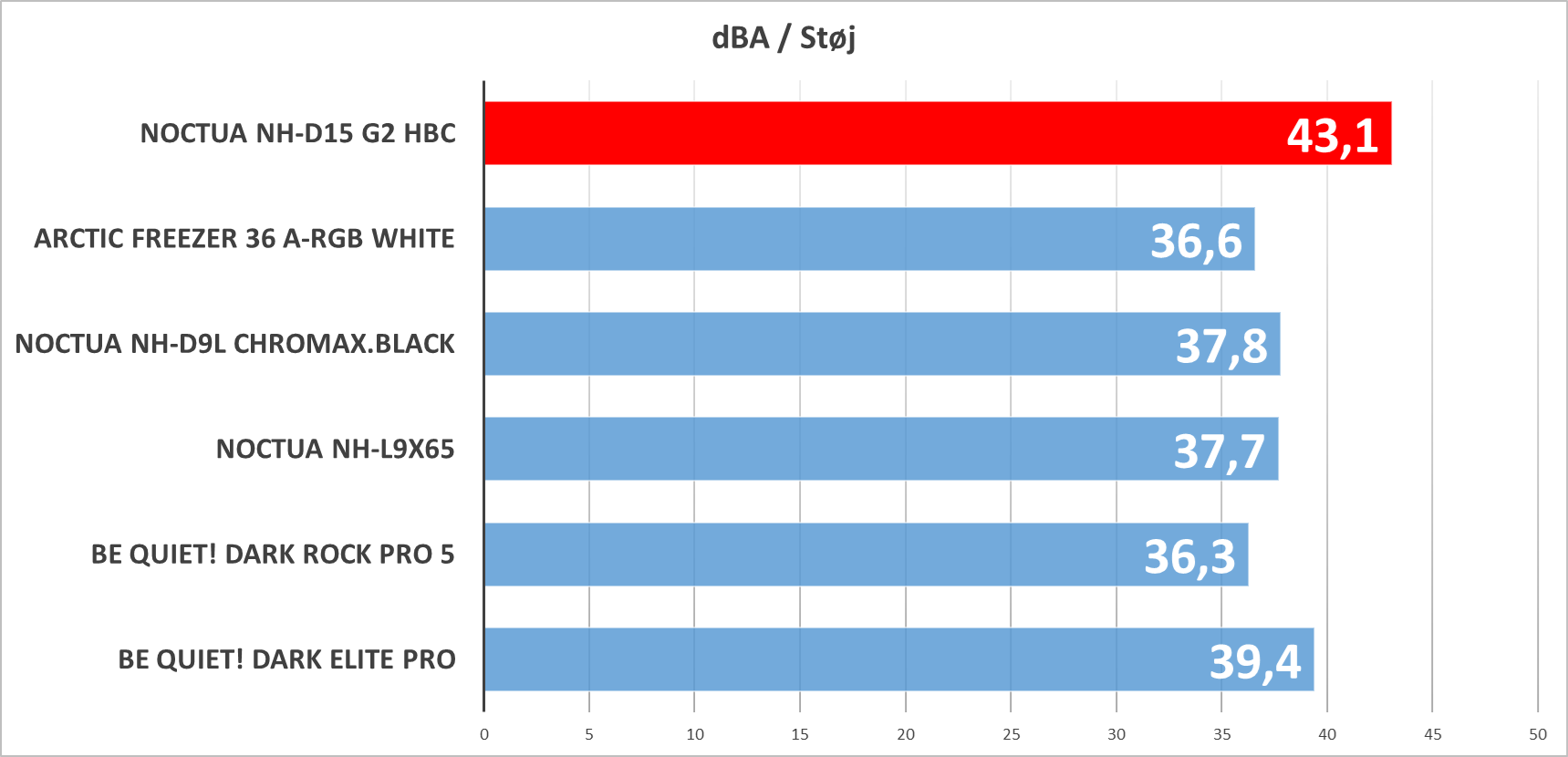
Price
The NH-D15 G2 HBC from Noctua has a price of 149$.
 If you want to find more information about the NH-D15 G2 HBC from Noctua, you can click on the banner.
If you want to find more information about the NH-D15 G2 HBC from Noctua, you can click on the banner.
Conclusion
The Noctua NH-D15 G2 HBC is undoubtedly an impressive air cooler that shows its strengths when faced with demanding processors such as the Intel Core i9-12900K. In our tests, it performs extremely well, especially in the idle test, where it delivers a remarkable delta temperature of just 3 degrees. This result places it firmly among the best coolers when it comes to keeping the temperature low even under minimal load. It manages to compete with other top coolers and it's clear that Noctua has worked to optimize both performance and efficiency.
When the CPU is subjected to higher loads, the NH-D15 G2 HBC continues to impress. At full load, it manages to maintain a delta temperature of 53 degrees, which again places it at the top with the lowest temperature among the tested air coolers. This shows that it not only performs well at low load, but also delivers stable and efficient cooling when the system is really pushed. It underlines that Noctua's cooler is able to handle even the most demanding CPUs without any problems.
In terms of power consumption, the NH-D15 G2 HBC is in the same class as the be quiet! coolers, with a consumption of 210 watts under full load. This indicates that the cooler is energy efficient and does not draw an unnecessary amount of current, while performing at a high level. This is a significant advantage for those who want both high performance and low power consumption.
On the plus side, the NH-D15 G2 HBC is not only strong in performance, but also easy to install, thanks to Noctua's renowned SecuFirm2™ mounting system. This makes the installation process simple and straightforward, which is a big advantage, especially for users who want a quick setup. During normal use, the cooler manages to keep to a low noise level, but when it goes up and running at maximum, it comes up and noisier than competitors when we look at the graph. With no software to worry about, installation is hassle-free and Noctua offers a 6-year warranty, ensuring longevity and reliability.
However, there are some drawbacks. The cooler's large size can be limiting, especially in smaller cabinets where space is tight. It may be necessary to ensure that there is enough space in the system before choosing this cooler. Price is also a factor that may deter some buyers. Although the NH-D15 G2 HBC delivers excellent performance, it is on the higher end of the air cooler price scale, which may prompt some to consider cheaper alternatives.
Overall, the Noctua NH-D15 G2 HBC is an excellent air cooler that delivers impressive performance, easy installation and reasonable noise levels. It is an ideal choice for those who want a powerful and reliable air cooling solution, but its size and price may be a disadvantage for some users. Which gets a solid score of 9 out of 10.
Benefits
- Easy to mount with SecureFirm2+
- No software
- Low noise level in general use
- Performance
- 6 year warranty
Disadvantages
- The size may impose limitations
- Price
Score: 9

Latest air cooling
-
24 Junair cooling
-
11 Marair cooling
be quiet! Pure Rock Pro 3
-
11 Febair cooling
be quiet! Silent Loop 3 360
-
19 Novair cooling
Night NF-A14x25 G2
-
18 Novair cooling
Tryx Panorama 240
-
08 Novair cooling
Noctua NH-D15 G2 LBC
-
07 Novair cooling
Arctic Liquid Freezer III 420
-
14 Octair cooling
Noctua confirms LGA1851 support
Most read air cooling
Latest air cooling
-
24 Junair cooling
Noctua ready with NF-A12x25 G2
-
11 Marair cooling
be quiet! Pure Rock Pro 3
-
11 Febair cooling
be quiet! Silent Loop 3 360
-
19 Novair cooling
Night NF-A14x25 G2
-
18 Novair cooling
Tryx Panorama 240
-
08 Novair cooling
Noctua NH-D15 G2 LBC
-
07 Novair cooling
Arctic Liquid Freezer III 420
-
14 Octair cooling
Noctua confirms LGA1851 support






