Noctua NH-D9L chromax.black

Before we take a closer look at the NH-D9L chromax.black from Noctua, I found the specifications from Noctua's website.
Central Features
- Intel Socket: 115X, 1200, 1700, 1851
- AMD Socket: AM4, AM5
- Fan Size: 92mm x 92mm x 25mm
- Noise Level (100%): 22.8 dBA
Around the NH-D9L chromax.black
The NH-D9L chromax.black is an update of their previous cooler with almost the same name, the NH-D9L. It has received an update in design, where it has been given a black design, rather than aluminum and brown. Next to that, the NH-D9L chromax.black is a cooler that is obvious for use in smaller builds, with its low height. So it can be used in both HTPC and Small Form Factor enclosures. Next to that, it is also already ready for the upcoming Intel socket, which we will hopefully see very soon.
In the box we get a lot of accessories, both for mounting for Intel and AMD. We get the necessary tools to mount it, and we also get Noctua cooling paste and low-noise adapter. Of course, you have to pay attention to the adapter, which reduces the speed of the fan. Which makes it less noisy, but it will also mean it gets less air pushed through to cool the CPU.
The NH-D9L chromax.black uses the NF-A9 PWM Chromax.black fan. The fan has a size of 95mm, and a maximum speed of 2000 RPM, where with the Low-noise adapter, it comes down to 1550 RPM. The noise level is 22.8 dBA, where it comes down to 16.3 dBA with Low-noise. Extra pins are also included, to be able to mount an extra fan if you need more cooling.
The tower is built with four heating pipes. The tower itself, less most of all, about the previous Noctua NH-D15 chromax.black, which has been tested, but in a smaller format. Copper has been used for the base and heat pipes and aluminum for the cooling fins, which should help provide the best distribution of heat.
Assembly
With the NH-D9L chromax.black there is mounting for Intel and AMD, and as mentioned, they have already prepared for it to be mounted on Intel's upcoming LGA1851. The manual that came with it gives an easy overview of how to install the cooler step by step.
We must start by gathering screws on the bracket, which must sit on the back of the motherboard.
Next, it must be mounted on the back of the motherboard so that the screws go through the holes. Then place the small plastic rings over the screws.
The fan is removed from the cooler so that it is possible to fix the tower, with screws that are fixed. Subsequently, the fan is put back again.
The Test – Use and Performance
Test system
- MSI MEG Z690 Unify
- Intel I7 12900K
- Nvidia RTX 2080 Ti
- 32 GB HyperX Fury DDR5 5200 MHz CL36
- Samsung 970 EVO 500 GB SSD
Test software
- Cinebench (Benchmark)
- HWinfo64 (Monitoring)
Procedure
The test is set up so that we first warm up the system with Cinebench for 5 minutes. Then run it further for 10 minutes where we measure the average temperature in HWiNFO64. We then finally subtract the room temperature at the given time and land on a delta temperature to give as neutral a picture as possible. The fans are set to run at full speed, so that you get a picture of the maximum cooling performance with the load we are now giving it. It should give a real picture of how much you can stress on the various coolers, and whether they can take more or less than what we give it.
**After following up a bit on the I9 12900K and heat generation, I have chosen to turn off Hyper-Threading, to give the cooler the opportunity to show what it can do, rather than pushing the CPU to its maximum. All tests in the future will run like this.
The measurements:
Room temperature: ~ 23 degrees
Fan speed: ~ 2000 RPM
CPU WATTS: ~ 182
Of course, it goes without saying that the fan is intended for less demanding CPUs, and it does so even at idle, the NH-D9L chromax.black begins to be put to the test. Here it achieves an idle of 11 degrees in delta temperature.
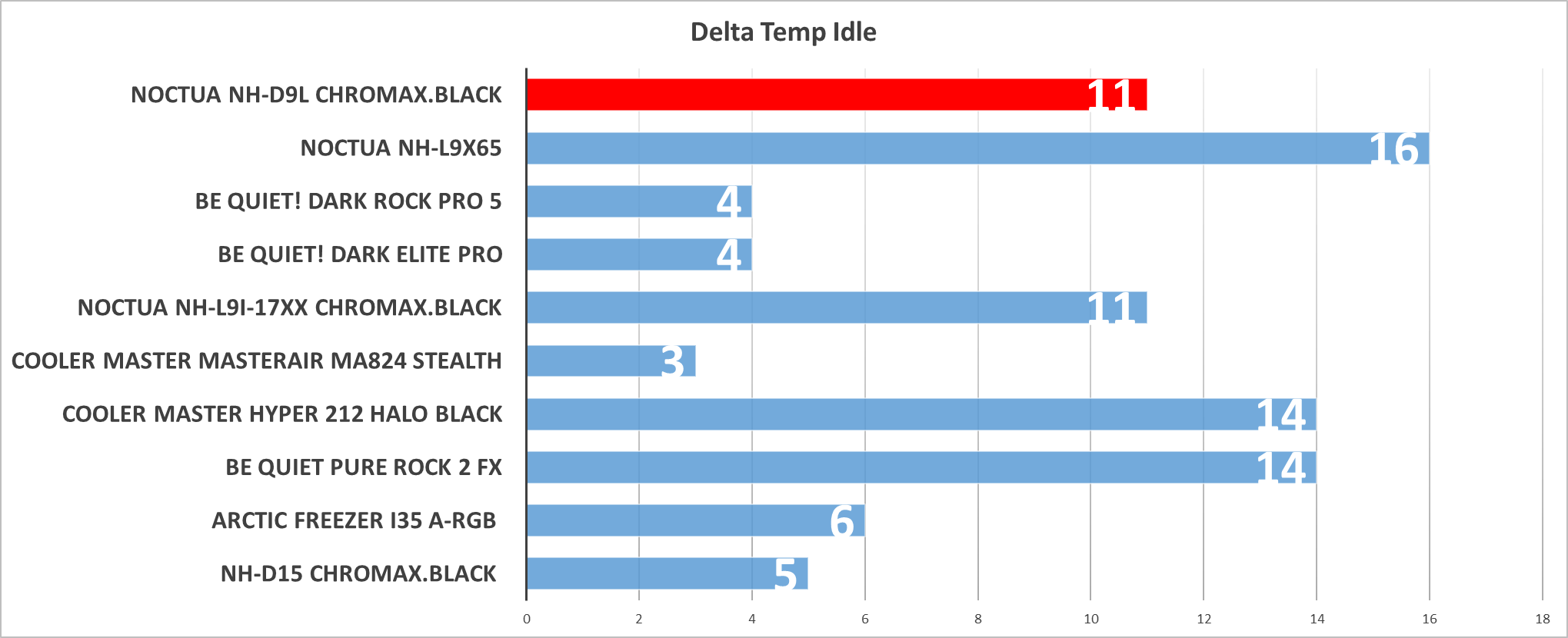
If we move on to load, we end up at 77 degrees in delta temperature. Although it is hotter than the NH-L9X65 which has also just been in. Then it must be taken into account that it achieved a slightly higher Watt on the CPU, which was actually 182W against 180W. Besides that, it is still a fan that is not intended for the heavy CPUs, but the slightly less demanding ones.
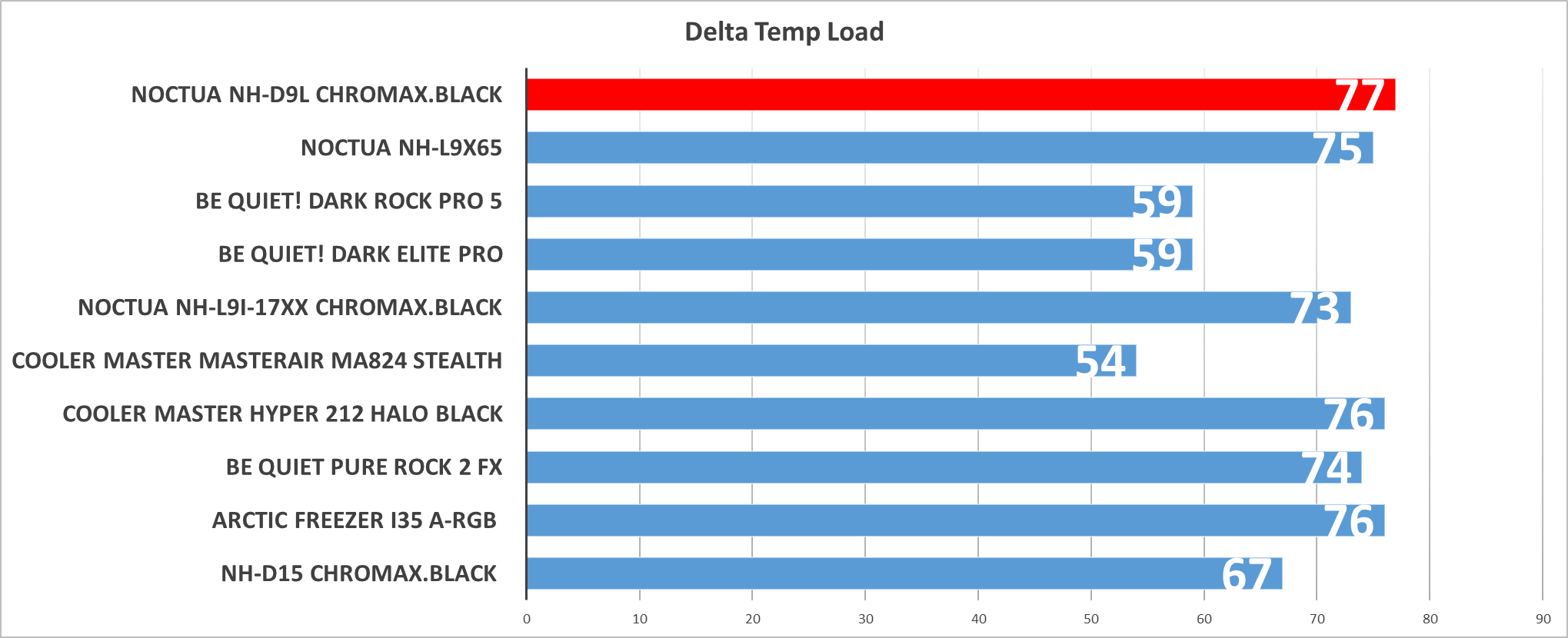
Noise level
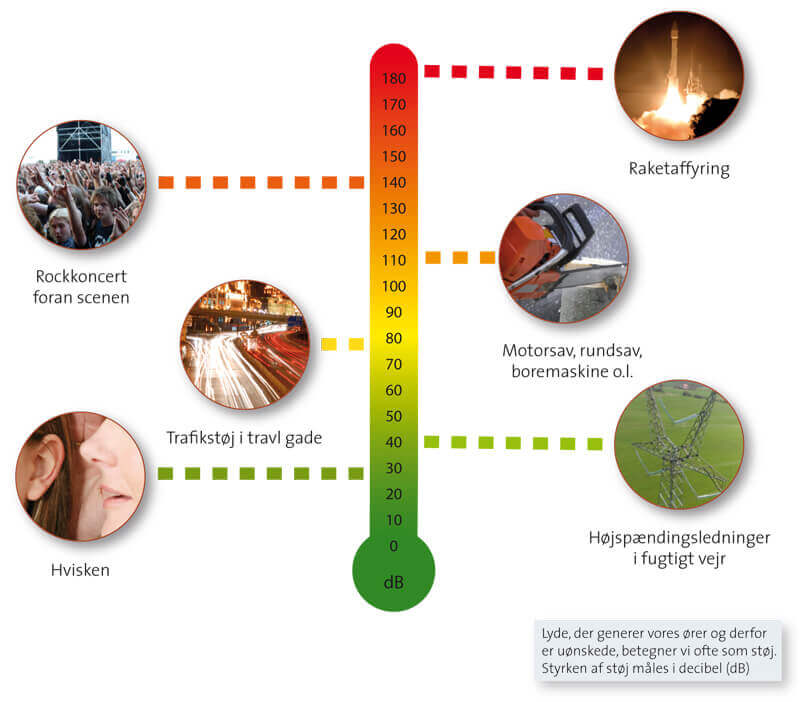
Our noise measurements were made with a UNI-T UT353 dB meter. The measurements were made in a "real world" setup and therefore not in a sound chamber. External influences have of course been tried to be reduced as much as possible, but as I said, this has not been done in a sound chamber. Our measurements must therefore most of all be taken as a general indicator and not a scientific measurement. They primarily serve as a basis for comparison across tested products, which are always tested under as comparable conditions as possible.
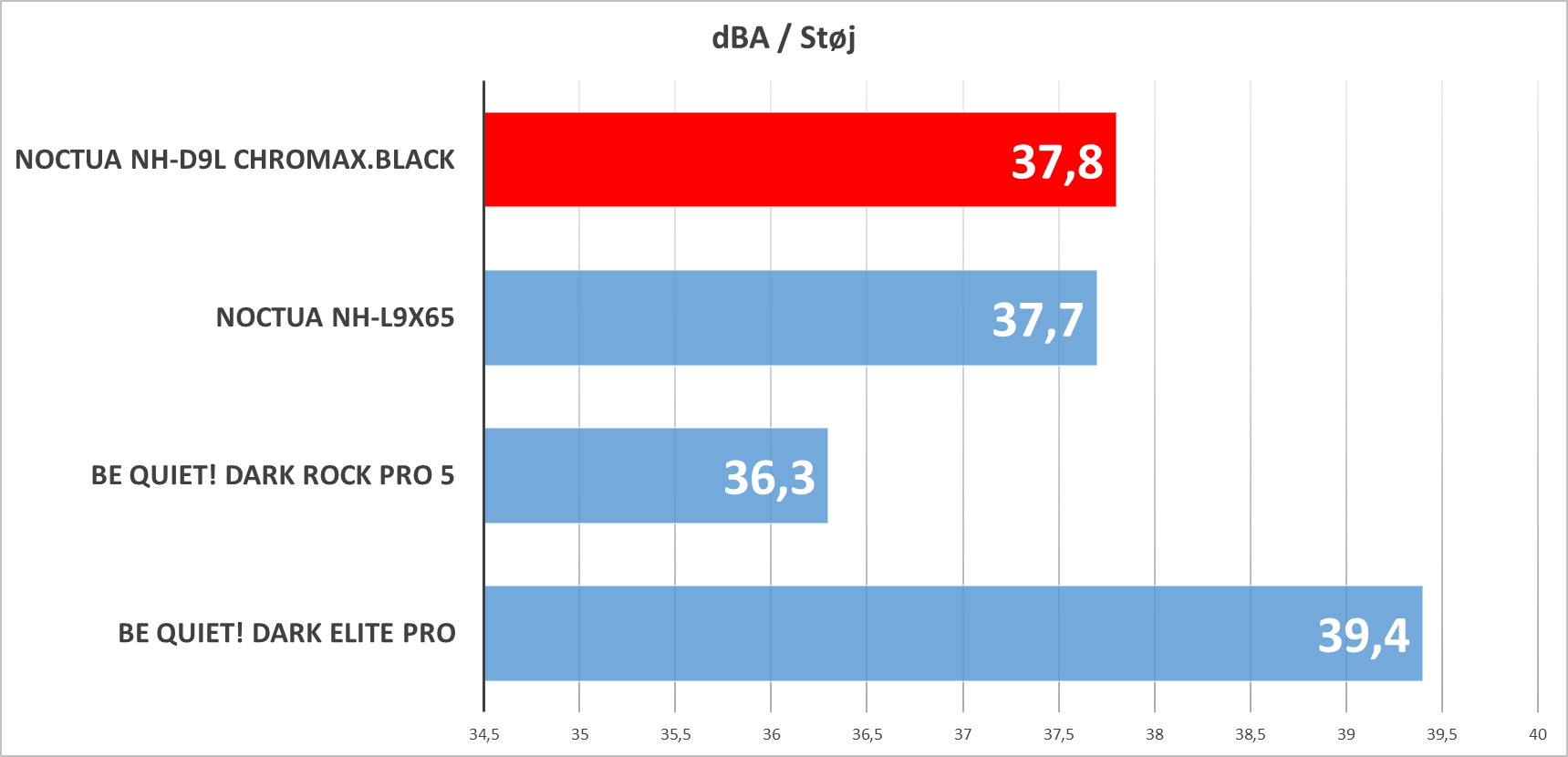
Price
The Noctua NH-D9L chromax.black has a price of around 75$. It is not far from, among other things, the NH-D15, but seen in the light of the fact that they address two different segments and desires the price is reasonably set.

If you want to find more information about the NH-D9L chromax.black from Noctua, you can click on the banner.
Conclusion
We have come to the end of testing the NH-D9L chromax.black from Noctua. It is of course a cooler that is not meant to be fitted to an I9 and this is also clearly seen as it quickly reached maximum temperature before the CPU was limited. However, it is still a cooler that can be used for many others that do not generate the kind of heat that 12900K does. The cooler shares an incredible number of similarities with the previous model NH-D9L, where the big difference probably lies more in the design.
It also opens Noctua up to a larger market, and especially with those where appearance is important and do not want to go with aluminum and the brown design. The test also shows that the cooler should be used for a less demanding build. It could be a smaller gaming computer or office machine. The advantage around it, however, is still that there is an option to connect an extra fan, so if you want to optimize the cooler, it can be done.
The assembly itself is, like other Noctua coolers, easy and straightforward. It's a simple system that works, and it doesn't require much science to get it installed.
The NH-D9L chromax.black is a neutral air cooler that only needs to be mounted with a single 4-pin PWM connector, which also means you don't need software or a lot of cables around the cabinet. It can be controlled via BIOS.
The price itself is right on the edge, in relation to performance and price. I say this, mostly because it has placed itself very close to better performing air coolers, but still also a good distance above similar small coolers. However, it should not have been very expensive before I would have looked at alternatives.
I end up giving the NH-D9L chromax.black a score of 8 out of 10. A fan intended for the casual gamer or someone who wants a cooler for their office machine to make it quieter but still keep the CPU cold.
Advantage
- Easy to install
- low noise level
- No software
- Neutral black design
- Price
- Possibility of two fans
Disadvantages
- The performance can be found better
- Designed for smaller CPUs
Score: 8

Latest air cooling
-
14 Octair cooling
-
30 Sepair cooling
Be quiet! Light Loop 240
-
05 Sepair cooling
Noctua NH-D15 G2 HBC
-
16 Augair cooling
Corsair launches new iCUE LINK TITAN RX RGB AIO co
-
16 Augair cooling
Montech HyperFlow ARGB 240
-
02 Julair cooling
Noctua finally ready with the NH-D15 G2
-
19 Junair cooling
CORSAIR has launched the LX RGB series
-
07 Junair cooling
New CPU coolers from BeQuiet at Computex
Most read air cooling
Latest air cooling
-
14 Octair cooling
Noctua confirms LGA1851 support
-
30 Sepair cooling
Be quiet! Light Loop 240
-
05 Sepair cooling
Noctua NH-D15 G2 HBC
-
16 Augair cooling
Corsair launches new iCUE LINK TITAN RX RGB AIO co
-
16 Augair cooling
Montech HyperFlow ARGB 240
-
02 Julair cooling
Noctua finally ready with the NH-D15 G2
-
19 Junair cooling
CORSAIR has launched the LX RGB series
-
07 Junair cooling
New CPU coolers from BeQuiet at Computex






