BeQuiet Dark Base 701

Specifications
- Model: Dark Base 701 Black
- Color option: Black
- Motherboard compatibility: E-ATX (30.5 x 27.5cm), ATX, M-ATX, Mini-ITX
- Case size incl. stands (L x W x H), (mm): 565 x 249 x 523
- Volume (l): 69.64
- PSU form factor: ATX PS/2
- Weight (kg): 12.8
- Height of graphics card) installed (mm): 415
- Max. construction height of CPU cooler unit (mm): 185
- Pre-installed fans: 3x Silent Wings 4 140mm PWM high-speed
- Expansion slots: 7 + 3
- USB 3.2 Gen. 2 Type C: 1
- USB 3.2 Type A: 2
- HD Audio I/O: Mic + Audio
- Fan controller with PWM motherboard sync option
- PWM and ARGB Hub for up to 8 PWM fans and 2 ARGB components
A tour around the BeQuiet Dark Base 701
Dark Base 701 is a further development of their previous Dark Base 700 cabinet. Where the Dark Base 700 was designed with a focus on a quiet system, the Dark Base 701 focuses on airflow. In typical BeQuiet style, however, it still has a subdued design.
BeQuiet has found a good position in their design style, and with the Dark Bare 701 they do not deviate much from the style that we know from before. Instead of inventing the deep dish, they adapt and improve the recipe for which they are known.
It is of course a matter of taste whether you prefer your systems muted or if you want more style. Personally, I'm really happy with BeQuiet's more subdued style, as I've crossed the 40-year mark and don't need quite so much bling.
However, an advantage of a more muted cabinet is that it can provide space for the system in the cabinet and not steal attention if you want to focus on the actual hardware within the system.

On the surface, the Dark Base 701 is a black case with tempered glass on one side so you can see your hardware.
The front is characterized by the focus on airflow. Here we find a front with open mesh that is made to provide maximum airflow. Behind the mesh layer there is a dust filter and space for three 120 or 140 mm fans or up to a 360 mm radiator. The whole thing can be very conveniently mounted on a bracket that is easy to remove from the cabinet, which makes the task a lot easier. A single Silent Wing 4 140 mm fan is mounted in the front as standard.
On each side of the mesh panel there is an ARGB strip, which can be controlled either via the included ARGB HUB in the cabinet or connected to your motherboard.

At the top of the front we find a power button together with buttons to control RGB lighting and connected PWM fans. Those buttons come together with two USB 3.2 Type A connectors and a single USB 3.2 Gen 2 Type C. Finally, there is also a connector for 3.5 mm audio on the front.
It is also from the front that you can pull out the dust filter, which covers the entire bottom of the cabinet. To gain access to the filter, however, you must first remove the entire front. Fortunately, it is easy to remove by simply pulling on the bottom of the front. The advantage is that you also get access to the front filter.

The left side of the cabinet is, as so many times before, characterized by a side in tempered glass. It covers the entire side and is fixed with thumb screws on the back of the cabinet.
The right side is even less interesting as it is just a completely closed side consisting of a steel panel. However, it is equipped with the now well-known BeQuiet noise-absorbing material on the inside. Just like the glass side, it is also fixed with thumb screws on the back.

The top, just like the front, is made of an open mesh material that aims for optimal airflow. The top is fixed, but as in the front there is also a panel for fans or radiator which can be removed. However, it is done from the inside of the cabinet. At the top there is room for three 120 or 140 mm fans or up to a 360 mm radiator.
A single Silent Wing 4 140 mm fan is mounted at the top as standard.

If we switch to the interior of the cabinet, we work in the Dark Base 701 with a completely open main chamber. There is a separation down to the bottom which hides the power supply and any cables. However, the side can be removed so that the components at the bottom can be accessed from both sides if necessary. It also has another advantage over reverse builds, which we'll get into later.

The front part of the separation can also be removed, so that there is better space for fans and radiators in the front position. There are two inserts for this front part, one open and one closed.
There are large cable ducts both under and to the side of the motherboard. However, there are no rubber edges around the large feedthrough next to the motherboard. However, it doesn't matter much here, where BeQuiet has made a good solution that nicely covers any mess on the back.

On the back of the main compartment towards the front, there are three plastic cover plates that can be removed. If you do that, you get mounting plates for e.g. water cooling parts or other things that can be mounted in the main chamber.
However, there are also places to mount SSDs. It can be done completely without the need for tools with a combination of rubber bushings that are mounted in the cabinet and small mounting legs that just screw into your SSD. It is a solution we have seen before with other manufacturers such as Cooler Master, but there is no shame in "stealing" when it is good solutions.
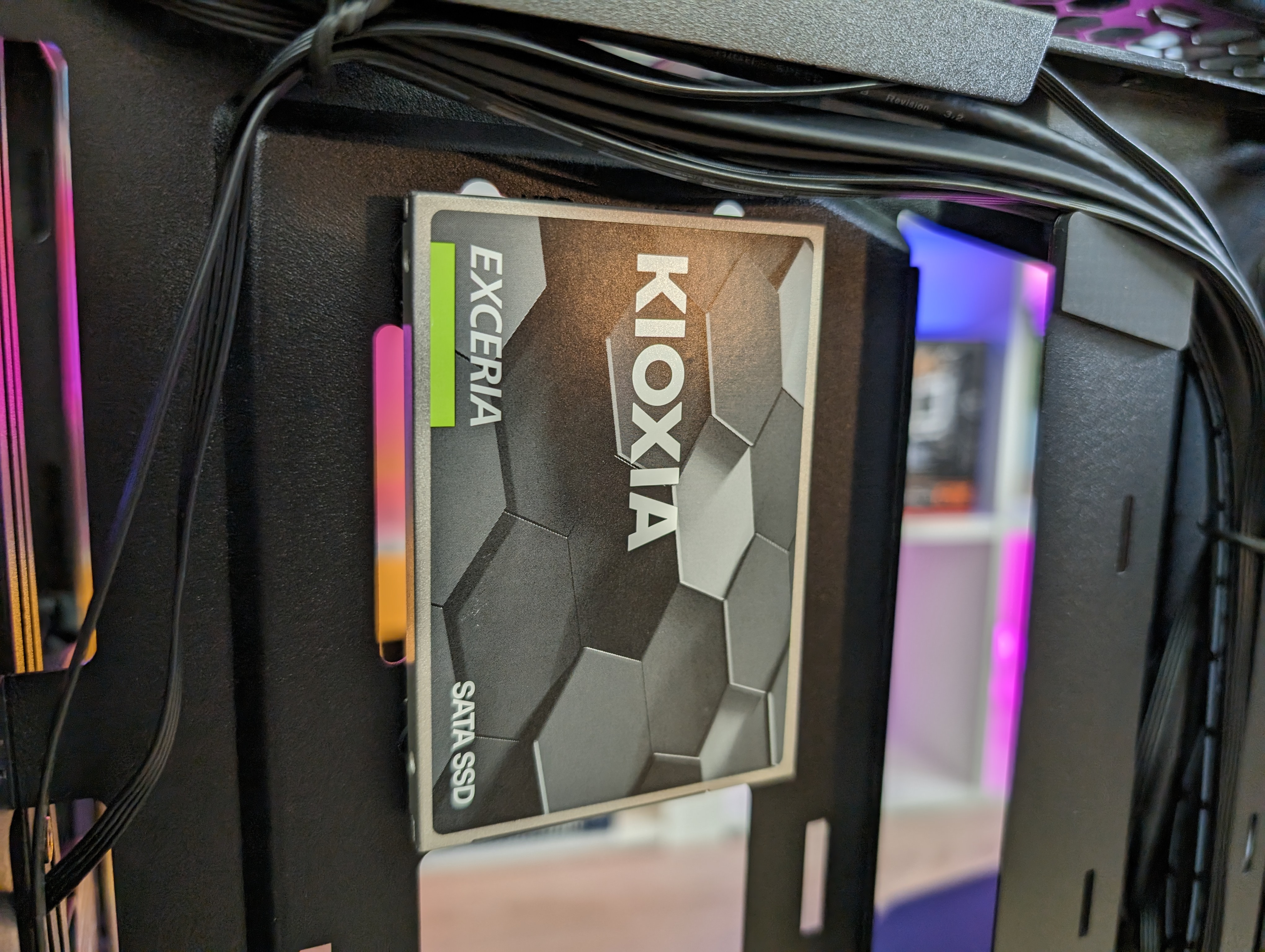
The middle of the three cover plates covers a space for cable routing of the SSDs you may choose to mount. This means you can get a nice fit of SSDs in the main chamber without having to look at the cables.
At the back of the main chamber, another Silent Wing 4 140 mm fan is mounted, so we end up with three included Silent Wings 4 fans with Dark Base 701.
Jumping to the back, there's plenty of room for cables in dedicated cable channels and plenty of tie-down points to tie them down if you prefer to keep everything under control.

There is also the possibility of mounting the larger mechanical hard drives on the back, if you still have any of them. They are mounted in the same way as the SSDs on the other side via rubber bushings.
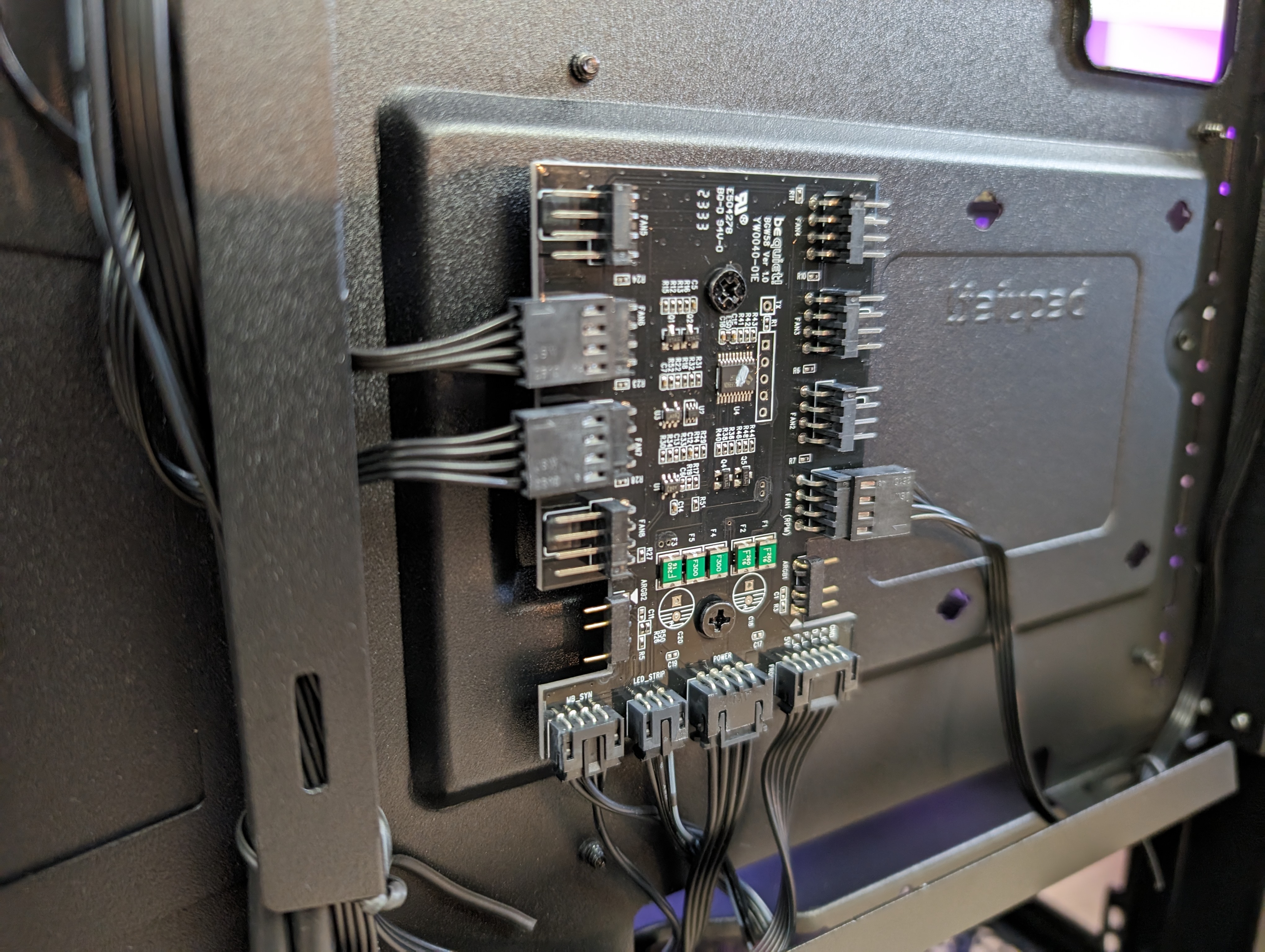
On the back we can also see the PWM and ARGB hub that comes with it. Here the RGB light in the front is connected and you can connect two more ARGB three pin devices. On top of that, you can connect up to eight PWM fans. That way you can control RGB and fan speed either via the buttons on the front of the case or synchronized via your motherboard.
If you want to switch things around and do a reverse build with Dark Base 701, that's also possible. The entire assembly for the motherboard can be removed and reversed. That way you get your hardware placed on the right side of the cabinet, but the other way around with the PCIe slots at the top.
The rest of the cabinet is symmetrical, which means that the side panels can be used on both sides as desired. This is also where the removable part in the chamber division comes into the picture. Here it is simply a matter of taking it off and then fitting it on the other side to tie things together completely.

Overall, the build quality and materials are of the usual high quality from BeQuiet in the Dark Base 701. There is plenty of space in the open main chamber and there is plenty of space for mounting even large hardware.
Your CPU cooler can grow to 18.5 centimeters. There is 41.5 centimeters of length to do well with for graphics cards, so even the large RTX 4090 cards will not bring the Dark Base 701 to its knees.
If you want to mount it vertically, it can be done with a PCI Riser cable and space has been made for vertical graphics cards up to the size of three slots. However, a three-slot graphics card will end up being quite close to the side panel, which is rarely a good solution in terms of cooling.
Testing
Of course, the good space also means that it is a narrow matter to build in a case like the Dark Base 701. In my test setup I do not use an AIO solution, but with the removable mounting frames in both the top and the front, it would have been nice straightforward to install even a large 360 mm radiator.
Fortunately, the good space also extends to the back, so cable management is also easy to access. Connecting cables is also made easier via the included PWM and RGB hub, which means that you can connect up to eight fans here, without having to pull cables into the main chamber.

The same applies to up to two external three-pin ARGB devices. Via the control buttons in the front, it is possible to control the fan speeds in three stages of 600 rpm, 1200 rpm and 1900 rpm. With a long press on the button, however, you can also let the control go over to control via your motherboard if you connect your hub to a PWM connector there.
In the same way, you can control the RGB lighting in the cabinet and any connected devices via the button on the front. Here it is possible to switch between four different effects and seven colors as well as the classic RGB rainbow. Here you can also turn off the RGB lighting with a five-second press, or let control pass to your motherboard with a long press of three seconds.

Finally, there is also the option to do a reverse build. It can all be done quite easily by removing a few screws. Once that is done, the entire assembly to the motherboard can be pulled out. What took the longest in that process during my test was actually managing all the cables, which must also be pulled to the opposite side of the cabinet.

This option naturally provides a great degree of flexibility in the cabinet, but I am still a little curious as to how many actually use and/or request the option.
Personally, it bothers me a bit, as the inverted text, logos, etc. on my hardware would annoy me more than the joy I might have. could benefit from having the option of having my cabinet placed on the left side of mine instead of the right side.
Price
BeQuiet Dark Base 701 has just landed on the shelves and can be had for just under 350$. It is around 100$ cheaper than the large Dark Base Pro 901 , which we looked at earlier this year.
It's still on the expensive end compared to many other fairly comparable cabinets on the market.
Conclusion
BeQuiet is one of my favorites when it comes to no nonsense cabinets. There is a focus on functionality and a subdued design. It can sometimes be a scarce commodity in a hardware market, where there is a focus on special form factors together with bling and bling.

So for those of us who want to run a more low key style on our systems, it's great to have a manufacturer like BeQuiet on the market.
Although BeQuiet might seem with their name to have painted themselves into a corner, it is also nice to see that they have moved away from the great focus on quiet cabinets that they had at the start. These kinds of solutions are usually not particularly good for airflow, which for most gaming systems is quite central if you want to ensure good cooling for your components.

With the Dark Base 701, you get a beautiful and well-made cabinet with lots of flexibility in relation to hardware and the possibility of a reverse layout.
The price is on the expensive end, and immediately I think it is a cabinet for those who would like to have the option of a reverse system, combined with good airflow and the possibility of lots of hardware and storage.
It's a case with features, and the price it generates, is aimed at the more discerning user who has more than average plans for his system, but perhaps can't quite see himself going up to big brother Dark Base Pro 901 . If you fall into that category, then Dark Base 701 is a sensible offer, with plenty of good options.
We end up with a final grade of 9 for a solid, flexible, but also slightly expensive cabinet.
Pros:
- Good materials
- Solid build quality
- Lots of flexibility
- Space for BIG hardware
- Reverse layout option
cons:
- Expensive if you don't plan to use all features

Latest computer case
-
22 Octcomputer case
-
15 Jancomputer case
Be quiet! Light Base 600 LX
-
06 Jancomputer case
be quiet! Light Base 900FX
-
13 Deccomputer case
Be quiet! Pure base 501 Airflow
-
26 Novcomputer case
XPG is ready with a new case and magnetic fan
-
18 Sepcomputer case
Fractal Design Era 2
-
21 Juncomputer case
Fractal Design Mood
-
07 Juncomputer case
BeQuiet ready with new cabinets at Computex
Most read computer case
Latest computer case
-
22 Octcomputer case
Corsair launches AIR 5400 triple-chamber case
-
15 Jancomputer case
Be quiet! Light Base 600 LX
-
06 Jancomputer case
be quiet! Light Base 900FX
-
13 Deccomputer case
Be quiet! Pure base 501 Airflow
-
26 Novcomputer case
XPG is ready with a new case and magnetic fan
-
18 Sepcomputer case
Fractal Design Era 2
-
21 Juncomputer case
Fractal Design Mood
-
07 Juncomputer case
BeQuiet ready with new cabinets at Computex






