Fractal Design Era 2

Central Specifications
- Anodized Aluminum Exterior and solid Walnut top
- GPU support up to 3 slot Cards up to 326 mm in length and 61 mm thickness
- Water cooling support up to 280 mm AIO.
- Includes two Aspect 12 PWM fans
- 15 mm internal flexibility with wearable central wall
Fractal Design Era 2 comes in three colors, Silver, Charcoal Gray and Midnight Blue. It is the last variant that we visited for this review.
A tour around Fractal Design Era 2
If you have seen the first Era cabinet, you will immediately be able to recognize the overall design elements.
However, there have been quite a few minor updates that improve the design. The material is beautifully made in anodized aluminum paired with a beautiful walnut wood top. The dark wood matches the blue color really well.
The top is magnetically held in place and can be easily peeled off. A push on the rear end flips the panel up so it's ready to remove.
On the front of the cabinet, the power button along with USB and sound have been moved down to the bottom of the front. Here you get two USB 3.0 type A connectors, one USB 3.2 Gen. 2x2 Type C connector together with a 3.5 mm audio connector.
The sides of the cabinet are equipped with ventilation, which will supply the motherboard and graphics card respectively.
Another update to the Era 2 is that the entire shell around the case is a single piece. To gain access to the interior of the cabinet, it can be lifted up. It is held in place by the dust filter at the bottom, which also acts as a lock for the shell.
When the filter is pulled out from the back of the cabinet, it allows the entire shell of the Era 2 to be easily lifted. This way, it is open from all sides.
If you really want to, it is possible to separate the shell into its individual parts. The panels are screwed to a central frame with ordinary screws. So if you need it at some point, if you want to mod or adapt the cabinet, it is still possible to have the individual panels peeled off.
Looking at the interior layout, it is very open. There is a dual chamber layout with the graphics card on one side. It is connected to the motherboard on the other side, via the included PCIe 4.0 riser cable.
At the bottom of the case, the two included Aspect 12 PWM fans are mounted so that they can draw fresh air in from there. For this purpose, the bottom of the Era 2 is also raised sufficiently so that it is actually possible to get air in.
There is an option to install more cooling at the top of the Era 2, where there is room for up to two 140 mm fans. Fractal Design also states AIO support up to 280mm.
The bracket for mounting the AIO or fans at the top can be easily peeled off. In this way, it is easier to install your hardware from outside the cabinet. The bracket is held in place by a spring mechanism that requires no tools.
Of course, there is only support for mITX motherboards. In terms of power supply, Era 2 supports both SFX and SFX-L power supplies.
Graphics card support is limited to three slots with a maximum length of 326 mm and a thickness of 61 mm.
As we have seen on other Fractal Design mITX cases, it is also possible on the Era 2 to adjust the space between the two chambers.
The wall in the middle of the cabinet can be loosened via four screws and can then be moved 15 mm back and forth. In this way, it is possible to adapt the space to the side where you need it most.
Installation of hardware
As always with mITX enclosures, you should check and double check the enclosure and hardware to make sure there is room for things.
In the nature of things, there is not much space to do well with in a compact case like the Fractal Design Era 2.
Fortunately, the very open layout means that it was still very easy to work with the hardware in the Era 2.

I chose to go with an AIO setup to optimize the cooling. If you want to go with an air cooler, the Era 2 supports a cooler with a height between 55 and 70 mm, depending on how you adjust the central wall of the case.
However, I chose to use Fractal Design's own Lumen S24 AIO cooler together with the ASUS ROG Strix X670E-I Gaming WiFi motherboard that came with the system.
The process of installing the Lumen S24 cooler was made easy and straightforward by the removable mounting bracket at the top of the Era 2. That way there was plenty of room to get the motherboard, cables, RAM, etc. in place before the cooler had to be clamped on space.
In my case, I only used M.2 SSD storage directly on the motherboard. However, there is also room for a total of four regular 2.5” SSDs in the cabinet. Two slots are in a small SSD cage mounted on the graphics card on the side of the cabinet. If you use it, however, you will block part of the air coming in from the fans at the bottom.
There is additional space for two SSDs on the wall that holds the motherboard.
I installed an ASUS ROG RTX 2080Ti graphics card and had no problems getting it into place. Here, Fractal Design had also provided a nice detail, with an opening at the end of the case, which makes it possible to angle large graphics cards in place.

The only time in my installation process that it got a bit tricky was when I had to assemble it all with the AIO bracket on top. Here it became a little challenging to get everything clamped in place, in a way where no hoses or cables came into conflict with the fans mounted on the top and bottom of the case.
It was an expected challenge, however, with a cabinet of this size.
Overall, the experience of assembling a system in Fractal Design Era 2 was easy and straightforward. As I said, my configuration did not present any challenges greater than those to be expected with a mITX system.

As a small test of the temperatures, I ran a gaming benchmark on the system, which consisted of a Ryzen 9 7900 CPU and an ASUS ROG RTX 2080Ti graphics card.
Here the temperatures landed at 70 degrees on average for the graphics card and 78 for the CPU.
Price
Fractal Design Era 2 is so new that I cannot yet find it online in any Danish webshops. However, Fractal Design itself indicates a suggested retail price of just under $200.
It matches Fractal Design's other mITX enclosures, but is a bit on the expensive side if we look at the mITX market in general.
Conclusion
Fractal Design has made an incredibly nice mITX case. The design is discreet, beautiful and complete, and breaks with the gaming market's sometimes slightly exaggerated design elements.
It is combined with quality materials and a multitude of good functions and features, which are both functional when the system is in use, and which make the work of assembling a system in the small cabinet very easy.

Despite the small form factor, there are good opportunities to assemble a powerful system with reasonable cooling.
The Fractal Design Era 2 comes with pretty much everything I could want in a mITX case, and is at the same time packed in a design that suits my taste.
The latter is of course a matter of taste and can vary.
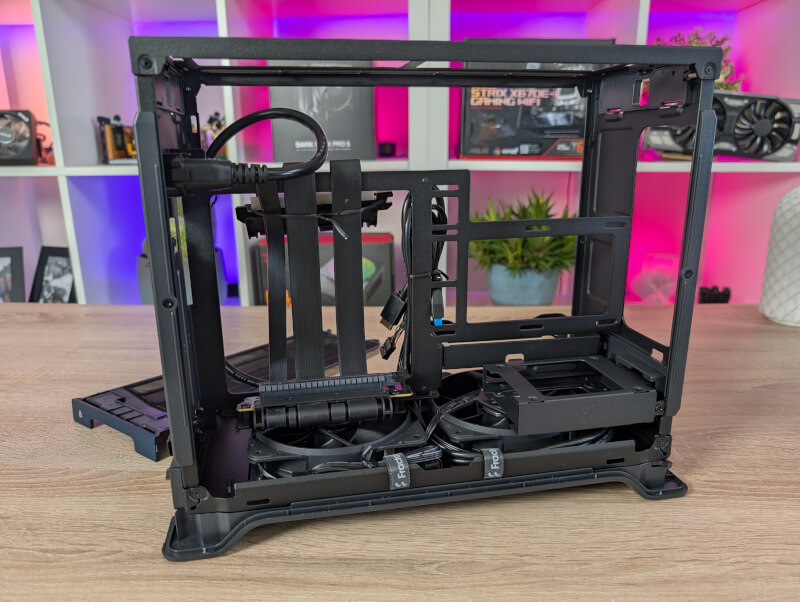
The only small minus is the price, which is a little on the high side for the mITX market. When you take materials, build quality and mechanical features into consideration, I think the slightly higher price is well justified.

We end up with a final grade of 9 and a Great Product Award, for a beautiful and well-executed case that will undoubtedly satisfy many mITX fans.
Benefits
- Good materials and solid build quality
- Practical mechanical features
- Good flexibility in relation to both CPU cooling and graphics cards
Disadvantages
- The price is a bit on the high side


Latest computer case
-
15 Jancomputer case
-
06 Jancomputer case
be quiet! Light Base 900FX
-
13 Deccomputer case
Be quiet! Pure base 501 Airflow
-
26 Novcomputer case
XPG is ready with a new case and magnetic fan
-
18 Sepcomputer case
Fractal Design Era 2
-
21 Juncomputer case
Fractal Design Mood
-
07 Juncomputer case
BeQuiet ready with new cabinets at Computex
-
06 Juncomputer case
New cases from Fractal Design at Computex
Most read computer case
Latest computer case
-
15 Jancomputer case
Be quiet! Light Base 600 LX
-
06 Jancomputer case
be quiet! Light Base 900FX
-
13 Deccomputer case
Be quiet! Pure base 501 Airflow
-
26 Novcomputer case
XPG is ready with a new case and magnetic fan
-
18 Sepcomputer case
Fractal Design Era 2
-
21 Juncomputer case
Fractal Design Mood
-
07 Juncomputer case
BeQuiet ready with new cabinets at Computex
-
06 Juncomputer case
New cases from Fractal Design at Computex






