Fractal Design Mood
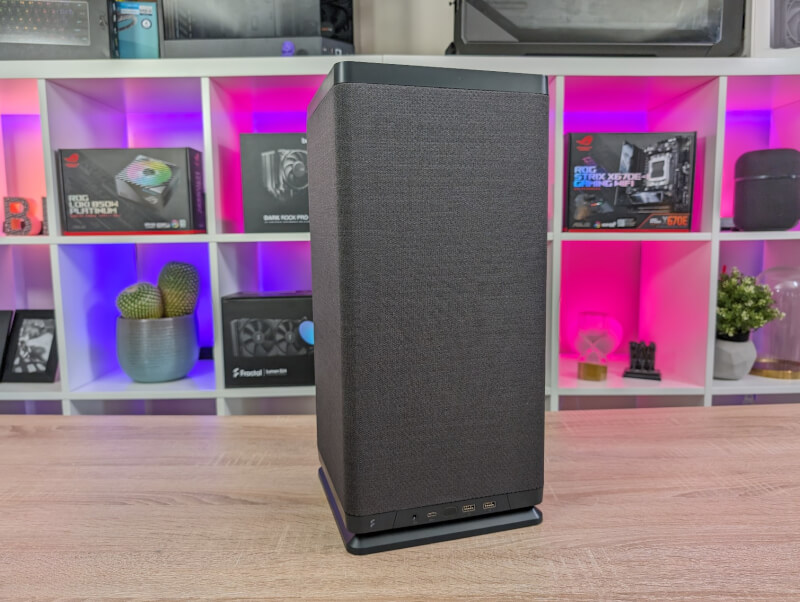
Central features:
- Discrete SFF case with sliding textile enclosure
- Supports GPUs up to 325 mm in length
- Water-cooling support for radiators up to 280 mm
- Small footprint through slim design
Fractal Design has made another SFF case, but Mood is on the slightly larger end. Here they have switched from wood to textile as an alternative material for parts of the cabinet.
A tour around Fractal Design Mood
Fractal Design lives up to the design part of their name and has recently had a great focus on stylish design in their cabinets.
That trend is repeated in Mood, which is subdued and stylish and very Nordic in its design. It therefore stands out significantly from the vast majority of cabinets on the market.
There is not a hint of gaming lire to trace in Fractal Design Mood.

Despite being a mITX case, it is on the slightly larger end. However, Fractal Design Mood sticks to a fairly small footprint on the table. It is managed with a more vertical design, where the components are turned so that all cables must be connected at the bottom. It is not a new idea and we have seen similar layouts from manufacturers such as Corsair, NZXT and Phanteks.
The cabinet measures 212x212x453mm on the table with a total volume of 20.4 liters and is made of a combination of steel, plastic and fabric.
Where the Fractal Design Mood differs from many modern cases is in the use of fabric on three of the four outer sides. It makes the cabinet look more like a speaker than a cabinet. There is the option of either a Light Gray or a black version, where the black is actually more of a very dark gray color than completely black.

The fabric material adorns the right and left sides together with the front of the cabinet and beautifully surrounds the corners so that there are no obvious joints.
The back of the cabinet is made as a fixed but well-ventilated panel, which is easy to pull off. It is on this side that the graphics card will end up sitting.

At the top of the case there is a mesh panel and just below it, the 180 mm fan, which is included with Mood, is mounted and blows the hot air from the case out.
At the bottom of the front we find a power button together with an audio connector, two USB 3.0 Type C and a single USB 3.2 Gen 2x2 Type C connector. This is also where we find a small discrete Fractal Design logo, which, together with a logo on the back, is actually the only branding on the case.

The entire outer shell of the Fractal Design Mood can be lifted off when you want access to the internal components.
To get to it, pull off the back panel and remove two screws. After that, it is simply a matter of lifting the entire outer panel up, and then you have access to a bare cabinet.
As can be expected at this size, there is of course only support for mITX motherboards.
In relation to cooling, there is support for air coolers with a height of up to 110 mm or AIO solutions up to 240 mm.
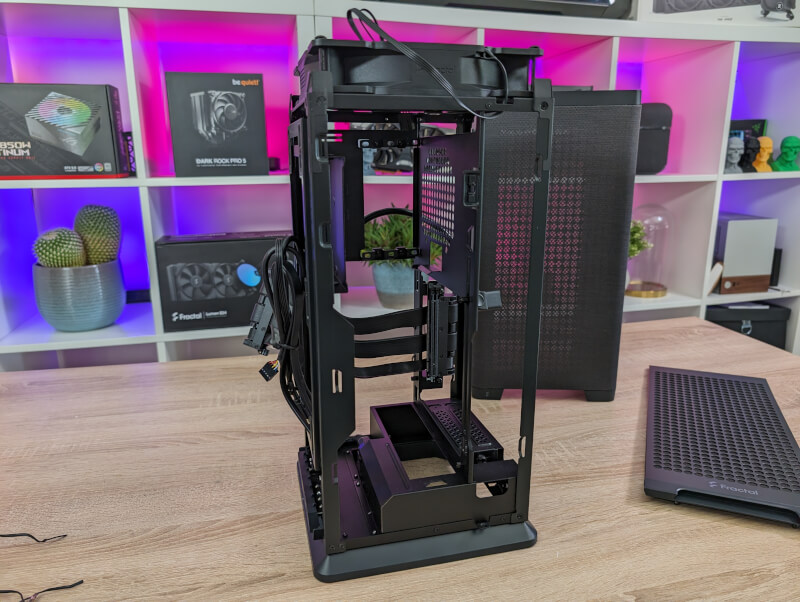
On the side above the motherboard there is a bracket that can be used for mounting AIO coolers or fans. However, it is also here that the bracket for a 3.5" hard drive is mounted. So if you go with an AIO solution, you cannot use it.
There is the possibility of mounting 2.5" drives in two places in the cabinet, if you go that way in relation to stock.

Just as we have seen on many of these types of cabinets, it is a sandwich layout. This means that you have the motherboard on one side of the case, while the graphics card is mounted on the other side and connected via a PCIe riser cable. The PCIe 4.0 riser cable is naturally included with the Mood and is pre-assembled.
However, as we saw for example with Fractal Design's Terra cabinet, there is no possibility to adjust the size of the division, so that you can give either the CPU or GPU side more or less space.
In relation to graphics cards, Fractal Design states support for cards up to a length of 325 mm. However, you are limited to a height and width of 145 mm and 56 mm respectively. This means that you are limited to two slot cards.
Installation of hardware
Installing hardware in an mITX enclosure can sometimes be a difficult affair. However, that was not the case for the most part with Fractal Design Mood.
Once you have removed the top, there is plenty of room to work in the cabinet. It is even possible to remove one corner bar on the cabinet if you need a little extra space to mount your graphics card.

That, combined with the fact that you can take out the AIO bracket and work on mounting it outside the cabinet, meant that it was quite easy to mount the various components.
In my case, it was naturally also a little relieved that I didn't have to use space for either 2.5" or 3.5" drives, since my test setup only uses M.2 SSDs mounted directly in the motherboard.
In our test setup, Fractal Design had also sent one of their Lumen S24 AIO coolers, so we had the opportunity to test the AIO installation.

Here, however, you have to be careful, as things have to be mounted quite precisely in order to have room for everything. It is important, for example, that the radiator and fans are mounted so that the radiator is on the outside, as otherwise there will be no room for the hoses.
However, Fractal Design has illustrated things fairly straightforwardly in the manual for Mood. However, it will help if you get an AIO with as short hoses as possible, as it is a tight affair.
Personally, I think that I would have to twist and squeeze the hoses a little more than I prefer, in order to have room for everything, as there is quite a lot of hose in excess.
However, I managed to get to the finish line just fine, as I had just figured out how things had to be bent into place.
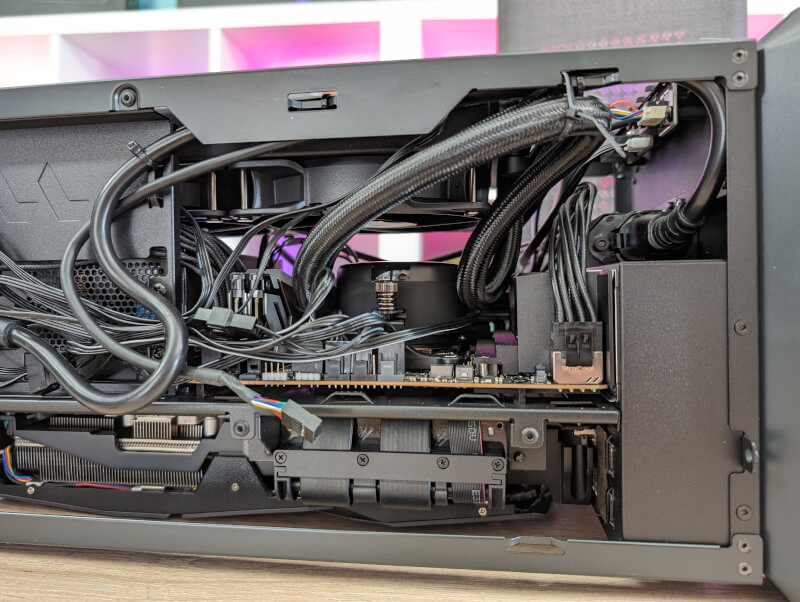
In this connection, it is also important to ensure that there is control over the cables in the cabinet, as they may otherwise end up hitting the fans, since they are located inside.
If you choose to go with an air cooler, this part of the process will undeniably be a little easier, as it can all be installed outside the cabinet.
Overall, however, I would say that the installation is fairly straightforward. However, as always with the mITX case, it pays to double-check that the hardware you intend to use can now also be there.
The graphics card is particularly important here. There is quite a lot of space, but many of the modern cards, especially Nvidia's series, won't be able to get space, for example, as a large part of them need more than two PCIe slots. I got room for an ASUS ROG RTX 2080Ti card, which is an older card after all. It could just be that in terms of length and thickness.

The flexibility of the Mood cabinet is reasonable, all things considered, as long as you are aware that it is not a cabinet for a super high end gaming system. However, it should probably not be surprising when we are in the SFF size.

When everything is installed, you must connect all your cables at the bottom of the cabinet. Here, Fractal Design has ensured that there is plenty of space and a small cable channel so that they can be guided nicely out the back.

However, this means that you have to tilt the cabinet every time you have to mess with your connections. However, on a cabinet of this size, it is not a big problem.
Price
Fractal Design Mood can be found with an online price of just under 150$. It's in line with Fractal's Design prices in general, but is a bit on the expensive side if we look at the competition.
For example, you can get Corsair's 2000D RGB Airflow, which is roughly the same form factor, but with more space and three included fans for around 145$.
Conclusion
It's great to see Fractal Design continue to make PC cases for what I would call the "adult audience", where there is more focus on stylish and subdued design than on gaming lire.
Fractal Design Mood is a beautiful cabinet with delicious materials and a sensible feature selection.

However, it is somewhat in the middle segment of the SSF selection, as it is neither super compact nor spacious enough for the large modern graphics cards. Personally, I would have liked to have seen that there had been a little more space for graphics cards, but if you choose the right cards you can get pretty far after all.
If you can work within the existing framework, then I think that Fractal Design has delivered a nice and complete cabinet, which will look really beautiful if you want a compact and stylish setup.

If you compare it with their Fractal Design Terra cabinet, you can see how much bigger Mood is after all.
However, you pay for the design, as the Fractal Design Mood is on the expensive side, if you compare with, for example, fairly comparable enclosures such as Corsair's 2000D.
We end up with a final grade of 8 for a stylish and complete cabinet, which is, however, somewhat more expensive than comparable competitors.
Advantage
- Beautiful design
- Nice materials
Disadvantages
- Only room for two graphics card slots
- Slightly more expensive than comparable cabinets

Latest computer case
-
22 Octcomputer case
-
15 Jancomputer case
Be quiet! Light Base 600 LX
-
06 Jancomputer case
be quiet! Light Base 900FX
-
13 Deccomputer case
Be quiet! Pure base 501 Airflow
-
26 Novcomputer case
XPG is ready with a new case and magnetic fan
-
18 Sepcomputer case
Fractal Design Era 2
-
21 Juncomputer case
Fractal Design Mood
-
07 Juncomputer case
BeQuiet ready with new cabinets at Computex
Most read computer case
Latest computer case
-
22 Octcomputer case
Corsair launches AIR 5400 triple-chamber case
-
15 Jancomputer case
Be quiet! Light Base 600 LX
-
06 Jancomputer case
be quiet! Light Base 900FX
-
13 Deccomputer case
Be quiet! Pure base 501 Airflow
-
26 Novcomputer case
XPG is ready with a new case and magnetic fan
-
18 Sepcomputer case
Fractal Design Era 2
-
21 Juncomputer case
Fractal Design Mood
-
07 Juncomputer case
BeQuiet ready with new cabinets at Computex






