Corsair 2500D Airflow

Central features
- Dual chambers for a streamlined look
- Compatible with reverse connector mATX & mITX motherboards
- Wide cooling flexibility
- Unrivaled airflow performance
The Corsair 2500D Airflow is a case in the smaller size, so you are limited to mATX or mITX motherboards. However, this is by no means a small cabinet.
One thing that might be worth noting is that you don't get any fans with the 2500D Airflow.
A tour around the Corsair 2500D Airflow
The 2500 series from Corsair comes in three versions, where, as I said, we have their 2500D Airflow visiting. It comes without fans and with mesh panels on the front for optimized airflow. There is also a 2500X which has a glass panel in the front and finally a 2500X RGB which comes with glass in the front and with an iCue Link Bundle, consisting of two RX RGB fans and one of the new iCue Link Hubs.

All three variants are also available in either if or black.
The Corsair 2500 series is lower than most normal midtowers, but is, on the other hand, wider. This is because it is a dual chamber solution, where the power supply, storage and cables are located in a separate chamber on the right side of the cabinet instead of at the bottom, as on most other cabinets.

There are a number of advantages to this, but one of them in this case is that Corsair has designed the case to be compatible with the new type of motherboard, where the connectors are located on the back of the card. By using a chamber division of this type, it becomes really easy to work with this kind of motherboard, and can get a main chamber largely without cable clutter.

If we start by looking at the external look, the 2500D Airflow consists of a combination of closed panels and mesh, spiced with a single side in tempered glass.
The mesh part runs along the front and top of the main chamber and is intended to function as an airflow channel, for cooling in the top and front for fans or AIO solutions.
The same mesh goes again in the right side panel, which is therefore not completely closed off. However, there is a good reason for this, which we will get into more later.

The mesh panels in the front and on the top are framed by fixed steel panels. These panels can be peeled off and Corsair offers the option of replacing them with wood panels that can be purchased separately. Another design trend that fits nicely into the spirit of the times and has become very popular after Fractal Design launched their North and Terra cabinets.
Corsair has the wooden panels in a teak or bamboo version on their website, for around 70$ extra.

At the top of the cabinet we find a power and a reset button, together with two USB A connectors and a single USB C together with a Combo Audio connector.
The entire cabinet is raised above the table on integrated feet, which allows for air intake this way if fans are installed at the bottom of the cabinet.
There is a dust filter at the bottom that runs the entire length of the cabinet. It can be pulled out from the front in connection with cleaning or installing hardware.

If we look at the back of the cabinet, the chamber division becomes clear. The power supply is mounted at the bottom of the cabinet, but on top.
Above that, there is access to a hard disk cage which can house two 3.5” or two 2.5” hard disks or SSDs. The entire cage can be removed if you don't want to use it.

If we remove all the panels, we can easily access the interior from all sides. Here we can see that it is a fairly open cabinet and there is plenty of space to work on, in relation to mounting hardware.
The cabinet lives up to its Airflow target and there is plenty of space for mounting fans in the main chamber with space for a total of 11 120 mm fans or six 140 mm fans together with three 120 mm.
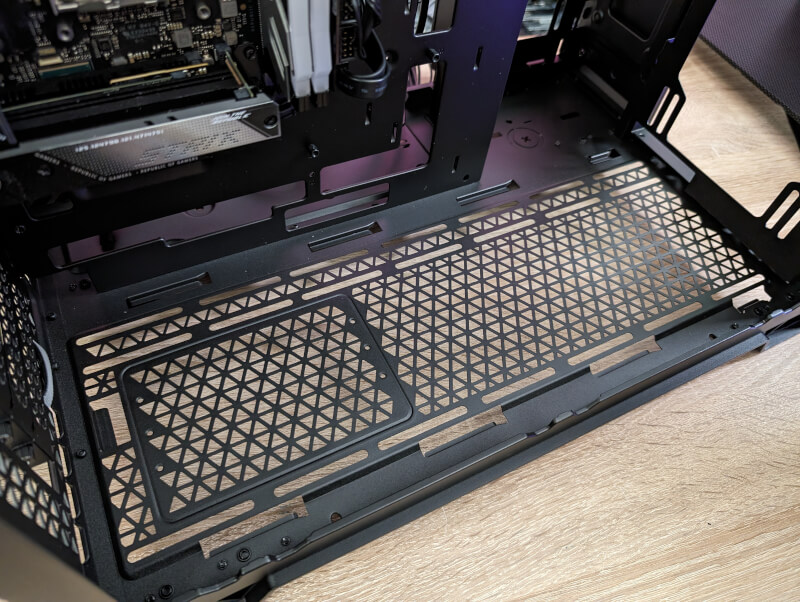
The seats are distributed between the front, top, bottom and side, so there are good opportunities for variety. The options for water cooling are equal, with options for both 360, 280 or 240mm variants.

In addition to the playgrounds in the cage above the power supply, there are two more places for 2.5” drives hidden a little away at the very front of the cabinet.
There are plenty of openings for cable routing between the main and side chambers. However, there are only three of them that come with rubber edges or other covering.
Installation of hardware
Mounting hardware in the Corsair 2500D Airflow case is very easy, as all panels can be easily removed. It gives plenty of space to work on. At the same time, the compartment division also provides a good opportunity to store cables away, without it having to be squeezed together too much.
Especially if you take out the cage for hard drives, there is plenty of space on the back.

In my case, I don't have an mATX motherboard to test with, so I had to make do with mITX, which of course meant that there was a lot of space to spare.
However, I easily found space for the large ASUS RTX 4070Ti graphics card. There is room for graphics cards up to 40 cm in length, so you are not limited on that front, unless you fill up the front of the cabinet yourself with fans.

I chose to use an EK 360mm AIO at the top of the cabinet and there were no problems installing it either.
Overall, it took me about 45 minutes to get all the hardware installed and as I said, I didn't run into any challenges along the way.

One small thing that I noted, however, was that Corsair has chosen to combine all the wires from the front panel into a single connector. A lovely detail that we see more and more, and which would VERY much like to become standard. A small thing but a detail that spreads joy when you often collect PC systems.
Price
At the time of writing, I can find the Corsair 2500D Airflow with an online price of just around 160$. It lands very nicely in line with comparable cabinets. Here, however, you must remember that you do not get any fans with you.
Conclusion
With the Corsair 2500D Airflow case, Corsair has returned to the dual chamber cases that they pioneered way back in 2018, when they presented their Crystal 280X.

In the meantime, however, other manufacturers such as Lian Li have refined the shape and made it very popular with cabinets such as the O11.
So the style and layout are not completely new, so on that front Corsair has not brought anything new to the table.
However, they have made a nice, easily accessible and delicious cabinet, which manages to create something new after all. If, for example, you would like to use the new types of motherboards, with the connectors located on the back, the Corsair 2500D Airflow is a really good offer, and proof that some of the big brands are on board with the idea of this new form factor.
At the same time, it is also possible to decorate the Corsair 2500D Airflow with wooden panels to follow the trend of the time. It is, however, an additional purchase that adds up to around DKK 500. A bit disappointing when you consider that a case like Fractal Design North with both wood finish and fans can be had for about the same price as the Corsair 2500D Airflow.

The Corsair 2500D Airflow is a bit of a barebones case in the sense that you have to take care of all the cooling yourself, as there are no fans included. For many, it won't make much of a difference, as they may already have fans they'd rather use.
However, I would have liked to see the price a little lower when there are no accessories included.
We end up with a final grade of 8 for a beautiful and practical cabinet with some good thoughts and ideas, which is perhaps a bit on the expensive side compared to the competition.
Advantage:
- Easy to build in
- Good Airflow
- Flexible hardware and cooling options
Disadvantages
- No included fans
- A little on the expensive side

Latest computer case
-
15 Jancomputer case
-
06 Jancomputer case
be quiet! Light Base 900FX
-
13 Deccomputer case
Be quiet! Pure base 501 Airflow
-
26 Novcomputer case
XPG is ready with a new case and magnetic fan
-
18 Sepcomputer case
Fractal Design Era 2
-
21 Juncomputer case
Fractal Design Mood
-
07 Juncomputer case
BeQuiet ready with new cabinets at Computex
-
06 Juncomputer case
New cases from Fractal Design at Computex
Most read computer case
Latest computer case
-
15 Jancomputer case
Be quiet! Light Base 600 LX
-
06 Jancomputer case
be quiet! Light Base 900FX
-
13 Deccomputer case
Be quiet! Pure base 501 Airflow
-
26 Novcomputer case
XPG is ready with a new case and magnetic fan
-
18 Sepcomputer case
Fractal Design Era 2
-
21 Juncomputer case
Fractal Design Mood
-
07 Juncomputer case
BeQuiet ready with new cabinets at Computex
-
06 Juncomputer case
New cases from Fractal Design at Computex






