Hyte Y70 Touch

Before we get started, I've been on Hyte's website to find specifications on the Y70 Touch.
Specifications and features
- Type: Mid tower
- Dimensions: 470 x 320 x 470 mm
- Materials: Metal, tempered glass
- Motherboard support: Up to E-ATX
- Hard disk spaces: 2x 2.5" + 1x 3.5"
- Maximum PSU length: - mm
- CPU cooler maximum height: 180 mm
- Graphics card maximum length: 422 mm
- Colours: Black/white/red/Snow white
- PCI slots: 4+7 half height
Fan support:
- Front: -
- Top: 3x 120mm / 2x 140mm
- Rear: 1x 120 mm / 1x 140 mm
- Bottom: 3x 120 / 2x 140 mm
- Side: 3x 120 / 2x 140 mm
Radiator support:
- Front: -
- Top: Up to 360/280 mm
- Rear: Up to 120/140 mm
- Bottom: -
- Side: Up to 360/280 mm
All about the Hyte Y70 Touch
Hyte Y70 Touch comes in different color variants. The cabinet falls under the dual chamber mid tower category, and is therefore slightly extra wide. It can handle up to E-ATX, and almost all the hardware you want. Without having to buy extra, it is possible to mount the graphics card vertically, where it requires half height on PCIe to mount horizontally.
The Hyte 70 Touch is an "update" of the Hyte Y60, where they share the same design. Among other things, it is also possible to purchase a touch screen for the Y60. The design is very clean, and even with the large screen which takes up a lot of space, you still have a nice glass side which can be easily removed without tools.
The sides can be easily removed and are fixed with a click system at the top. Which means no tools are needed to remove the sides.
If we look more closely at the bottom of the cabinet, the IO panel is mounted at the bottom of the cabinet on the front. We have jack sockets, two USB-A, one USB-C and the power button.
If we take a look inside the cabinet, the Hyte Y70 Touch supports up to E-ATX motherboards. The Y70 Touch has around 10 liters more capacity than the Y60, which also means it gets a little extra space, for, among other things, larger graphics cards and larger fans. It is possible to mount graphics cards up to 390 mm in length and 105 mm in thickness. It is possible to mount a 360 mm radiator both at the top and on the side. From the start, a horizontal adapter for the graphics card is also fitted, with the Hyte design and logo, which matches the rest of the design.
Since it is a glass front, it is not possible to install a fan in the front. However, it is possible to mount either three 120mm or two 140mm fans on the side.
On the back we have six seven PCIe expansion slots, as well as four more which are vertically mounted. If you do not want vertical mounting, however, it requires that the graphics card only has half height PCIe mounted. In addition to that, it is possible to mount up to a 140mm fan at the back of the cabinet.
If we can open up the back of the cabinet, we can see how much space it has for cables, among other things. As it is a dual chamber system, the power supply is on the side of the cabinet, rather than the bottom. This provides space to be able to mount fans at the bottom or ensure good cable routing that does not create a blockage.
Installation of hardware
Before we move on to mounting the hardware in the case, we need to take a look at the included accessories. We have a jack adapter, HDMI to HDMI, some strips, velcro tape and screws for mounting the motherboard, SSD and HDD.
The power supply is inserted from the back side, where it is then screwed to the cabinet.
The cabinet has been easy to work with, and the possibility to remove the sides without having to use a screwdriver. Even though it is a click system, the sides still fit well and are not so easy to come off by accident. With an ATX motherboard installed, we can see that there is still some space for the cables, and a larger motherboard could easily have been installed without problems. The graphics card itself is in the larger size, but there is still plenty of space in the cabinet.
Software
Normally we don't have to go through software, but since there is a screen mounted, some software is also included, namely Nexus Software. It should primarily be used to calibrate the screen, as it is considered a secondary screen on computers, and can also be seen as such in Windows.
In addition to that, the software also allows you to customize with various widgets you want to be on the screen.
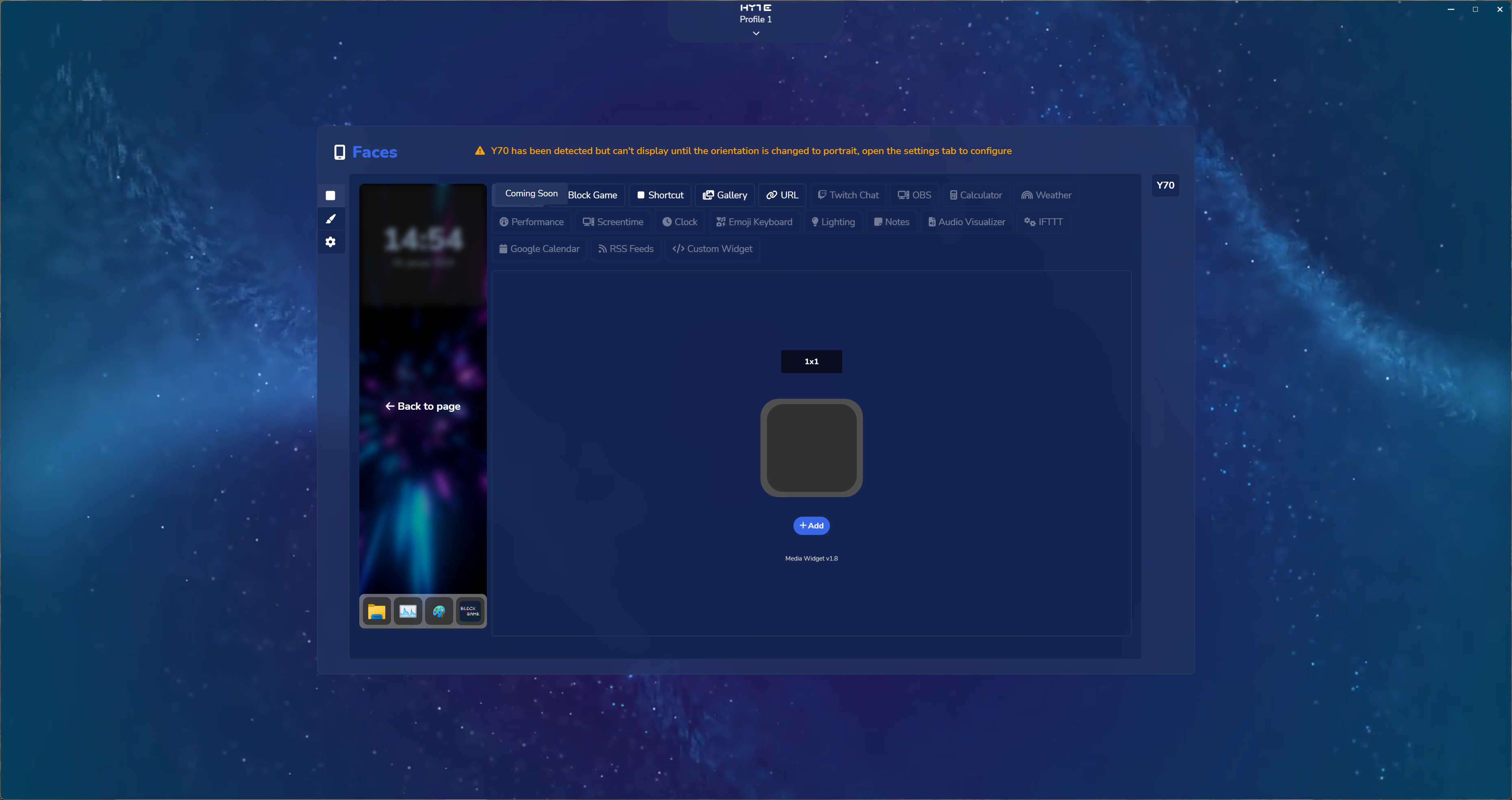
Price
I have found a price for the Y70 Touch from Hyte which ends at 450$.
If you want to see more details about the Y70 Touch from Hyte, you can find more on Hyte's website by clicking on the banner.
Conclusion
Although dual chambers have been on the market for some time, they have also gained a solid place on the market. Hyte has entered that market well, and instead of following the wave, they are also creating something extra, which of course will also cost money.
Even the quality from Hyte is incredibly high, and they ensure that their cabinets have a certain standard. Where the Y70 Touch undoubtedly stands out is the large 4K screen, which has been placed on the front instead of glass.
Which also leads us on to the price, for a screen that is added to a case brings an additional cost, and especially when it is also a 4K. It quickly becomes an expensive gimmick, where we come up with a price of almost twice as much if we compare the Y60 and Y70. Which means that in many ways, it's about the blister factor, which you can have a bit with the Y70 Touch.
Then there is the PCIe riser that comes with it. The construction itself also limits that it is only a vertically mounted graphics card, even though it looks incredibly good, and most people can probably live with it that way, you still lack the option to choose for yourself. Because even though I write you can easily mount horizontally, it requires the graphics card to only have half height PCIe, which limits the selection extremely.
It's a cabinet that deserves to be on the table with that screen, and maybe Hyte had that in mind when they designed it. Personally, however, I had hoped for the IO panel, sitting on the top rather than the bottom. However, it is not a deal breaker, nor something they should be punished for. There are probably many who have the opposite attitude.
Another thing that deserves some attention is the lack of fans. It is a cabinet where we hit a price tag over 3000 kroner. Although the screen is probably expensive to produce, I still have an expectation that at least two fans are included with a cabinet, and especially in that price range, regardless of whether I threw them back in the box or not.
I end the test by giving the Y70 Touch from Hyte a score of 9 out of 10 along with the "enthusiast only" award. It can be difficult to put a finger on quality, design and the blister factor. What probably scares some is the price. Where there is no fan, will probably be subordinate to many who still have a preference in what they want to use, as well as mounting graphics cards which can only be vertical. It ends up being that the price makes it only a small selection that would probably end up taking the Y70 Touch, rather than, say, the Y60, which shares many of the same features at a fraction of the price. But if you want people to turn to your computer at the various LAN events around Denmark, or just want something that is a little cooler than everyone else, the Y70 Touch from Hyte should be at the top of the list.
Proc
- Good space
- Good quality
- Airflow optimized
- Possibility of water cooling
- USB-C on the front panel
- Installation of vertical graphics card with PCIe 4.0
- Lots of dust filters
- Bladder factor with Touch screen on the cabinet
Cons
- Graphics cards can only be mounted vertically
- No fan
- Price
Score: 9 + Enthusiast Only Award


Latest computer case
-
15 Jancomputer case
-
06 Jancomputer case
be quiet! Light Base 900FX
-
13 Deccomputer case
Be quiet! Pure base 501 Airflow
-
26 Novcomputer case
XPG is ready with a new case and magnetic fan
-
18 Sepcomputer case
Fractal Design Era 2
-
21 Juncomputer case
Fractal Design Mood
-
07 Juncomputer case
BeQuiet ready with new cabinets at Computex
-
06 Juncomputer case
New cases from Fractal Design at Computex
Most read computer case
Latest computer case
-
15 Jancomputer case
Be quiet! Light Base 600 LX
-
06 Jancomputer case
be quiet! Light Base 900FX
-
13 Deccomputer case
Be quiet! Pure base 501 Airflow
-
26 Novcomputer case
XPG is ready with a new case and magnetic fan
-
18 Sepcomputer case
Fractal Design Era 2
-
21 Juncomputer case
Fractal Design Mood
-
07 Juncomputer case
BeQuiet ready with new cabinets at Computex
-
06 Juncomputer case
New cases from Fractal Design at Computex







