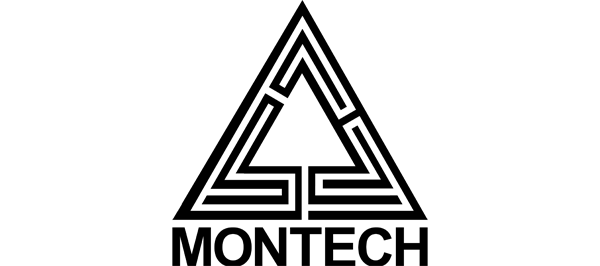Montech King 95 Pro

Before we get started, I've been on Montech's website to find specifications on the King 95 Pro.
Specifications and features
- Type: Mid tower
- Dimensions: 475 x 300 x 442 mm
- Materials: SPCC Metal, tempered glass
- Motherboard support: Up to ATX
- Hard disk spaces: 8x 2.5" + 5x 3.5"
- Maximum PSU length: 190 mm
- CPU cooler maximum height: 175 mm
- Graphics card maximum length: 420 mm
- Colours: Black/white/blue/red
- PCI slots: 7
Fan support:
- Front: -
- Top: 3x 120mm / 2x 140mm
- Rear: 1x 120 mm
- Bottom: 2x 120 / 2x 140 mm
- Side: 2x 120 / 2x 140 mm
Radiator support:
- Front: -
- Top: Up to 360/280 mm
- Rear: Up to 120 mm
- Bottom: -
- Side: Up to 240/280 mm
About the Montech King 95 Pro
The King 95 Pro comes in two versions. Both King 95 and King 95 Pro, which we are looking at today. The only difference is that the Pro version has included fans. Where the ordinary has none at all. It is possible to set up the cabinet in two configurations, where you either have glass in the front or a mesh front. It is also possible with the mesh front to move the fans from the side to the front, thereby making room for eleven fans in total.
King 95 Pro comes in a very stylish design. Especially with the option of glass on the side and possibly on the front if desired. We are only greeted by a smaller Montech logo inside the case, above the fans on the side. The materials themselves feel of high quality and have good opportunities to create good airflow in the cabinet.
The front can be easily removed and is fixed with a click system at the top. As a starting point, it is not possible to mount a fan in the front. With the mesh front fitted, it still has a dust filter fitted.
If we look more closely at the side of the cabinet, Montech has chosen to mount the panel on the front, rather than the top. Here it has inputs for headset, microphone, two USB 3.0 inputs, USB-C, a power button and button for LED control.
Inside the case, the King 95 Pro supports up to ATX motherboards. Even here, the case has plenty of space, and cable routing around the case, so no matter which and how many cables need to be connected to the motherboard, they can be routed directly to the site. Although there is room for three 120mm fans at the bottom, it is not possible to mount a radiator. Here it is only possible with a 360mm radiator at the top. If you want more hard disk space, it is possible to remove the fans at the bottom, and instead mount a plate where it is possible to mount an SSD or HDD.
As previously mentioned, there are no fans in the front as standard. They sit on a holder on the side. However, it is possible to move it in the front if desired, with the mesh front. Which opens up the possibility of mounting a total of eleven fans.
On the back we have seven PCIe expansion slots, Which again, gives plenty of space for mounting.
If we take a look at the back, we can see that things have been thought through here as well. There is plenty of room for cable routing, and an extra plate to close off the cables so that it does not affect the rear walls themselves, which are also fixed here with a click system, and a single screw at the back. It is possible to mount hard drives above the power supply, but it is also possible to mount an additional power supply if you need to run with two power supplies. In addition to that, there is also room for two SSDs on the back plate.
Installation of hardware
Before we move on to mounting the hardware in the case, let's take a look at the included accessories. Here we get a nice little box, with various screws and other accessories, to be able to mount all the hardware. We also get a glass front, which can be used to replace the mesh front. As well as a plate to be able to mount on the bottom for SSD or HDD.
The power supply is inserted from the side at the back. As previously mentioned, it is also possible to place a power supply above where the hard drive cage sits. And in theory it would also be possible to place it above from the start if the location is better for one.
The cabinet is easy to work with and there was no need to use tools to remove the sides. Even though an ATX motherboard and a larger graphics card are fitted, we still have a lot of air in the case. However, due to the fans at the bottom, it is a little difficult to mount a support for the graphics card, and a different approach may have to be used here.
Price
I have been informed of the following prices:
- Montech King 95 Black – 120$
- Montech King 95 White – 140$
- Montech King 95 Prussian Blue – 140$
- Montech King 95 Red – 140$
- Montech King 95 PRO Black – 170$
- Montech King 95 PRO White – 170$
- Montech King 95 PRO Prussian Blue - 180$
- Montech King 95 PRO Red - 180$
If you want to see more details about the King 95 Pro from Montech, you can find more on Montech's website by clicking on the banner.
Conclusion
If you take a quick look at the King 95 Pro, it's not because they've reinvented the deep plate. But they have taken many of the good features from other Dual Chamber cabinets, and added their own touch to it, which works really well.
The materials feel incredibly delicious, and it is clear that the brand Montech has revolved around the King Pro 95. In addition to the materials being of good quality, it is also a cabinet that offers a lot of space, as well as flexibility, compared to the fact that you get two fronts with , either in glass or mesh.
There is plenty of space for installing a radiator, and if you choose custom water cooling, you also have the option of installing more, which can ensure good cooling in the system.
Montech has also made a smart choice regarding flexibility around PSU and hard disk space. Because if you want to have an additional power supply for the system, you have the space for it, but with the compromise of a hard disk cage. It may be an unnecessary feature for 99%, but for the last 1% it can be a decisive factor that you don't feel you are paying extra for.
Because if we look at the price, it stands incredibly well, and with a price of either a little under or a little over DKK 1,000, depending on whether you choose the Standard or Pro model, it can easily be included in the price. I would almost say that you get a lot more for your money with the King 95.
Which I experienced as a bit of a problem, but luckily it was solved later. Dealt with mounting the radiator at the top, where the screws must be tightened well, without damaging the cabinet or screw. Because otherwise the top could not come down correctly, and it also felt as if it sat a little too "lightly" on.
Before I finish the test, however, I want to touch on the difference between King 95 and King 95 Pro. Here lies the difference in the fans. Where the Pro model has an included fan, while the King 95 does not. So if you want to choose your fans yourself, the King 95 will be the right choice.
I conclude the test by giving the Montech King 95 Pro a score of 9 out of 10, along with the Great Product award. It can be difficult to put a finger on the King 95 Pro, and Montech has managed to create a cabinet where price, quality and performance really go hand in hand, and the consumer gets a lot for the money.
Pros
- Good space
- Delicious quality
- Airflow optimized
- Possibility of water cooling
- Price
- USB-C on the front panel
- Double PSU
- Price
- Extra accessories included from the start (Glass and mesh front)
- Lots of dust filters
Cons
- The top may well have some problems getting stuck with the AIO mounted
Score: 9 + Great product


Latest computer case
-
22 Octcomputer case
-
15 Jancomputer case
Be quiet! Light Base 600 LX
-
06 Jancomputer case
be quiet! Light Base 900FX
-
13 Deccomputer case
Be quiet! Pure base 501 Airflow
-
26 Novcomputer case
XPG is ready with a new case and magnetic fan
-
18 Sepcomputer case
Fractal Design Era 2
-
21 Juncomputer case
Fractal Design Mood
-
07 Juncomputer case
BeQuiet ready with new cabinets at Computex
Most read computer case
Latest computer case
-
22 Octcomputer case
Corsair launches AIR 5400 triple-chamber case
-
15 Jancomputer case
Be quiet! Light Base 600 LX
-
06 Jancomputer case
be quiet! Light Base 900FX
-
13 Deccomputer case
Be quiet! Pure base 501 Airflow
-
26 Novcomputer case
XPG is ready with a new case and magnetic fan
-
18 Sepcomputer case
Fractal Design Era 2
-
21 Juncomputer case
Fractal Design Mood
-
07 Juncomputer case
BeQuiet ready with new cabinets at Computex