Arlo Pro 5S 2K

Specifications
- Maximum video resolution: 2K
- Video Modes: 2K, 1080P, 720P
- All Video Features: Auto Track and Zoom, HDR
- Max Lens Field of View: 160° Diagonal
- Floodlight/Spotlight: Spotlight
- Motion Detection: Single motion detector, 130° horizontal
- Arlo SecureLink: Yes
- Night Vision: 2 high power IR LEDs (850nm) with IR cut filter
- Indoor/Outdoor: Both - outdoor UV and weather-resistant
- Digital Zoom: 12x
- Microphone: Single high sensitivity Mic
- Audio: Full Duplex 2-way Audio
- Battery Life: 8 months
- Operating Temperature: -20 to 45 degrees Celsius
- Warranty: 1 year warranty
- Base station compatibility: Compatible with VMB4000, VMB4500, VMB4540, VMB5000
- Hub: Compatible with Arlo Security Hub
If we look at the specifications here, the key ones are of course a motion sensor, 160° viewing angle and of course the ability to film in the dark. It is actually one of the details that is the most interesting about the new Arlo Pro 5S, as it should now be able to film at night in color.
A walk around the Arlo Pro 5S 2K
If you jump back and look at our previous reviews of the Arlo cameras , you will immediately recognize the design of the Arlo Pro 5S. On that front, Arlo hasn't changed anything in their approach.
There is still a white plastic shell encasing the hardware inside. The front with camera, light and sensors is black.
There is the possibility of charging at the bottom, via the included magnetic connector. It is also at the bottom that you will find the button that must be used if you want to open up and access the hardware. This could be, for example, if you want to change the battery.
The battery is replaceable, as in the other Arlo products. That way, you can quickly switch around instead of taking the camera down to charge it. Fortunately, the same batteries are used here as in the rest of the Arlo family. So if you have already bought several, they can also be used here.
Alternatively, you can buy a cable that can supply the Arlo Pro 5S with power continuously. There are versions for use both inside and outside.
At the back of the Arlo Pro 5S, there is an option for screw mounting with the bracket that is also included in the box. However, it is also possible to use the magnetic mounting brackets that Arlo sells separately.
One of the only ways I could tell the Arlo Pro 5S apart from any of the previous Arlo models I've tested was by looking at the front. The design of the lens and sensors has changed slightly.
We get a lens with a 160° field of view. There is a motion sensor and of course the ability to see in the dark via infrared. One of the updates here, however, is that it can now, according to Arlo, be done in color. It can make a difference if you end up having to use recordings in connection with burglaries, for example.
Setup
Setting up the Arlo Pro 5S is delightfully easy and straightforward. There is partly a physical setup where the camera must be placed where you would like it mounted. Depending on where it needs to be, it will of course require some tools. Immediately everything you need, apart from the tool, is included in the box.
The second part of the setup is done via the Arlo Secure app. It is a relatively easy task, which is managed via a setup guide that takes you step by step through the setup.
You are hand held throughout and the total setup took me about 10 minutes.
If you have a system with an Arlo Hub, you can set up your Arlo Pro 5S to connect through it. It allows your recordings to be saved locally.
However, it is also possible to create a setup without a hub, where you connect directly to your WiFi network.
There are advantages and disadvantages to both. The biggest disadvantage of using a Hub is that you connect to the WiFi network that your Hub creates. Depending on which WiFi network you usually have, this may mean that you will be limited in range.
In my case, it was a setup via the Arlo Hub, which was already set up. One thing worth noting is that it required an update to the app before I could add the Arlo 5S camera to my existing Arlo system.
It should add some new features and updates to the existing Arlo Secure app. The Arlo Go camera that was connected to the system was listed as not being compatible with the new app.
In my case, however, Arlo Go appeared fine in the app afterwards. However, it will be a big minus if the addition of an Arlo Pro 5S and/or updating the Arlo Secure app means that previous Arlo products can no longer be used.
Software
Both setup and subsequent operation takes place through the Arlo Secure app. From the app, you can get an overview of your connected Arlo devices. You can choose which devices you want from the overview at the start of the app.
From here you can quickly see a stream from the devices or choose which status they should be set to. As a starting point, there is the possibility of three settings divided into Away, Home and Stand By.
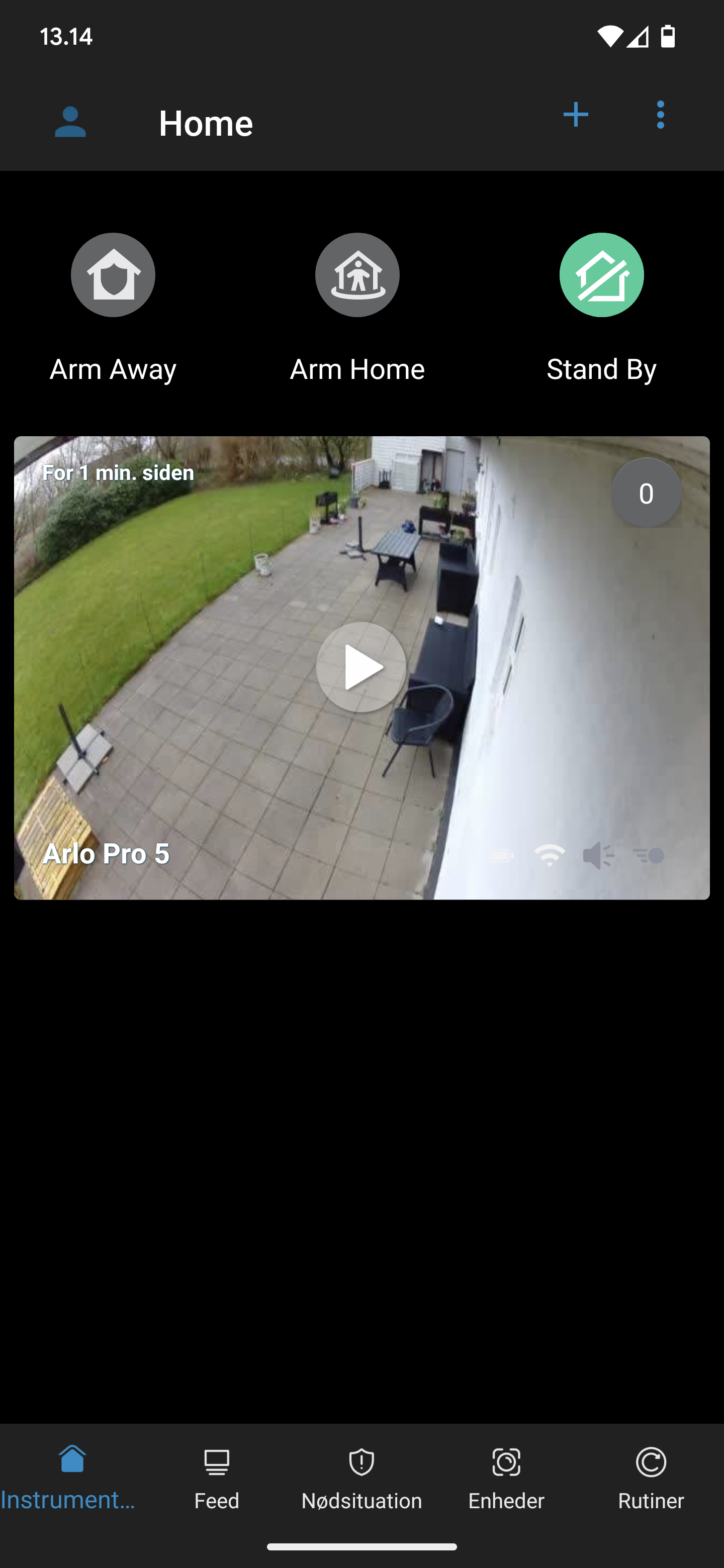
It is possible in the Secure app to customize which devices must be associated, how they must react and whether, for example, notifications must be sent when sound or motion is detected.
The new update of the Arlo Secure app has added quite wide options for customization of the various status settings and the individual devices.
At the same time, there have also been good opportunities for automation. It enables you to automate the system so you don't have to remember to turn the system on or off.
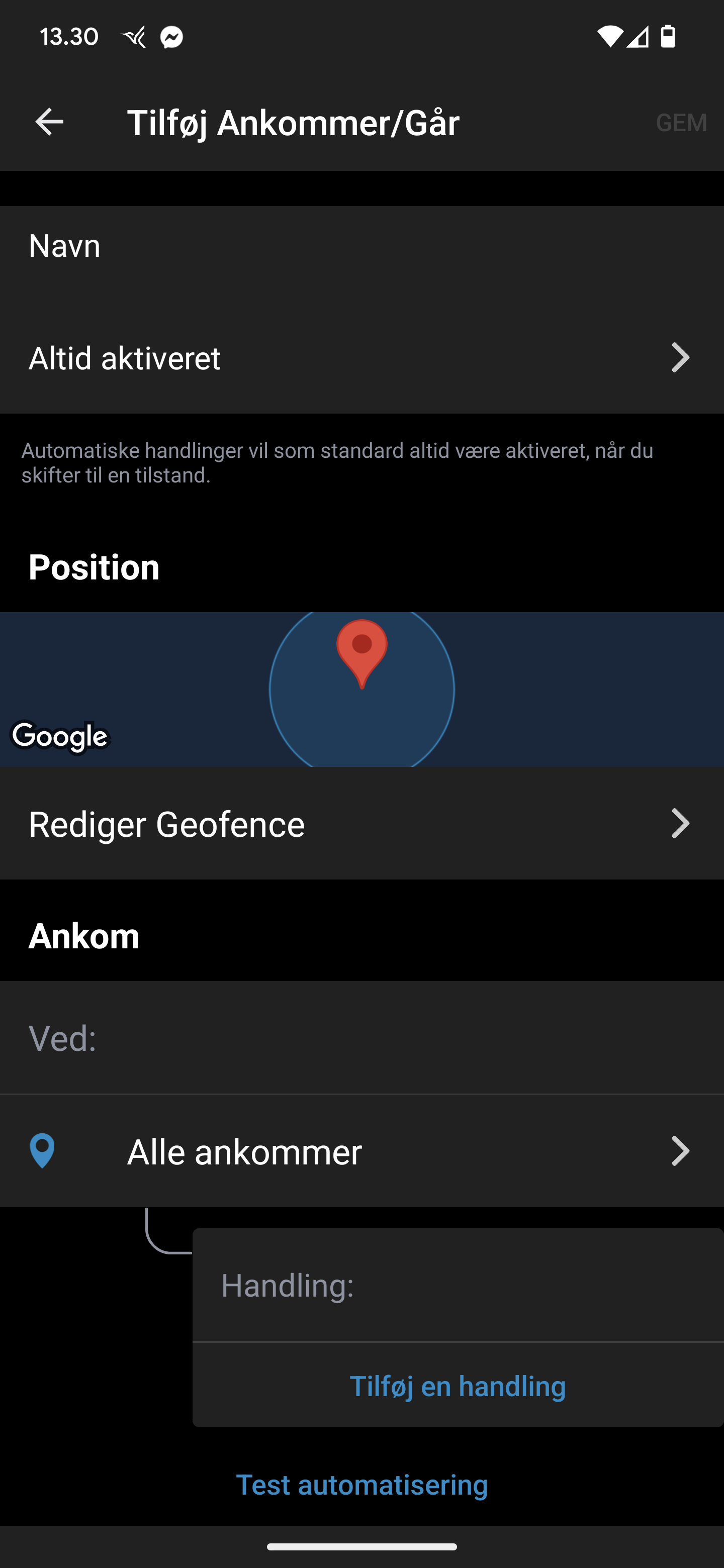
It can be set up to either run on a schedule so the status changes based on the day and/or time, or you can turn on Geofencing. In this way, you can, for example, set the system to automatically switch on when you leave home and switch off when you get home.
It can be set up to include all the smartphones that are added to the app. That way, everyone in the family (with a phone) can be included.
In general, there are really good options for adapting both the overall system and the individual devices via the Arlo Secure app.
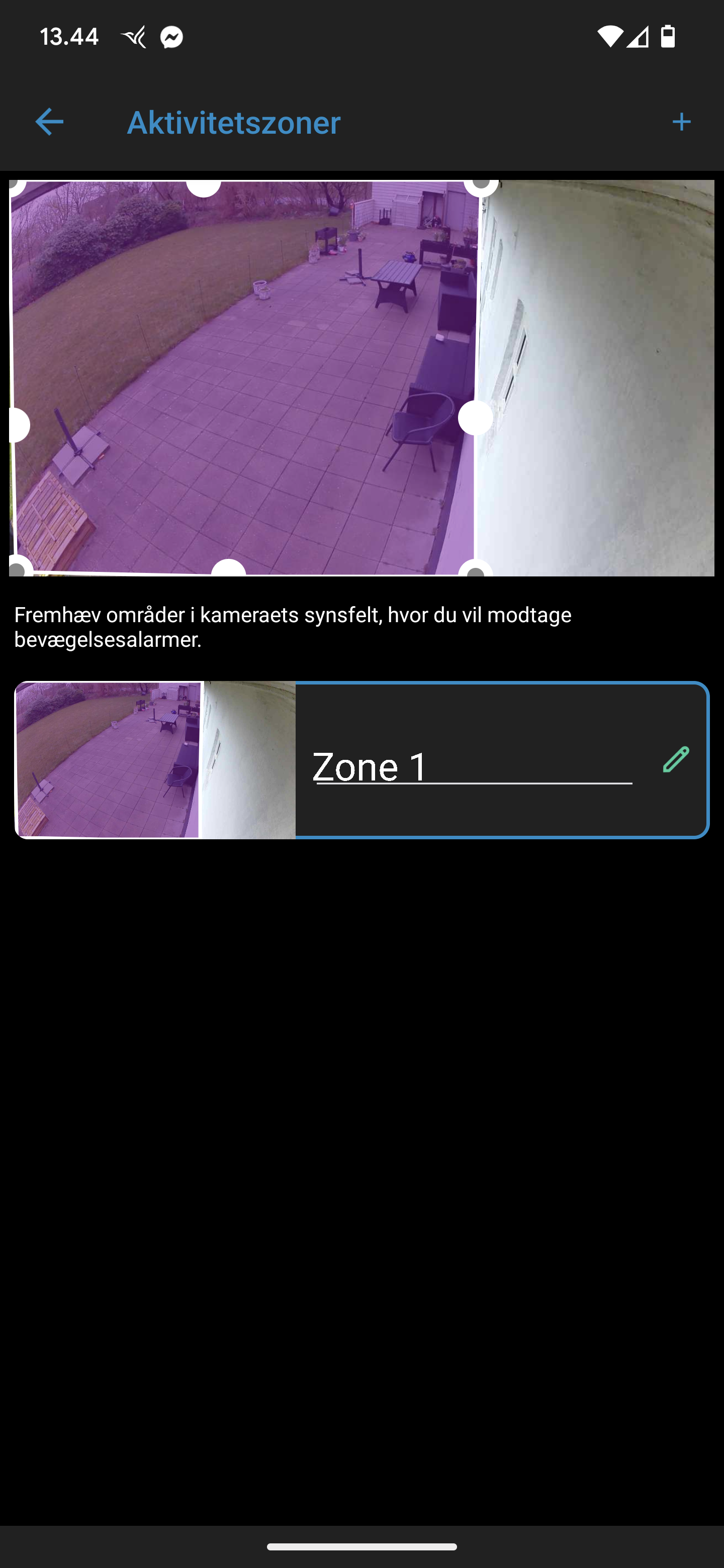
My big problem with the Arlo Secure App, however, is that several fairly central functions are locked behind an Arlo Secure subscription. If you don't have a paid contract with Arlo Secure, all you can do is receive notifications when connected devices detect motion and then see a live feed from your devices.
All other functions require you to pay from around DKK 25 per month for a single camera, with the option of Video history in 2K resolution stored in the cloud for up to 30 days, as well as a number of other functions and up to around DKK 115 per month, for the same possibilities with an unlimited number of cameras, but now with the possibility of video history in 4K resolution.
This is an important detail to take into account. There is a three-month trial subscription included when you buy Arlo Pro 5S 2K, but after that it costs if you want the full functionality
Testing
I have had the Arlo Pro 5S set up alongside the previous Arlo units that we have tested earlier on this page. As I covered earlier, I did a setup via an Arlo Hub.
This meant that I had limited range compared to if I had used my somewhat more wide-ranging Mesh WiFi. However, that didn't matter in terms of where I would like the Arlo Pro 5S unit to be placed.
At the same time, it also gave the possibility to save recordings locally. However, you just have to remember that an Arlo Hub is not included and must be purchased separately. Functionally, however, it has no influence on the test here. Setup and subsequent control via the Arlo Secure app is the same.
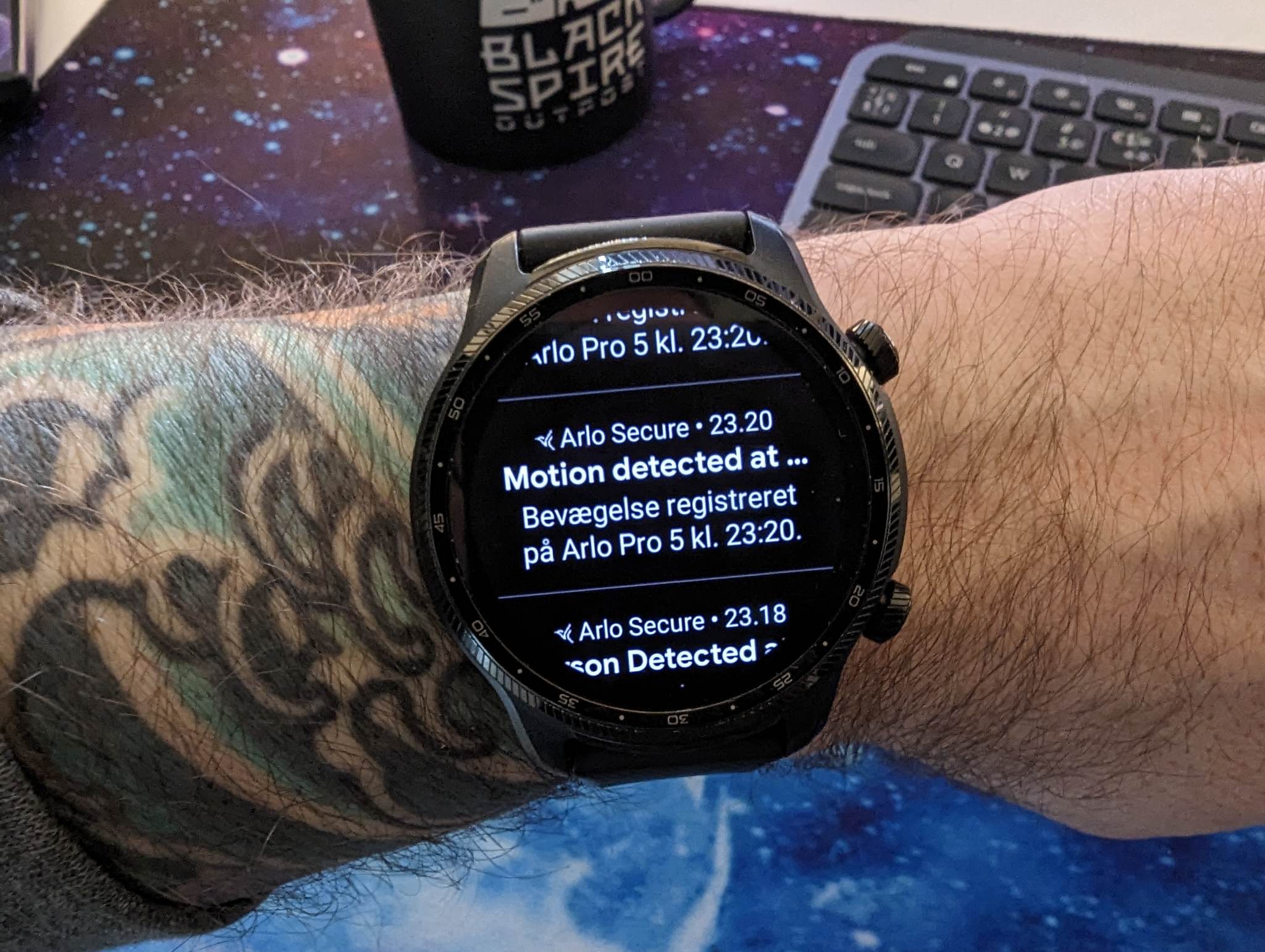
Notifications came quickly and without problems to my phone and from there to my smartwatch This means that during the test it has been easy to keep track of whether something is happening in the area the Arlo Pro 5S monitored. You can choose whether to react to movements, sound or both.
The Arlo Pro 5S comes with a “2K” camera, which in full daylight provides some pretty reasonable images. It is not razor sharp, but is still enough to be able to see most details.
However, I found that sometimes it took a while before the image came out properly when I started a stream via the Arlo Secure app.
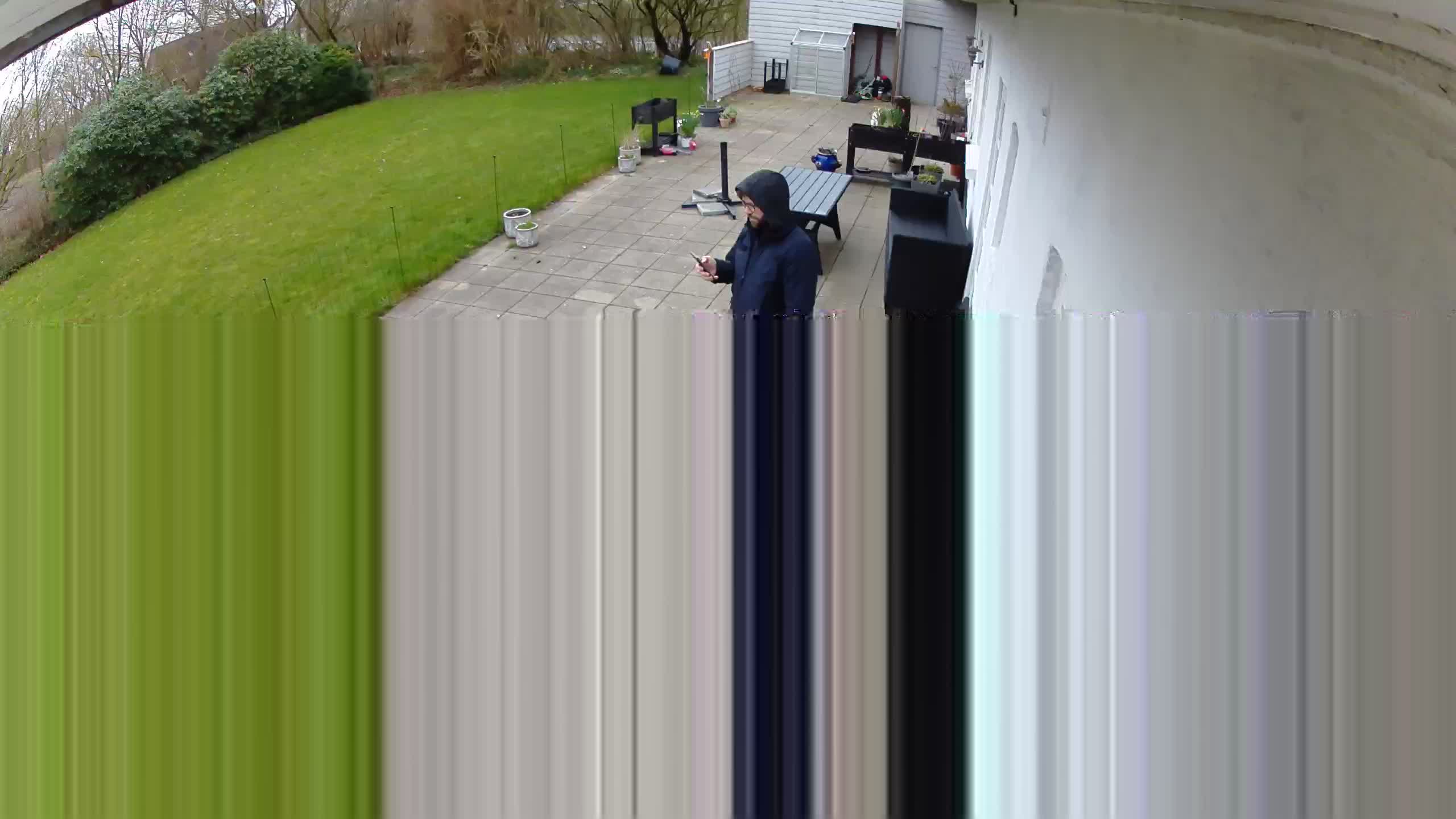
There was also about a 10 second delay in the image, which you have to be aware of when watching a "live" feed.
Where I ended up being most disappointed was with the footage in the dark. In part, I think the recordings were quite grainy, considering that the Arlo Pro 5 is marketed as "2K" resolution. However, it is not abnormal, just as the quality of surveillance cameras often takes a step down when filming in the dark.

Where the Arlo Pro 5S failed miserably in the dark, however, was in relation to the promised ability to capture night images with color. Partly at least, because the possibility of recording in color is, as I see it, nothing more than very misleading marketing on Arlo's part.
As can be seen in the clip below, there is not much color to trace in that recording.
The only option to get color on the images at night was if the integrated spot light was set to activate upon movement. I actually found that the ability to turn on the "Night vision in color" setting should also have the spotlight set to enable.
So the way Arlo's alleged "Night Vision in Color" is managed is actually just turning on a bright light. Here it's just that I don't think it's night vision anymore... Very misleading on Arlo's part.
Price
Arlo has announced the price of the Arlo Pro 5S at DKK 1,895. That's a relatively tight price for a single camera. Especially when you take into account that the full functionality is hidden behind a subscription, which starts at DKK 20 per month and goes all the way up to DKK 100. So another 240-1200 kroner per year, to get all functions included.
Conclusion
With their Arlo Pro 5S, Arlo has made a sensible camera which, together with a good software solution, can be an offer for home surveillance. However, there is a slight sliver of joy, which I will get into in a bit, which means that I would choose other surveillance cameras over the Pro 5S version.
The new updated Arlo Secure app has a lot of great features and a very wide range of customization options.
However, as with previous Arlo reviews, I am tired of the fact that Arlo has decided to hide quite a few functions behind a paywall.
As I have touched on previously, I understand that cloud storage has to cost something, since after all it requires a physical server somewhere, which costs money to run.
But saving things like activity zones or recognizing people vs. vehicles I think are a bit stingy. These are things that are baked into the physical device in combination with software and are not dependent on server space in the cloud.
At the same time, I am not particularly impressed by the image quality. Arlo calls it 2K itself, but by comparison I actually think the quality is worse and more scratchy than comparable cameras, such as Google Nest, which "only" record at 1080p.
On top of that, I'm badly disappointed with the night footage. Arlo itself markets quite strongly that the camera should be able to make nighttime recordings in color. However, this can only be done if you let the powerful spot light on the camera switch on when movement is detected. So in my world it is very misleadingly marketed. Arlo himself writes in their PR material that the Arlo Pro 5S is up to 100X better than the human eye for capturing color at night, and there I would, albeit somewhat unscientifically based on my own experience, allow myself to strongly disagree.
We end up with a final score of 7, for a camera that has certain strengths, but falls a little short on price and image quality compared to other alternatives.
Pros:
- Easy and quick setup
- Good app with a ton of options
Cons:
- The price
- The picture quality is not particularly impressive for “2K”
- Functionality hidden behind a paywall
- Night shots in color are misleadingly marketed and really just a powerful spotlight.
Latest gadgets
-
19 Sepgadgets
-
23 Maygadgets
LaserPecker LP5 Laser Engraver
-
01 Maygadgets
Swytch launches Swytch Max+ Kit
-
10 Margadgets
DJI AIR 3S
-
03 Margadgets
Razer Wolverine V3 Pro
-
21 Febgadgets
OBSBOT Tiny 2 SE
-
13 Febgadgets
Corsair launches Platform:4
-
17 Jangadgets
Nerdytek Cycon3
Most read gadgets
Latest gadgets
-
19 Sepgadgets
DJI launches Mini 5 Pro
-
23 Maygadgets
LaserPecker LP5 Laser Engraver
-
01 Maygadgets
Swytch launches Swytch Max+ Kit
-
10 Margadgets
DJI AIR 3S
-
03 Margadgets
Razer Wolverine V3 Pro
-
21 Febgadgets
OBSBOT Tiny 2 SE
-
13 Febgadgets
Corsair launches Platform:4
-
17 Jangadgets
Nerdytek Cycon3






