AORUS RX 7900XTX Elite

Specifications
- Graphics Processing: Radeon™ RX 7900 XTX
- Core Clock:
- Boost Clock : up to 2680 MHz (Reference card: 2500 MHz)
- Game Clock : up to 2510 MHz (Reference card: 2300 MHz)
- Stream Processors: 6144
- Memory Clock: 20 Gbps
- Memory Size: 24 GB
- Memory Type: GDDR6
- Memory Bus: 384 bits
- Card Bus: PCI-E 4.0
- Digital max resolution: 7680x4320
- Multi-view: 4
- Card size : L=335 W=137 H=69 mm
- PCB Form : ATX
- DirectX: 12 Ultimate
- OpenGL: 4.6
- Recommended PSU : 850W
- Power Connectors: 3x 8 pin
- Output: 2x DisplayPort 2.1, 2x HDMI 2.1
Details worth noting here are that we get no less than 24 GB of GDDR6 RAM on a 384-bit memory bus, and then there is a smaller overclock compared to the reference cards.
However, it is also worth pointing out that it is a rather power-hungry card that requires three free PCIe eight-pin connectors, and a recommended power supply of 850W.
A walk around the AORUS RX 7900XTX Elite
It is clear from the start that we are dealing with a map at the big end. It has a total length of almost 34 cm and takes up a little more than three PCIe slots. So it is not a graphics card for the compact systems.
The design is in the same style as we now know from the Gigabyte/AORUS series, in the slightly more subdued end with a grey/gunmetal look.

There is a plastic shield with some metal parts to stiffen the large card. There is not an abundance of lire on the map. There are three RGB zones, where one is an RGB AORUS logo on the side of the card and the second is RGB lights around the three fans and the last is a small AORUS logo on the back.
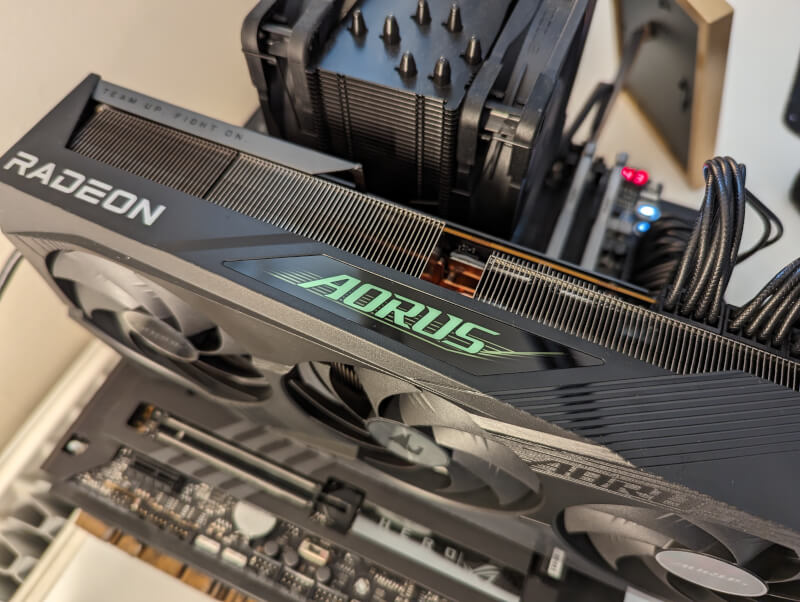
The light can be customized via the RGB Fusion part of Gigabyte's Control Center software. However, as I have noticed with previous AORUS cards, the RGB light around the fans is a bit strange and only lights up when the fans are running.

The cooling solution consists of the three 100mm Windforce fans. The fan in the middle spins in the opposite direction of the other two, to counteract turbulence and reduce noise. At low load, the fans stop completely to be as quiet as possible.
The fans cool the large cooling block below, which consists of a vapor chamber and 10 heatpipes, which cool both the GPU and the VRM on the card.
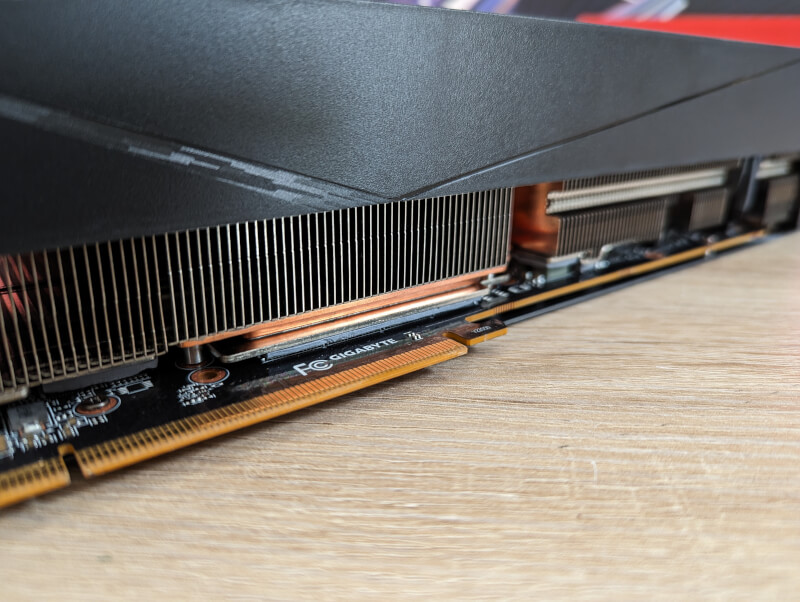
The PCB part of the board itself extends almost the entire length of the board. This means that there is only a bit of direct airflow through the cooling fins at the very back of the card. It is not at all as much as we have otherwise seen on many of the new cards in Nvidia's 4000 series of cards.
The back of the card is provided with a full cover back plate, which fits the card really well and has a bit of a lire in the form of a small RGB logo.

As I mentioned at the beginning, the card requires three PCIe eight-pin connectors and a recommended power supply of at least 850W.
We also get on the side of the card the option of a dual BIOS with an OC and a Silent setting.

The build quality and materials are all round good and complete, and you get a clear sense of quality when you stand with the card.
Gigabyte/AORUS also backs this up with a four-year warranty on the card.

If we finish looking at the connections, we get two DisplayPort 2.1 and two HDMI 2.1.
Testing
We skip straight to the test itself and see how the card performs in our selection of benchmarks.
All tests have taken place on our AMD-based test bench with the following hardware:
- Motherboard: ASUS ROG Crosshair X670E Hero
- CPU: AMD Ryzen 9 7900
- RAM: 32 GB Kingston Fury DDR5 @6000 MHz
- PSU: Seasonic Vertex GX-1000
All cards included in the comparison have of course also been tested on the same setup. Also, all tests are done with the card set to OC BIOS.
The first step is to get an overview of the baseline results, and I do that by letting the system run for 30 minutes with a Heaven stress test.
Here the card peaked with a boost clock of 2800 MHz, so a good bit above the announced speed from AORUS, and even better compared to the reference numbers.
The temperature peaked at 57 degrees, so the card wins the award as the coolest AMD card we've tested for a while. However, it is slightly warmer than the Nvidia cards we have tested recently.
In terms of noise, we landed with an average of around 48 dB under full load. That puts the card on the high end compared to the other cards in our recent tests. However, it is still relatively quiet and not something you notice at all during gaming.
Synthetic Benchmarks
The next step in the test is the synthetic benchmarks, where we start with 3D Mark Fire Strike Extreme.
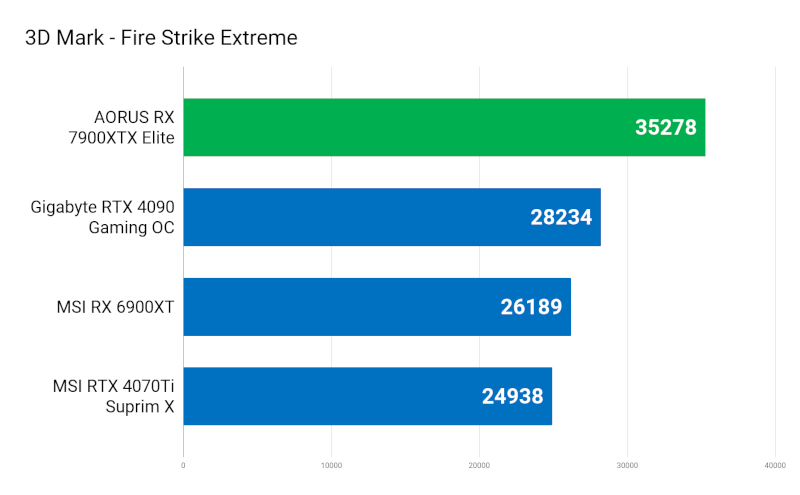
Here we can see that the RX 7900XTX card has a good lead even compared to Nvidia's RTX 4090 graphics card.
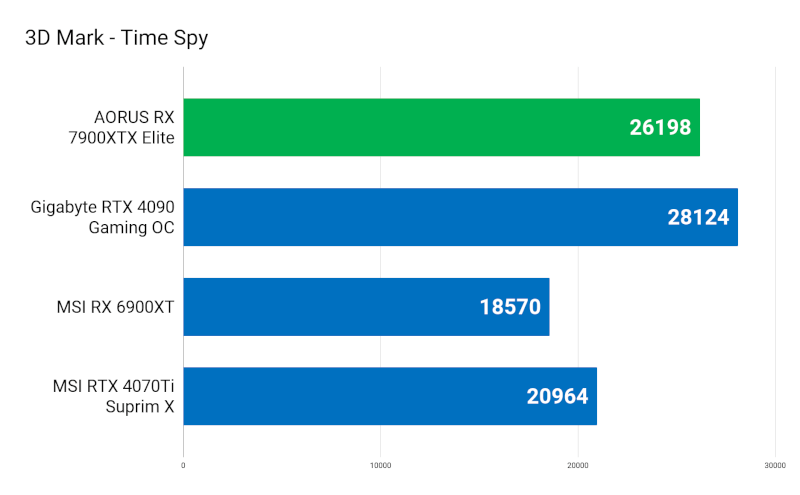
If we jump to Timespy, which is a test that simulates more modern games, we can see that the advantage disappears and the RTX 4090 unsurprisingly overtakes the RX 7900 XTX.
Play tests
In the end, however, synthetic benchmarks may not be quite as interesting as real game benchmarks, which we skip to here. All tests here are conducted without the use of DLSS, render scaling or other similar technologies, so this is a test of pure raw performance.
Cyberpunk 2077
- High Preset - NO DLSS - NO AMD Fidelity FX - Dynamic Resolution Scaling = OFF
NOTE: I must add here that the settings you see above are the ones we aim to use in our tests and with which all other cards in the comparison are made. However, with the latest Cyberpunk 2077 update, it seems that AMD Fidelity FX is turned on by default and cannot be turned off. This means that the results here for the card are done with it turned on, against my good will.
It also means that the comparison is INVALID as the results are not achieved on an equal footing. So keep that in mind when you look at the numbers.
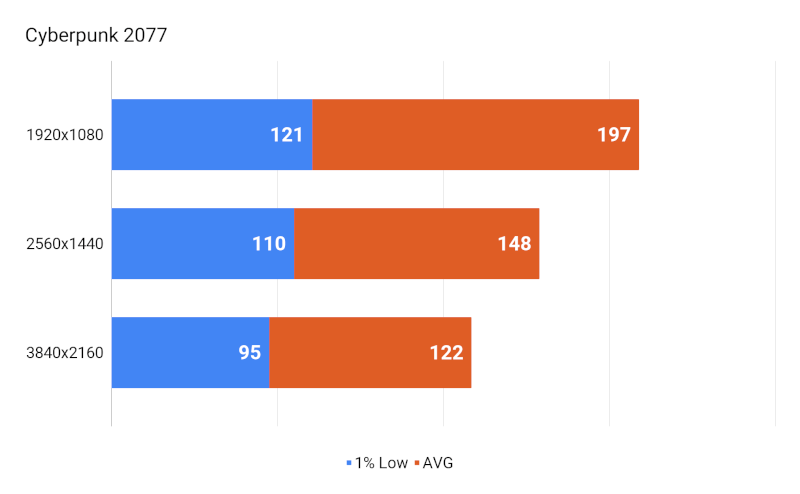
Looking at the regular numbers, the AORUS RX 7900XTX comes up with some impressive results. There are triple digit results even at 4K. However, it is naturally supported by the fact that AMD Fidility FX helps.
.png)
If we look at the comparison, which I want to stress again is invalid, we can see that again with AMD Fidility FX "cheat" means that the RX 7900XTX Elite card is firmly in front.
Assassin's Creed Valhalla
- High Preset - Resolution Scale: 100% - Adaptive Quality = OFF
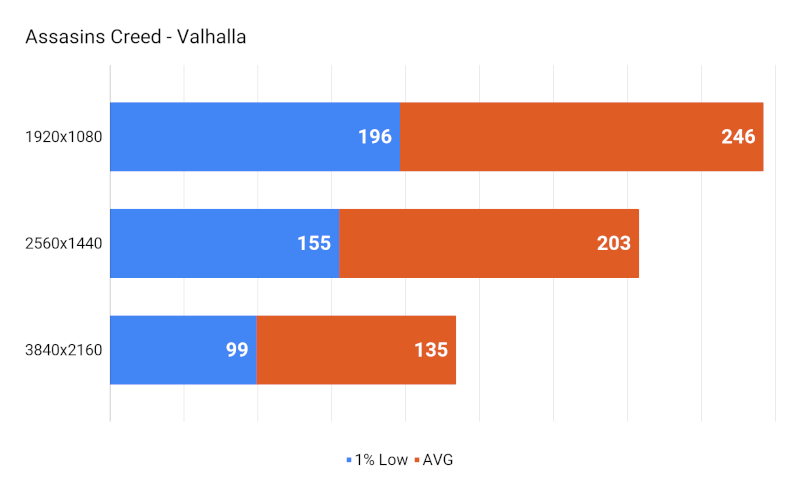
We skip ahead to Assasins Creed - Valhalla which is also a solid game for the card here. Again with triple digit results even at 4K. Impressively good experience.
.png)
Looking at the comparison, it's another game that suits the RX 7900 XTX well. It is only at 4K that the RTX 4090 wins.
Outriders
- Ultra Preset - DLSS: OFF - Resolution Scaling: 100%
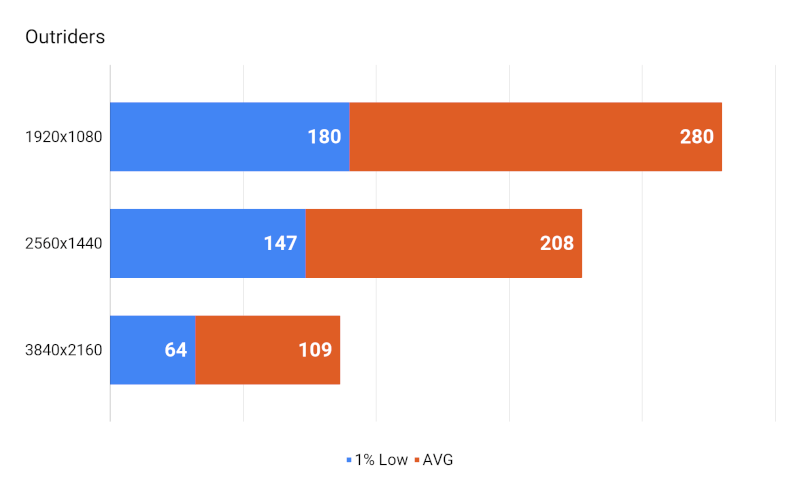
Outriders is the next game in line and again there are solid results with triple digit scores on all three resolutions.
.png)
The comparison is the next step and here we can see that the RX 7900 XTX card loses to the RTX 4090 card by a good margin. The results were a bit of a joke, however, as the 1440 and 1080 results for both cards mirrored each other. However, it was a result that repeated itself.
Overwatch 2
- Ultra Preset - Ultra Preset - Render Scale: 100% - Dynamic Render Scale: OFF - High Quality Upsampling: OFF
The last game in the series is clearly the lightest in the series in the form of Overwatch 2. Here we can clearly see that the game is no problem for the RX 7900XTX card.
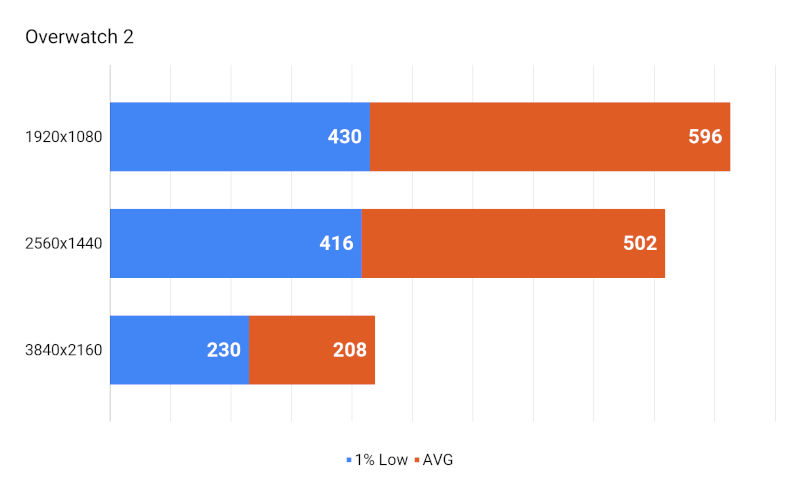
Over 200 FPS in 4K and close to 600 FPS in 1440 and 1080 is really well done. Especially when we look at the 1% results, they are also super solid results throughout.
.png)
If we jump to the comparison, the results show that the card still loses to the RTX 4090. However, we can see across the results that Overwatch 2 is generally a game that can be played solidly by a wide selection of cards.
Ray Tracing
Usually, until now, we have not tested Ray Tracing performance when we have tested graphics cards. It has been with the argument that it has been quite limited, how widespread it was and how many cards supported it, in a sensible way.
However, with the new 4000 series of cards from Nvidia, and the improvements that time has brought, we have decided to take it with us. That way you can hopefully get a bit of an idea of how the cards we test in the future compare to each other in terms of Ray Tracing performance.
However, Ray Tracing is quite difficult to test in a good way. The bottom line is that there are almost as many implementations of Ray Tracing as there are games that support it. It is not a complete package, and the game producers can choose to use very few, or all options available in Ray Tracing.
Therefore, the hardware requirements can vary greatly from game to game, even if you play with Ray Tracing enabled in all of them. For our tests of Ray Tracing, we have chosen to test with Cyberpunk 2077. We do this because it is one of the games on the market today that has the most extensive Ray Tracing support. This means that it is a game that can form the basis for deeper tests of Ray Tracing, if we have to do a more thorough test of it at a later stage.
However, it is also important to emphasize that the test here, like the other tests for that matter, is only a snapshot of the performance based on the exact game and the settings we have tested with. So it is not the definitive answer to how good a graphics card is for Ray Tracking. The test was made to give an idea of the relative strength of the tested cards in a number of selected games.
However, we hope that the test can be used as a basis for a comparison between the RT performance on different cards. All tests have also been completed without the use of DLSS, AMD Fidility FX or other similar technologies or render scaling.
So it is the pure raw Ray Tracing performance, without the help of any of the tools.
Cyberpunk 2077 - Ray Tracing
- Ray Tracing Medium Preset - NO DLS
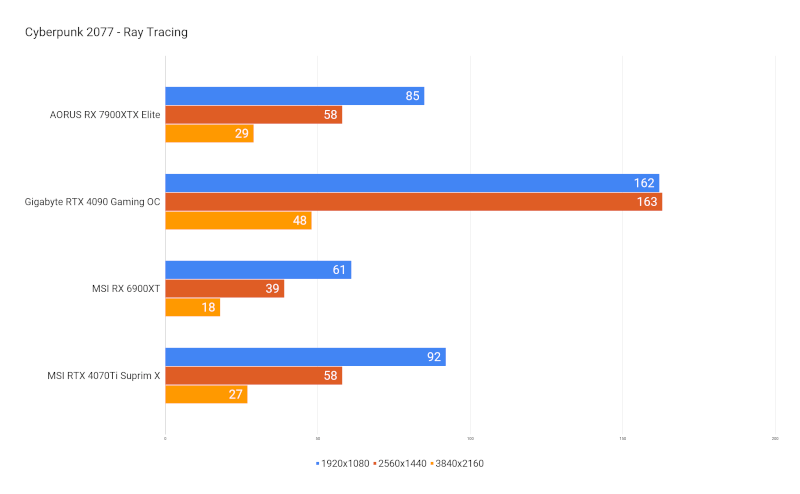
When Ray Tracing is included in the game, we can clearly see that Nvidia still has most of the cards in hand. However, it is not entirely bad for AMD, at both 1440 and 1080 the RX 7900XTX can be included. If the use of upscaling technologies, such as AMD Fidility FX, is taken into account, it can result in a skillful and fine playable experience even with Ray Tracing turned on.
Price
I can currently find the AORUS RX 7900XTX Elite card with an online price of 1300$. It is possible to find other models of the RX 7900XTX cards for just under 1200$, while most are around 1400$. So the AORUS map is well in the middle of the field.
Conclusion
With their RX 7900XTX Elite card, Gigabyte/AORUS have made a card that performs super solidly in a wide selection of titles. In some cases, it even beats the significantly more expensive RTX 4090 card. 24 GB of RAM clearly comes in handy when you look at the 4K results, which quickly swallow a good portion of RAM.
The design is subdued and doesn't scream too much, but still has the option of a little flair in the form of the three RGB zones.
It is a physically large card that requires both space and a reasonable power supply. So these are details that you have to pay attention to if you look in the direction of the map.
The price, which lands close to 1400$, is of course on the high end, but in the current market it cannot be avoided that high end cards pay well.
If you aim for High End gaming, perhaps in 4K, then the card here is a good bet for a solution that can cope with the task.
We cannot come up with a performance that can beat the RTX 4090 card in our test. However, the more direct competitor should also be an RTX 4080 card. Unfortunately, we did not have the opportunity to test against that directly in our test here.
Looking at the price, it might be an area where the RX 7900XTX card could win the day. It's obviously cheaper than an RTX 4090 card, but that shouldn't surprise either given the relative lower performance.
However, it is also possible to find RTX 4080 cards, which land at around the same price as the tested RX 7900XTX Elite card. Looking at other media's data comparing the two cards, the RX7900XTX and RTX 4080 land pretty much the same on average. Certain games win AMD and others win Nvidia.
So one of the things you should consider is how much you expect to throw yourself into games with features like Ray Tracing. If you want the best results there, then Nvidia may be the way forward.
If you don't care about this kind of "lir", then in many cases you can save a bit by choosing the RX 7900XTX card over the Nvidia competitor.
We land with a final grade of 8 for a solid card that is a cheaper alternative to the green team.
Pros:
- Solid build quality and good materials
- Sensible cooling
Cons
- Power hungry
- One of the noisier cards in our tests.
Latest graphics card
-
20 Margraphics card
-
13 Jangraphics card
ASRock B580 Steel Legend
-
07 Jangraphics card
ASUS showcases new AMD RX 9700 graphics cards
-
07 Jangraphics card
ASUS ready with large selection of RTX 50 graphics
-
07 Jangraphics card
Nvidia Reflex 2 reduces gaming latency
-
07 Jangraphics card
Nvidia launches DLSS 4 with the new RTX 50 series
-
07 Jangraphics card
Nvidia RTX 50 series is ready
-
07 Jangraphics card
Nvidia launches RTX 5090 at CES
Most read graphics card
Latest graphics card
-
20 Margraphics card
ASRock RX 9070 Steel Legend
-
13 Jangraphics card
ASRock B580 Steel Legend
-
07 Jangraphics card
ASUS showcases new AMD RX 9700 graphics cards
-
07 Jangraphics card
ASUS ready with large selection of RTX 50 graphics
-
07 Jangraphics card
Nvidia Reflex 2 reduces gaming latency
-
07 Jangraphics card
Nvidia launches DLSS 4 with the new RTX 50 series
-
07 Jangraphics card
Nvidia RTX 50 series is ready
-
07 Jangraphics card
Nvidia launches RTX 5090 at CES






