ASRock Radeon RX 5700 XT Taichi X OC+

It’s ASRock’s flagship card on the AMD side, and as such, their best version of the card.
The RX 5700 XT cards are based on AMD’s Navi 7 nm RDNA architecture. RDNA is an entirely new approach to graphics card design that AMD introduced with the launch of the new Navi-based cards: RX 5700 and 5700 XT.
The provided specifications inform us that the RX 5700 XT comes with 2560 compute units along with 8 GB GDDR6 RAM on a 256-bit memory bus.
In terms of clock speeds, AMD has chosen a different approach than that of Nvidia. They split their clock speeds up into three categories: There’s the Base Clock of 1605 MHz that corresponds to the clock speeds specified on Nvidia cards.
Next, there’s the Game Clock, which is the speed that AMD claims that the card will run stable at during most gaming sessions. With the RX 5700 XT cards, this is specified to 1755 MHz.
Finally, we have the Boost Clock, which is the maximum clock speed that the card can achieve at peak performance. With the RX 5700 XT cards, this is specified to 1905 MHz.

On their Taichi X card, ASRock has provided some slightly different specifications. Here, the Base Clock is 1810 MHz, the Game Clock is 1935 MHz and, finally, the Boost Clock is 2025 MHz. So, quite a bit above and beyond the standard specs of the RX 5700 XT cards.
Another noteworthy feature of the RX 5700 XT cards is the support of PCIe 4.0. It’s nice to see that AMD is actively working on incorporating PCIe 4.0, but in regards to graphics cards, this is not something that has the biggest impact since PCIe 3.0 still is more than enough to satisfy the needs within modern gaming.

If we have a look at the design, it is quite special when compared to most of the cards that we’ve had a look at on Tweak, in recent memory. It is clearly in the same vein as ASRock’s Taichi motherboard. ASRock has designed a rather aggressive card with an edgy look and in gray and black colors, and topped off with a few bronze highlights.

This is particularly evident on the backplate of the card that contains some decorative elements such as gears. Again, this fits well with the overarching aesthetic theme of the Taichi series that is continued throughout a range of products up to this day. The decorative gears aren’t just painted on, though, but as a matter of fact, they are carved out. They can’t turn, but it surely adds even more to the visual appearance of this card.
Overall, the card looks quite unique, and it fits well with the ASRock Taichi motherboard. Whether you will be able to match these parts with other components is the question, and in general, the design of these parts is probably one of their more divisive qualities.

It of course also features RGB lights. On the side of the card is a small logo, but other than that, we mainly find these features around the middle fan. The fan is made with a translucent material that is lit up by a ring of RGB LEDs. It is slightly reminiscent of Tony Stark’s arc reactor from the Iron Man movies.
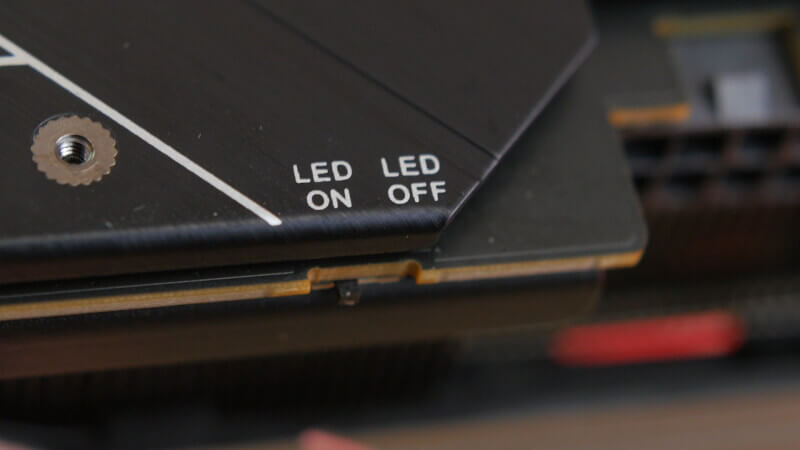
On the side of the card, there’s a little switch, which will kill all of the light effects, if you want to do that without having to install the appropriate software. That’s a nice minor detail.

The card is also equipped with Dual BIOS, which is also toggleable with a small switch on the side. It’s split into two settings: OC and Silent BIOS. So you can decide between either performance or silent running.
The main difference between the two settings is more or less tied to the power limit of the card. This is evident in relation to the boost potential of the card, but it is most likely also related to how warm the card gets since these aspects are in many ways coupled.
During my testing, there seemed to be a miniscule difference between the two BIOS settings. The card boosted 75 MHz lower when running in Silent BIOS compared to OC, and the temperature was around 5 °C lower.

In terms of connectivity, ASRock has also been quite generous. The Taichi card offers no less than four DisplayPort 1.4 and two HDMI 2.0b, which is a decent upgrade to the common three DisplayPorts and single HDMI that we also find on the reference design.
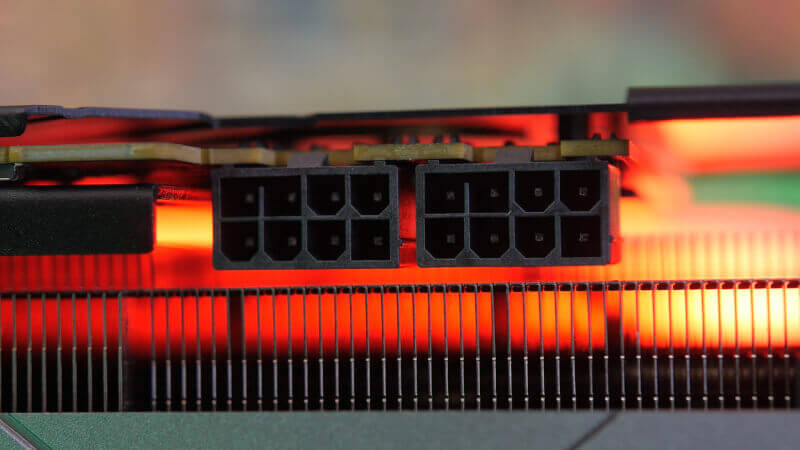
To no one’s great surprise, the RX 5700 XT Taichi is a power hungry card. ASRock recommends a power supply of minimum 700W, and the card itself requires two eight-pin PCIe connectors.
Test:
We’ve now gone over the practical aspects of the card, and essentially, ASRock has pulled off a card with some decent features. The option of Dual BIOS and expanded connectivity sets this card apart from the majority of RX 5700 XT cards on the market.
Test System:
ASRock Z390 Phantom Gaming 7
Intel i7 8700K
16 GB Corsair Vengeance RGB Pro
SeaSonic Prime Gold 1300W
Sandisk Ultra II SSD
In the end, what most people are mostly concerned with is the performance. So let’s dive right in. All of the tests have been performed using the OC BIOS-setting in order to push the card to its limit. As I mentioned earlier, there was a miniscule difference in performance between the two BIOS settings, but a difference no less.
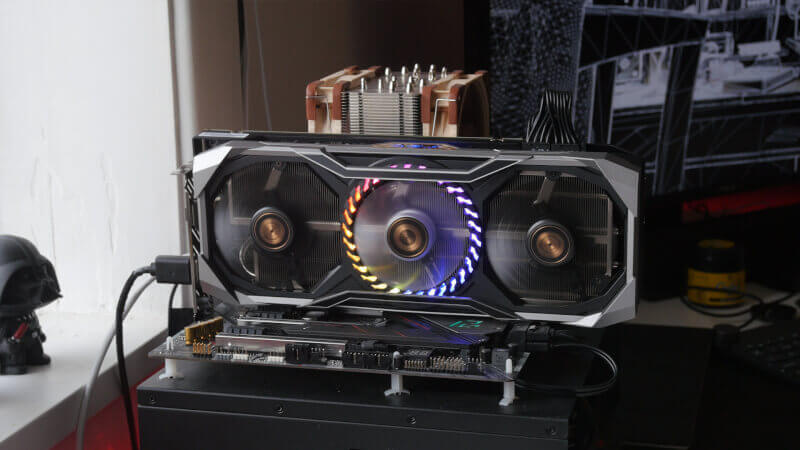
Under full load, the card boosted to an average of 1950 MHz, which is slightly more than what ASRock specifies on their website. The clock speed varied quite a bit throughout the various tests, and more so than I’ve seen on the comparable Nvidia cards that I’ve tested.
It also quickly became clear that the card, under load, is far from quiet. In fact, when it ran in OC BIOS, it was one of the most noisy cards that I’ve tested. I measured an average noise level of 45 dB under load.
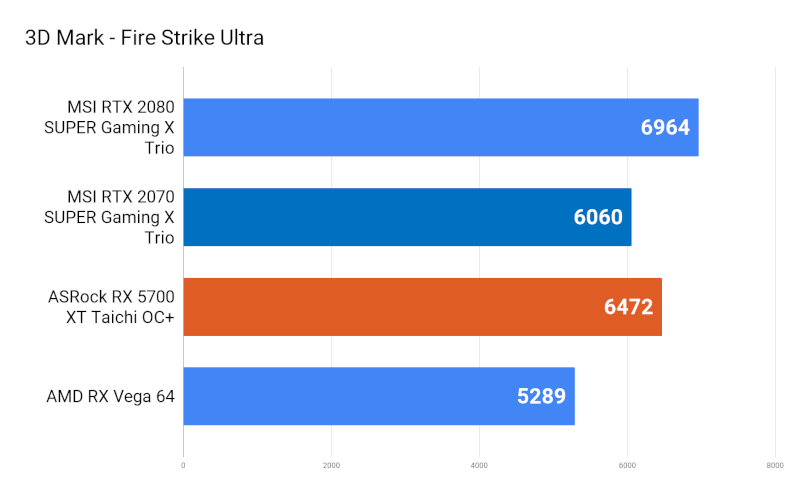
The first test on the program is the 3DMark Firestrike Ultra, in which the Taichi card makes a good showing by beating the MSI RTX 2070 SUPER that I’ve added for comparison. Other than that, the positioning of the included test cards is somewhat as I had expected. We see the Taichi claim a solid lead over the RX Vega 64 card that was the top card of AMD’s previous generation.
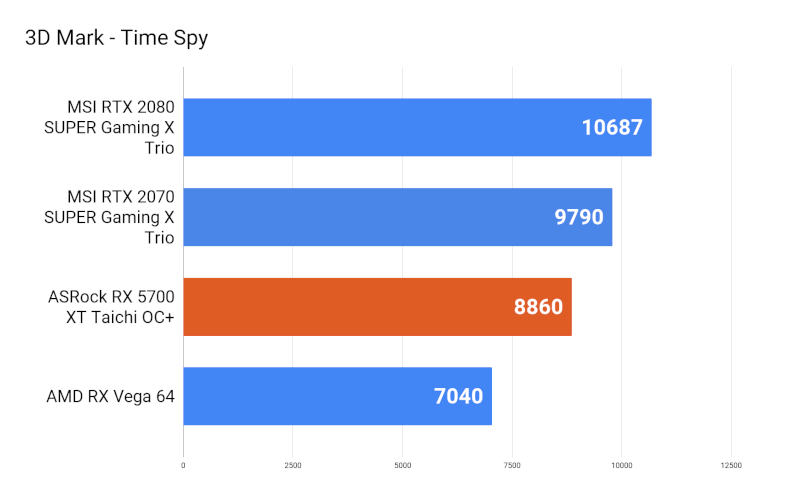
We move on to the 3DMark Time Spy test, where the placements are even more as expected. The RX 5700 XT card falls right in between the RTX 2070 SUPER and the RX Vega 64.
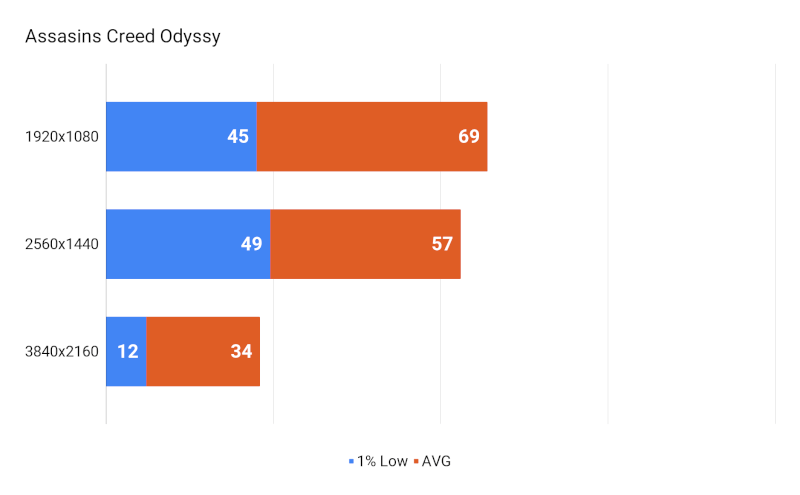
Moving on to game testing, we start in the heavier end with Assassin’s Creed: Odyssey. Here, we find that the card manages to keep up in both 1920x1080 and 2560x1440 resolutions. 4K is, however, too much for the RX 5700 XT to handle, which is also what I had expected. No big surprises here.
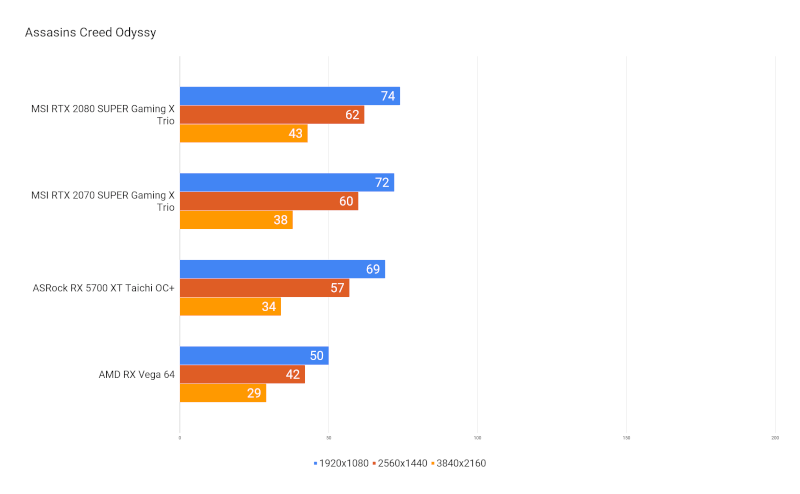
Comparing it with the other cards, we see that it runs pretty close to the performance of the RTX 2070 SUPER, which most certainly isn’t a shabby performance. This is also the performance level, on the Nvidia scale, that AMD has targeted with the release of the RX 5700 XT cards.
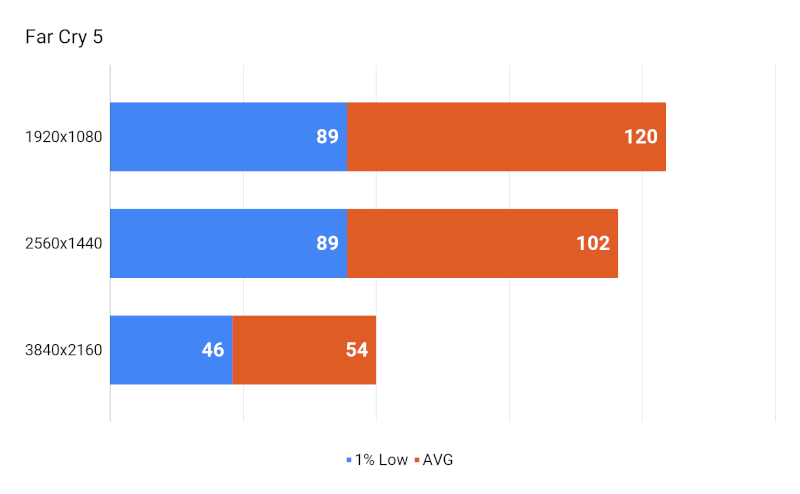
Next up is Far Cry 5, which is more in the middle of the road when it comes to graphical requirements. This also shows on the results, where we find ourselves reasonably above 100 FPS in both 1080p and 1440p, and even in 4K we are very close to 60 FPS.
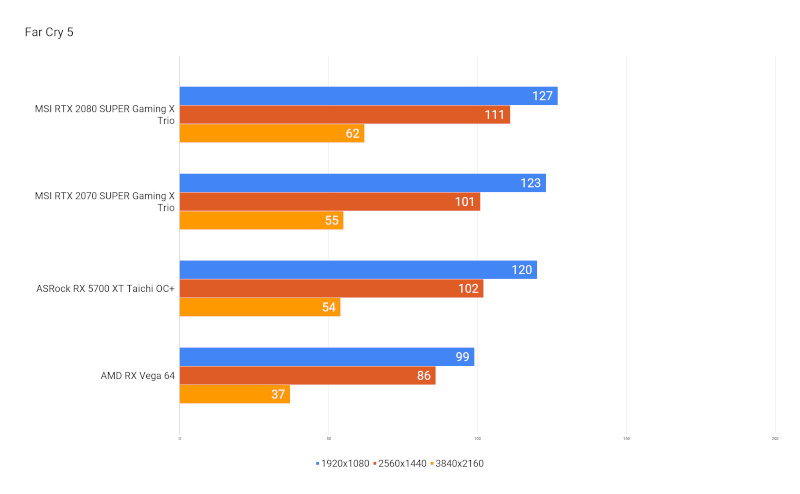
The Taichi card is very close at closing the gap up to the RTX 2070 SUPER. A fine and very competitive performance of ASRock’s RX 5700 XT.
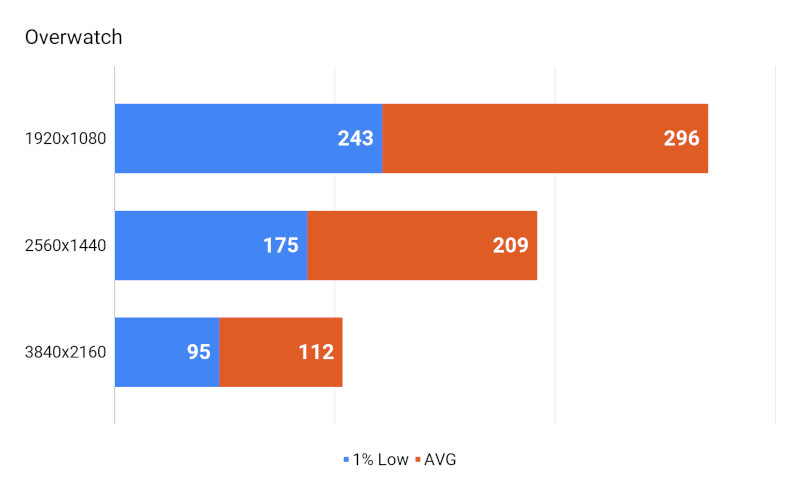
Lastly, we fire up Overwatch, which is a rather light-weight game in terms of performance. It doesn’t make the RX 5700 XT break any sweat. We are close to the 300 FPS engine limit in both 1080p and 1440p. In 4K, it also does really well. This certainly allows for some high refresh rate gaming in all resolutions.
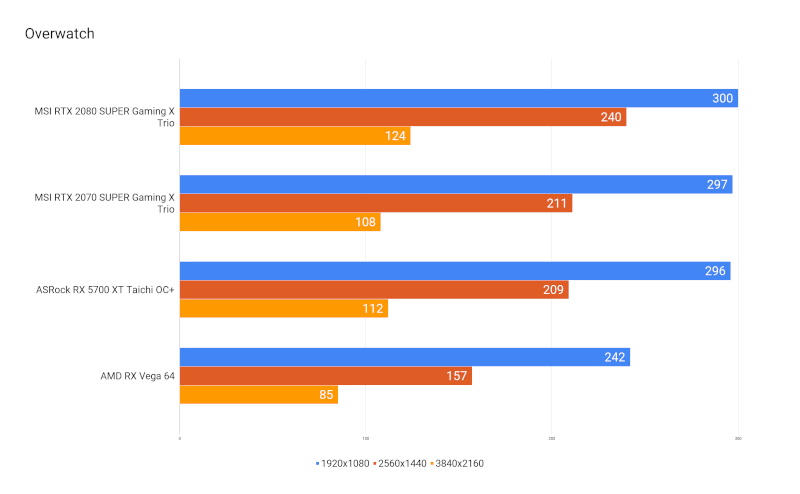
Once again, we see that the RX 5700 XT is in the heels of the RTX 2070 SUPER, and it actually manages to pass it in 4K. It’s great to see just how equal the competition is today.
Price:
There’s not a lot of online retailers that have this card in stock, and as such, the price might vary later. Newegg, however, does have it listed at $470. If this price is truly indicative of the current MSRP, it’s going to be a hard sale. There a several cheaper alternatives within the RX 5700 XT segment, and especially when you look at the ones using the reference design. ASRock’s own reference design RX 5700 XT is listed at $399. Depending on the pricing in your region, there’s a case to be made that it comes too close, if not surpasses, the pricing of the RTX 2070 SUPER. Considering that the RTX 2070 SUPER overall outperforms the RX 5700 XT, it becomes difficult to wholeheartedly recommend the RX 5700 XT Taichi X OC+ from ASRock. You might simply be better off looking for an RTX 2070 SUPER instead.

Conclusion:
We are dealing with a card that does quite well, and that finds itself right at the heels of the RTX 2070 SUPER from Nvidia. It’s great to see how AMD has pretty much closed the gap between it and Nvidia within this segment. So, it’s difficult to complain much about the performance of the card.
I won’t be spending too much time evaluating the design and appearance of the card. It’s pretty much up to your personal taste whether you like it or not. Personally, it’s not really me, but I appreciate that it manages to stand out from the rest. Most graphics cards today look a lot alike, so ASRock does deserve some acknowledgement when trying to do something different here.
The problem with this card comes to play when you consider the whole of it, and in particular the price. This is definitely something that takes away from the final score. The price gap between this and other RX 5700 XT cards is significant, both when comparing it to the reference models, but also some of the other partner offerings. The feature set that ASRock has included with this card simply does not warrant that significant a price difference.
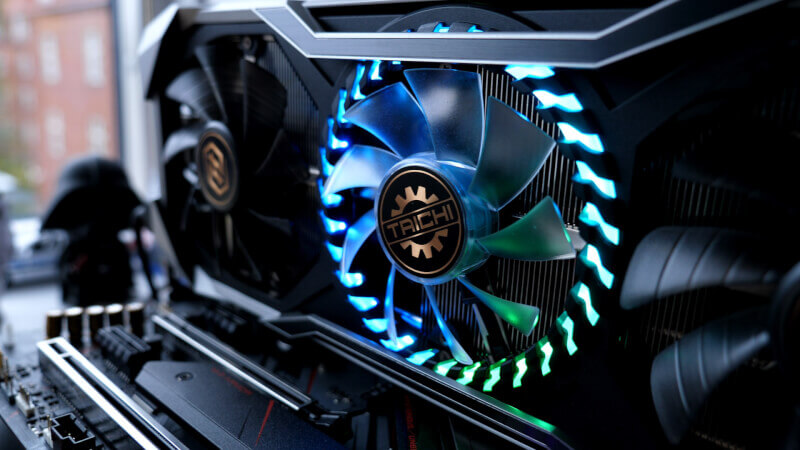
Again, we are awfully close to the pricing of an RTX 2070 SUPER, in which case, you might be better off looking at other cards than the ASRock Taichi X OC+ for your next GPU upgrade. Especially if you are looking for the best deal and the best price per performance.
There are some upsides that influence the score positively, though. The four DisplayPorts and two HDMI ports make this a card that provides a lot of options, if you need to connect multiple monitors and maybe even VR devices. However, I would assume that it’s only a few people that would find a need to make use of all these extra connection options.
The gain from having Dual BIOS at your disposal was quite limited. The difference between the two settings was miniscule with less than a 100 Hz difference in boost clocks. So no real detectable impact in games.
So, there are some pros with the RX 4700 XT Taichi X OC+ from ASRock, but the package as a whole, and at that price, simply does not present a strong enough value proposition when compared to other options out there.
The card performs really well, but it does so whilst being the noisiest card that I’ve had the pleasure of testing. So, unless you have some very particular demands in terms of your number of monitors or simply are willing to compromise in favor of the unique design, then this card doesn’t really make sense.

We give this card a final score of 7. It’s a strong performer, but it is noisy in doing so, and it is also a bit too expensive.
If you can find this card at a cheaper, more comparable, price then it would make more sense, and if this was the case from the beginning, we’d consider scoring it higher.
Pros:
Really good connectivity options
Performance close to that of the RTX 2070 SUPER
Cons:
Price
Noise during load

Latest graphics card
-
20 Margraphics card
-
13 Jangraphics card
ASRock B580 Steel Legend
-
07 Jangraphics card
ASUS showcases new AMD RX 9700 graphics cards
-
07 Jangraphics card
ASUS ready with large selection of RTX 50 graphics
-
07 Jangraphics card
Nvidia Reflex 2 reduces gaming latency
-
07 Jangraphics card
Nvidia launches DLSS 4 with the new RTX 50 series
-
07 Jangraphics card
Nvidia RTX 50 series is ready
-
07 Jangraphics card
Nvidia launches RTX 5090 at CES
Most read graphics card
Latest graphics card
-
20 Margraphics card
ASRock RX 9070 Steel Legend
-
13 Jangraphics card
ASRock B580 Steel Legend
-
07 Jangraphics card
ASUS showcases new AMD RX 9700 graphics cards
-
07 Jangraphics card
ASUS ready with large selection of RTX 50 graphics
-
07 Jangraphics card
Nvidia Reflex 2 reduces gaming latency
-
07 Jangraphics card
Nvidia launches DLSS 4 with the new RTX 50 series
-
07 Jangraphics card
Nvidia RTX 50 series is ready
-
07 Jangraphics card
Nvidia launches RTX 5090 at CES






