Gigabyte RTX 4090 Gaming OC

Gigabyte RTX 4090 Gaming OC Specifications
- Graphics Processing: GeForce RTX™ 4090
- Core Clock: 2535 MHz (Reference Card: 2520 MHz)
- CUDA® Cores: 16384
- Memory Clock: 21 Gbps
- Memory Size: 24 GB
- Memory Type: GDDR6X
- Memory Bus: 384 bit
- Card Bus: PCI-E 4.0 x 16
- Digital max resolution: 7680x4320
- Multi-view: 4
- Card size: Length = 340 mm, Width = 150.2 mm, Height = 75.2 mm
- PCB Form: ATX
- DirectX: 12 Ultimate
- OpenGL: 4.6
- Recommended PSU: 1000W
- Power Connectors: 16 pin x 1
- Output: DisplayPort 1.4 x 3, HDMI 2.1 x 1
The Gigabyte RTX 4090 Gaming OC graphics card has some impressive specs, such as 24 GB GDDR6X RAM and a recommended power supply of 1000W. It is also a large card, measuring 34 cm in length, just over 15 cm in width, and just over 7.5 cm in height.
A Look at the Design of the Gigabyte RTX 4090 Gaming OC
The design of the Gigabyte RTX 4090 Gaming OC is similar to that of other cards in the Gaming OC series. It has a black and grey color scheme, with a few silver elements, and RGB lighting around the three fans and in the Gigabyte logo on the side of the card.
The cooling solution consists of three 110 mm fans and a large stack of cooling fins, as well as ten copper heatpipes that have direct contact with the GPU chip through a vapor chamber. The rear fan on the card can blow air directly through the cooling fins in a pass through design.
The card also has a dual BIOS configuration, with an OC and a Silent setting, and a metal backplate with a large hole for the rear fan.
Gigabyte RTX 4090 Gaming OC Specifications
- Graphics Processing: GeForce RTX™ 4090
- Core Clock: 2535 MHz (Reference Card: 2520 MHz)
- CUDA® Cores: 16384
- Memory Clock: 21 Gbps
- Memory Size: 24 GB
- Memory Type: GDDR6X
- Memory Bus: 384 bit
- Card Bus: PCI-E 4.0 x 16
- Digital max resolution: 7680x4320
- Multi-view: 4
- Card size: Length = 340 mm, Width = 150.2 mm, Height = 75.2 mm
- PCB Form: ATX
- DirectX: 12 Ultimate
- OpenGL: 4.6
- Recommended PSU: 1000W
- Power Connectors: 16 pin x 1
- Output: DisplayPort 1.4 x 3, HDMI 2.1 x 1
The Gigabyte RTX 4090 Gaming OC graphics card features 24 GB GDDR6X RAM and a recommended power supply of 1000W. Its dimensions are 34 cm in length, just over 15 cm in width, and just over 7.5 cm in height.
A Look at the Design of the Gigabyte RTX 4090 Gaming OC
The Gigabyte RTX 4090 Gaming OC has a black and grey color scheme, with a few silver elements, and RGB lighting around the three fans and in the Gigabyte logo on the side of the card.
The cooling solution consists of three 110 mm fans and a large stack of cooling fins, as well as ten copper heatpipes that have direct contact with the GPU chip through a vapor chamber. The rear fan on the card can blow air directly through the cooling fins in a pass through design.
The card also has a dual BIOS configuration, with an OC and a Silent setting, and a metal backplate with a large hole for the rear fan.
The power to the card is delivered through the new 12VHPWR connector. However, an adapter is included which can be used with three eight-pin PCIe connectors, in case you don't have an ATX 3.0 power supply with the new 12VHPWR connector.
We see three DisplayPort 1.4 connections and one HDMI 2.1 connection.
Testing
Moving on to the testing, which was done on our AMD Ryzen based open bed test bench, with the following hardware:
- Motherboard: ASUS ROG Crosshair X670E Hero
- CPU: AMD Ryzen 9 7900
- RAM: 32 GB Kingston Fury DDR5 @6000 MHz
All the cards included in the comparison have also been tested on the same setup.
All tests were conducted with OC BIOS selected on the card and fan curve set to AUTO.
The first item on the agenda is, as always, to establish a baseline for clock speeds, temperature, and noise. This was done with a Unigine Heaven stress test, which ran for 30 minutes.
The card had an average max boost clock of 2760 MHz, higher than the promised 2535 MHz from Gigabyte. This is likely due to Nvidia's credit rather than anything Gigabyte has done to the card.
When there is room for it in terms of power and temperature, the card automatically boosts well. It should also be mentioned here that the card draws around 400-450W under load. So it's no joke that Nvidia recommends a large power supply.
The temperature under load peaked at 52 degrees, which emphasizes how solid the cooler on the card is. All this was achieved with a noise level of 43 dBA, so relatively quiet and probably drowned out by other sounds around the card.
The card also has a Zero RPM mode, where the fans stop if the card is not under load. This means that there is no sound from the card if you are just sitting in Windows.
It should be noted, however, that the RGB light around the fans apparently only is active when the fans are running. So at low load there is no light in them, which I find a bit strange that you don't have the option for. It was, however, exactly the same on the RTX 4080 version of the Gaming OC card.
The journey through our benchmarking suite continued with 3D Mark. Fire Strike Extreme yielded an impressive score of 28234, and Time Spy returned a score of 28124. These results place the RTX 4090 at the top of our list.
Split Test
We then moved on to our gaming tests to see how the card performs. All tests here are conducted without the use of DLSS, render scaling, or other similar technologies, so it is a test of pure raw performance.
Cyberpunk 2077
- High Preset - No DLSS - No AMD FidelityFX - Dynamic Resolution Scaling = OFF
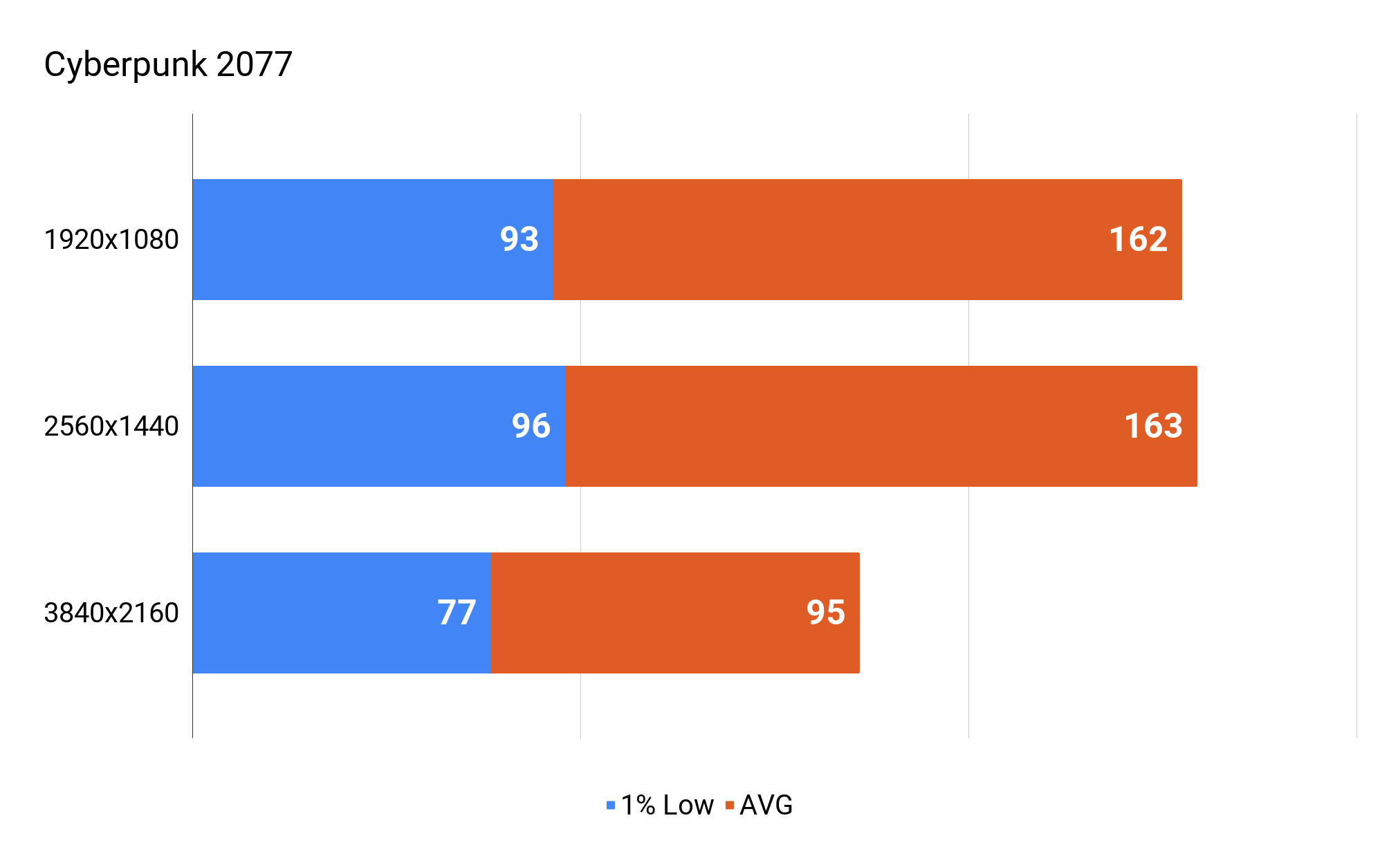
Cyberpunk 2077 is one of the most demanding games in our test. The results, however, speak highly of the RTX 4090's power. Even at 4K, we get close to 100 FPS without using DLSS or any other tricks that could boost things even further.
.png)
Comparing the results to other cards on our list, we can see that the RTX 4090 has a significant lead. We have not had the opportunity to test the RTX 4080 card on our new setup, but when we look at cards like the RTX 4070Ti and RX6900XT, we are close to doubling the results at 4K, which is impressive.
Combined with the really good 1% results, it provides a great gaming experience all the way through.
Assassin's Creed Valhalla
- High Preset - Resolution Scale: 100% - Adaptive Quality: OFF
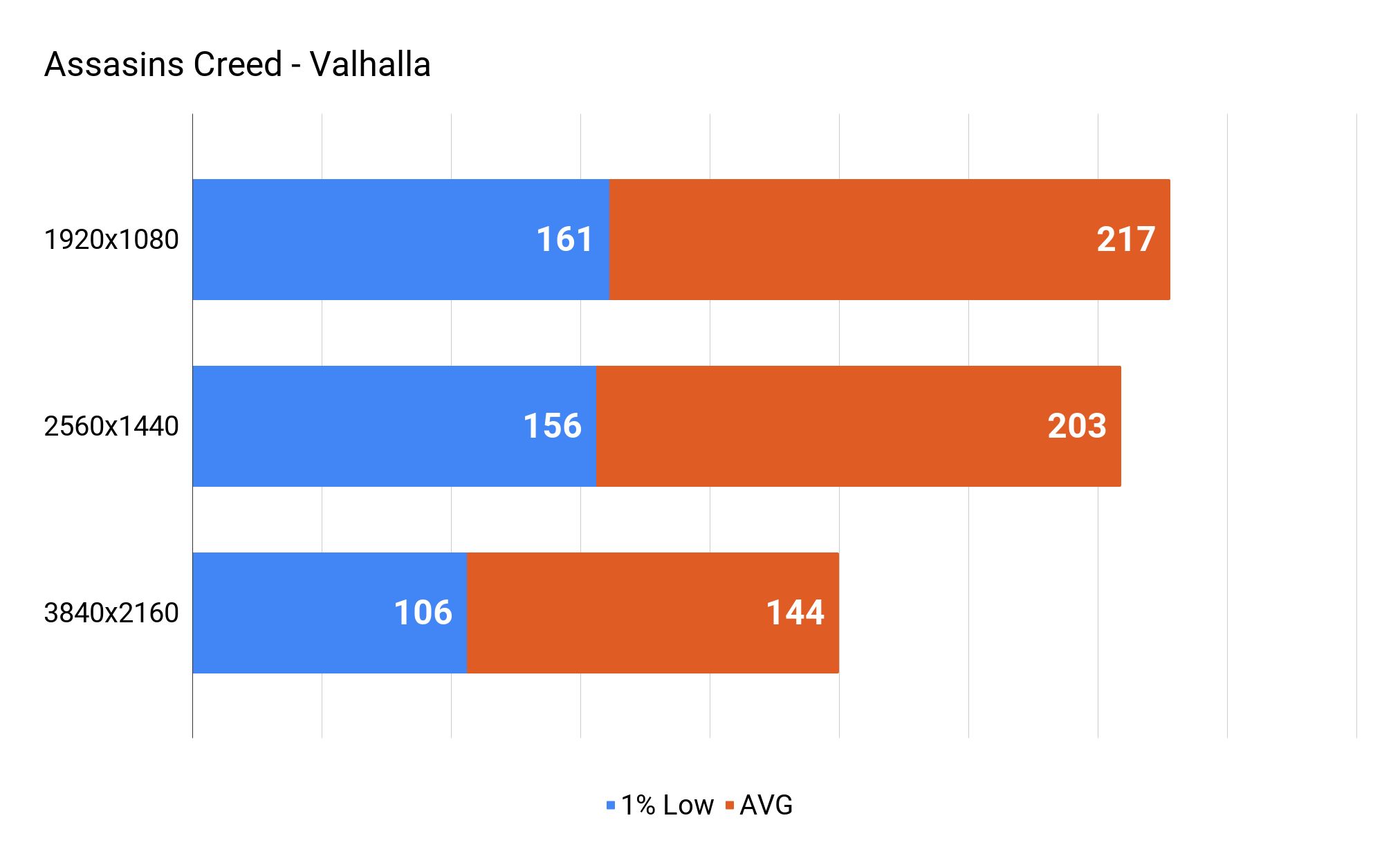
Assassin's Creed Valhalla is a bit less demanding on graphics cards, but can still be a challenge. It quickly becomes clear, however, that the RTX 4090 is a powerhouse. 144 FPS in 4K and over 200 FPS in 1440 and 1080 are results that are hard to beat.
It is once again emphasized by the good 1% results.
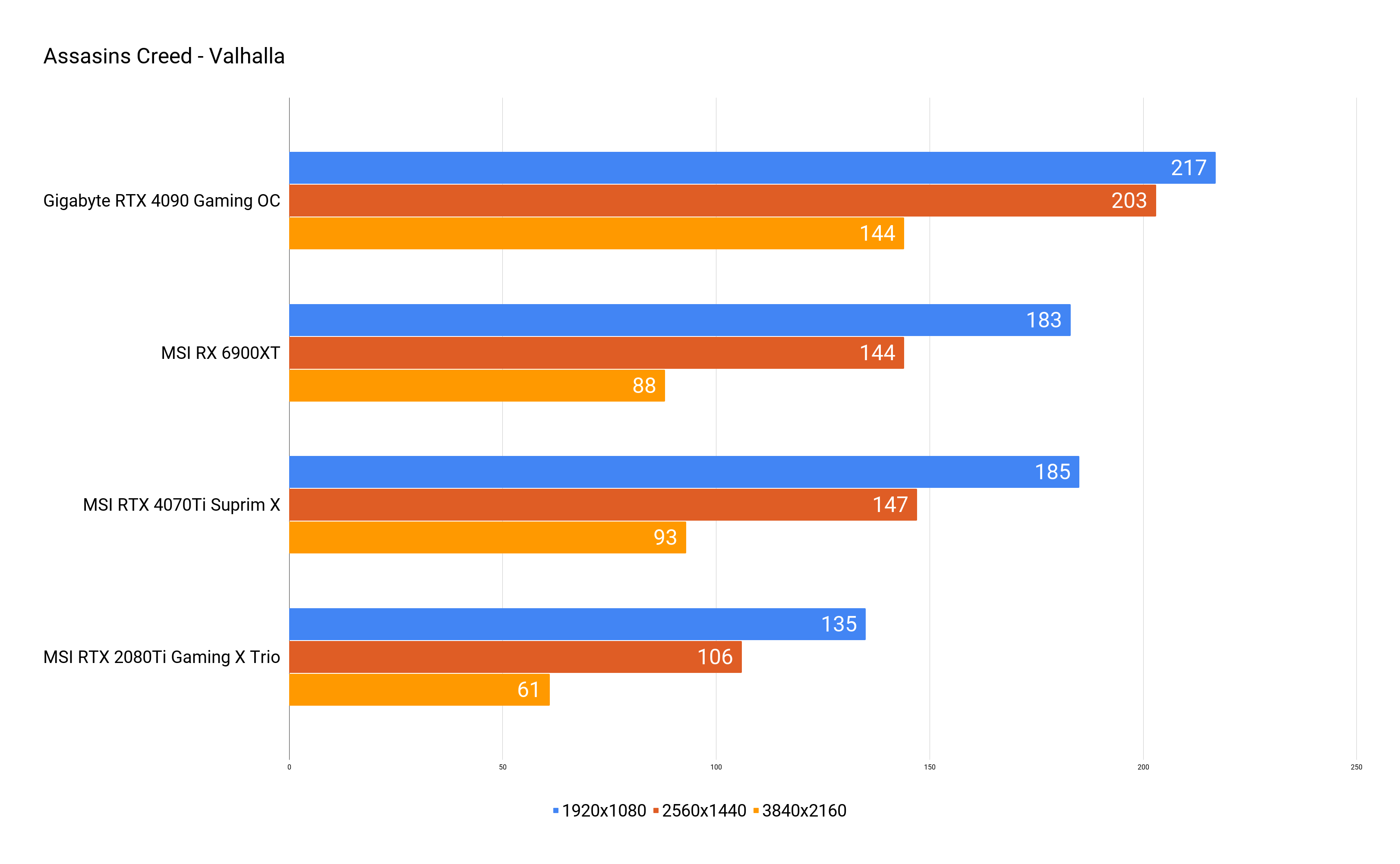
When we compare the results, we can see a significant jump compared to the other cards in our comparison.
Outriders
- Ultra Preset - DLSS: OFF - Resolution Scaling: 100%
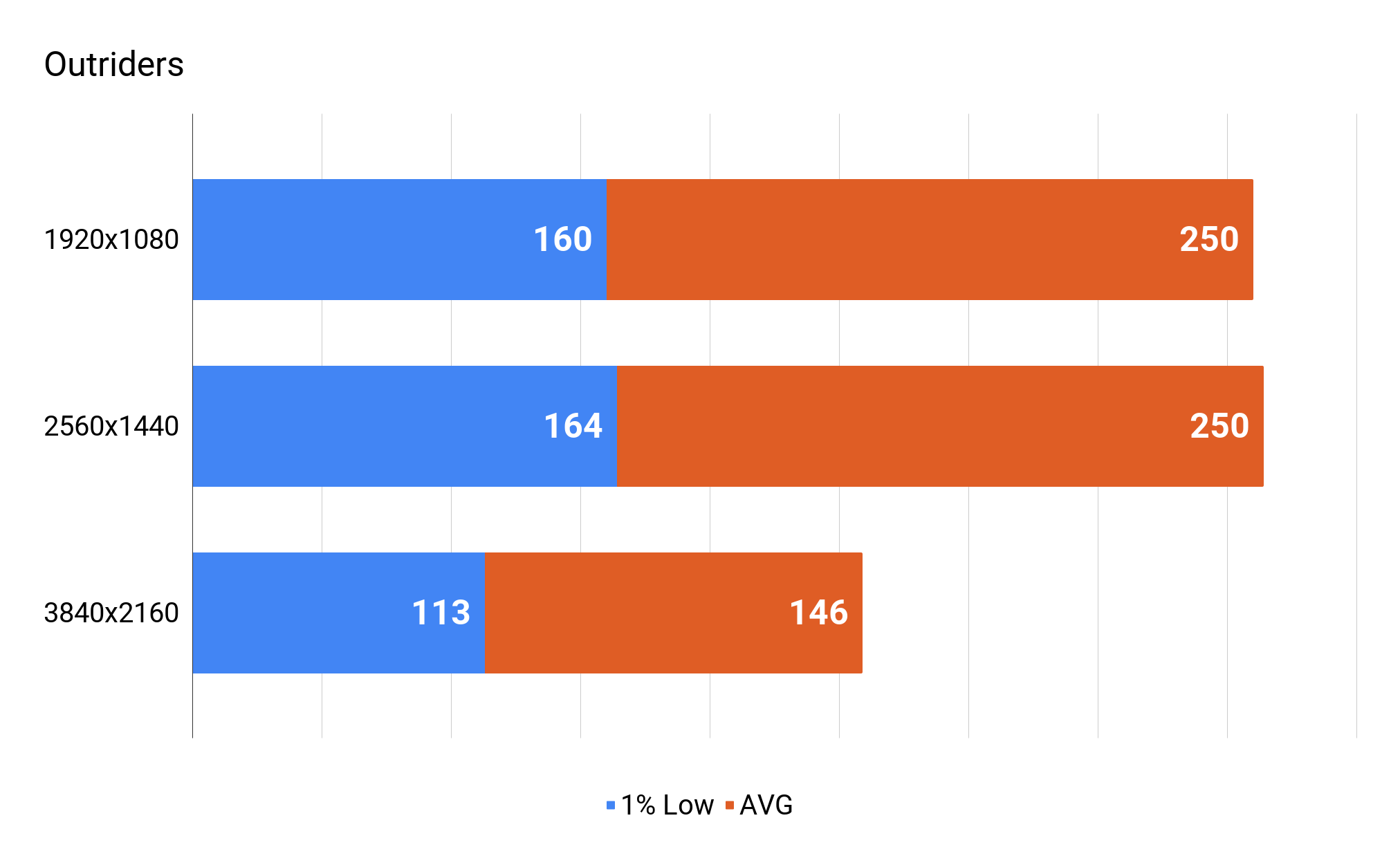
Outriders is next on the list, and here the RTX 4090 Gaming OC card from Gigabyte continues to impress. Solid three-digit results even at 4K and 250 FPS at 1440 and 1080, which I suspect is max for the game engine used in the game.
We also get really solid 1% results here, indicating that we are close to the optimal gaming experience.
.png)
The comparison again shows a card that outperforms the others in the comparison, with a doubling of FPS results compared to the RTX 4070Ti and RX6900XT.
Overwatch 2
- Ultra Preset - Render Scale: 100% - Dynamic Render Scale: OFF - High Quality Upsampling: OFF
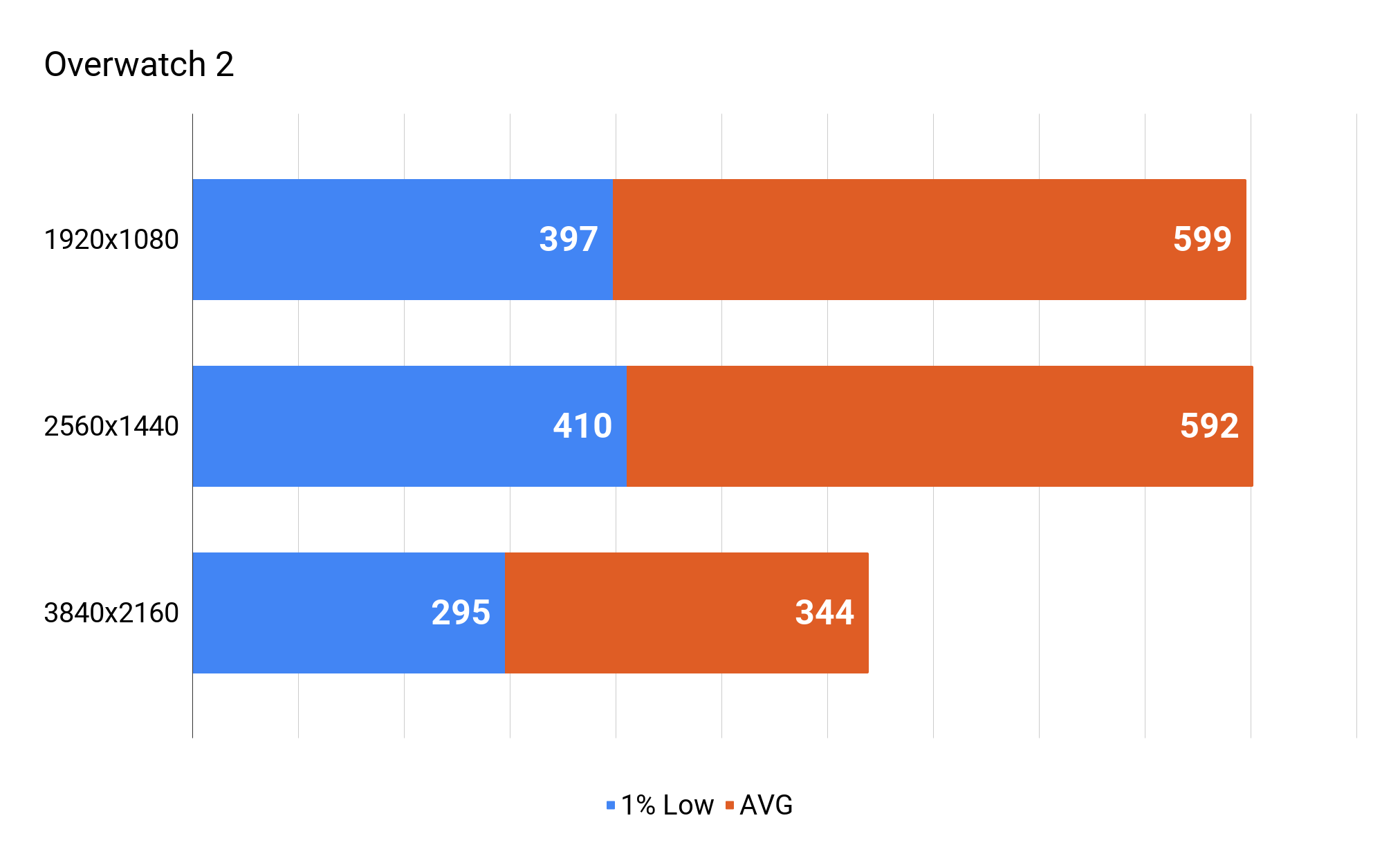
The last game in the series is the easiest, and this is clearly reflected in the results. 344 FPS at 4K and close to 600 FPS at 1440 and 1080 clearly shows that we are well into the overkill segment for games of this type.
.png)
At the same time, we can also see really solid 1% results.
Ray Tracing
Until recently, we had not tested Ray Tracing performance when testing graphics cards. This was due to the fact that it was quite limited in terms of its availability and the number of cards that supported it in a satisfactory way.
With the new 4000 series of cards from Nvidia, and the improvements that time has brought, we have decided to include it. This way, hopefully you can get some idea of how the cards we test going forward compare to each other in terms of Ray Tracing performance.
Testing Ray Tracing in an effective way is quite difficult. This is because there are almost as many implementations of Ray Tracing as there are games that support it. It is not a unified package, and game developers can choose to use very few, or all of the options available in Ray Tracing.
Therefore, the hardware requirements can vary greatly from game to game, even if Ray Tracing is enabled in all of them. For our Ray Tracing tests, we have chosen to use Cyberpunk 2077. We do this because it is one of the games on the market today that has the most comprehensive Ray Tracing support. This means that it is a game that can provide the basis for deeper tests of Ray Tracing, if we need to do a more thorough test of it at a later date.
It is important to note, however, that this test, like the others, is only a representation of the performance based on the game and settings we have tested with. Therefore, it is not a definitive answer to how good a graphics card is for Ray Tracing. The test has been done to give an idea of the relative strengths of the tested cards in a selection of games.
We hope, however, that the test can be used as a basis for comparison between RT performance on different cards. All tests were also conducted without the use of DLSS, AMD Fidelity FX, or other similar technologies or render scaling.
So, it's pure raw Ray Tracing performance, without any help from any of the tools.
Cyberpunk 2077 - Ray Tracing
- Ray Tracing Medium Preset - No DLS
With Ray Tracing enabled, we can observe the RTX 4090 card in action. The raw results are not particularly impressive at 4K, where we don't get above the 60 FPS mark.
It looks more interesting at 1440 and 1080.
When we look at the comparison, we can see that it is still much better than any of the other cards can manage.
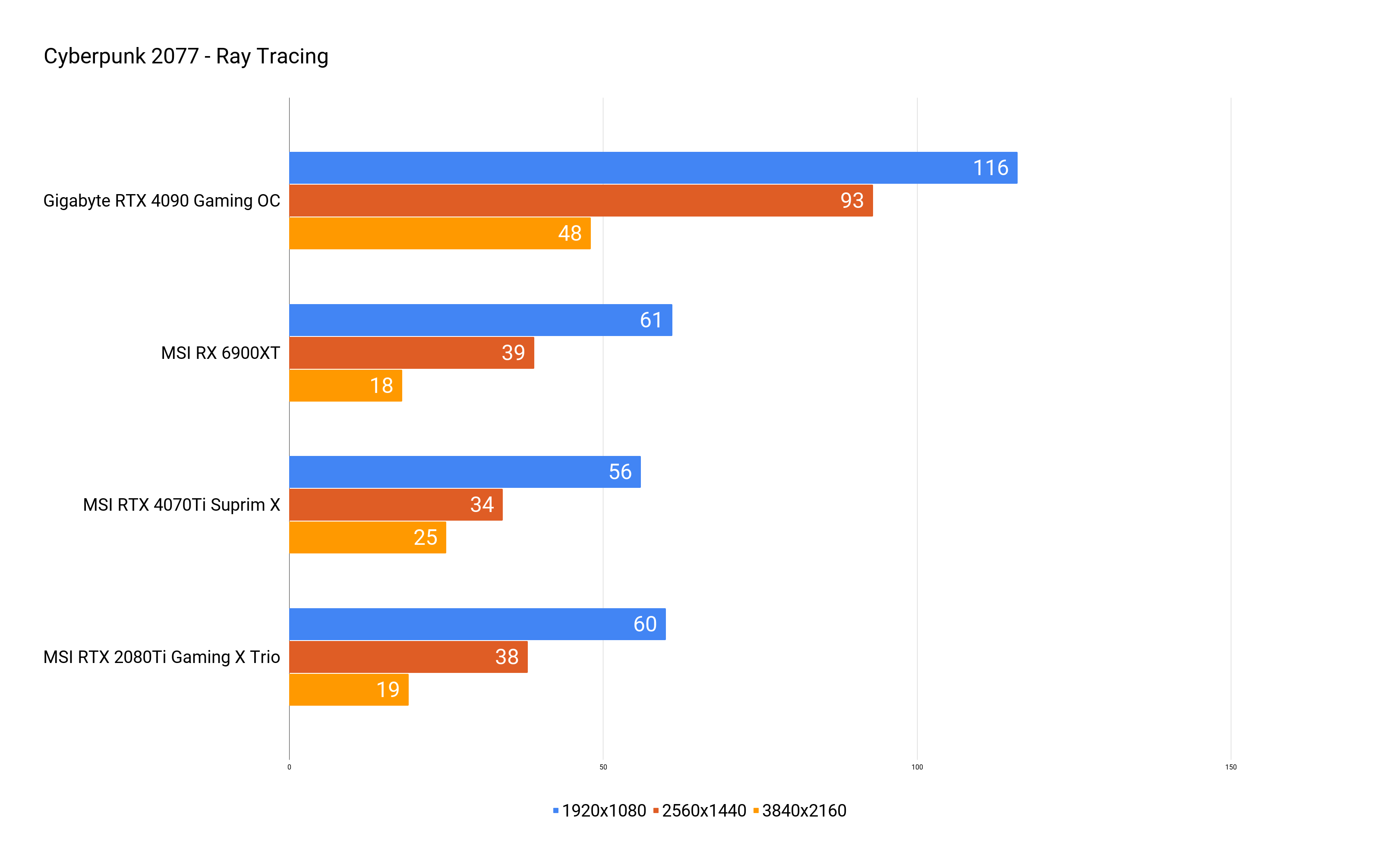
It is also worth noting that Nvidia, of course, assumes that DLSS is used when playing with Ray Traceing. Especially on the 4000 series cards, which have DLSS 3, which can greatly boost performance.
I have also tested it to get an experience of that part, and here I was able to get an average of 88 FPS at 4K with DLSS set to Balanced. At that level, it starts to look like something.
Even with the new demanding Ray Tracing Overdrive setting in the game, with DLSS 3 set to Balanced, it is possible to achieve FPS results in the range of 45-80, depending on where you are in the game.
All of that without significantly affecting the visual quality thanks to DLSS.
Price
The lowest online price I can find at the moment places the card with a price just under $2,100 USD.
It is an EXPENSIVE price, which in many cases is more than entire gaming systems.
Conclusion
There is no doubt that the RTX 4090 chip from Nvidia is the most powerful consumer graphics card ever made.
The performance of the Gigabyte Gaming OC version of the RTX 4090 graphics card is impressive, allowing for smooth gaming experiences with all features and extra bells and whistles turned on. However, this level of performance comes at a cost, with the card being one of the most expensive RTX 4090 cards on the market.
Other custom versions have been seen with a price tag of over $2,850 USD. This makes it clear that the RTX 4090 is not a card for the average gamer, but rather for those with the budget to afford it.
We give the card a final score of 9 and an Enthusiast Only award, recognizing its impressive performance, but also its hefty price tag.
Good:
- All-inclusive service
- Excellent cooling
- Quiet
Bad:
- Price
Latest graphics card
-
20 Margraphics card
-
13 Jangraphics card
ASRock B580 Steel Legend
-
07 Jangraphics card
ASUS showcases new AMD RX 9700 graphics cards
-
07 Jangraphics card
ASUS ready with large selection of RTX 50 graphics
-
07 Jangraphics card
Nvidia Reflex 2 reduces gaming latency
-
07 Jangraphics card
Nvidia launches DLSS 4 with the new RTX 50 series
-
07 Jangraphics card
Nvidia RTX 50 series is ready
-
07 Jangraphics card
Nvidia launches RTX 5090 at CES
Most read graphics card
Latest graphics card
-
20 Margraphics card
ASRock RX 9070 Steel Legend
-
13 Jangraphics card
ASRock B580 Steel Legend
-
07 Jangraphics card
ASUS showcases new AMD RX 9700 graphics cards
-
07 Jangraphics card
ASUS ready with large selection of RTX 50 graphics
-
07 Jangraphics card
Nvidia Reflex 2 reduces gaming latency
-
07 Jangraphics card
Nvidia launches DLSS 4 with the new RTX 50 series
-
07 Jangraphics card
Nvidia RTX 50 series is ready
-
07 Jangraphics card
Nvidia launches RTX 5090 at CES






