A Graphics Card Guide 2019

We will be providing you with even more buyer’s guides in the coming time, and the next one will be focused on pc monitors. The price difference between some models of graphics cards can be quite wide. Some start at around $100 and then it goes all the way up to $1,400. So it matters what you want to accomplish with the GPU, and then to translate that into a card that accommodates those exact needs. We’ll be providing you with some advice that will help you spend your hard-earned money on the right GPU for you, and we will wrap up this guide with a couple of specific use cases.
Advice #1 - Consider which games you want to play
There’s a huge difference in performance requirements between different games, and it hardly ever is a good idea to overspent on a GPU that provides way more power than what is needed. This is one of the more common mistakes made, in which you end up paying a lot more money, for a graphics card that you essentially don’t need for the game that you intended it for.
In the lower end (in terms of hardware requirements) we find several of the more popular e-sport titles such as CS:GO, League of Legends, Apex Legends, Fortnite and Minecraft. Those games are in fact not all that demanding in terms of performance, and in some cases, a dedicated graphics card isn’t even required. A dedicated graphics card is a separate hardware component whereas an integrated graphics card is built into the CPU.
The aforementioned games can all be reasonably run on an integrated graphics card.
Obviously, other games that are more demanding in terms of graphical performance, such as Assassin’s Creed or Shadow of the Tomb Raider, require quite a lot of power from the graphics card. Especially, if you wish to make the most of the game’s visual qualities by turning up the graphical settings a notch or two.

Alternatively, you can look up the recommended system requirements of the games that you wish to play in order to get a sense of what to look for in terms of graphics cards.
Advice #2 - What monitor will you be gaming on?
It’s equally important to take into account the monitor that you will be gaming on. There is an abundance of monitors our there, in a variety of resolutions and refresh rates. Even if you limit your search to gaming monitors, the market is incredibly big.
The most common monitor features Full HD (1920x1080 resolution at 60 Hz). So, unless you’ve deliberately went with something special, there’s a likelihood that you’ve got one of these yourself. The designated 60 Hz constitutes the refresh rate of the monitor, and lets us know how often the image is refreshed per second. 60 Hz means 60 times per second, and 120 Hz means 120 times per second. The higher the refresh rate is, the smoother the image becomes, and the more details you’ll be able to enjoy. This becomes even more pronounced in fast-paced shooters where you have a lot of movement going on.

The higher the resolution is, the higher the amount of pixels that need to be processed becomes. If you on top of this add a higher refresh rate than those 60 Hz, things start to become taxing on the graphics card. So, this is where you’ll want to pay attention.
On a Full HD monitor, running at 60 Hz, 124,416,000 pixels are generated every second. On a 4K monitor, running at 144 Hz, a whopping 1,194,393,000 pixels are generated every second. This difference will be crystal clear when comparing a low-end to a high-end graphics card.
Obviously, you can set your monitor to run at a lower refresh rate than what it is capable of, but if you do this consistently, you’ve, in my opinion, wasted a lot of money. Often, you pay a quite substantial premium for a monitor that is capable of delivering e.g. 120 or 200 Hz.
Do keep in mind that the resolution of the monitor has nothing to do with its physical measurements. A Full HD monitor can be found in both 24” and 34” versions, even though the amount of pixels on each monitor is the same.
This also applies to all resolutions, so those two aspects are simply not related.
Basically, what you want, is to find a monitor and a graphics card that compliment each other well. This way you’ll get the absolute most out of your system and the money that you’ve spent on it.
Advice #3 - Consider if factory-overclocked cards are worth the extra premium
Lastly, we encourage you to save your money and not spend them on the special factory-overclocked editions of the graphics cards.
Many new graphics cards come in a variety of versions where some of these are more expensive due to them having received a factory-overclock. On paper, they should be faster than the standard version.
It’s a tempting offer, and it can be hard not to be lured in by these specifications, when browsing the web for a new graphics card. However, we encourage you to save your money.
This applies to most cases, and we do mean “most” and not “all” since there are cases in which the factory-overclock is so extensive that raw performance gain can actually be achieved when compared to the standard version. However, that is definitely more the exception than the rule.
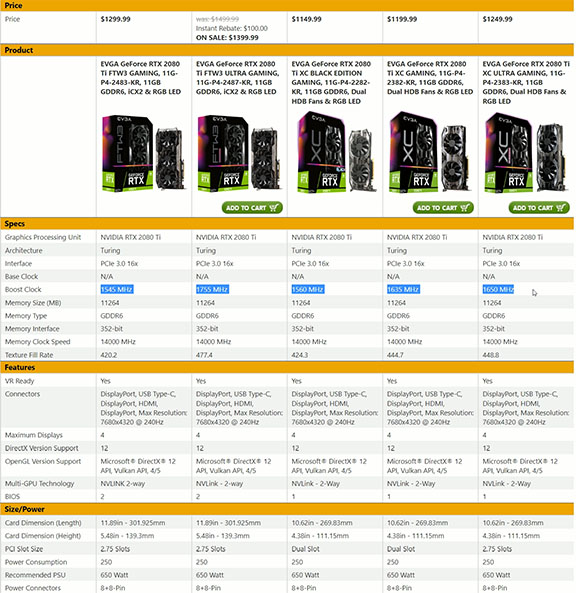
The only promise that a factory-overclocked graphics card can make is a higher guaranteed boost clock (a higher frequency than what is native to the card). However, our experience, from having tested quite a fair amount of graphics cards, tells us that the small difference ends up making a very negligible impact overall.
More or less all cards boost to the same level, as long as you have a decent airflow in your computer. So, essentially, you’ll simply end up paying for on-paper performance, which in a real-world scenario makes little to no difference in games.
At the end of the day, the GPU chips on these cards are the same, and these days, they are so well optimized that the performance output fluctuates within a very small margin.
Typically, the difference, between the standard version and the more expensive factory-overclocked version, lies within 100 MHz in boost clock potential, and this difference is hardly going to be noticeable when gaming.
Recommendations:
We could go on and on about what premise you should base your next graphics card purchase on. But for those of you that simply want a boiled down list of recommendations, we’ve handpicked some suggestions within different categories that can guide you to picking the right card for you.
Do note that the following scenarios are simply a guideline. There are many tiers of graphics cards, but we cannot include everything. The following selections are meant as the minimal viable card within its tier, and if you want some headroom, you might want to consider going with the next tier.
Scenario #1 - Lighter e-sport titles on a standard Full HD monitor
If what you want is to play lighter e-sport titles on a Full HD monitor, and you’re on a limited budget, you will, in most cases, be able to settle with one of AMD’s newer APUs that come with integrated Vega graphics. So, the Ryzen 5 2400G APU will provide you with both a CPU and graphics card capable of running the lighter games.
Remember to pair this APU with a good amount of RAM since the APU will share memory with the rest of the system.
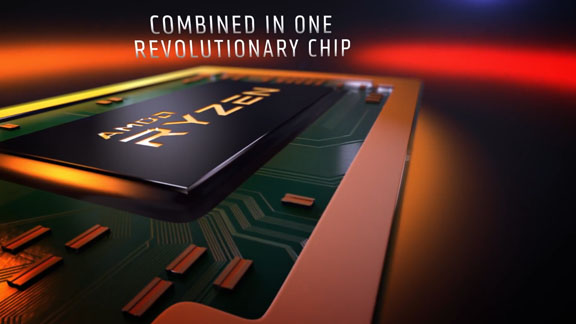
Scenario #2 - Heavier games in Full HD at 60 Hz
If you want a bit more power, and the potential to run some heavier games, then consider either the GTX 1050 Ti from Nvidia or the Radeon RX 570 from AMD.
Scenario #3 - Full HD with high refresh rate or a 1400p gaming monitor
This next tier provides you with even more power, and the capability of playing in Full HD at 120 Hz or even at 2560x1440. Here, we find the GTX 1060 from Nvidia or the Radeon RX 580 or 590 from AMD.
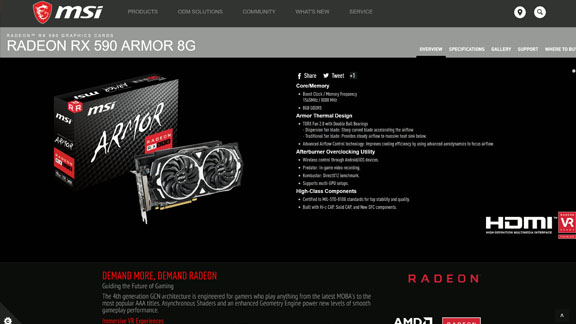
Scenario #4 - 1440p with high refresh rate monitors
Next up, we find ourselves at 2560x1440 with a high refresh rate. Here, you should aim for a GTX 1080 Ti or the newer RTX 2080 from Nvidia or one of the new AMD Radeon VII cards.

Scenario #5 - 4K or 1440p at ultra wide aspect ratio
Lastly, for the hard-to-please-gamer, we find ourselves at either 4K gaming or 1440p ultra wide with high refresh rate. This is a really demanding range in terms of performance, especially if you want to player the newest titles.

Here, we recommend the RTX 2080 Ti from Nvidia, which, at the time of this writing, is the absolute performance king. At this tier, AMD unfortunately fails to compete, so there isn’t much to consider, really.
So, that’s a few quick recommendations, in case you’re looking to get a new graphics card.
It’s definitely a good idea to spend some time figuring out what your needs and requirements are. As mentioned, there’s a high risk that one will end up overspending, but similarly, you don’t want to end up with a card that does not live up to your needs.
Generally, it’s a reasonable idea to buy a card that exceeds your requirements a bit, in order to future proof one self a bit. But if you’re on a limited budget, you of course have to get the most value out of your hard-earned money.
Do remember that you are always more than welcome to ask questions in the comments section on Tweak.dk, on our YouTube channel or on Facebook., where many of our friendly and knowledgeable followers are always willing to share their knowledge and help out.
You can of course also check out our graphics cards reviews on Tweak.dk or on our YouTube channel, if you want to learn more about the performance of specific graphics cards.
Latest graphics card
-
20 Margraphics card
-
13 Jangraphics card
ASRock B580 Steel Legend
-
07 Jangraphics card
ASUS showcases new AMD RX 9700 graphics cards
-
07 Jangraphics card
ASUS ready with large selection of RTX 50 graphics
-
07 Jangraphics card
Nvidia Reflex 2 reduces gaming latency
-
07 Jangraphics card
Nvidia launches DLSS 4 with the new RTX 50 series
-
07 Jangraphics card
Nvidia RTX 50 series is ready
-
07 Jangraphics card
Nvidia launches RTX 5090 at CES
Most read graphics card
Latest graphics card
-
20 Margraphics card
ASRock RX 9070 Steel Legend
-
13 Jangraphics card
ASRock B580 Steel Legend
-
07 Jangraphics card
ASUS showcases new AMD RX 9700 graphics cards
-
07 Jangraphics card
ASUS ready with large selection of RTX 50 graphics
-
07 Jangraphics card
Nvidia Reflex 2 reduces gaming latency
-
07 Jangraphics card
Nvidia launches DLSS 4 with the new RTX 50 series
-
07 Jangraphics card
Nvidia RTX 50 series is ready
-
07 Jangraphics card
Nvidia launches RTX 5090 at CES






