MSI RTX 4060Ti Gaming X Trio

Key specifications:
- Boost: 2670 MHz
- CUDA Cores: 4352
- RAM: 8 GB GDDR6
- MSI's TRI FROZR 3 thermal design
The hardware specifications are more or less determined by Nvidia, but in this model MSI has chosen their larger Trio Frozr cooling. This also means that we are dealing with a physically quite large card.
A tour around the MSI RTX 4060Ti Gaming X Trio
The RTX 4060Ti card here follows the same design style that MSI has had for some years in their Gaming X series of graphics cards.

It is a combination of black and gunmetal gray elements and in this version, of course, with a cooling setup with three fans. The style is quite gaming oriented with different textures and sharp lines.
Of course, the graphics card also comes with RGB lighting, which is divided into two zones. One is the MSI logo on the side of the card, while the other is six smaller RGB LED lights in the middle of the card.
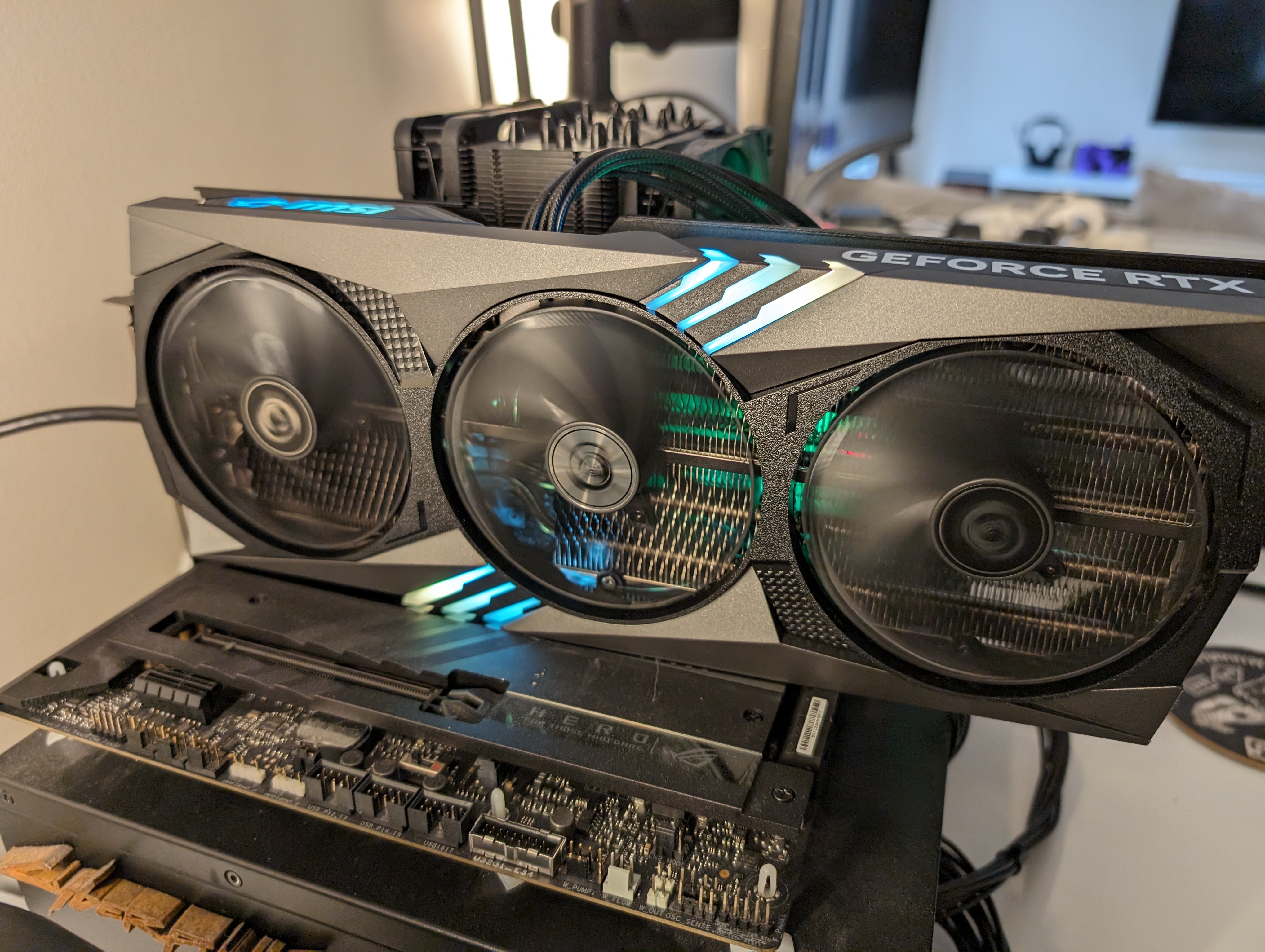
It's MSI's Tri Frozr design, which comes with three of their Torx 5.0 fans. They are combined with a rather massive cooling block underneath. In fact, the length of the cooling fins is actually twice as long as the actual PCB part from the graphics card is. This means that one and a half of the fans actually stick out above the card.

For that purpose, the card is made with a blow through design, so that the air can pass directly through the card. We get a nice backplate with it, but it is of course provided with a large cutout for that very purpose.
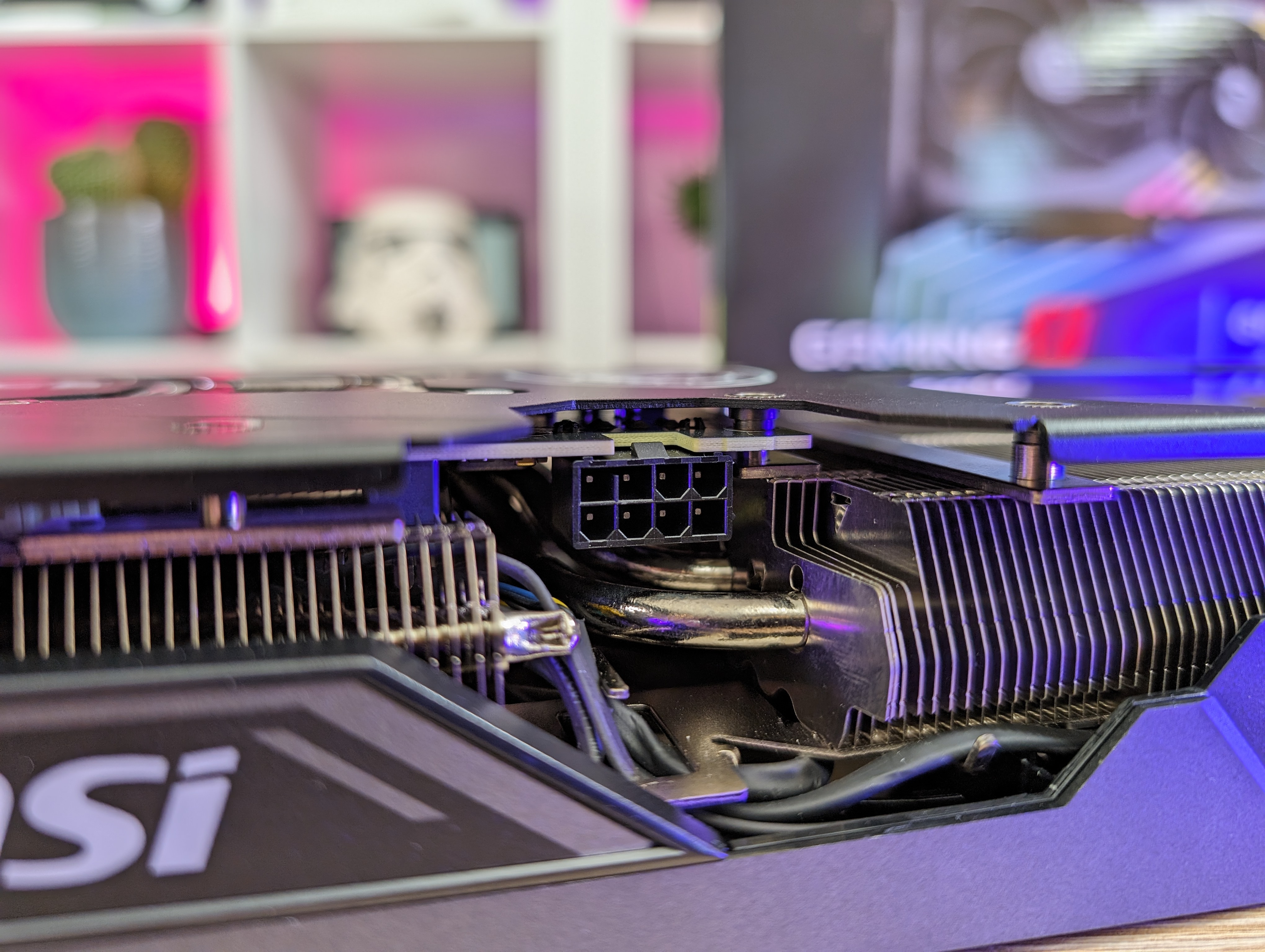
The card requires a single eight-pin PCIe connector for power and MSI recommends a 550W power supply with the card.

If we look at the connections, we get three DisplayPort 1.4a and a single HDMI 2.1a connector.
Testing
We skip straight to the test itself and see how the card performs in our selection of benchmarks.
All tests have taken place on our AMD-based test bench with the following hardware:
- Motherboard: ASUS ROG Crosshair X670E Hero
- CPU: AMD Ryzen 9 7900
- RAM: 32 GB Kingston Fury DDR5 @6000 MHz
- PSU: Seasonic Vertex GX-1000
All cards included in the comparison have of course also been tested on the same setup.
The first step is to get an overview of the baseline results, and I do that by letting the system run for 30 minutes with a Heaven stress test.
Here the card peaked with a boost clock of 2850 MHz, so a nice bit above the announced speed from MSI of 2670 MHz

The temperature peaked at 43 degrees, so the card wins the award as the coolest card we have tested in a long time. Here you can really see how much the big cooler can handle.
In terms of noise, we landed with an average of around 37 dB under full load. That puts the card among the least noisy cards we've tested. Again, the large cooler on the card can be credited for this.
Synthetic Benchmarks
The next step in the test is the synthetic benchmarks, where we start with 3D Mark Fire Strike Extreme.
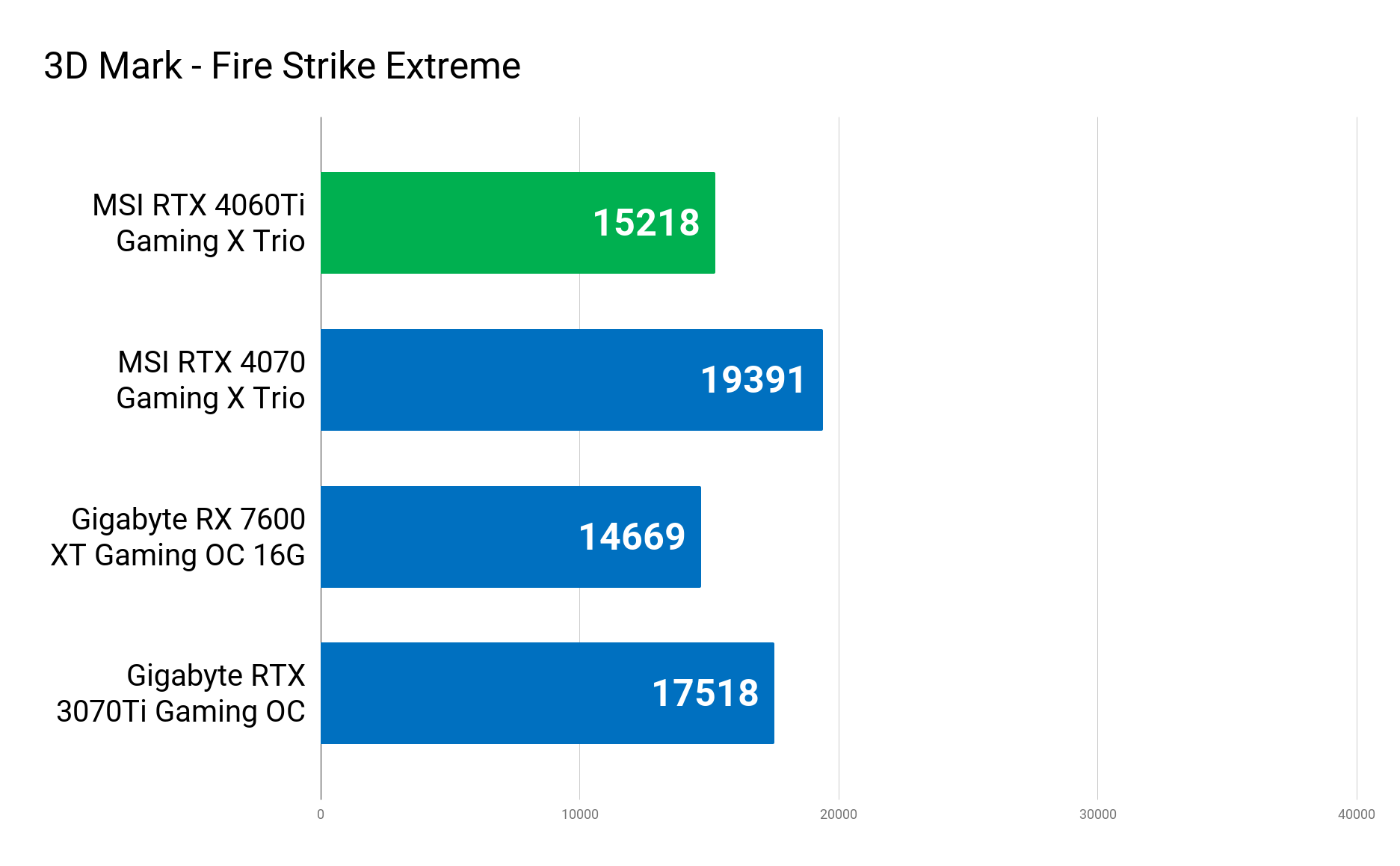
Here we can see that the leap from the RTX 4060Ti up to the next card in the Nvidia range is quite large.
Time Spy
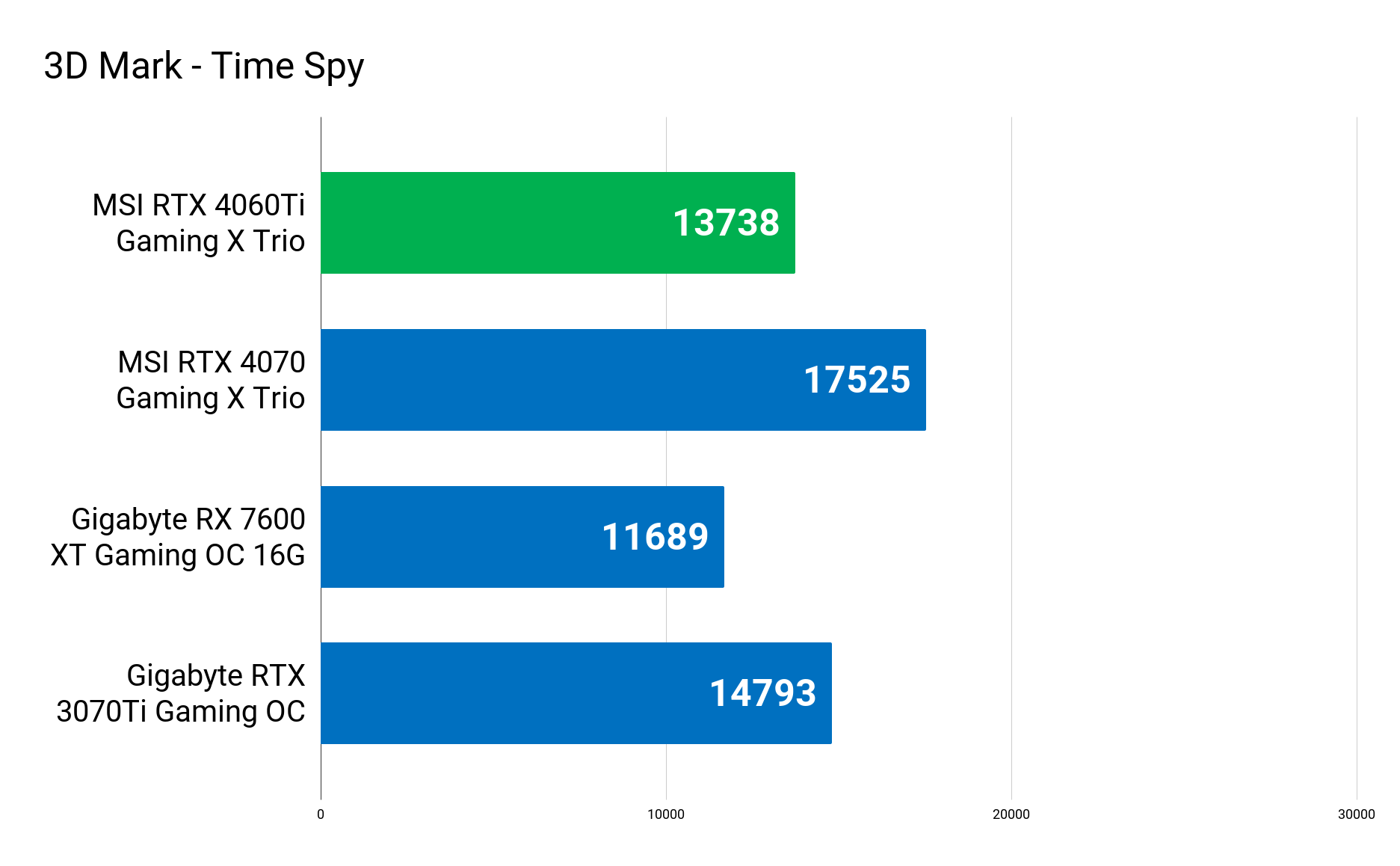
Again, it becomes clear that the jump to the next card in the row is quite large.
Play tests
In the end, however, synthetic benchmarks may not be quite as interesting as real game benchmarks, which we skip to here. All tests here are conducted without the use of DLSS, render scaling or other similar technologies, so this is a test of pure raw performance.
Cyberpunk 2077
- High Preset - NO DLSS - NO AMD Fidelity FX - Dynamic Resolution Scaling = OFF
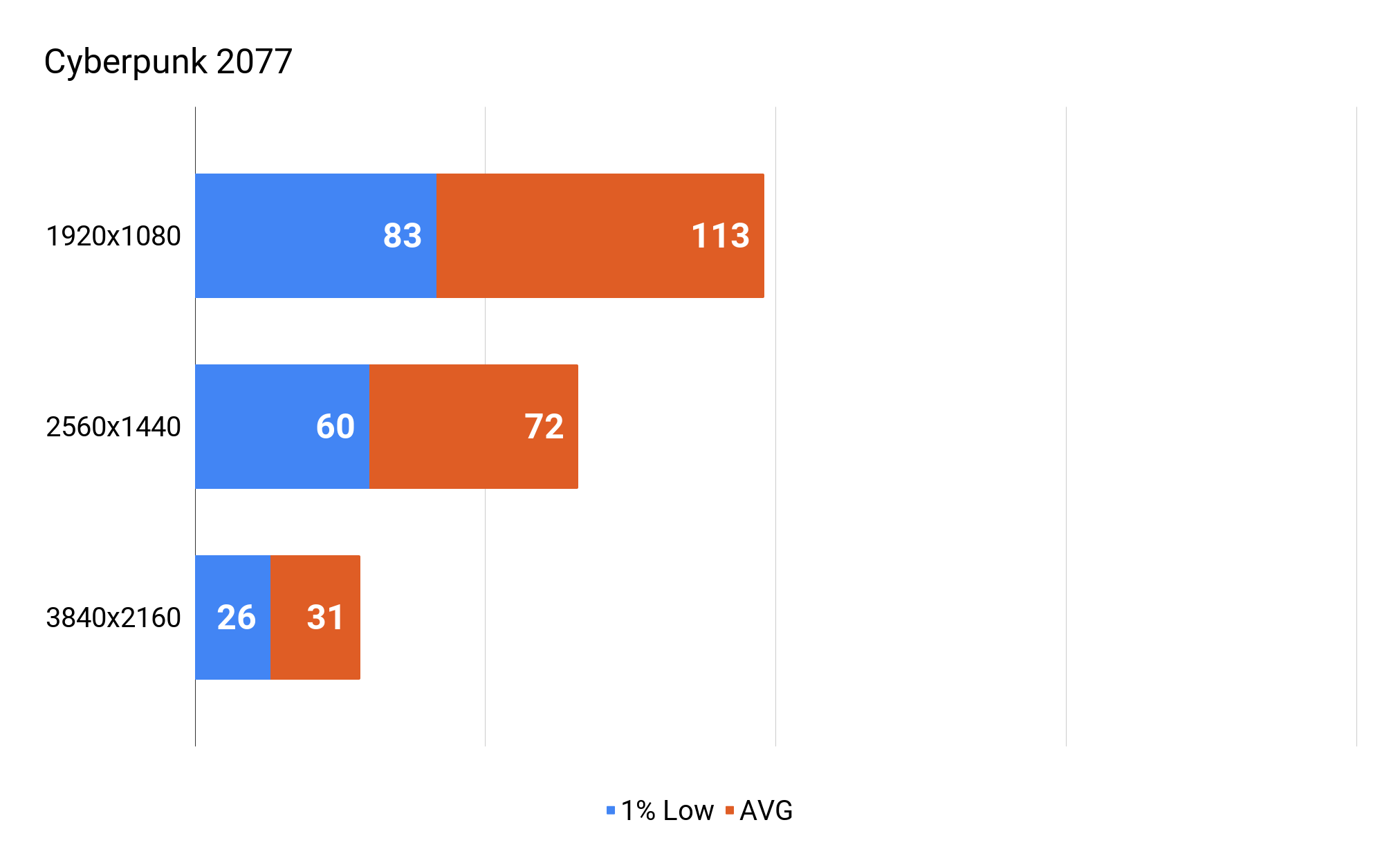
Here we can see that we are really good at both the 1080p and 1440p resolutions with solid average FPS. With 113 and 72 FPS and reasonable 1% results, these are super playable results.
However, 4K is more than the card can reasonably handle without the help of upscaling. Here we can see that 8GB of RAM is not enough to get good results.
_MSI RTX 4060TI Gaming X Trio.png)
If we look at the comparison, the jump to the RTX 4070 card becomes clear again. Worse, we can see that the RTX 4060Ti card actually performs worse than the somewhat cheaper RX 7600 XT.
Assassin's Creed Valhalla
- High Preset - Resolution Scale: 100% - Adaptive Quality = OFF
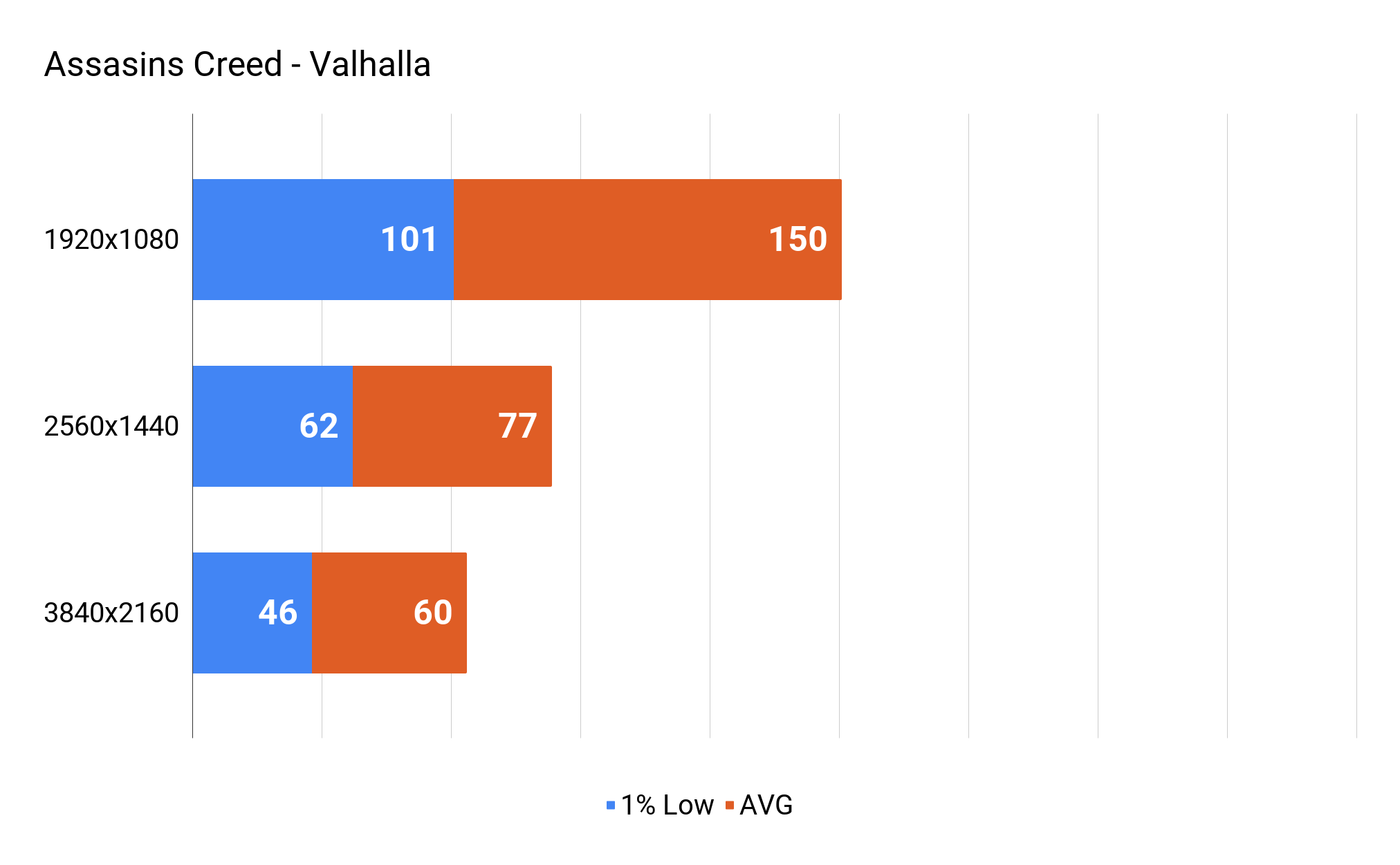
Here, too, we get really solid results. All in all, really good results at 1080p and 1440p, but again the performance lags at 4K, even if we hit the magical 60 FPS after all.
_MSI RTX 4060TI Gaming X Trio.png)
In the comparison, we can see that the results look roughly the same as in Cyberpunk 2077. The jump to the RTX 4070 is even bigger here and the RX 7600 XT card is still close and actually overtakes at 1440p.
Outriders
- Ultra Preset - DLSS: OFF - Resolution Scaling: 100%
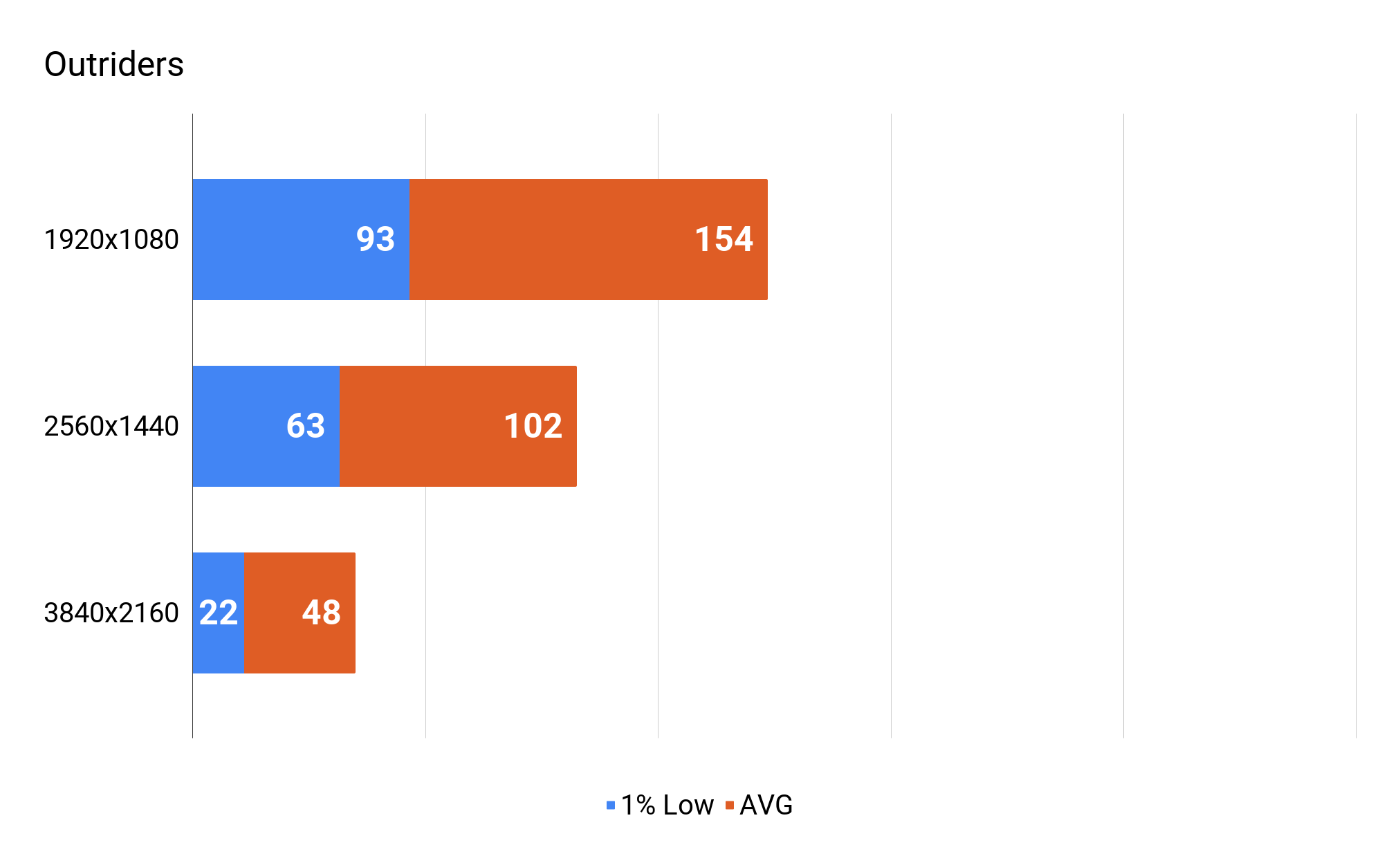
The next step on the ladder follows the same trend as we have seen in the other results. Here we have to emphasize again that we are primarily dealing with a 1080p and 1440p minded graphics card. 4K is still too big a mouthful.
_MSI RTX 4060TI Gaming X Trio.png)
In the comparison, we land in roughly the same way as in Assassin's Creed. However, more distance has been added to the RX 7600 XT card.
Overwatch 2
- Ultra Preset - Ultra Preset - Render Scale: 100% - Dynamic Render Scale: OFF - High Quality Upsampling: OFF
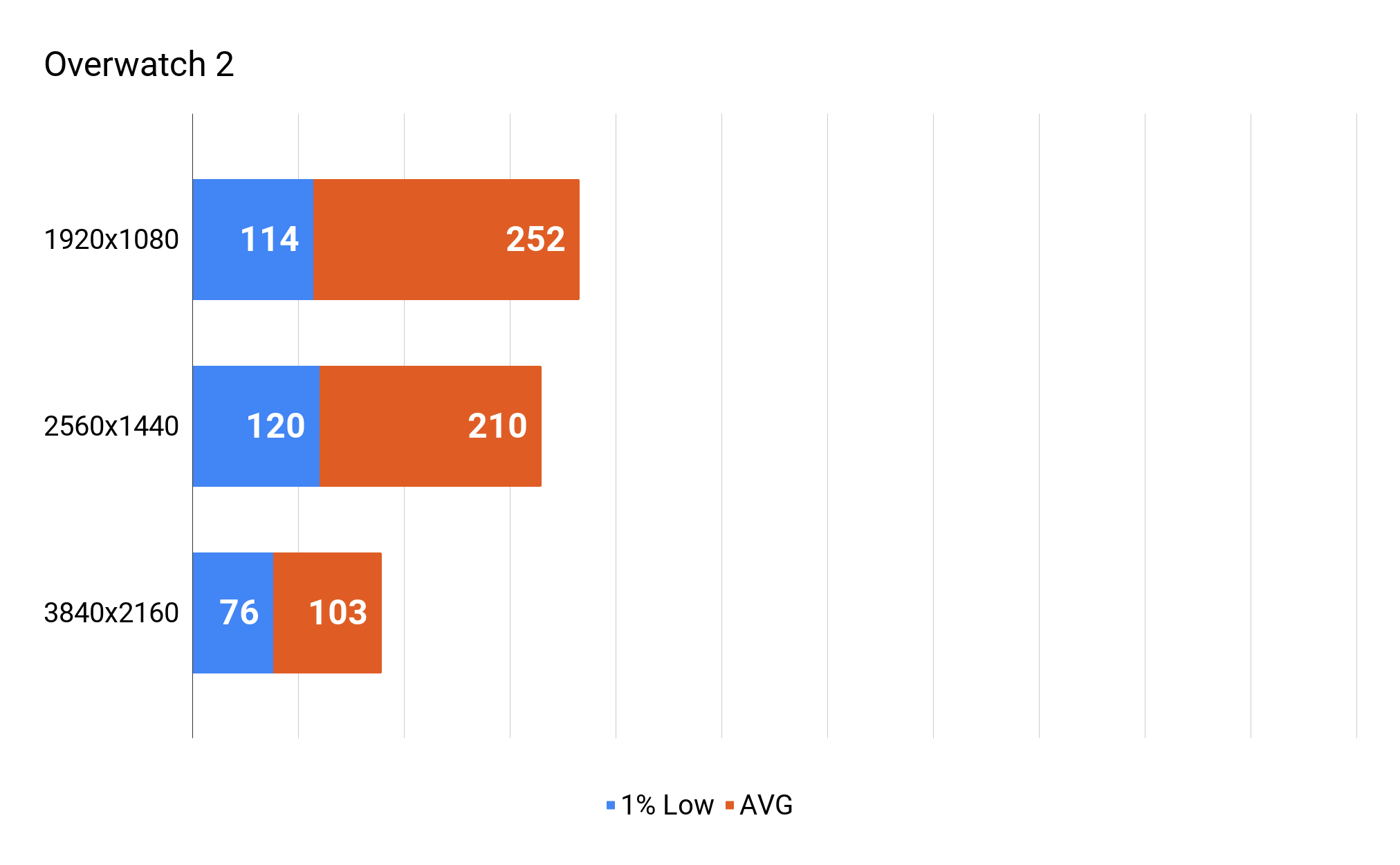
The last game in the series is the easiest in our tests and this can also be clearly seen in the results. Here we can see that 4K is also in the playable area. However, we can still see quite a drop in performance as soon as we go to 4K.
_MSI RTX 4060TI Gaming X Trio.png)
In the comparison, we again end up with rather disappointing results if we look at the somewhat cheaper RX 7600 XT, which is right on the heels of the RTX 4060Ti card.
Ray Tracing
Recently, we have included Ray Tracing in our benchmarks, and I have also run a few benchmarks here. However, we do not end up with a service that is worth spending a lot of time on.
Even at 1080p in Cyberpunk 2077 with the Medium Ray Tracking preset, I landed on average results of 45 FPS. So well outside what I would call the playable area for a game of this type.
Here, DLSS or similar upscaling will be necessary to get usable results.
Price
At the time of writing, I can win the MSI RTX 4060TI Gaming X Trio card with an online price of just around 410$.
Conclusion
With their RTX 4060Ti Gaming X Trio, MSI has created a graphics card that is both cool and quiet under load.

The performance is super fine at Full HD 1920x1080 resolution and can also be used at 1440p. Especially if you start to factor in the use of DLSS 3 in the games that support it.
However, it is far from all games that use DLSS, and that is also the reason why we do not test with it as a rule.
However, MSI is bound hand and foot by the RTX 4060Ti chip, which is not really particularly impressive, and not at all at the price that the cards end up at.
As we could see in our tests, the significantly cheaper RX 7600 XT card was not far from the RTX 4060Ti card in the results. It is therefore Nvidia's exclusive technologies such as DLSS 3 that are Nvidia's main argument for a card like the RTX 4060Ti. However, it is still a rather limited part of the games on the market that support DLSS, so that alone is in my book a rather weak argument.

We end up with a final grade of 7 for a card that doesn't hit the mark in terms of price and performance.
Advantage:
- Low temperatures
- Doesn't make much noise
Disadvantages:
- Price and performance do not match
- 8GB RAM limits the card going forward

Latest graphics card
-
20 Margraphics card
-
13 Jangraphics card
ASRock B580 Steel Legend
-
07 Jangraphics card
ASUS showcases new AMD RX 9700 graphics cards
-
07 Jangraphics card
ASUS ready with large selection of RTX 50 graphics
-
07 Jangraphics card
Nvidia Reflex 2 reduces gaming latency
-
07 Jangraphics card
Nvidia launches DLSS 4 with the new RTX 50 series
-
07 Jangraphics card
Nvidia RTX 50 series is ready
-
07 Jangraphics card
Nvidia launches RTX 5090 at CES
Most read graphics card
Latest graphics card
-
20 Margraphics card
ASRock RX 9070 Steel Legend
-
13 Jangraphics card
ASRock B580 Steel Legend
-
07 Jangraphics card
ASUS showcases new AMD RX 9700 graphics cards
-
07 Jangraphics card
ASUS ready with large selection of RTX 50 graphics
-
07 Jangraphics card
Nvidia Reflex 2 reduces gaming latency
-
07 Jangraphics card
Nvidia launches DLSS 4 with the new RTX 50 series
-
07 Jangraphics card
Nvidia RTX 50 series is ready
-
07 Jangraphics card
Nvidia launches RTX 5090 at CES






