Nvidia bundles their software into an app

Nvidia has announced a public beta of a new app for Windows, one that does a few useful things and one big thing. The new app combines the functions of three apps that you could previously find in Nvidia Control Panel, GeForce Experience and RTX Experience into one app. It's much easier and more visible in the new app to set display preferences for games and see exactly how each notch between "Performance" and "Quality" will affect the settings. The old-school control panel is still available if you right-click on the Nvidia app's notification icon. Installing the new beta essentially upgrades and removes the Experience and Control Panel apps, but they are still available online.
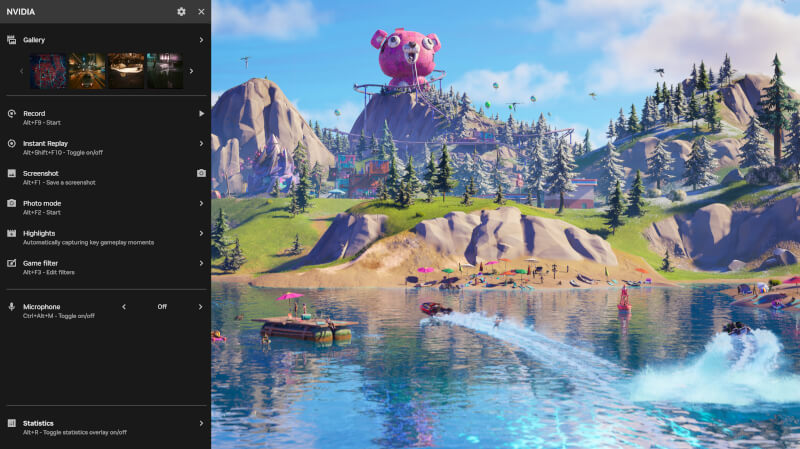
But perhaps most importantly, Nvidia's new app lets you update the driver for your paid-for graphics card without having to log into an Nvidia account. It's always annoying to have to log in to access basic functions of software for something you've already paid for.
Read what Nvidia writes about the new functions below:
Centralized GPU control center
The NVIDIA app integrates GeForce Experience's Optimal Game Settings and NVIDIA Control Panel's 3D Settings into one central interface. This will be a centralized place to review or change optimizations while adjusting driver settings. You can customize it on a per-application basis or use a global profile across all games and applications.
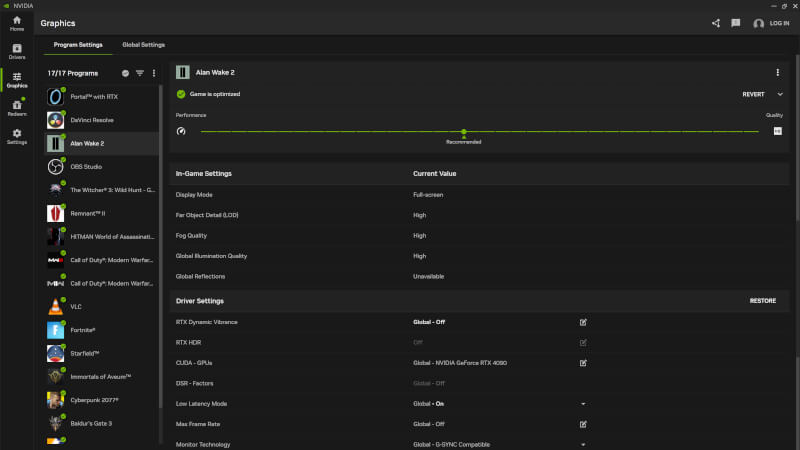
Improved Driver Information
When it comes to your favorite games or applications, Game Ready Drivers and Studio Drivers ensure the ultimate experience for gamers and creators. A popular request from GeForce Experience users is a faster, simpler way to understand what's included in the latest driver updates.
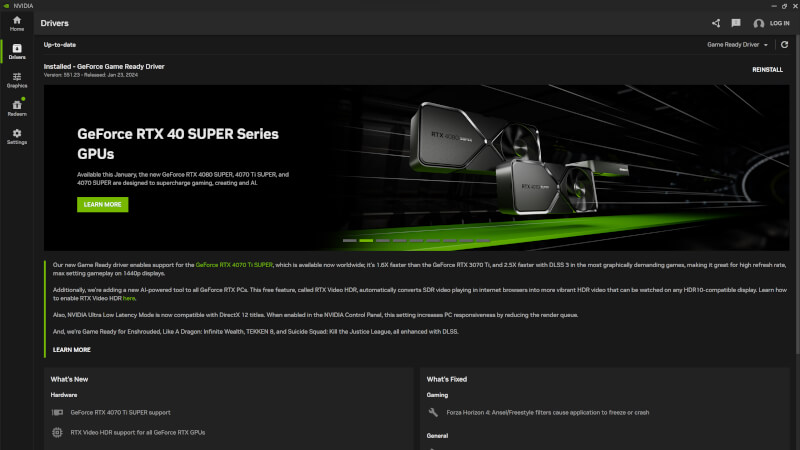
On the new Driver page, we've introduced easy-to-read bullet points of "what's new" and "what's fixed," along with quick information about game support. All driver-related articles are available on a single carousel, so you can read about game announcements or technologies related to the driver.
Redesigned In-Game Overlay
Our In-Game Overlay has undergone a major redesign. As before, you can use the handy "Alt+Z" hotkey to quickly access Shadowplay recording tools, Freestyle Game Filters, NVIDIA Highlights, photo mode and performance monitoring tools.

In the NVIDIA app, we've improved the user interface, making it possible to quickly access features while playing your favorite game or using an application. And your recorded content is now easily accessible in the gallery through user-friendly thumbnails.
New AI Freestyle filters
NVIDIA Freestyle allows you to customize the visual aesthetics of your favorite games through real-time post-processing filters. This feature has compatibility with a large library of more than 1,200 games, and now the NVIDIA app offers AI-powered filters, accelerated by Tensor Cores on GeForce RTX GPUs.
RTX Dynamic Vibrance is an AI-powered Freestyle filter that enhances the beloved Digital Vibrance feature in the NVIDIA Control Panel. RTX Dynamic Vibrance improves visual clarity on a per-app basis, giving players a flexible and convenient way to adjust their visual settings for each game. Colors pop more on the screen, with perfect balance to minimize color wash, maintain image quality and immersion.
RTX HDR, a new AI-powered Freestyle filter, seamlessly brings the vivid world of High Dynamic Range (HDR) to games not originally equipped with HDR support. Notably, only 10 of the 50 most played GeForce games offer HDR support, and there are thousands of games that only support SDR. However, with the RTX HDR filter, you can now take advantage of your HDR-capable display for a wide range of games running on DX12, DX11, DX9 and Vulkan platforms.
Latest graphics card
-
20 Margraphics card
-
13 Jangraphics card
ASRock B580 Steel Legend
-
07 Jangraphics card
ASUS showcases new AMD RX 9700 graphics cards
-
07 Jangraphics card
ASUS ready with large selection of RTX 50 graphics
-
07 Jangraphics card
Nvidia Reflex 2 reduces gaming latency
-
07 Jangraphics card
Nvidia launches DLSS 4 with the new RTX 50 series
-
07 Jangraphics card
Nvidia RTX 50 series is ready
-
07 Jangraphics card
Nvidia launches RTX 5090 at CES
Most read graphics card
Latest graphics card
-
20 Margraphics card
ASRock RX 9070 Steel Legend
-
13 Jangraphics card
ASRock B580 Steel Legend
-
07 Jangraphics card
ASUS showcases new AMD RX 9700 graphics cards
-
07 Jangraphics card
ASUS ready with large selection of RTX 50 graphics
-
07 Jangraphics card
Nvidia Reflex 2 reduces gaming latency
-
07 Jangraphics card
Nvidia launches DLSS 4 with the new RTX 50 series
-
07 Jangraphics card
Nvidia RTX 50 series is ready
-
07 Jangraphics card
Nvidia launches RTX 5090 at CES






