AORUS FO32U2P - 4K OLED Gaming

Central features
- Panel Size (diagonal): 31.5" OLED
- HDR: VESA DisplayHDR True Black 400
- Refresh Rate: 240Hz
- Response Time: 0.03ms GTG
- Display Colors: 10bit
- Brightness: 250 cd/m2 - 1000 nits
It can be something of a jungle to find out the specifications on screens and a sea of terms are used, most of which are marketing. However, the key features that I want to highlight here are mentioned above. OLED is of course central along with a Refresh Rate of 240 Hz and a Response Time specified at 0.03 ms (gray to gray)
A tour around the Aorus FO32U2P
Immediately, the design of the FO32U2P looked very subdued and on the front there is nothing that exudes gaming. The only design elements we get on the front are a very discreet AORUS logo at the bottom of the screen and a single one more on the foot of the screen.

The slightly angular and sharp design on the base is perhaps the most gaming-like element you can see when the screen is on the table.
There are good options and adjustment of height, rotation and tilt with height adjustment of 130 mm, ±20° rotation and -5°~+20° tilt. At the same time, you can also rotate the screen to 90° if you want to use it in Portrait mode.

The screen has a fairly glossy Anti-Reflection coating, which not everyone may like, but which helps to ensure better black levels in the image.
The bezels around the screen look very thin, but there are actually between eight and 15mm bezels around the image, with the thinnest at the top and the thickest at the bottom.

Joystick for the on-screen menu can be found at the bottom of the screen in the middle. The on-screen menu is easy to navigate and offers quite wide options for adjusting the settings. A nice feature is OLED Care, which provides various options to take care of your OLED screen, and hopefully counteract any of the challenges that can be with an OLED panel.

FO32U2P is, like most OLED panels, a thin case in general, but with a little more weight at the bottom, where the connections etc. are found.
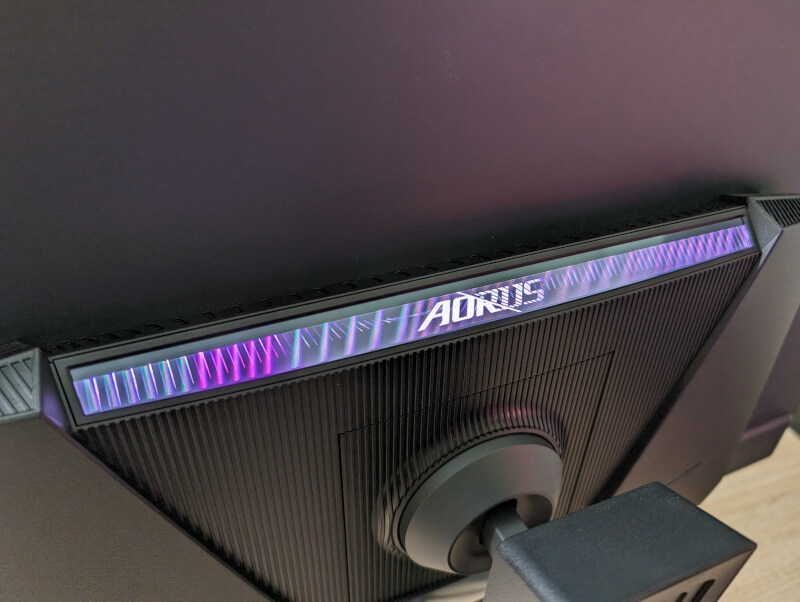
On the back of the screen, the gaming roots show a little more with an AORUS RGB field. Personally, I could have done without it, as it is quite redundant in my book and only helps to drive the price up. In my gaming setup, you will never be able to see light on the back of the screen anyway.
If we look at the connections, there is a fine selection with two HDMI 2.1, a full-size Display Port 2.1 and a mini DisplayPort 2.1 and a USB C connector, which can also be used as a Display with supported devices. The USB C connector also allows charging of connected devices up to 65W.

There is also the option to Daisy Chain screens together with a DisplayPort 1.4 Out Port.
Finally, there is a USB 3.2 Hub in the screen. So, overall, there are quite flexible options for connection.

If you want to have the screen up on the wall or have a monitor arm that you want to use, the FO32U2P is just the thing, which has a standard VESA 100x100mm mount on the back if you remove the included foot.
Along with the screen, in addition to the power cable and adapter, you also get an HDMI 2.1 cable, a DisplayPort 2.1 and a USB C cable (VEAS DP80 Certified).
The test
I've been using the AORUS FO32U2P for a few weeks now, as my primary monitor alongside my PC, which is used for both work and gaming.
One of the first things you notice about an OLED screen, if you come from an LCD or IPS screen, are the eminent black levels and the good contrast that the OLED screen can handle. This is of course because each individual pixel emits its own light, and does not get it from a combined back panel, as for example on LCD panels.
The FO32U2P screen manages deep and contrast-filled colours, which have been a pleasure to visit. This is of course also connected to the fact that it is a 10 bit color display.

The screen has a Display HDR True Black 400 certification. It is not up to the same levels as, for example, real large HDR TVs, but the experience of HDR is certainly helped along the way by the OLED technology and the very dark blacks that the screen can achieve.
Generally speaking, I think that my experience of the colors and especially the contrast has been the big leap during my test of the AORUS FO32U2P in the switch from an IPS panel.
For gaming, the combination of 4K, OLED and 240 Hz refresh rate is a super good combination. The 4K resolution, however, naturally places great demands on the hardware that will run the games.

I tested the screen with the normal suite of games that we test graphics cards with and here I didn't get anywhere near the 240 Hz with anything other than Overwatch 2.
Despite not always using the 240 Hz, it was a pleasure to play on the AORUS FO32U2P and the clear colors and super good contrast gave a good boost to the gaming experience.
Gigabyte/AORUS itself states a Response Time of 0.03 ms, but this is in the not particularly well-covering Gray to Gray measurement method.
With the more accurate (compared to motion blur) MPRT method, the screen in our test landed with a Response Time of 3.8 ms, which is naturally quite a bit higher. However, it is still so low that it should not cause any significant negative experiences.

I did not experience any motion blur or ghosting during my test.
AORUS FO32U2P has two built-in 5W speakers. They can be used if necessary, but the sound is unsurprisingly a bit thin.
I will also briefly review the software, as it is possible to control the screen via the Gigabyte Control Center software in Windows. Here, in the Sidekick part of the software, you have easy access to some of the same settings and adjustments that you can find via the On Screen menu directly on the screen.
This makes it nice and easy to make minor adjustments if you need to.
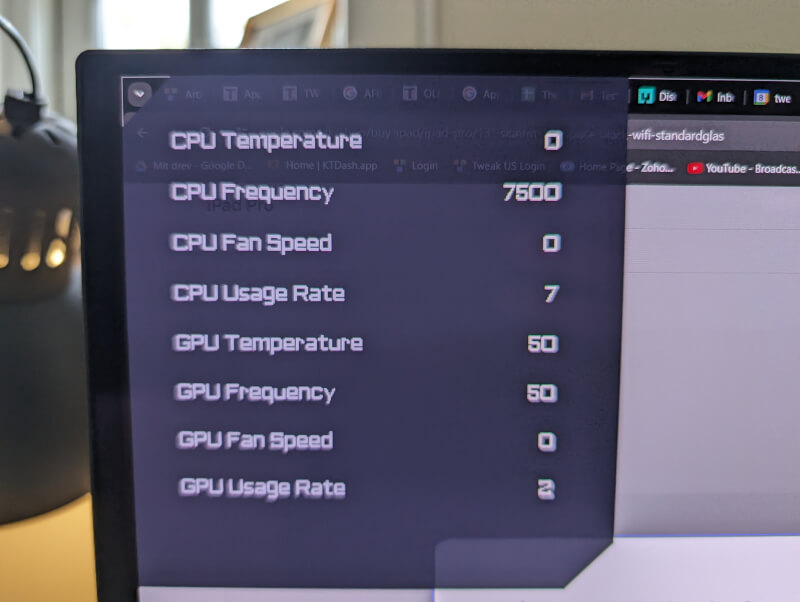
Having said that, I would say that the software needs a little attention, because there are other parts that don't work particularly well. Among other things, I have not been able to change the RGB light on the back of the screen, despite the fact that it is also a point in the software.
There is also the option of getting different overlays on the screen, where you can, among other things, keep an eye on details such as CPU temperature, FPS, etc. During my test, however, it was so slow and imprecise that it could be the same.
Among other things, I could not see my CPU temperature and my CPU clock was most of the time set to either 0 or 7500, which I wish was true, but is probably not the case for my AMD Ryzen 7 5800X.
Price
AORUS FO32U2P is still so new on the market that I can't find any Danish online price on the screen. However, I can find it on foreign sites with a price corresponding to around DKK 9,000-11,000.
That's a hefty price, of course, and no doubt considerably more than most people are willing to pay for a screen. However, it lands in roughly the same position as comparable monitors from ASUS and MSI. OLED, 4K and 240 Hz are all features that require a price at the absolute high end.
Conclusion
Apart from the challenges I had with parts of the Gigabyte/AORUS software, I had nothing to complain about during my testing of the AORUS FO32U2P.
It is a beautiful screen that, with its OLED panel, provides an outstanding image with a deep black, beautiful colors and delicious contrast.

All that combined with a good size, 4K resolution and 240 Hz means that it is a pleasure to work and play on the screen. I can ignore the problems with the software, as it is not a central feature or spoils the general experience of the screen.
Where the AORUS FO32U2P is a difficult pill to swallow is of course the price. Here it lands with a price for which you can buy a brand new gaming setup, and that alone means that it will have difficulty becoming a popular and widely sold monitor.
If you want some of the best on the market and have the budget for it, then there are a lot of good things to get in the AORUS FO32U2P.
We end up with a final score of 9 and an Enthusiast Only Award, for a beautiful screen with nice features and a beautiful panel, but which nevertheless has a luxury price.
Advantage:
- Beautiful OLED panel
- Deep black level
- Contrasting colors
- 240 Hz Refresh
Disadvantages
- The Sidekick software is not fully baked
Latest monitor
-
24 Marmonitor
-
24 Janmonitor
ZOWIE XL2586X+ 600Hz Gaming Monitor
-
30 Octmonitor
ASUS ROG Swift PG32UCDP
-
22 Augmonitor
New ASUS ROG monitors at Gamescom
-
15 Julmonitor
ASUS ROG Strix OLED XG27AQDMG
-
04 Julmonitor
MNN Portable Monitor
-
05 Junmonitor
Samsung ready with smaller Odyssey screens
-
10 Maymonitor
AORUS FO32U2P - 4K OLED Gaming
Most read monitor
Latest monitor
-
24 Marmonitor
ASRock PGO32UFS
-
24 Janmonitor
ZOWIE XL2586X+ 600Hz Gaming Monitor
-
30 Octmonitor
ASUS ROG Swift PG32UCDP
-
22 Augmonitor
New ASUS ROG monitors at Gamescom
-
15 Julmonitor
ASUS ROG Strix OLED XG27AQDMG
-
04 Julmonitor
MNN Portable Monitor
-
05 Junmonitor
Samsung ready with smaller Odyssey screens
-
10 Maymonitor
AORUS FO32U2P - 4K OLED Gaming






