ASUS PA279CRV
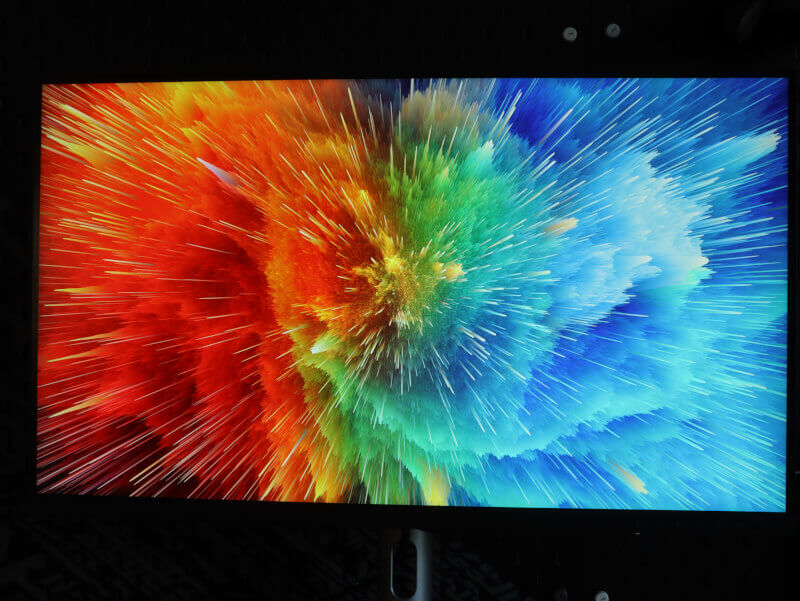
Before we move forward with the ASUS PA279CRV, I have visited their website to find some specifications.
Specifications and Features of ASUS PA279CRV
- Size: 27”
- Panel: IPS
- Native Resolution: 3840 x 2160
- Refresh Rate: 60Hz
- Response Time: 5ms MPRT
- Color Gamut: 99% (DCI-P3), 100% (sRGB)
- Peak Brightness: 350 nit
- Peak Brightness HDR: 400 nit
- Contrast Ratio: 1000:1 (Typ.) 3000:1 (Dynamic)
- Contrast Ratio HDR: -
- Display Colors: 10-bit RGB
- Inputs: 2x HDMI 2.1, 2x Displayport 1.4, 1x Audio Input, 3x USB 3.0, 1x USB-C DP Alt Mode, 1x USB-C
- Adaptive Sync: -
Around the ASUS PA279CRV
Before we take a look at the screen, let's first look at the accessories that come with it. We have the necessary cables to get started. We have both HDMI and Displayport cables. Alongside that, we also have a USB Type-C cable, power cable, some manuals, and paper on calibrating the screen.
The screen is divided into four parts, with the foot consisting of three. The bottom part of the foot is "small" in size, and is very light, but it still needs to support a 27" which is still stable. The tower is attached to the foot with one fixed screw, which is located on the foot. The last part is the actual mount to attach the screen, it is mounted with brackets, where it is rotated, and finally there is a locking mechanism to close it. There is a hole in the tower to neatly pull the cables behind and lead them further down behind the table.
At the bottom of the screen, we have six buttons. The first one is used to turn the screen on and off, while the remaining ones are used to access the menu, either for control or to access different settings with shortcuts. The last button is used to access and navigate through the menu itself.
At the bottom, we find the outputs, power on/off button, DC in for the power cable, two HDMI, two Displayport, USB-C, audio input, and two USB-A.
At the bottom of the frame to the right, there is an additional USB-A and USB-C input.
Testing
We are now finished walking around the screen, and it is time for the actual test. Therefore, it has obviously been placed on the desk and is being used as my daily screen for the computer.
During the test, I used a PC which was used for gaming, regular internet browsing, and of course media streaming. The sound from the screen is very flat, and it is clear that this is not where ASUS has focused its attention. It works fine if you just want some background music while you work at the computer, but it cannot really keep up if you want to watch your favorite movie or series during a break.
However, if we look at the colors and the images, then it is a completely different conversation. Because both with SDR and HDR, it achieves incredibly beautiful colors, during the test I chose sRGB and DCI-P3, which both achieved a beautiful color depth in their own way. sRGB had a little more depth in the colors, where DCI-P3 was close to a more natural color experience, which reminded a lot of the images with HDR.
Without HDR enabled
With HDR enabled
Without HDR enabled
With HDR enabled
ASUS states that the screen has 5ms, where of course I have been inside and run a browser test, which comes with a result of 15.3ms, it is clear that the screen is not aimed at the gamer, where this has a meaning, but more the professionals who do not have such requirements.
The PA279CRV uses 10-bit, along with HDR400, where it only has 8-bit at SDR settings. The colors are really nice and the screen manages to create a nice picture, especially with HDR activated. The HDR400 certification itself is perhaps also on the slightly optimistic side, since on paper it only just achieves 400 in peak brightness with HDR. Of course, we don't have the equipment to test for, but I've had other screens inside that had better brightness in HDR.
Price
I have been able to find a price for the PA279CRV from ASUS which is 771$.
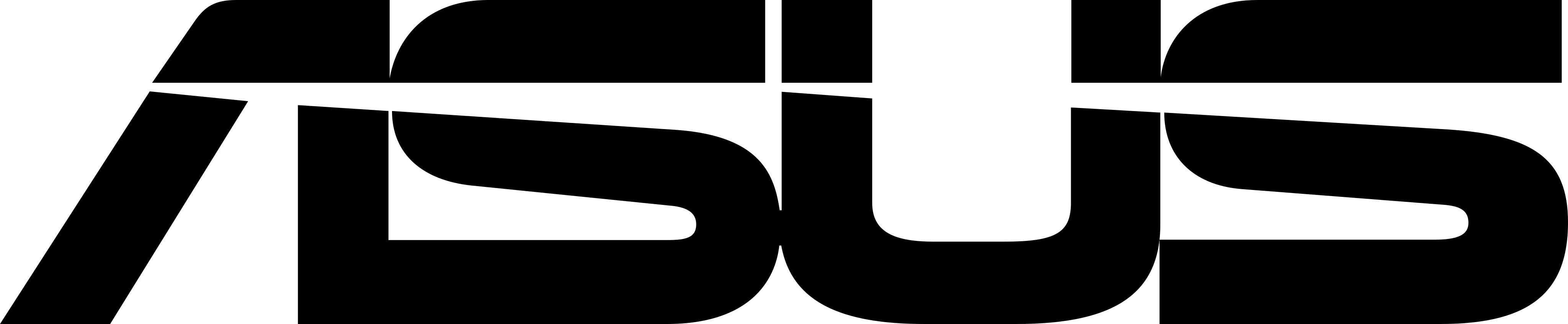 If you would like to find out more about the PA279CRV from ASUS, you can click on the banner above.
If you would like to find out more about the PA279CRV from ASUS, you can click on the banner above.
Conclusion
We have reached the slightly more complicated part of the test, namely the conclusion. If we start by bringing out the price, then it hits a bit over 750USD. That price range is not unusual for a UHD screen, and certainly not if there are requirements for the image and color quality.
As this is a monitor that caters to the professional user, there are certain requirements that the PA279CRV meets nicely. The monitor comes with USB-C which can charge your laptop (not a workstation). It also has the option for daisy-chain, which allows you to connect an extra monitor to the first one without needing to use a cable to a docking station, or having two cables plugged into the computer. This gives a very neat and tidy setup, which isn't cluttered with cables that need to be pulled around the desk.
The design is sleek and attractive, and they have almost managed to create a no-frame, where you can easily have an extra screen standing next to it without creating an edge in the picture. The PA279CRV comes with many options for settings, and it is possible to choose between several different color profiles such as sRGB and DCI-P3, which were only two of the possible options. This provides some flexibility, and it also allows you to choose the best color profile depending on the task.
I conclude the test by giving the ASUS PA279CRV a score of 8 out of 10, along with "Great product". Compared to the PA279CV, which we also tested, it is not because the PA279CRV comes with a better picture. However, it does come with extra features such as the ability to daisy-chain, along with USB-C being able to handle up to 96W, instead of 65W. This makes it also about the need for those features, and whether they are worth paying more for compared to the other ASUS model. Therefore, I still think it is a good product, but the significantly increased price also means it does not get the same score.
Pros
Advantages
- Incredible colors
- UHD resolution
- Beautiful design
- Daisy chain
- USB-C
Disadvantages
- Price
- Flat Speakers
Score: 8 out of 10 - "Great Product "


Latest monitor
-
24 Marmonitor
-
24 Janmonitor
ZOWIE XL2586X+ 600Hz Gaming Monitor
-
30 Octmonitor
ASUS ROG Swift PG32UCDP
-
22 Augmonitor
New ASUS ROG monitors at Gamescom
-
15 Julmonitor
ASUS ROG Strix OLED XG27AQDMG
-
04 Julmonitor
MNN Portable Monitor
-
05 Junmonitor
Samsung ready with smaller Odyssey screens
-
10 Maymonitor
AORUS FO32U2P - 4K OLED Gaming
Most read monitor
Latest monitor
-
24 Marmonitor
ASRock PGO32UFS
-
24 Janmonitor
ZOWIE XL2586X+ 600Hz Gaming Monitor
-
30 Octmonitor
ASUS ROG Swift PG32UCDP
-
22 Augmonitor
New ASUS ROG monitors at Gamescom
-
15 Julmonitor
ASUS ROG Strix OLED XG27AQDMG
-
04 Julmonitor
MNN Portable Monitor
-
05 Junmonitor
Samsung ready with smaller Odyssey screens
-
10 Maymonitor
AORUS FO32U2P - 4K OLED Gaming






