ASUS ROG Swift OLED PG27AQDM

Before we move on with the ROG Swift OLED PG27AQDM from ASUS, I've stopped by their website to find out some specifications.
Specifications and features ASUS ROG Swift OLED PG27AQDM
- Size: 26.5”
- Panel: OLED
- Native Resolution: 2560 x 1440
- Refresh Rate: 240Hz
- Response Time: 0.03ms MPRT
- Color Gamut: 99% (DCI-P3), 135% (sRGB)
- Peak brightness: 450 nits
- Peak brightness HDR: 1000 nits
- Contrast ratio: 1,500,000:1
- Contrast ratio HDR: -
- Display colors: 10-bit RGB
- Inputs: 2x HDMI 2.0, 1x Displayport 1.4, 1x audio input, 2x USB 3.2 Gen 1 Type-A,
- Adaptive Sync: AMD Freesync Premium, G-sync compatible
About the ASUS ROG Swift OLED PG27AQDM
As we are not the first to be allowed to look at the screen, it is not packed as it would normally be. But as always, ASUS comes with a lot of extra accessories, from different cables to be able to connect the screen, next to that we also have power cable, manuals and calibration paper.
The screen is divided into three parts, the foot is divided into two parts, in the form of the foot and the tower. It has the same design as we have previously seen in the ROG series, with a slim aluminum design. It has a good weight, and could probably also hold a larger screen than 27”. The tower offers the possibility of running cables through, to create a bit of cable management. In addition, we have brackets to be able to mount the screen on the foot.
On the back of the screen, we have three buttons. The middle button is used to access the menu, as well as control in the menu itself. Then we have a button to turn the screen on and off and a button to change the input.
At the bottom we find the outputs, DC in for the power cable, two HDMI, one Displayport, Sound input, USB output and two USB-A.
The test
We have now finished walking around the screen, and it is time for the test itself. Therefore, of course, it has ended up on the desktop and is used as my daily screen at the computer.
During the test, I made use of the PC, where it was used both for gaming, general web surfing and, of course, media streaming. Since the screen has no speakers, we can go straight to the picture itself.
There is no doubt that OLED can bring some colors to the market where IPS cannot. It is also clear to see here, both with SDR and HDR, it achieves incredibly beautiful colors. During the test I ended up using DCI-P3 and with a color temperature of 6500K. It was possible to choose a color temperature of 10000K, which gave a clearer color and managed to make the colors even stronger on DCI-P3. With sRGB, the colors were a bit more muted.
Without HDR enabled With HDR enabled
Without HDR enabled
With HDR enabled
ASUS states that the screen has 0.03ms, where of course I have been inside and run a browser test, which comes with a result of 3.8ms, although our test will never be able to achieve what ASUS states, it gives a good indication , and also shows the screen has an incredibly good response.
The PG27AQDM uses 10-bit in HDR, where it only has 8-bit in SDR settings. The colors are really nice and the screen manages to create a nice picture, especially with HDR activated. However, if you want the colors to be stronger and more vivid, I would recommend using SDR. Here I experienced that the colors could really shine out. Where HDR provides a more lively image to look at. ASUS states a peak brightness of 1000 nits in HDR, but here I did not experience that it could come up in such bright light. Although I got everything adjusted. It still had a nice picture though, and personally I didn't need the brightness to be higher.
Price
I have been able to find a price for the PG27AQDM from ASUS which is 1200$.
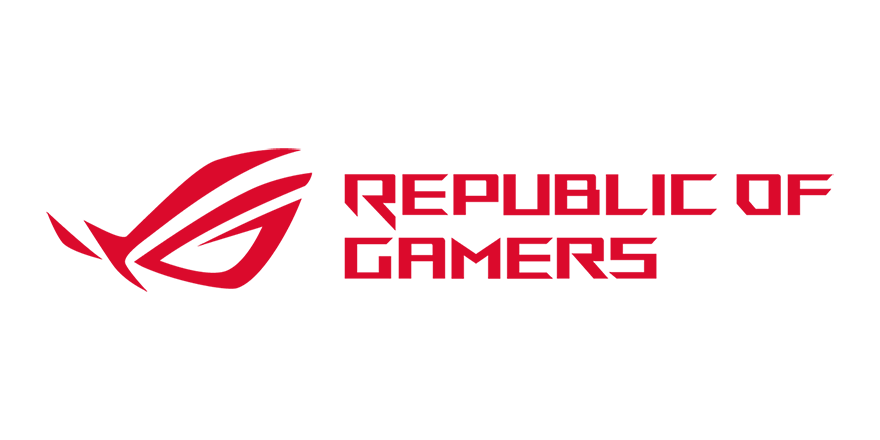 If you want to find more information about the PG27AQDM from ASUS, you can click on the banner above.
If you want to find more information about the PG27AQDM from ASUS, you can click on the banner above.
Conclusion
It is time to end the test. It's always a bit difficult to be able to create a conclusion from an objective point of view, since with a screen I don't have any numbers to hold up against.
However, there is no doubt that the PG27AQDM can do something with the colors, with its OLED panel. However, it is special about SDR, I thought it was clear to see how the colors are allowed to jump out more and be really strong. As for HDR, it will quickly reach the same color quality as some of the other screens that have passed.
The screen comes with QHD resolution, which still seems to be a good compromise in terms of graphics card requirements, and still achieve high FPS in games. It works really well, and the combination between the colors from the OLED and the QHD resolution still gives an incredibly good experience, and with nice graphics. Next to that, it has a low response time and 240 Hz.
The design of the screen itself is thin and sleek. I also have no doubt that if you throw it on a wall, you will get the feeling of a screen that is almost glued to the wall. The thin design, however, means that the screen has no speakers, and although this is probably not an issue for most people, it is still something to consider when choosing this screen.
Then we come to the price. Because there are probably many who got the coffee down their throats when they got to that point. At a price of 1200$, it must be said that everything is paid for, and it probably also ensures that only those who really want OLED will end up jumping on the bandwagon at that price.
Even though it is a gamer monitor, it seems a little strange with the price that they have not fitted the option for USB-C, it is becoming so widespread that the small detail could have helped to support the high price a little extra. A person could be satisfied with one screen, both for work and pleasure.
I end up giving a score of 8 out of 10 with the "Enthusiast Only" Award to the PG27AQDM from ASUS. If we look purely at the experience, there is no doubt that it is a clear 10. But with some of the other aspects that come into the assessment, such as price. So it's hard to say why you should choose the PG27AQDM over another QHD or 4K screen, and pay significantly less. It is only if you have a burning desire to play with OLED and have 240 Hz. Although it is a screen that can be used both with PC, Xbox X and PS5, it just seems like a high price to get a 240 Hz OLED screen.
Pros
- Incredibly beautiful colors
- QHD resolution
- Thin and beautiful design
- Low response time
- 240 Hz
- Can work with PC, XBOX series X and Playstation 5.
Cons
- Price
- No speakers
- No USB-C
Score: 8 + "Enthusiast Only"


Latest monitor
-
24 Marmonitor
-
24 Janmonitor
ZOWIE XL2586X+ 600Hz Gaming Monitor
-
30 Octmonitor
ASUS ROG Swift PG32UCDP
-
22 Augmonitor
New ASUS ROG monitors at Gamescom
-
15 Julmonitor
ASUS ROG Strix OLED XG27AQDMG
-
04 Julmonitor
MNN Portable Monitor
-
05 Junmonitor
Samsung ready with smaller Odyssey screens
-
10 Maymonitor
AORUS FO32U2P - 4K OLED Gaming
Most read monitor
Latest monitor
-
24 Marmonitor
ASRock PGO32UFS
-
24 Janmonitor
ZOWIE XL2586X+ 600Hz Gaming Monitor
-
30 Octmonitor
ASUS ROG Swift PG32UCDP
-
22 Augmonitor
New ASUS ROG monitors at Gamescom
-
15 Julmonitor
ASUS ROG Strix OLED XG27AQDMG
-
04 Julmonitor
MNN Portable Monitor
-
05 Junmonitor
Samsung ready with smaller Odyssey screens
-
10 Maymonitor
AORUS FO32U2P - 4K OLED Gaming






