ASRock B650E TaiChi

Central Features
- Supports AMD Ryzen 8000 and 7000 Series Processors
- 24+2+1 Phase Power Design, SPS for VCore+GT
- 4 x DDR5 DIMMs, supports up to 7600+(OC)
- 1 USB4 Type-C
- Killer 2.5G LAN
- Killer 802.11ax Wi-Fi 6E + Bluetooth 5.3
As we can see from the central features, there are still good high end features on this motherboard. Especially in both the wireless and fixed connections with USB4 and solid 2.5G LAN and WiFI 6E.
A tour around the ASRock B650E TaiChi
The design of the motherboard is, as we know it from ASRock's TaiChi series, in a combination of black, silver and gold with the gear motifs that have been repeated on their TaiChi series for a long time now.
It is of course a matter of taste whether you like it. I think it's a bit special myself and it might not quite hit the spot for my personal taste. However, I would like to say, in ASROCK's defense, that they have toned down the gears quite a bit lately, so that they don't take up much space in the overall design. With a graphics card in place, it is actually largely invisible in this version.
When you take hold of the motherboard, you will immediately notice that it is a heavy card. There is a lot of metal on the card in the form of heatsinks on both the front and back. It is an EATX motherboard, so it is slightly wider than a normal ATX motherboard.
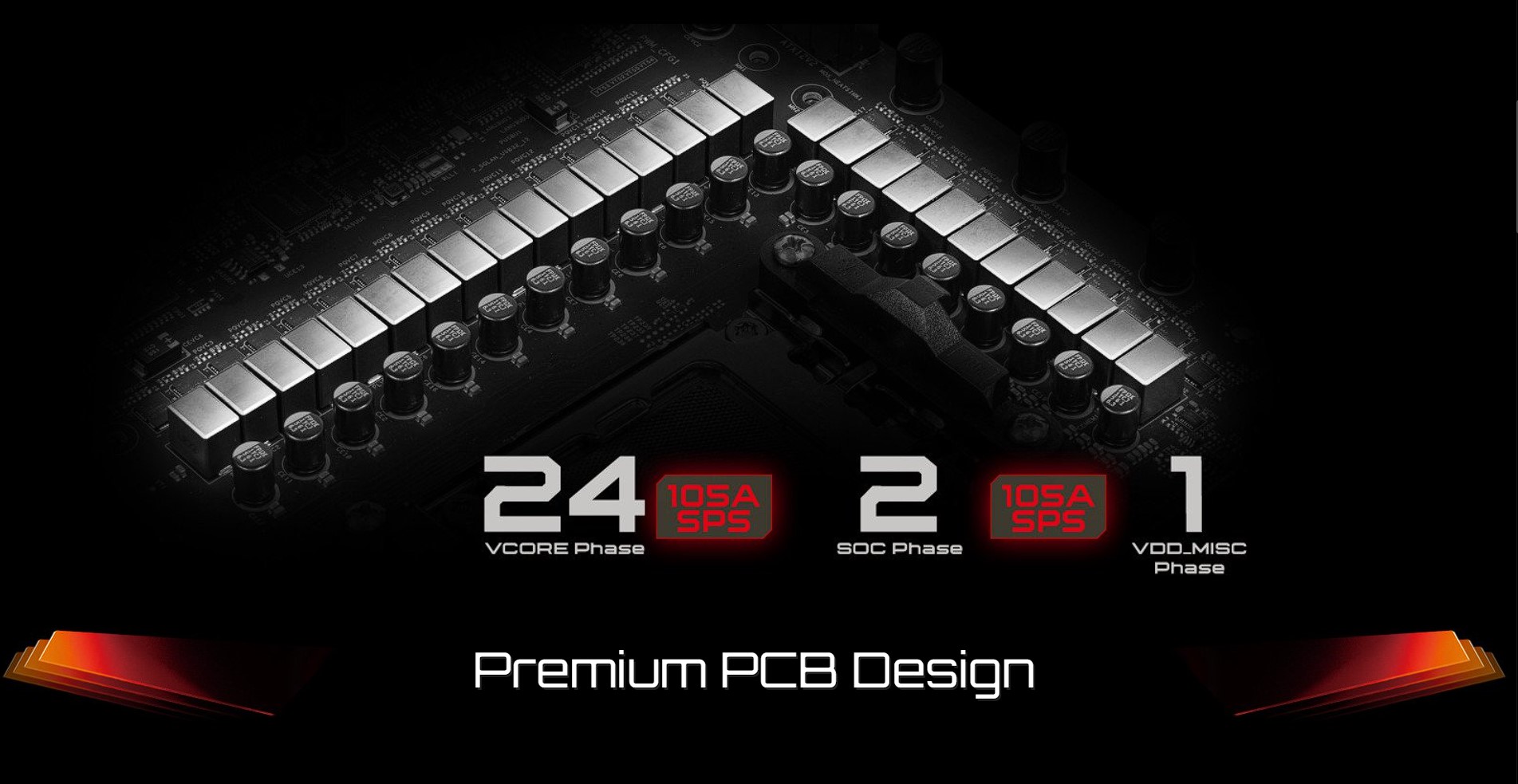
There is a fairly large and solid heatsink to cool the 24+2+1 Phase Power Design card. It is supplemented by cover plates on all three M.2 slots on the front of the card. one of these is ASRock's Blazing M.2 which is PCIe Gen5x4, while the other two are their Hyper M.2 which covers PCIe Gen4x4.
The Blazing M.2 slot is located to the right of the map along the RAM slots. Here, ASRock makes use of the wider form factor of the EATX. The space here supports M.2 devices up to the 22110 size.
The stock side is rounded off with four SATA3 connectors, if you need to have your SATA SSDs or hard drives connected.
The four reinforced RAM slots support up to 7600+ RAM, so with the right RAM there is good opportunity for overclocking.
In general, this is something that has been thought into the TaiChi cards, and this can also be seen with the massive VRM heatsink. Another clear sign here is that we have as many as two eight-pin PCIe connectors for the CPU.
If we look at the internal connections, there are a total of eight four-pin PWM connectors for fans distributed practically around the board. If color is to be added to your system, there are also four RGB connectors divided into three pin ARGB and a single four pin RGB.
On the card there is also a bit of light in the form of RGB lighting on the side of the card and in the logo on the front. All can be controlled via ASRock's Polychrome RGB.
On the more practical side, there are two USB 2.0 connectors, one USB 3.1 and a single USB 3.2 Gen2x2 Type C.
Even more practical, the card comes with a Dr. Debug LED, which via codes can help troubleshoot the system if problems arise. Once you get used to having this kind of thing on your motherboard, it's hard to do without them.
There is also a power and reset button mounted directly on the card. It is always a good bonus if, like us here at Tweak, from time to time you use your motherboards in a testbench setup outside of a cabinet.
One thing that is worth paying attention to if you use expansion cards is that there are only two PCIe slots on the motherboard here. There is a PCIe 5.0 x16 and a single PCIe 4.0 x16
If we jump on to look at the external connections, there is a veritable cornucopia of connections.
There are a total of 12 USB connections divided between one USB4 Type-C, three USB 3.2 Gen2 and eight USB 3.2 Gen1.
There is also a Clear BIOS and BIOS Flash button to facilitate that process without having to dig into the system.
There are two connectors for the WiFi 6E antennas along with an HDMI connector for integrated graphics and two 3.5mm and one SPDIF connector for the sound which is driven by an ESS SABRE9218 DAC on the board.
Finally, there is also a LAN connector for the ASRock Killer 2.5GbE network.
Price
At the time of writing, I can find ASRock B650E TaiChi with a price of just under 370$. After all, it is still on the relatively expensive end for a motherboard. However, it is over 100$ cheaper than ASRock's X670E offering in the TaiChi series.
Conclusion
With their ASRock B650E TaiChi, ASRock has made a beautiful and feature-packed motherboard. Despite not being on the huge X670 platform, you get a wealth of features and strong hardware if you are looking to push your system a little more than average.
However, it must be precisely because you plan to do a little more with the system that you should look at a motherboard of this type. For an average gamer, you pay a lot for features aimed at overclocking, high end RAM and connections.
Part of the price also goes to decorating the card, which ASRock and themselves have acknowledged. In this connection, they have released their ASRock B650E TaiChi Lite, which is the same motherboard with identical features, but only with less flair and decoration. If you can manage with that, you can get the ASRock B650E TaiChi Lite around 100$ cheaper.
If you are looking for a motherboard with the potential for a little more, and want to aim for overclocked RAM and a tweaked CPU, then there are strong options here.
We end up with a final grade of 8 and an Enthusiast Only Award for a solid and beautiful motherboard for the demanding user.
Pros:
- Strong Power Design
- Option of 7600+ OC RAM
- LOTS of connections
Cons:
- Price compared to other B650 motherboards


Latest motherboard
-
04 Febmotherboard
-
09 Janmotherboard
ASUS ROG Strix X870-I Gaming WiFi
-
02 Decmotherboard
ASRock Phantom Gaming X870E Nova WiFi
-
28 Novmotherboard
ASUS TUF Gaming X870-Plus WiFi
-
28 Novmotherboard
ASRock Z890 Steel Legend WiFi
-
15 Novmotherboard
Gigabyte Z890 Aorus Elite Wifi7
-
11 Novmotherboard
ASRock Z890 Taichi
-
25 Octmotherboard
ASUS ROG Crosshair X870E Hero
Most read motherboard
Latest motherboard
-
04 Febmotherboard
ASRock X870 Steel Legend WiFi
-
09 Janmotherboard
ASUS ROG Strix X870-I Gaming WiFi
-
02 Decmotherboard
ASRock Phantom Gaming X870E Nova WiFi
-
28 Novmotherboard
ASUS TUF Gaming X870-Plus WiFi
-
28 Novmotherboard
ASRock Z890 Steel Legend WiFi
-
15 Novmotherboard
Gigabyte Z890 Aorus Elite Wifi7
-
11 Novmotherboard
ASRock Z890 Taichi
-
25 Octmotherboard
ASUS ROG Crosshair X870E Hero






