ASRock X870 Steel Legend WiFi

Central Specifications
- CPU: Supports AMD Socket AM5 Ryzen™ 9000, 8000 and 7000 Series
- Chipset: X870
- Power design: 14+2+1 Power Phase
- Network: 2.5G LAN, 802.11be Wi-Fi 7 Module
- Connectivity: PCIe Gen5 (Graphics, M.2)
- USB: USB4 Type-C Ports
As we can see, there is a reasonable selection of features on the card. Much of it is of course carried by the X870 chipset.
A little about the new chipset
However, in many ways it's not a particularly big leap from the previous X670 platform. So if you're already on it and happy with it, there won't be much to gain by switching.
There will always be variations between what manufacturers choose to prioritize on their motherboards, while others are tied to the chipset specifications.
If we look at AMD's own list of AM5 chipsets, we can see that the only real chipset difference between the X870E and X670E is that USB 4.0 has now become a requirement on the X870E, while it was an option on the X670E.
The new Ryzen 9000 series will also be able to be used on the older AM5 boards, so there is no requirement to switch to an 800 chipset, even though it is launched alongside the new Ryzen 9000 CPUs.
A tour around the ASRock X870 Steel Legend WiFi
The style of the ASRock X870 Steel Legend WiFi is of course in line with the Steel Legend series from ASRock, which comes in a bright silver/metal look without too much frills. The card is not cluttered with cover plates and other things that can drive up the price.
ASRock has provided heatsinks where appropriate, however. We get a large VRM cooler that covers the solid 14+2+1 Power Phase that ASRock has used on the card. To deliver the power, in addition to the 24-pin connector, you also need two eight-pin CPU connectors.

There are also heatsinks on all three M.2 slots on the card. The top one is PCIe Gen 5x4. It has a toolless heatsink that can be removed with a slide button.
The bottom two have regular PCIe Gen 4x4 and have a large common heatsink that covers both of them. This heatsink requires a screwdriver to remove.

On top of the M.2 slots, the card is also equipped with four SATA3 connectors for SATA SSDs or hard drives.
For expansion cards, there are two PCIe slots on the card. The top one is PCIe 5.0 x16, while the bottom one is PCIe 4.0 x16.
If we look at the other internal connections, on the USB front we get a single USB 3.2 Gen2x2 to USB Type C, which is supplemented by the option of two USB 3.2 Type A and a total of four USB 2.0.

For cooling, the card comes with a total of six four-pin PWM connectors, two of which are marked for the CPU, one for the AIO pump, and the remaining three for other case fans.
There is a single RGB Zone on the ASRock X870 Steel Legend WiFi with five RGB LEDs located under the lower M.2 heatsink. If you want to add more RGB, the card also has a single RGB header and three ARGB headers, so there are plenty of options to get your lights up and running.
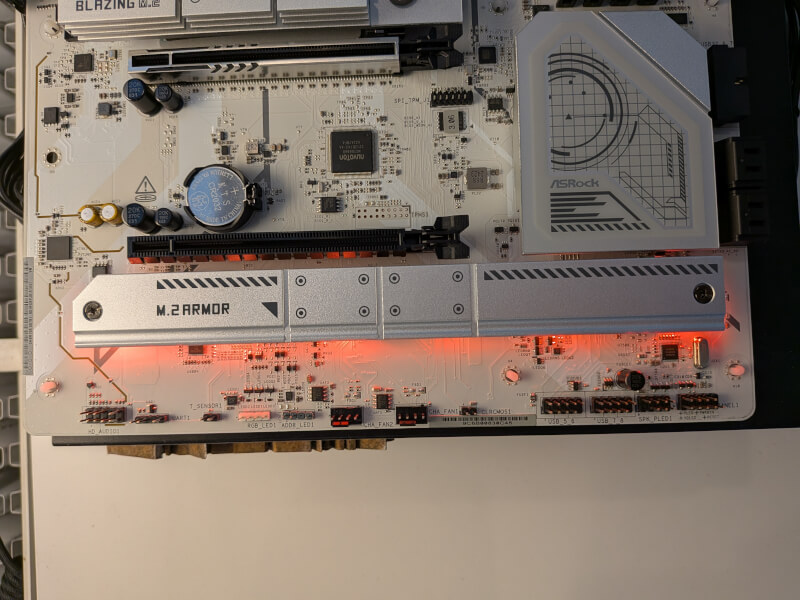
If we jump to the external connections, ASRock has also made sure to give us a reasonable selection.
We get two USB 4 Type C ports complemented by two USB 3.2 Gen2, three USB 3.2 Gen1 and four USB 2.0 ports. The network is powered by a 2.5G LAN port and WiFi 7 and Bluetooth 5.4.
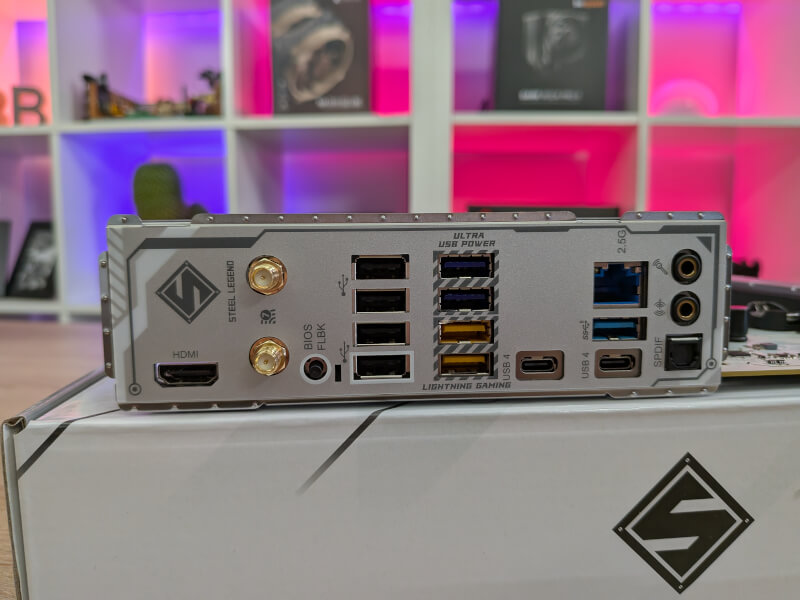
If you want to use onboard graphics, you can do so via an HDMI connector on the back, while the sound can be found either through a 3.5 mm connector or a digital SPDIF connector.
ASRock has also been kind enough to give us a BIOS Flashback button on the back of the board. It can be used in conjunction with the single USB A port (marked in blue) to automatically update the BIOS via a USB Stick.
Overall, the quality of the card feels really good. However, it's clear that ASRock has cut corners to keep the price down. So there's not much unnecessary flair and frills to be found.
Price
At the time of writing, I can find the ASRock X870 Steel Legend WiFi with an online price of just over 260$. This means that it is the cheapest X870 card we have looked at so far.
Conclusion
With the ASRock X870 Steel Legend WiFi, ASRock has created a really nice X870 motherboard with good features that should satisfy the vast majority of users, but without quite reaching the expensive high-end segment.
You get a good combination of solid hardware and good connections, all done at a good price.
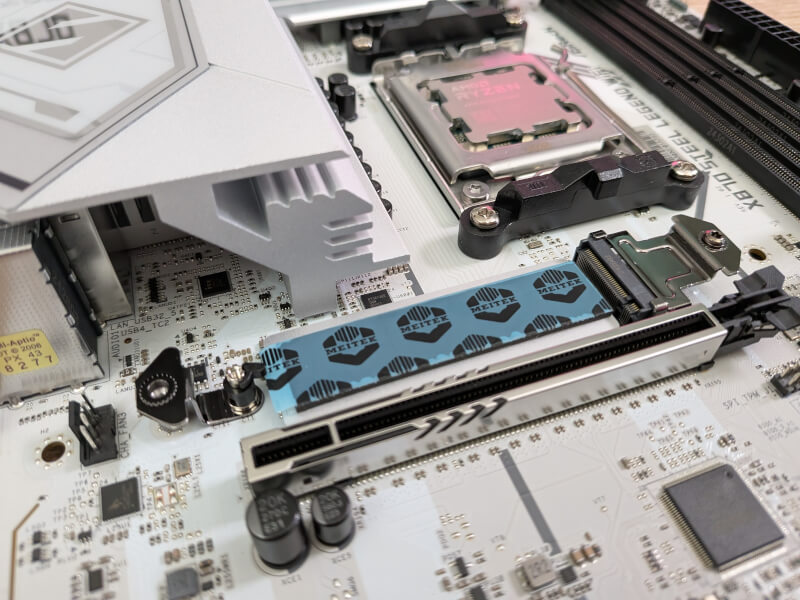
The style naturally stands out a bit from the horde of black motherboards, which might put some off. If you're looking for a motherboard with a different look, the ASRock X870 Steel Legend WiFi could be a really good option.
If you've looked at other parts in the Steel Legend series, it will all fit together nicely. For example, you can read our review of ASRock's B580 Steel Legend Intel Arc graphics card right here.
The ASRock X870 Steel Legend WiFi allows us to take advantage of some of the great features of the X870 platform, such as USB4, but without having to pay the price.
We end up with a final grade of 8 for a solid motherboard that stands out for the price, but not much else.
Advantages:
- Good connections
- Good build quality
- Reasonable price
Disadvantages
- Nothing noteworthy

Latest motherboard
-
04 Febmotherboard
-
09 Janmotherboard
ASUS ROG Strix X870-I Gaming WiFi
-
02 Decmotherboard
ASRock Phantom Gaming X870E Nova WiFi
-
28 Novmotherboard
ASUS TUF Gaming X870-Plus WiFi
-
28 Novmotherboard
ASRock Z890 Steel Legend WiFi
-
15 Novmotherboard
Gigabyte Z890 Aorus Elite Wifi7
-
11 Novmotherboard
ASRock Z890 Taichi
-
25 Octmotherboard
ASUS ROG Crosshair X870E Hero
Most read motherboard
Latest motherboard
-
04 Febmotherboard
ASRock X870 Steel Legend WiFi
-
09 Janmotherboard
ASUS ROG Strix X870-I Gaming WiFi
-
02 Decmotherboard
ASRock Phantom Gaming X870E Nova WiFi
-
28 Novmotherboard
ASUS TUF Gaming X870-Plus WiFi
-
28 Novmotherboard
ASRock Z890 Steel Legend WiFi
-
15 Novmotherboard
Gigabyte Z890 Aorus Elite Wifi7
-
11 Novmotherboard
ASRock Z890 Taichi
-
25 Octmotherboard
ASUS ROG Crosshair X870E Hero






