ASUS ROG Crosshair X870E Hero

Central features:
- AM5 Support for 9000, 8000 and 7000 series CPUs
- 5x M.2 Slots - 3x PCIe 5.0 x4 + 2x PCIe 4.0 x4
- 2x PCIe 5.0 x16 slots
- 2 x USB4® (40Gbps) PORTS
- 8 x USB 10Gbps PORTS
- REALTEK 5Gb ETHERNET PORT
- WI-FI 7
As we can see, with the new X870E platform there are plenty of options for connections and full speed on both WiFi, PCIe 5 and USB options.
A little about the new chipset
However, in many ways it is not a particularly big leap from the previous X670 platform. So if you are already on it and are satisfied, there will not be much to gain by switching.
There will always be variations between what manufacturers choose to prioritize on their motherboards, while other things are tied to the chipset specifications.
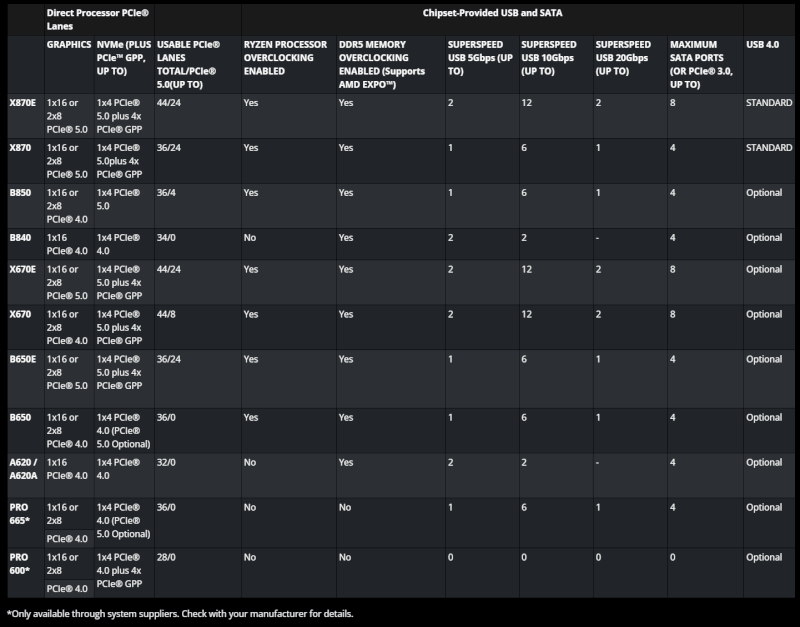
If we look at AMD's own list of AM5 chipsets, we can see that the only real chipset difference between the X870E and X670E is that USB 4.0 has now become a requirement on the X870E, while it was an option on the X670E.
The new Ryzen 9000 series will also be usable on the older AM5 cards, so there is no requirement to switch to an 800 chipset, even if it is launched alongside the new Ryzen 9000 CPUs.
A tour around the ASUS ROG Crosshair X870E Hero
The design of the Crosshair X870E Hero is a fine balance of subdued, yet suitably aggressive gaming style. The colors are kept in black and silver and there is nothing that screams too much if you don't want it to.
On the I/O shield there is an ASUS ROG logo with RGB light, if you want to use it. It is complemented by another ROG eye logo above the PCIe shields, which is however covered by most modern graphics cards. Otherwise, there is a bit of text branding spread across the card, but overall I think it's a fairly subdued and tasteful design.

The back of the motherboard has been given a rather massive backplate. It, together with the rest of the many heatsinks on the card, helps to give the card a solid weight and a massive feel without flex.
The card comes with a solid 18+2+2 power stage design, which is equipped with solid heatsinks that are placed on a heatpipe that covers all components.

Power to the CPU is provided by two eight-pin connectors at the top of the board. In addition to that, there is of course the normal 24-pin connector for the motherboard, which is also supplemented here by another eight-pin PCIe connector. So you are therefore guaranteed more than enough power for any powerful hardware with overclocking in mind.
Cooling has been provided for all of the five M.2 slots on the card. The top one has an extra large aluminum heatsink, while the other four slots are covered by a combined shield/heatsink. All seats are equipped with thermal pads.
They also all come with convenient tool-free installation where the M.2 SSDs can be clicked into place.
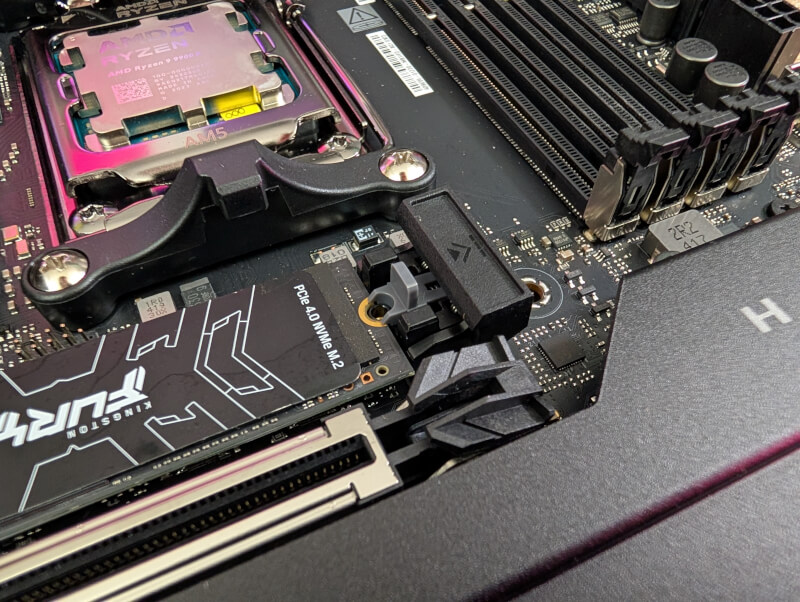
We also see the same practicality on both PCIe slots on the card that comes with ASUS Q-Release. Here you have the opportunity to take out, for example, your graphics card without the need to find space to reach a lock that needs to be pressed down.
Incidentally, both PCIe slots are PCIe 5.0 x16 slots.
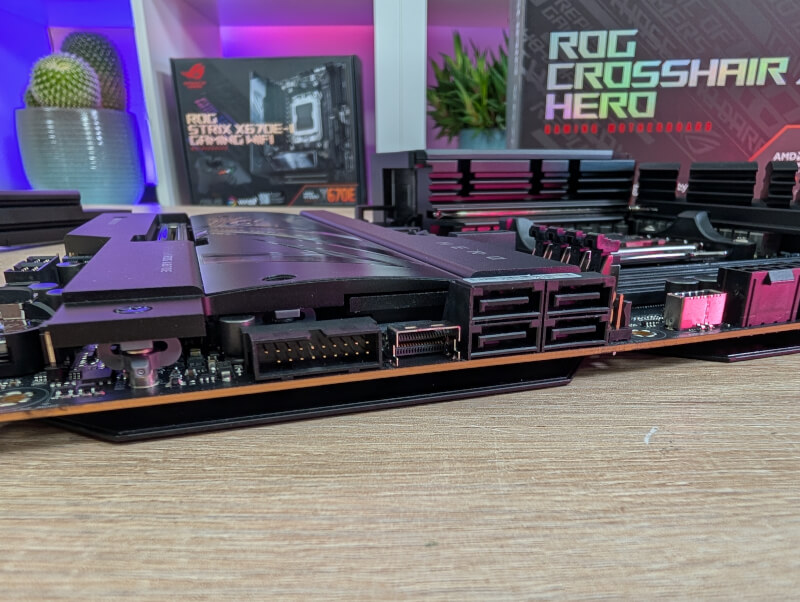
It's all part of what ASUS calls their Q-Design, which helps make working with a motherboard easier. Also included here is their Q-Code and Q-LED, which provide error codes, making it easier to troubleshoot if something is wrong. But it is also details such as easier connection of the included Wi-Fi antenna, which do not have to be screwed on like previous types. Instead, the two plugs can just be clicked on.

You also get a power button directly on the card, which is supplemented by a ReTry and a FlexKey button. All good features if you plan to use the motherboard outside of a case, for example overclocking or benchmarking.
There are a total of eight 4-pin PWM connectors distributed around the board for use with fans and possibly pumps for water cooling/AIO. There is a custom AIO pump and a custom pump for open loop water cooling.
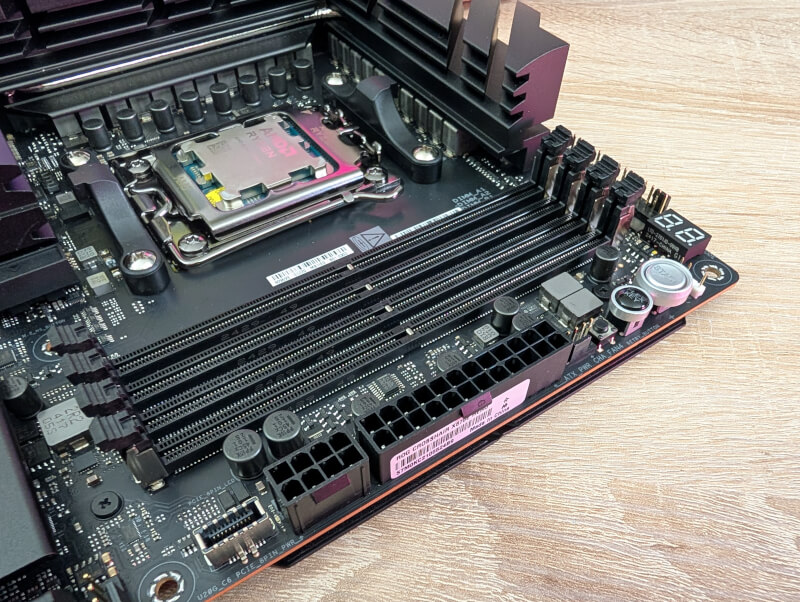
In general, there are really good internal connections. If we look at the USB options, there are two USB 20Gbps (USB Type-C) connections, which are supplemented by two USB 5Gbps connections, each supporting two plugs. It is rounded off with two USB 2.0 connections, which in turn each support two plugs.
The five M.2 slots are supplemented by four regular SATA 6Gb/s connectors and a single SlimSAS connector, which is somewhat more niche, but very appropriate on a high-end motherboard like this.
Completely in modern gaming style, there is of course also A-RGB on the card with three connections distributed around the card. So if you want to supplement the built-in RGB with more, there is plenty of opportunity.
If we jump to the external connections on the back of the card, we are also pretty well covered.

There are a total of 10 USB ports divided into eight USB 10Gbps, divided into six Type-A and two Type-C. They are supplemented by two USB 4 (Type-C) ports, which have now become a fixed part of the X870E chipset.
There is a BIOS Flashback button and a Clear CMOS button at the top along with an HDMI connector, so it is possible to use integrated graphics if you have a CPU with it.

On the network, there are also quite wide options with both 5G and 2.5G LAN together with WiFi 7 and Bluetooth 5.4.
The sound is handled by an SPDIF connector together with Line Out and Mic In.
The review of the motherboard was conducted using the following supplementary hardware:
- CPU: AMD Ryzen 9 9900X
- RAM: Kingston Fury Renegade DDR5 @6000 MHz
- Storage: Kingston Fury Renegade PCIe 4.0 NVMe M.2 (2 TB)
- PSU: Seasonic Vertex GX-1000
Price
At the time of writing, I can find the ASUS ROG Crosshair X870E Hero with an online price of just under 1000$. That currently places it as one of the most expensive AM5 motherboards I can find for sale, surpassed only by MSI's X670E Godlike motherboard.
Conclusion
With the ROG Crosshair X870E Hero, ASUS has created a beautiful and comprehensive motherboard that is filled to the brim with features and options.
Personally, I love the design, which strikes a fine balance between subdued and aggressive.

By its very nature, this is not a motherboard aimed at the mainstream market. The high price alone pulls it down on that front.
The list of features on this card speaks to those PC enthusiasts who are aiming for a super high end system with demands for plenty of fast storage and networking, along with the latest USB 4.0 options.
There is also a really good foundation here if you are looking for a motherboard to be used for overclocking of the more extreme type.

If you are "just" looking for a motherboard for a more average gaming system, then this is not where you should look. In this regard, the ROG Crosshair X870E Hero is very much overkill.
For the demanding user with high demands, it may be the right choice, but as I said, it comes with a hefty price.
We land with a final grade of 9 and an Enthusiast Only award, for a solid motherboard for the most demanding users.
Benefits
- Wide connectivity options
- Lots of flexibility
- Good build quality
- Solid Power Design and VRM cooling
Disadvantages
- The price
Latest motherboard
-
26 Sepmotherboard
-
04 Febmotherboard
ASRock X870 Steel Legend WiFi
-
09 Janmotherboard
ASUS ROG Strix X870-I Gaming WiFi
-
02 Decmotherboard
ASRock Phantom Gaming X870E Nova WiFi
-
28 Novmotherboard
ASUS TUF Gaming X870-Plus WiFi
-
28 Novmotherboard
ASRock Z890 Steel Legend WiFi
-
15 Novmotherboard
Gigabyte Z890 Aorus Elite Wifi7
-
11 Novmotherboard
ASRock Z890 Taichi
Most read motherboard
Latest motherboard
-
26 Sepmotherboard
MSI MPG Z890 CARBON WIFI
-
04 Febmotherboard
ASRock X870 Steel Legend WiFi
-
09 Janmotherboard
ASUS ROG Strix X870-I Gaming WiFi
-
02 Decmotherboard
ASRock Phantom Gaming X870E Nova WiFi
-
28 Novmotherboard
ASUS TUF Gaming X870-Plus WiFi
-
28 Novmotherboard
ASRock Z890 Steel Legend WiFi
-
15 Novmotherboard
Gigabyte Z890 Aorus Elite Wifi7
-
11 Novmotherboard
ASRock Z890 Taichi






