ASUS TUF Gaming X870-Plus WiFi

Central Specifications
- Chipset: AMD X870 Chipset
- AMD Socket AM5: AMD Ryzen 9000 & 8000 & 7000 Series
- 1 x PCIe 5.0 x16 slot (supports x16 mode)
- 1 x PCIe 4.0 x16 slot (supports x8/x4 mode)
- 2 x USB4® (40Gbps) ports
- 3 x USB 10Gbps ports
- Realtek 2.5Gb Ethernet
- WiFi 7
As we can see from the selection of features above, there is still a lot of good news on the new chipset. However, there is not a full plate in the same way as on the X870E motherboard, which is of course also the reason for the more reasonable price.
A little about the new chipset
However, in many ways it is not a particularly big leap from the previous X670 platform. So if you are already on it and are satisfied, there will not be much to gain by switching.
There will always be variations between what manufacturers choose to prioritize on their motherboards, while other things are tied to the chipset specifications.
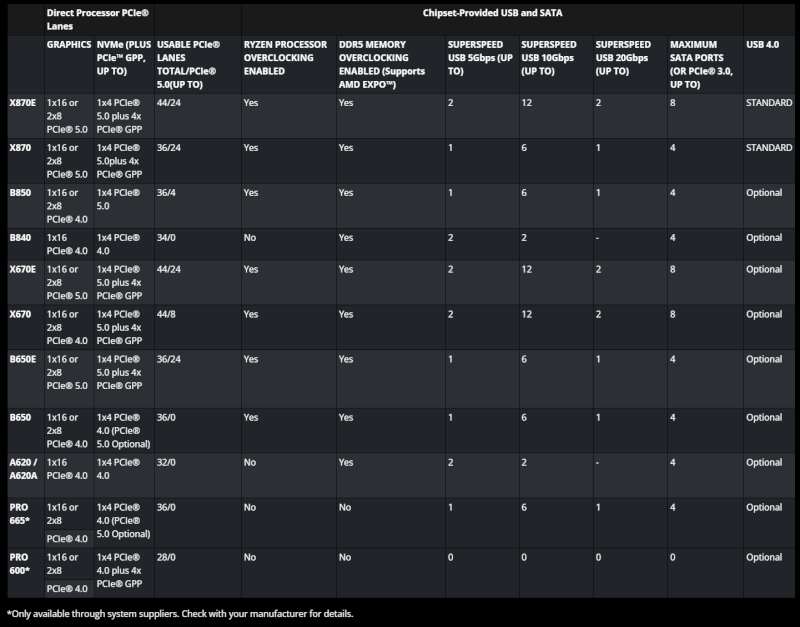
If we look at AMD's own list of AM5 chipsets, we can see that the only real chipset difference between the X870E and X670E is that USB 4.0 has now become a requirement on the X870E, while it was an option on the X670E.
The new Ryzen 9000 series will also be usable on the older AM5 cards, so there is no requirement to switch to an 800 chipset, even if it is launched alongside the new Ryzen 9000 CPUs.
A tour around the ASUS TUF Gaming X870-Plus WiFi
The design of the ASUS TUF Gaming X870-Plus WiFi is kept in a subdued style, without too much flamboyance. It is held in a combination of black and silver elements with small splashes of yellow. The design has the slightly militaristic style that has been a fixed part of the TUF series expression for quite some time.
The entire card is not covered in "armor" as we often see on the more expensive cards. Here it is more practical with heatsinks where it makes sense. This means that it is over three of the four M.2 slots and then of course a well-grown VRM cools over the motherboard's 16+2+1 power stage design.
The more trimmed style is also seen on the back of the motherboard, where there is no backplate.
Power to the CPU comes from two eight-pin connectors. There is no extra supply of power to the card beyond the normal through the 24 pin connector. However, it makes perfect sense here, as the TUF series has never been aimed at hardcore overclocking.
There are a total of four M.2 slots on the card, two of which are PCIe 5.0x4 and the last two are PCIe 4.0x4. As I said, the three are equipped with heatsinks, while the last one has to do without. What they all have in common, however, is that they use ASUS' new toolless design.
The primary PCIe slot is also equipped with a practical mechanism that means that it is easier to get your graphics card out, without having to mess around with the old-fashioned PCIe lock.
We get ASUS' Q-LED indicator, which can point us in the direction of errors if something should occur on either the CPU, RAM, VGA or Boot in connection with start-up. It's not quite as comprehensive as the more accurate Q-Code system, but it's certainly nice to have around nonetheless.
If we look at the internal connections, there are a total of seven USB connections to the front panel or similar. They are distributed over a single USB 20Gbps, which can be used for two USB C ports. It is supplemented by three USB 10Gbps, four USB 5Gbps and a single USB 2.0.
Cooling can be done via a total of eight four-pin PWM connectors conveniently distributed around the board. One is tuned for AIO pumps, while another is intended for dedicated pumps for e.g. open loop water cooling.
The four M.2 slots for storage are supplemented by two SATA 6Gb/s ports, so you can still use it if you have, for example, a SATA SSD or a mechanical hard drive.
There are only four RGB LEDs on the back of the card in the lower right corner. If you want more RGB lighting, the card comes with a total of three ARGB connectors, with one in the upper right corner and two at the bottom of the card.
The external connections are also covered very nicely with two USB C 40G, both of which support DP out. They are supplemented by three 10G USB, four 5G USB and a single USB 2.0 with a BIOS Flashback function.
The network is managed by 2.5G Ethernet and WiFi 7. If you want to use onboard graphics, there is also an HDMI connector on the back of the card.
Finally, the sound is handled by a Realtek 7.1 setup powered by a Realtek ALC1220P Codec. On the back there are 3.5mm connections for the sound.
The review of the motherboard was conducted using the following supplementary hardware:
- CPU: AMD Ryzen 9 9900X
- RAM: Kingston Fury Renegade DDR5 @6000 MHz
- Storage: Kingston Fury Renegade PCIe 4.0 NVMe M.2 (2 TB)
- PSU: Seasonic Vertex GX-1000
Price
At the time of writing, I can find the ASUS TUF Gaming X870-Plus WiFi with an online price of just under 500$. This places the ASUS TUF Gaming X870-Plus WiFi among the most expensive X870 cards right now.
Conclusion
With the TUF Gaming X870-Plus WiFi, ASUS has created a motherboard with a solid set of features. The card is built with robust components and good connections. At the same time, there is also a good selection of both internal and external connections that make use of the new options with the AMD AM5 and X870 chipset.
The price is, however, on the high side if we look at how the selection of X870 otherwise looks. Whether it is a good price or not will of course depend on what requirements you have for features and connections.
If you are looking for a completely basic gaming setup, there will of course be things on the ASUS TUF Gaming X870-Plus WiFi that you will end up paying for and may not use. There are cheaper alternatives on the market from both ASRock and Gigabyte with virtually identical features.
ASUS has prioritized M.2 storage more with an M.2 slot more than most other X870 motherboards, so if you are a fan of M.2 storage it can be a good argument to go for the card here.
We end up with a final grade of 8, for a solid motherboard which is, however, on the expensive side of the market.
Advantages:
- Good storage options
- Good user support features
Disadvantages
- A little on the expensive side

Latest motherboard
-
26 Sepmotherboard
-
04 Febmotherboard
ASRock X870 Steel Legend WiFi
-
09 Janmotherboard
ASUS ROG Strix X870-I Gaming WiFi
-
02 Decmotherboard
ASRock Phantom Gaming X870E Nova WiFi
-
28 Novmotherboard
ASUS TUF Gaming X870-Plus WiFi
-
28 Novmotherboard
ASRock Z890 Steel Legend WiFi
-
15 Novmotherboard
Gigabyte Z890 Aorus Elite Wifi7
-
11 Novmotherboard
ASRock Z890 Taichi
Most read motherboard
Latest motherboard
-
26 Sepmotherboard
MSI MPG Z890 CARBON WIFI
-
04 Febmotherboard
ASRock X870 Steel Legend WiFi
-
09 Janmotherboard
ASUS ROG Strix X870-I Gaming WiFi
-
02 Decmotherboard
ASRock Phantom Gaming X870E Nova WiFi
-
28 Novmotherboard
ASUS TUF Gaming X870-Plus WiFi
-
28 Novmotherboard
ASRock Z890 Steel Legend WiFi
-
15 Novmotherboard
Gigabyte Z890 Aorus Elite Wifi7
-
11 Novmotherboard
ASRock Z890 Taichi






