ASUS ROG Strix X870-I Gaming WiFi

Key Features:
- Chipset: AMD X870 Chipset
- AMD Socket AM5: AMD Ryzen 9000 & 8000 & 7000 Series
- 2x USB4® (40Gbps) ports support USB Type-C® display outputs
- 5 x USB 10Gbps port(s) (4 x Type-A + 1 x USB Type-C®)
- 1 x PCIe 5.0 x16 slot
- Intel® 2.5Gb Ethernet
- WiFi-7
- Bluetooth 5.4
Considering the size, ASIS has squeezed a lot into the small, compact mITX motherboard.
A little about the new chipset
However, in many ways it's not a particularly big leap from the previous X670 platform. So if you're already on it and happy with it, there won't be much to gain by switching.
There will always be variations between what manufacturers choose to prioritize on their motherboards, while others are tied to the chipset specifications.
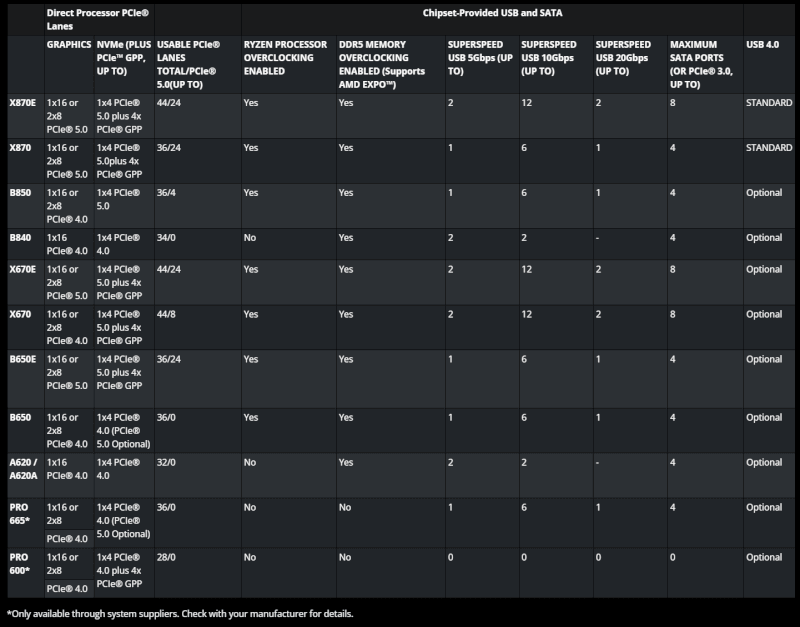
If we look at AMD's own list of AM5 chipsets, we can see that the only real chipset difference between the X870E and X670E is that USB 4.0 has now become a requirement on the X870E, while it was an option on the X670E.
The new Ryzen 9000 series will also be able to be used on the older AM5 boards, so there is no requirement to switch to an 800 chipset, even though it is launched alongside the new Ryzen 9000 CPUs.
A tour around the ASUS ROG Strix X870-I Gaming WiFi
If you've been familiar with ASUS' ROG series of hardware before, you'll feel right at home with the ASUS ROG Strix X870-I Gaming WiFi. The design is kept in black and gray shades with a bit of ASUS ROG branding scattered around the board.
Power management is handled by a robust 10+2+1 Power Stage design. It is equipped with a sensible VRM heatsink which is assisted by a fan to optimize cooling. However, ASUS has also thought about designing the cooling solution to ensure optimal conditions in terms of space around the CPU so that you can use as many coolers as possible without lacking space.

The CPU power is handled by a single eight-pin connector which is of course supplemented by a normal 24-pin connector.
The mITX form factor means there is only room for a single PCIe slot, but there is the option of PCIe 5.0, depending on which CPU you use with the card. ASUS has also made sure that it is easy to get your graphics cards out with their Q-Release system, which means you don't have to fumble around for the normal PCIe lock, which can be difficult to get to, especially on an mITX motherboard.
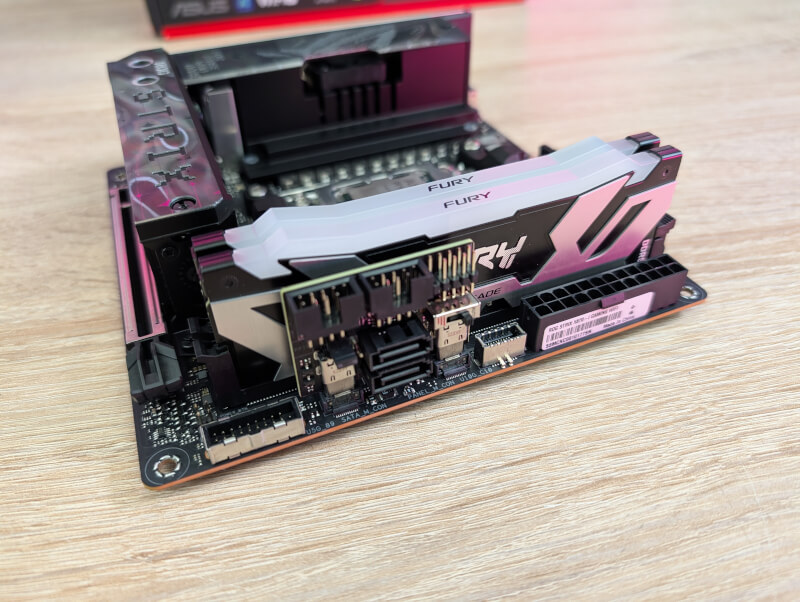
The compact form factor also means that there are only two RAM slots on the card. They allow for up to 96 GB of DDR5 RAM and support up to DDR5 8600+MT RAM. Again, depending on both RAM and CPU combination. So if you want to get the most out of the RAM speeds, it's worth checking the list of verified RAM modules on the ASUS website for the ASUS ROG Strix X870-I Gaming WiFi.
Internal connections include a USB 10Gbps and a USB 5Gbps connection. As we've seen previously on ASUS ROG mITX motherboards, they've done their best to squeeze as much as possible into the limited space.
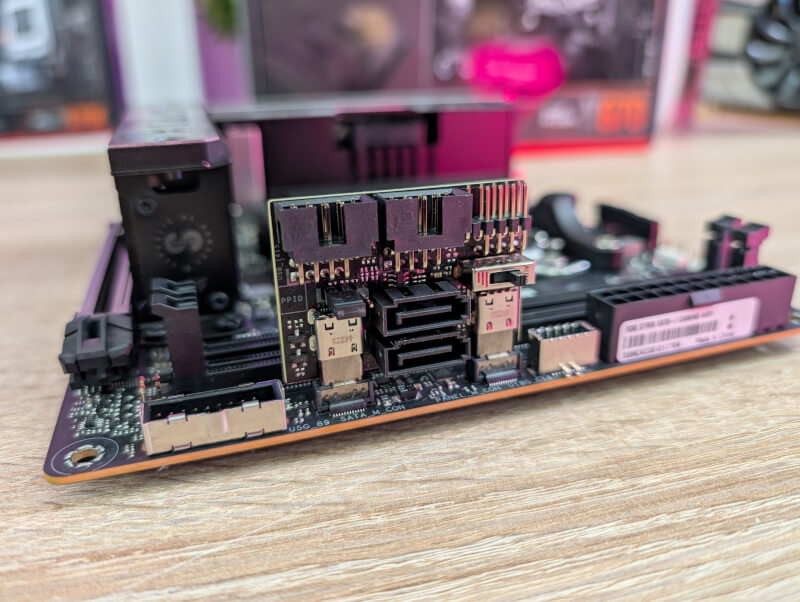
This means that they have also created a solution with their FPS card on the ASUS ROG Strix X870-I Gaming WiFi, which is a small additional circuit board that connects via two USB C connectors. This provides space for two additional USB 2.0 ports along with the connection to the front panel, PCIe Mode switch, CPU Over Voltage jumper and finally top SATA ports.
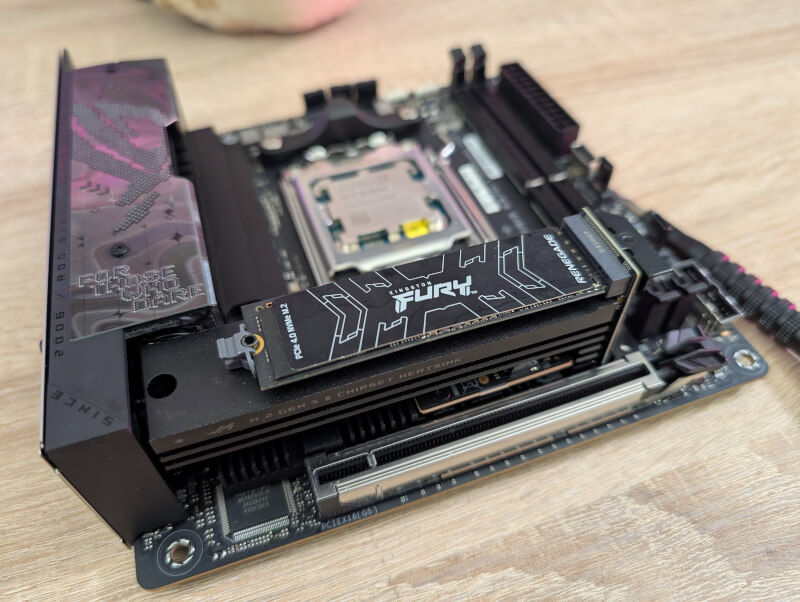
The two SATA ports are complemented by two M.2 ports on the ASUS ROG Strix X870-I Gaming WiFi, split between a single PCIe 5.0 and a PCIe 4.0. They are arranged in a stacked design that we have also seen previously on ASUS' ROG mITX motherboards.
There are a total of three four-pin PWM connectors on the card, which ASUS has divided between a CPU, an AIO and then an extra one.
As we have seen on previous high-end ASUS ROG mITX motherboards, ASUS has saved space for the integrated sound card on the motherboard itself. Instead, we get their ROG Strix Hive II device, which is an external device that connects to the motherboard via USB C.
On the Strix Hive II we find an ESS Sabre9260Q DAC that handles the sound. By having a DAC separate from the rest of the motherboard, you minimize the risk of signal interference in the sound. If you want to use the Strix Hive II device, you can connect your headset with a 3.5 mm jack plug.
However, there are also a few other features besides just the sound. You get a power button so you can easily turn the system on and off. You also get a Flexkey that you can customize yourself. It is set to restart the system by default but can be customized to other functions.
On top there is a large volume button to adjust or mute the sound and you also get ASUS' Q-LED light on the device so you can easily troubleshoot if there are problems with the CPU, RAM, graphics card or storage.
Finally, there are easily accessible USB 10Gbps ports divided into a Type A and a Type C.
Price
The ASUS ROG Strix X870-I Gaming WiFi can currently be found online for just under 500$. This places it clearly at the expensive end of the segment. However, it is a feature-rich motherboard that also comes with strong accessories, which somewhat justifies the price.
Conclusion
If you want a mITX motherboard on the new AMD X870 platform but don't want to compromise too much on features despite the small form factor, then the ASUS ROG Strix X870-I Gaming WiFi could be the way forward.
ASUS has created a super complete mITX motherboard on the X870 platform that is beautifully designed and packed with features.
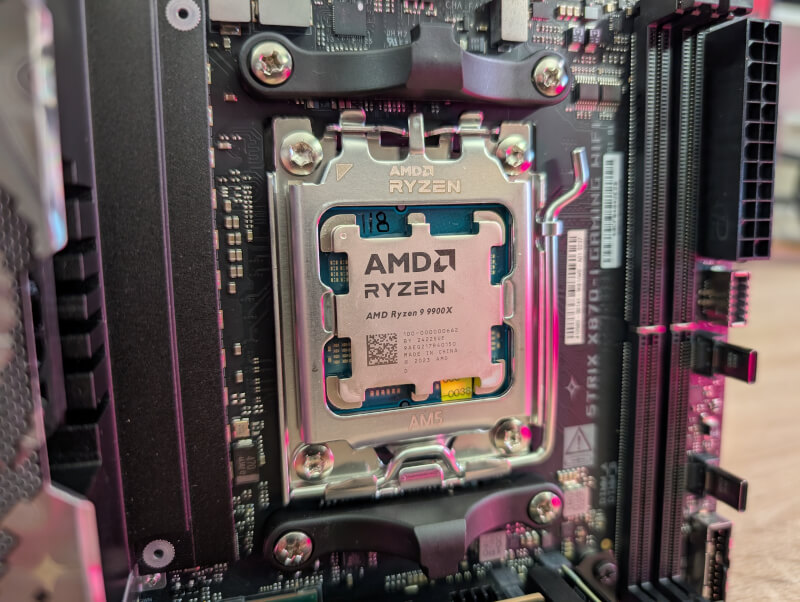
ASUS has really squeezed a lot into the small motherboard by using a few tricks like their Strix Hive II accessory and the use of FPS cards and stacked M.2 slots.
These measures naturally also mean that the price is on the high end. However, it's hard to avoid this when you have to squeeze a lot of features onto a small card.
We end up with a final score of 9 and an enthusiast only award for a motherboard for demanding mITX fans.
Advantages
- Beautiful and well-made card
- Solid Power Design
- Option for fast RAM
- Lots of features
Disadvantages
- The price


Latest motherboard
-
04 Febmotherboard
-
09 Janmotherboard
ASUS ROG Strix X870-I Gaming WiFi
-
02 Decmotherboard
ASRock Phantom Gaming X870E Nova WiFi
-
28 Novmotherboard
ASUS TUF Gaming X870-Plus WiFi
-
28 Novmotherboard
ASRock Z890 Steel Legend WiFi
-
15 Novmotherboard
Gigabyte Z890 Aorus Elite Wifi7
-
11 Novmotherboard
ASRock Z890 Taichi
-
25 Octmotherboard
ASUS ROG Crosshair X870E Hero
Most read motherboard
Latest motherboard
-
04 Febmotherboard
ASRock X870 Steel Legend WiFi
-
09 Janmotherboard
ASUS ROG Strix X870-I Gaming WiFi
-
02 Decmotherboard
ASRock Phantom Gaming X870E Nova WiFi
-
28 Novmotherboard
ASUS TUF Gaming X870-Plus WiFi
-
28 Novmotherboard
ASRock Z890 Steel Legend WiFi
-
15 Novmotherboard
Gigabyte Z890 Aorus Elite Wifi7
-
11 Novmotherboard
ASRock Z890 Taichi
-
25 Octmotherboard
ASUS ROG Crosshair X870E Hero






