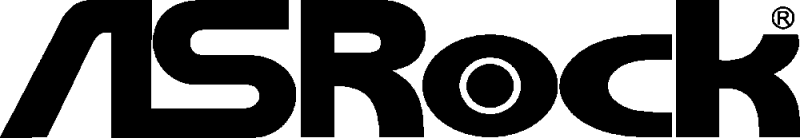ASRock X299 Creator Motherboard

ASRock has released new X299 motherboards that are equipped with the latest LGA2066 sockets that supports the Intel Core X processor series i.e. Intel Core 10xxx. As mentioned, the board that we’ll be looking at today is the ASRock X299 Creator.
Supports Intel® Core™ X-Series Processor Family
13 Power Phase Design, Dr. MOS, Dual Power Connectors
XXL Aluminum Alloy Heatsink & Heatpipe Design
Supports DDR4 4200+(OC)
4 PCIe 3.0 x16, 1 PCIe 3.0 x1
NVIDIA® 3-Way SLI™, AMD 3-Way CrossFireX™
10 SATA3, 2 Ultra M.2 (PCIe Gen3 x4), 1 Ultra M.2 (PCIe Gen3 x4 & SATA3)
2 Intel® Thunderbolt™ 3 Type-C
1 Front USB 3.2 Gen2 Type-C
6 USB 3.2 Gen1 (2 Front, 4 Rear)
7.1 CH HD Audio (Realtek ALC1220 Audio Codec), Supports Purity Sound™ 4 & DTS Connect
AQUANTIA® 10G LAN, Intel® Gigabit LAN
Intel® Wi-Fi 6 802.11ax (2.4Gbps) + BT 5.0

ASRock X299 comes in a blue box, as depicted above. Inside the box, we find everything that is needed in order to get our Creator motherboard up and running.

X299 Creator is a stylish board with a sapphire black PCB and some gray shades as well. It’s not filled with various RGB features, as we see it on so many other motherboards these days. It’s of course a matter of taste, but personally, I do prefer a more subtle system. This makes the appearance of this motherboard perfect to me.


ASRock has opted for its own XXL aluminum heatsink design as the cooling solution for the ASRock X299 Creator motherboard. Underneath the VRM heatsink we find a 13-phase CPU power delivery. The board also uses 60-amp power stage units and Dr. MOS in order to run. Creator comes with two 4-pin EPS CPU power connectors that will ensure that the power delivery is sufficient in all tasks. Both at normal clock speeds, but also when running with the CPU significantly overclocked.
On the X299 chipset, the XXL aluminum heatsink has also been applied for optimal cooling.

The PCIe lanes have a capacity of x16/x8/x16/x8 speeds, which encourages a powerful multi-GPU system, if you install a 48-lane CPU in the motherboard. However, the PCIe sockets share lanes with the M.2 sockets, and if you use both M.2 sockets with the PCIe standard (NVMe), the second PCIe x16 socket is deactivated. If you use just one NVMe SSD, the same PCIe socket will run x4. If you run a 44-lane CPU, it will be deactivated when using one M.2 NVMe SSD.
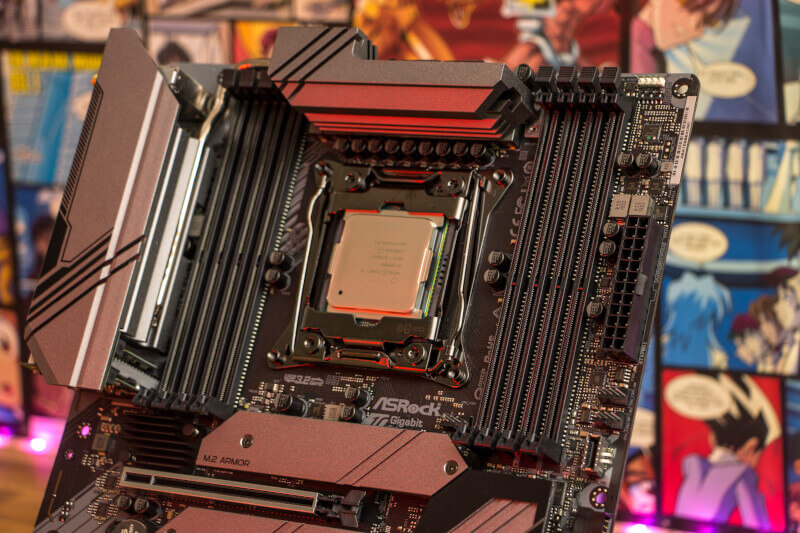
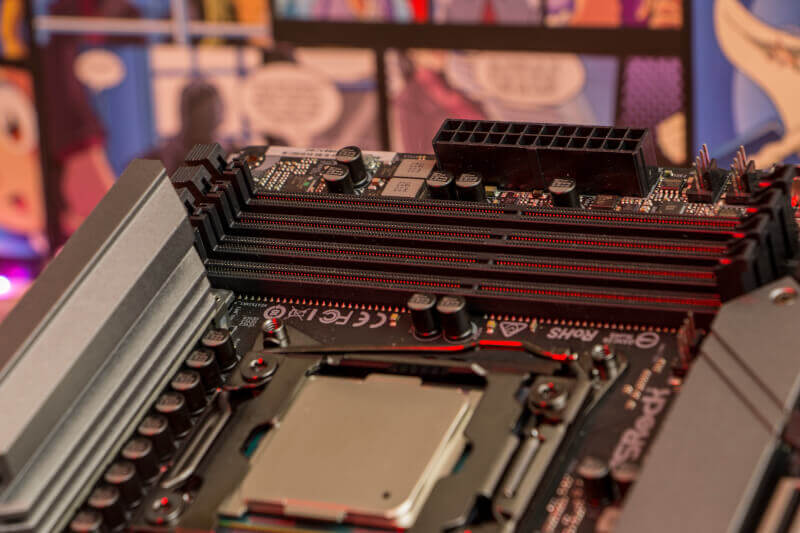
ASRock X299 Creator supports up to 256 GB DDR4 RAM with a maximum clock frequency of 4200 MHz. It doesn’t support server-grade ECC RAM.
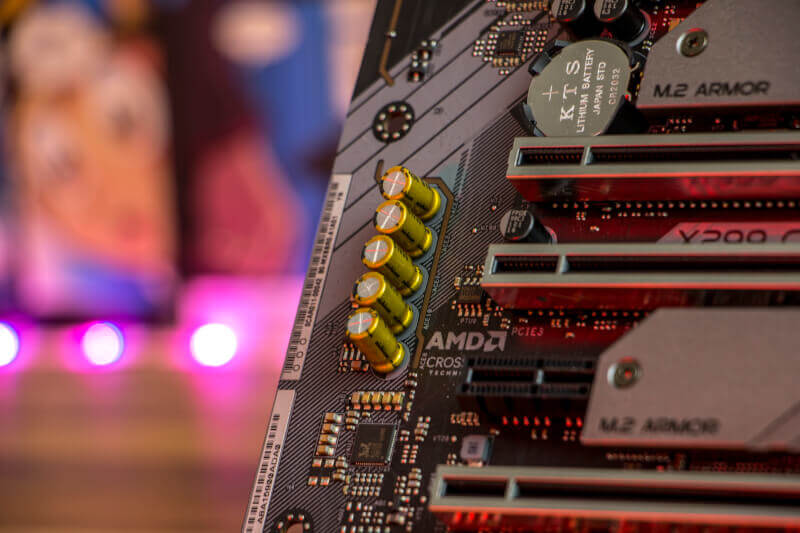
On Creator we find ASRock’s own Purity Sound 4 audio system, which consists of a Realtek ALC1220 sound chip and a TI headphone amplifier that supports headsets with up to 600 ohm. The audio channels are isolated on their own PCB in order to shield them from electrical interference.
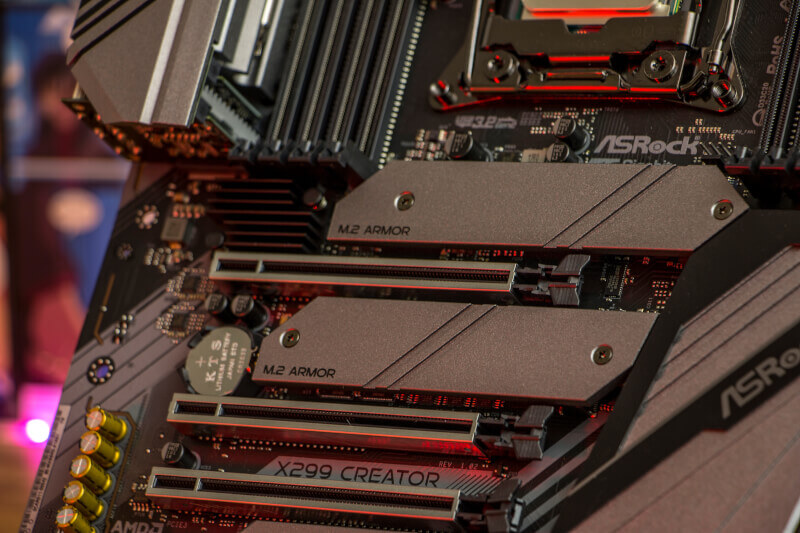
We find a total of three Ultra M.2 sockets on the ASRock X299 Creator. All of which support PCIe Gen. 3 x4 speeds. One of them supports SATA3 M.2 SSDs, and the motherboard of course also supports being booted from an NVMe SSD.
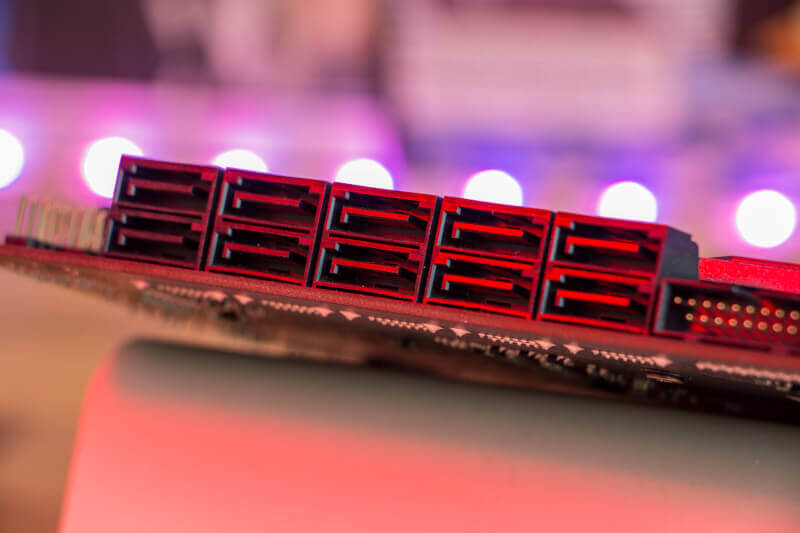
In terms of storage connectivity, the ASRock X299 Creator motherboard also features ten SATA3 ports. Eight of these are controlled by the X299 chipset, whilst the remaining two are controlled by an ASMedia chip that supports hot plug.
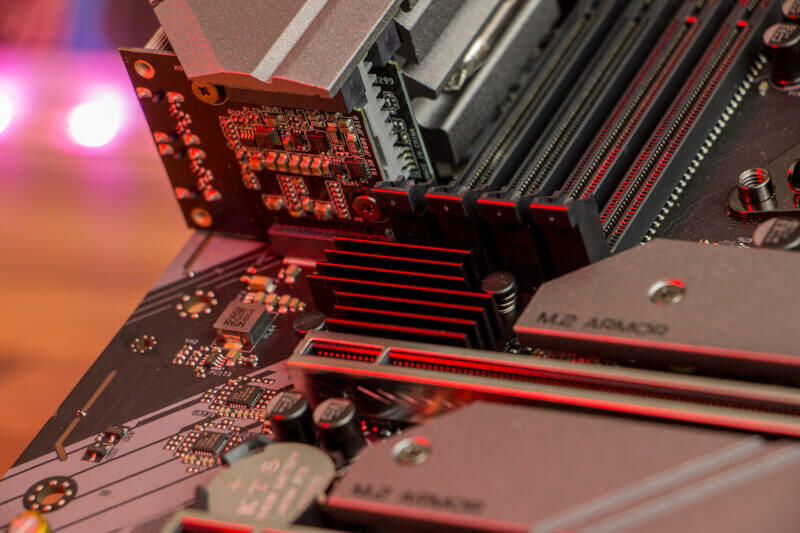
As mentioned in the technical specs, the ASRock X299 Creator comes with an AQUANTIA 10 Gbps LAN chip along with an Intel 1 Gbps LAN chip. The AQUANTIA chip is located underneath a passive heatsink as can be seen on the image. If we look a little bit above on the heatsink, we see that a Thunderbolt 3 plug-in card has been mounted along with an additional 802.11ax wi-fi chip. We basically get every network option that one can think of with the X299 Creator including the Thunderbolt 3 technology.
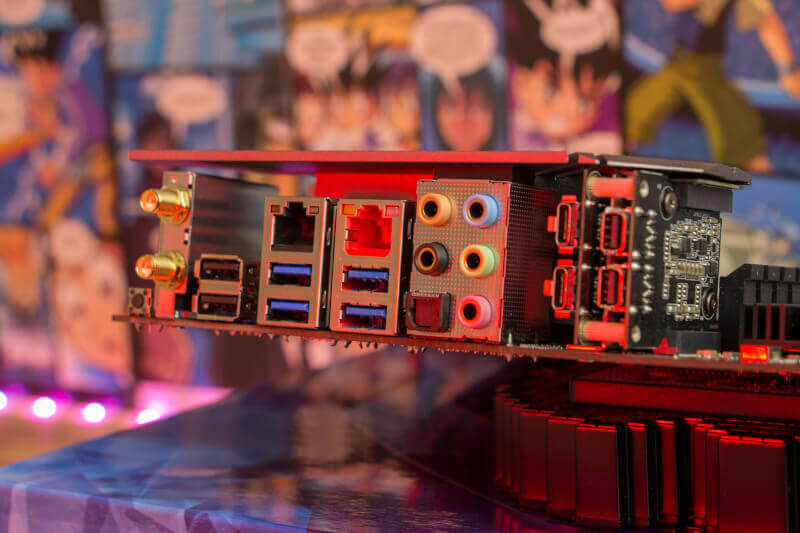
On the I/O shield we find the many connection options, including the 802.11ax wi-fi card and Thunderbolt 3 card. We also see the red AQUANTIA port next to the black Intel gigabit LAN port.
Price
At the time of this writing, the ASRock X299 Creator is priced at $440.99. It’s a hefty price, but is to be expected for a card of this kind that packs the features that it does. In comparison the ASRock X570 Creator is priced at $499.99.
If you want to read more about the ASRock X299 on ASRock’s website, just click the banner above.

All in all, I think we can safely conclude that the ASRock X299 Creator is a motherboard that offers all of the onboard features that you’re ever going to need. No matter what your new Intel X299 system is intended for. We are very much looking forward to testing out the Intel Core i9-10900X processor along with this X299 Creator. Stay tuned for our upcoming review.
Latest motherboard
-
26 Sepmotherboard
-
04 Febmotherboard
ASRock X870 Steel Legend WiFi
-
09 Janmotherboard
ASUS ROG Strix X870-I Gaming WiFi
-
02 Decmotherboard
ASRock Phantom Gaming X870E Nova WiFi
-
28 Novmotherboard
ASUS TUF Gaming X870-Plus WiFi
-
28 Novmotherboard
ASRock Z890 Steel Legend WiFi
-
15 Novmotherboard
Gigabyte Z890 Aorus Elite Wifi7
-
11 Novmotherboard
ASRock Z890 Taichi
Most read motherboard
Latest motherboard
-
26 Sepmotherboard
MSI MPG Z890 CARBON WIFI
-
04 Febmotherboard
ASRock X870 Steel Legend WiFi
-
09 Janmotherboard
ASUS ROG Strix X870-I Gaming WiFi
-
02 Decmotherboard
ASRock Phantom Gaming X870E Nova WiFi
-
28 Novmotherboard
ASUS TUF Gaming X870-Plus WiFi
-
28 Novmotherboard
ASRock Z890 Steel Legend WiFi
-
15 Novmotherboard
Gigabyte Z890 Aorus Elite Wifi7
-
11 Novmotherboard
ASRock Z890 Taichi