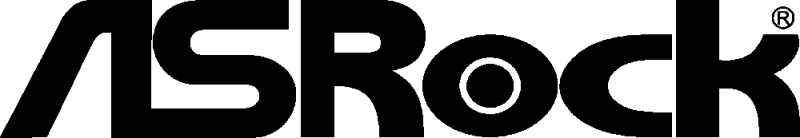ASRock Z790 Nova

The technical specifications:
- SOCKET: LGA1700
- CPU (MAX SUPPORT): Intel 14th Gen I9 + Intel 13th Gen I9 + Intel 12th Gen I9
- CHIP SET: Intel Z790
- DDR5 MEMORY: Up to 8000 MHz
- MEMORY CHANNEL: Dual Channel
- DIMM SLOTS: 4
- MAX MEMORY (GB): 192 GB
- PCI-E X16: 2
- PCI-E X4: 0
- PCI-E X1: 1
- SATA III: 4
- RAID: 0/1/5/10 (Both SATA and NVME)
- M.2 CASTLE: 6
- LAN: 1x Killer E3100G 2.5Gb Ethernet
- Wi-Fi: Wi-Fi 7
- AUDIO: Realtek ALC4082
- FORM FACTOR: ATX
- SLI: No
- CROSSFIRE: Yes
- OPERATING SYSTEM: Support for Windows 10 & Windows 11
The Z790 Nova from ASRock is their high end motherboard in the Phantom Gaming series. The motherboard has been provided with a clean and black design, combined with RGB to light it up and stand out from the crowd.
Since it is a high end motherboard, it has also been covered with heat shields to protect the hardware that is mounted. The black design is broken by the colorful pattern in blue and purple/pink colors.
The Z790 Nova comes with a 20+1+1 digital power design, which provides good options for handling the larger CPUs, as well as the possibility of overclocking. Next to that, it is equipped with Dr.Mos with Smart Power Stage technology, which optimizes the monitoring of the temperature on each phase.
The Z790 Nova is equipped with one PCIe 5.0 x16, which is reinforced. Then we have one PCIe 4.0 x16, which is also reinforced. Finally, there is also one 3.0 x1 socket. If M2_1, which is the fastest NVME connection, PCIe 5.0 will be downgraded to x8.
The reinforced DIMM sockets use Dual Channel DDR5 RAM, and the Z790 Nova allows for up to 192 GB non-ECC, with a maximum frequency of 8000 MHz.
The motherboard has been equipped with the Realtek ALC4082 Audio Codec, which provides a good sound experience. As well as ensuring the possibility of using a USB headset and still utilizing the audio driver.
We have six M.2 sockets, The first supports Gen5, and can achieve a speed of 128 Gb/s. However, this is at the expense of PCIe 5.0, which will be downgraded to x8. The subsequent M.2 are Gen4, and can achieve speeds of 64 Gb/s. M.2_1 and M.2_2 draw on the CPU, with the rest drawing on the chipset, on the motherboard. The M.2_1 has also been made to be removable without tools, but with a simple push of the button, which thereby ensures you can lift the heat shield up and mount the M.2 NVME. Next to the six M.2 connections, the Nova also has four SATA inputs.
The Z790 Nova has a pre-installed I/O shield, here we get nine USB-A inputs, one USB-C, HDMI, Displayport, inputs for AUX and microphone, 2.5G LAN input, and input for WiFi 7 antennas.
Price
Not many stores have the ASRock Z790 Nova in stock yet, during the test. But we managed to find the motherboard with a price of 450$.
If you want to read more about the Z790 Nova from ASRock, you can click on the banner above.
Conclusion
Phantom Gaming is ASRock's series from gamers for gamers. It is also clearly seen but the new addition of the Z790 Nova, which comes with a nice design that most gamers will be on board with, along with a feature list that is long.
On the side, we get a lot of good components, and some large heat shields, to keep the temperature down on the motherboard and the surrounding components. So the Z790 Nova also makes sure to be up to date. As previously mentioned, we have WiFi 7, which is the newest network standard that has just come out. A standard which is completely different when it comes to the possible speed the network can achieve compared to WiFi 6e.
Next to that, we also have 2.5G LAN connection, which of course could have been higher, but it is probably very few homes that would be able to use it, and even with 2.5G, it is probably more about being future-proof, rather than being able to take advantage of it today.
If we look at the connections to the motherboard, we have up to six M.2 connections, with many others between four and five, and we also get the ALC4082, which ensures good sound even when USB headsets are connected.
Many manufacturers try to make the motherboards more user-friendly, and this also applies to ASRock, where with the Z790 Nova, they have made it possible for toolless access to the M.2 connection on Gen5. Here it is about a button that must be pressed to the side in order to remove the heat shield and install or remove the NVME hard drive. However, the downside is that M2_1 takes power from PCIe, which means you either have to choose to get full power on NVME or the graphics card. Here, other manufacturers manage that the power from the SATA inputs.
Then we look at the price. It's not because we're falling for the new Z790 with WiFi 7, but of those that are so far, the Z790 Nova from ASRock is set with an incredibly sharp price, where many of the others are either significantly expensive or don't come with it at all the same features as the Z790 Nova. It also means that I end the test by giving the Z790 Nova from ASRock a score of 9 out of 10, along with the "Safe Buy" award.
If you are looking for a new motherboard for Intel, and you want to be part of the latest technology in the form of WiFi 7, and you want to secure a motherboard that gives you a lot for your money, the Z790 Nova is undoubtedly one of the best choice as it looks now.
Pros
- Good onboard components
- Reinforced parts
- 2.5G LAN
- Six M.2 connections
- Wifi 7
- ALC4082
- Price
- Toolless access to primary M.2 connection
Cons
- M2_1 scales down PCIe 5.0
Score: 9 + Safe Buy


Latest motherboard
-
26 Sepmotherboard
-
04 Febmotherboard
ASRock X870 Steel Legend WiFi
-
09 Janmotherboard
ASUS ROG Strix X870-I Gaming WiFi
-
02 Decmotherboard
ASRock Phantom Gaming X870E Nova WiFi
-
28 Novmotherboard
ASUS TUF Gaming X870-Plus WiFi
-
28 Novmotherboard
ASRock Z890 Steel Legend WiFi
-
15 Novmotherboard
Gigabyte Z890 Aorus Elite Wifi7
-
11 Novmotherboard
ASRock Z890 Taichi
Most read motherboard
Latest motherboard
-
26 Sepmotherboard
MSI MPG Z890 CARBON WIFI
-
04 Febmotherboard
ASRock X870 Steel Legend WiFi
-
09 Janmotherboard
ASUS ROG Strix X870-I Gaming WiFi
-
02 Decmotherboard
ASRock Phantom Gaming X870E Nova WiFi
-
28 Novmotherboard
ASUS TUF Gaming X870-Plus WiFi
-
28 Novmotherboard
ASRock Z890 Steel Legend WiFi
-
15 Novmotherboard
Gigabyte Z890 Aorus Elite Wifi7
-
11 Novmotherboard
ASRock Z890 Taichi