ASUS TUF Gaming B650-Plus WiFi

Central features
- 12(60A)+2(60A)+2 power stages
- PCIe 5.0 for M.2 storage
- 2.5 Gb Ethernet
- Wifi 6
A tour around the ASUS TUF Gaming B650-Plus WiFi
The TUF Gaming series from ASUS is in their middle segment. However, the series offers good opportunities for gamers who want to cut to the chase in terms of features that you might not end up using anyway.
The design of the ASUS TUF Gaming B650-Plus WiFi has also been cut to the bone. It is a motherboard that is not filled with a lot of clutter, in the form of cover plates and other expensive elements that are mostly cosmetic in the end.

The colors are a combination of black and white together with some discreet yellow highlights.
The card comes with a 12+2+2 power design, and here ASUS has not skimped and has provided a solid, almost excessively large heatsink.

The CPU gets power from an eight and a four pin connector at the top of the card, so you should be well covered there to be able to pressure the system sensibly.
Even though the cover plates have been cut down, there are still heatsinks for the three M.2 slots on the card. There is a single PCIe 5.0 x4 along with two PCIe 3.0 X4. They are supplemented by four SATA connectors with the option of up to 6Gb/s.
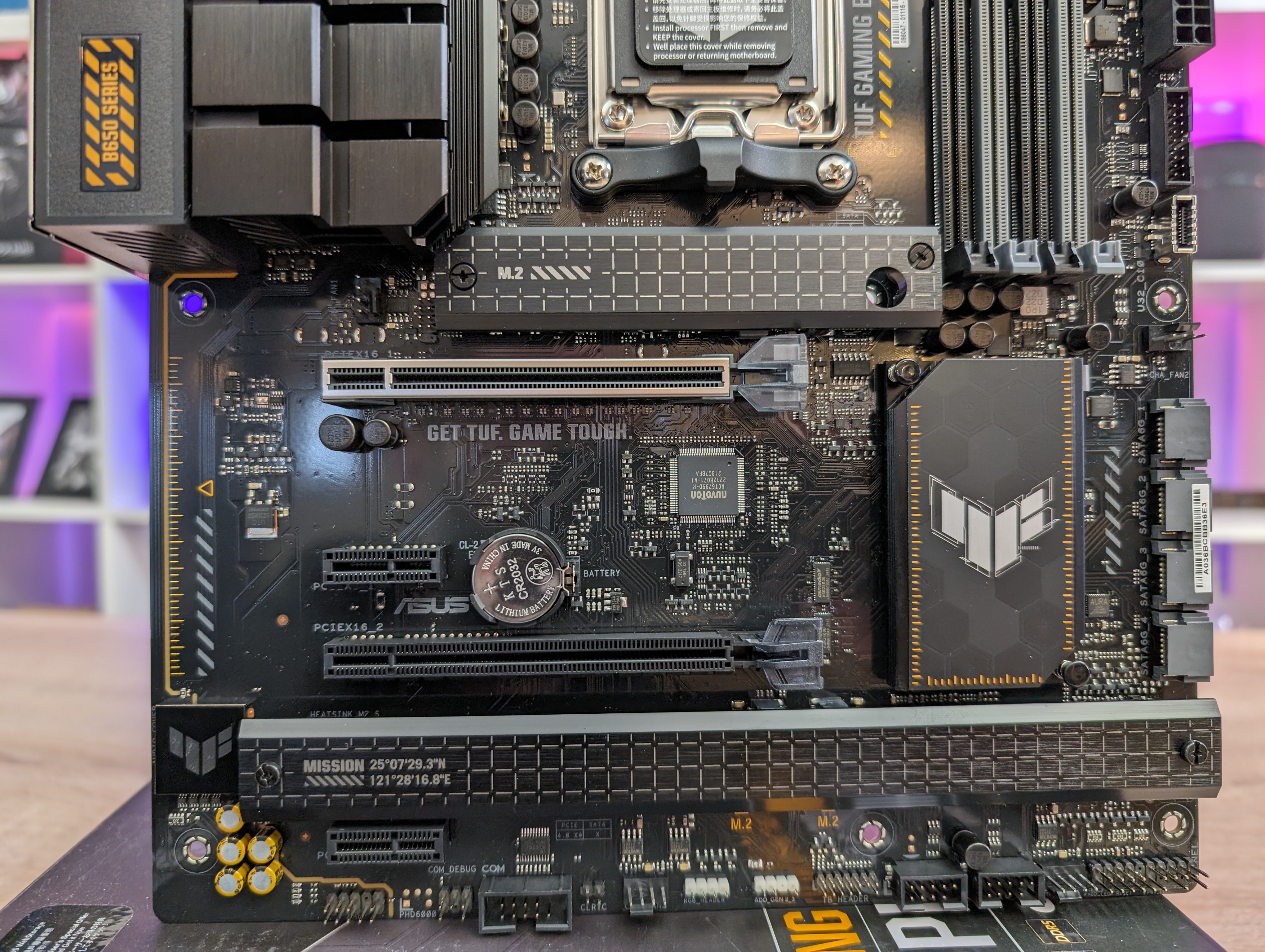
Distributed strategically around the card, we get a total of seven four-pin PWM connectors for fans. One of these is high voltage intended for pumps if you want to water cool your system.
On the slightly flashier front, there are as many as three three-pin ARGB connectors and a single four-pin RGB on the card, with two at the top and two at the bottom of the card.
The internal connections also count USB 2.0 connectors, a USB 3.1 and a single USB 3.2 Gen2x2 Type C.
The PCIe slot configuration counts a single PCIe 4.0/3.0 x16, a PCIe 4.0/3.0 x16 slot and two PCIe 4.0/3.0 x1 slots. There is therefore no PCIe 5.0 support here. That luxury is used on M.2 storage, which in most cases also makes more sense.

The external connections on the back of the card also give us a reasonable selection. Here there are eight USB connectors divided into One USB 3.2 Gen 2x2 type C, one USB 3.2 Gen 2 Type C, two USB 3.2 Gen 2 Type A and four USB 2.0.
The one USB plug can be used together with the BIOS Flashback button on the back to update your BIOS easily and simply.
For the integrated graphics, it is nice to see that we get both HDMI and DisplayPort.
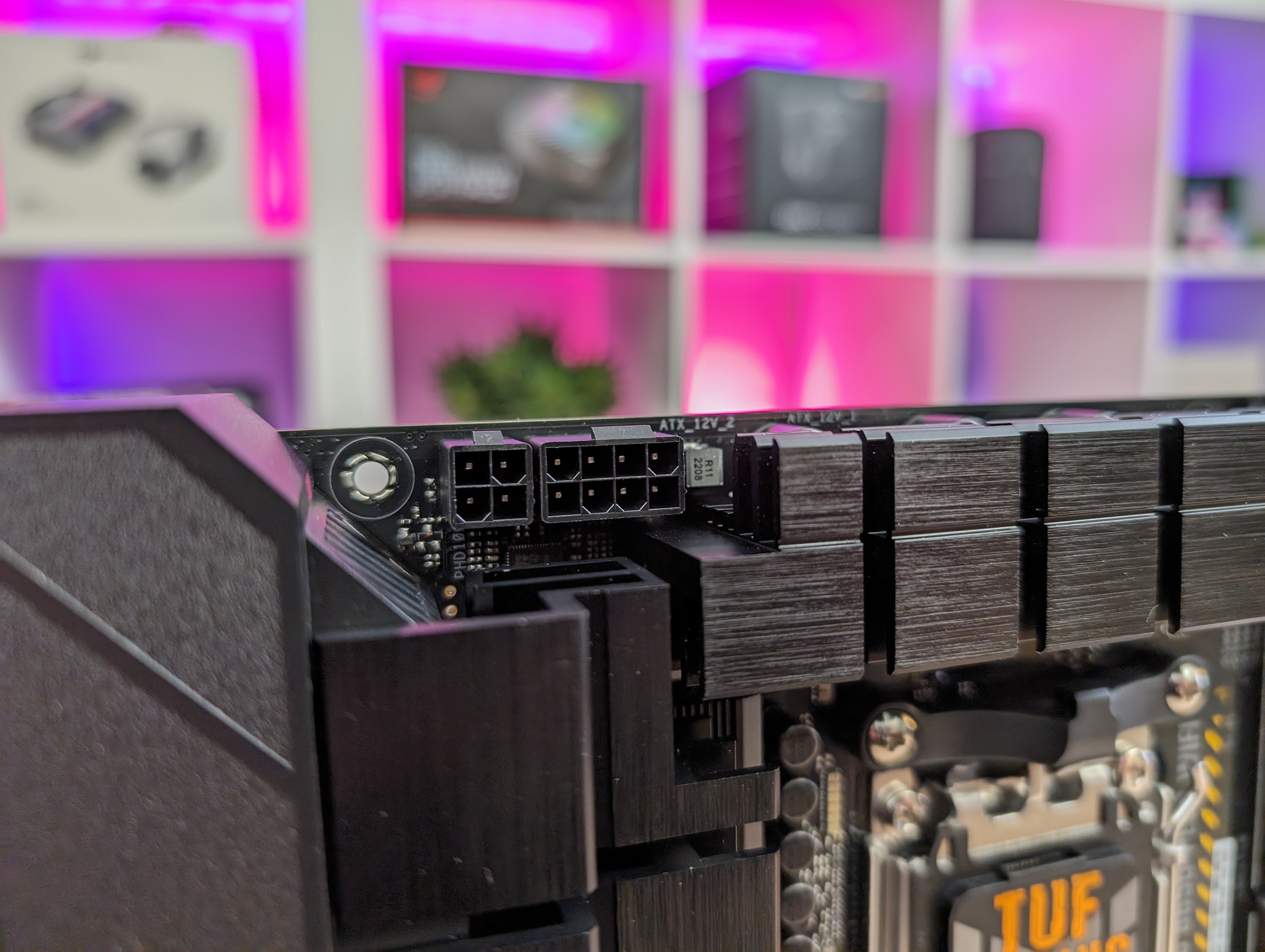
Networking is managed with a connector for the WiFi 6 module together with Bluetooth 5.2 and then a LAN connector for Realtek 2.5Gb Ethernet.
There are also good options for the sound with a Realtek 7.1 Surround Sound setup.
Price
At the time of writing, I can find the ASUS TUF Gaming B650-Plus WiFi with an online price of 200$. It is among the cheapest B650 motherboards I can currently find.
Conclusion
ASUS cuts to the bone with the TUF Gaming series and focuses on the central features and cuts away the superfluous. This means that with the ASUS TUF Gaming B650-Plus WiFi they have created a motherboard that comes with all the features you need for gaming, without you having to pay extra lire.

ASUS TUF Gaming B650-Plus WiFi is currently one of the cheapest B650 motherboards I can find, despite the fact that it comes with a nice functional design and a feature list that will fit super well in a solid gaming setup.
We end up with a final score of 9 for a really good offer on a B650 motherboard.
Pros:
- Good connections
- Solid VRM cooler
- PCIe 5.0 M.2 storage
- Sharp price
Cons:
- Nothing noteworthy

Latest motherboard
-
26 Sepmotherboard
-
04 Febmotherboard
ASRock X870 Steel Legend WiFi
-
09 Janmotherboard
ASUS ROG Strix X870-I Gaming WiFi
-
02 Decmotherboard
ASRock Phantom Gaming X870E Nova WiFi
-
28 Novmotherboard
ASUS TUF Gaming X870-Plus WiFi
-
28 Novmotherboard
ASRock Z890 Steel Legend WiFi
-
15 Novmotherboard
Gigabyte Z890 Aorus Elite Wifi7
-
11 Novmotherboard
ASRock Z890 Taichi
Most read motherboard
Latest motherboard
-
26 Sepmotherboard
MSI MPG Z890 CARBON WIFI
-
04 Febmotherboard
ASRock X870 Steel Legend WiFi
-
09 Janmotherboard
ASUS ROG Strix X870-I Gaming WiFi
-
02 Decmotherboard
ASRock Phantom Gaming X870E Nova WiFi
-
28 Novmotherboard
ASUS TUF Gaming X870-Plus WiFi
-
28 Novmotherboard
ASRock Z890 Steel Legend WiFi
-
15 Novmotherboard
Gigabyte Z890 Aorus Elite Wifi7
-
11 Novmotherboard
ASRock Z890 Taichi






