Glorious Model D 2 Pro

Key Features
- Ultralight 60-gram weight
- Right-handed ergonomic shape
- Optical switches rated for 100M clicks
- BAMF 2.0 26K Sensor
- Compatible with OS: Windows, MacOS, Linux
- Software: Glorious CORE
A tour around the Glorious Model D 2 Pro
The design of the Model D 2 Pro has been updated compared to the previous Model D. It has primarily changed to a solid shell without the holes that were part of the previous version. Glorious has become better at making mice and the materials have also improved. So even though there are now no holes in the mouse shell, Glorious has managed to come up with a mouse that only weighs 60 grams. That is seven grams less than the previous version with the holes.

Other than that, the shape is pretty much the same as the Model D. This is an ergonomically designed mouse for right-handed users. So nothing ambidextrous here, so left-handed people will have to look for another mouse.
The material is matte black plastic, so Glorious has thankfully moved away from the glossy finish of some of the previous Model D versions. The Pro version of the mouse we're looking at today also doesn't come with RGB lighting.
There is also a 4k/8KHz version of the Model D2 Pro which is available in both black and white.

The layout is classic with two primary buttons, a textured scroll wheel, two side buttons and an extra one on top that is set to switch DPI by default.
All buttons can be customized however you want via the software which we will look at later. The switches are Glorious Optical switches which are rated for 100 million clicks and come with a latency of 0.2 ms.

On the front of the mouse there is a USB C connector for wired connection of the mouse or charging. A very flexible cable with a fabric surface is included. For some reason that I really don't understand, Glorious has chosen to make a special USB C cable with "teeth" on the side of the connector.

This means that the connector has to be oriented a certain way to fit into the mouse. So Glorious has taken one of the best things about the USB-C standard and made it useless.
Glorious lists the battery life at 60 hours.

Looking at the bottom of the mouse, we can see the BAMF 2.0 26K sensor that powers the mouse. It is accompanied by a power button and a small LED diode that indicates with colors which DPI setting you are using. You may wonder how useful a status LED is at the bottom of the mouse, but here it can at least not be distracting.
The wireless connection is powered by a 2.4 GHz USB dongle. A small dongle dock is included so you can use the included cable to place your dongle closer to the mouse for optimal connection.
Software
Just like with all other hardware from Glorious, we need to go through their Glorious Core software if we want to customize the settings for the Model D 2 Pro.
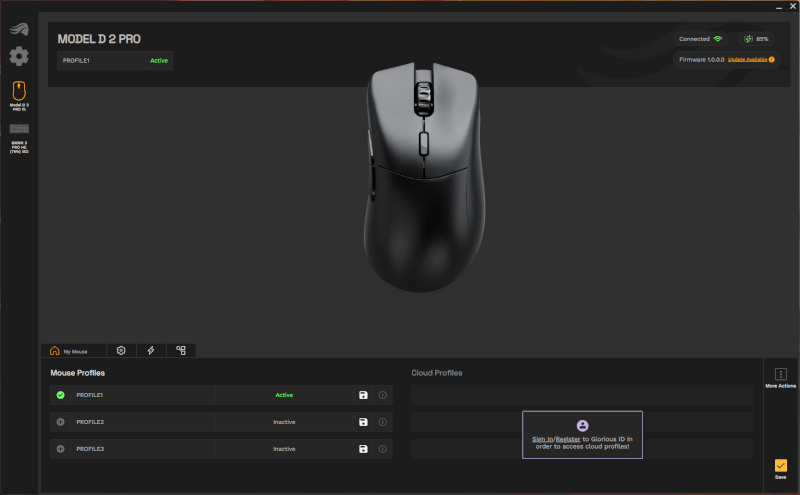
Here you can get a status of the mouse's battery and check if there are firmware updates, which there were in my case.
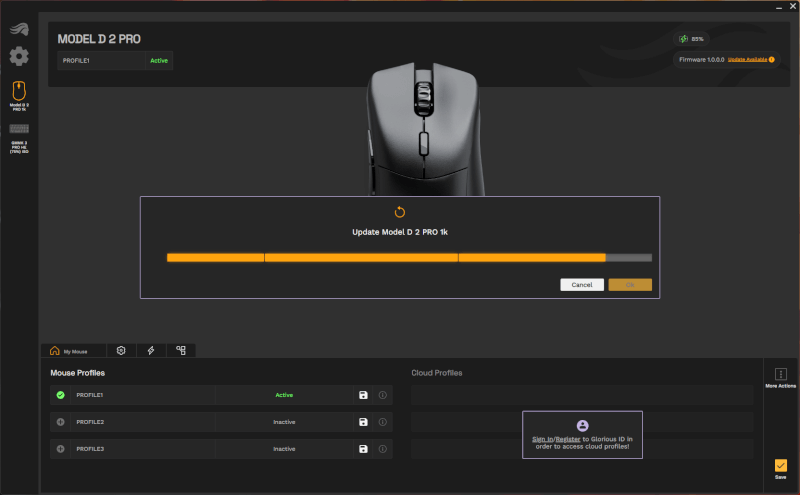
It is possible to create three profiles for the mouse settings so that you can switch if needed.
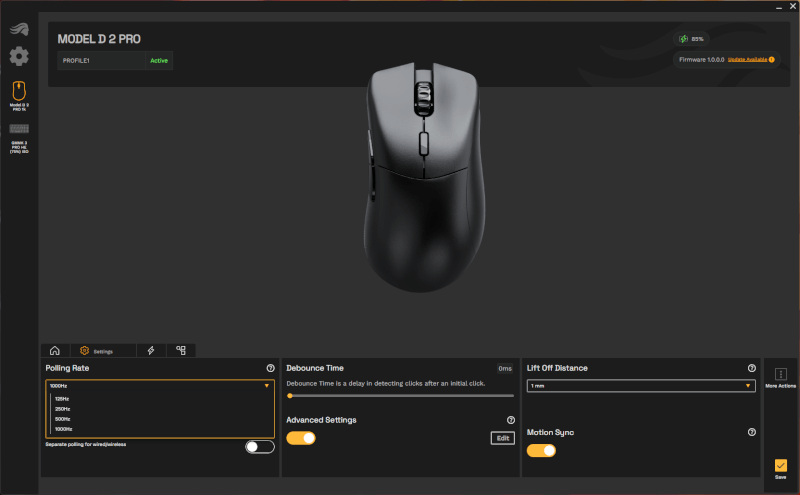
In the software you also have the option to customize settings such as Debounce Time, Polling Rate and Lift Distance.
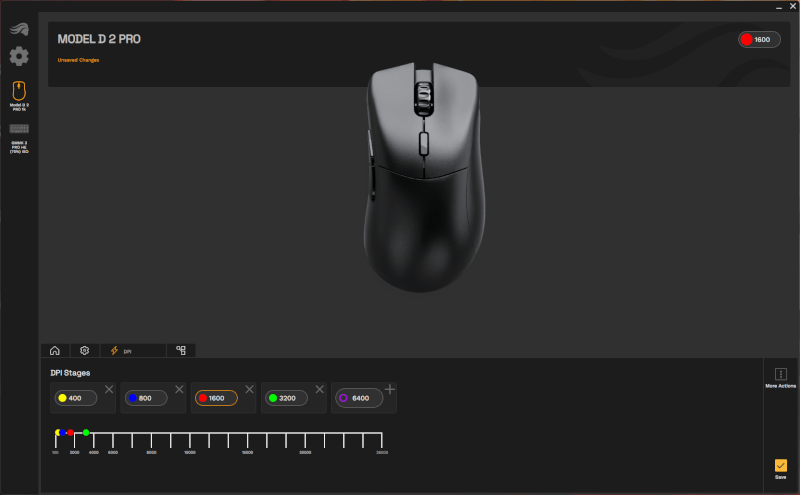
Finally, there is of course also the option to set DPI steps. They can be set here and you can switch between them via the button on top of the mouse.
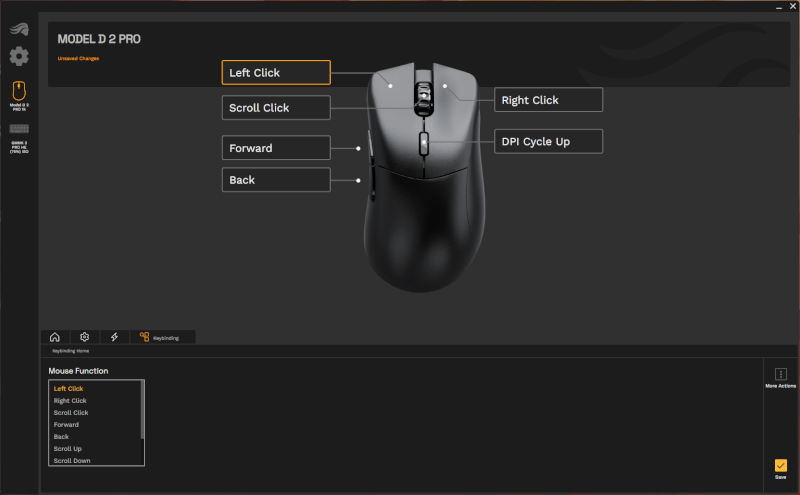
Last but not least, you can also customize the functions of the mouse buttons. However, you can only choose functions that are bound to the mouse. So there is no option to create shortcuts, macros or the like. A bit disappointing, actually, when there are such wide options for Glorious' keyboards.
Test
I've been using the Glorious Model D 2 Pro for a little over a week with my primary PC. It's been a mix of work, regular desktop use, and gaming.
The Glorious Model D 2 Pro is a super light mouse and you can hardly feel it in your hand. Personally, I really like the shape of the mouse which fits my hand size and my claw grip on the mouse.

The scroll wheel has a nice, pleasant texture and a really nice clicking feedback when in use. All the buttons have a fairly clear and sharp click sound that is perhaps a bit on the loud side. However, the feeling when using them is nice and tactile.
The sides of the mouse are quite smooth and I would have liked to have included a set of side grips that you could attach. Glorious does sell them separately though if you're like me, you're into that kind of thing.

During both desktop use and especially during gaming, I have enjoyed my time with the Glorious Model D 2 Pro. It is a super light, fast and responsive mouse.
The wireless connection has worked flawlessly throughout my testing and performed really well for everything I've thrown at it.

The stated battery life of 80 hours is very accurate in my opinion. I've been using the mouse for about a week now quite intensively and am nowhere near needing to charge with the battery currently at around 50%.
Price
At the time of writing, I can find the Glorious Model D 2 Pro with an online price of 110$. It is on the expensive end of a mouse but falls very well in line with other mice that aim for the “pro” segment, such as the Logitech Pro X series.
Conclusion
Glorious has made a super solid wireless gaming mouse with their Model D 2 Pro Wireless. It is both super light and super fast and has a nice responsive and tactile feel during use, and especially in gaming it comes into its own.
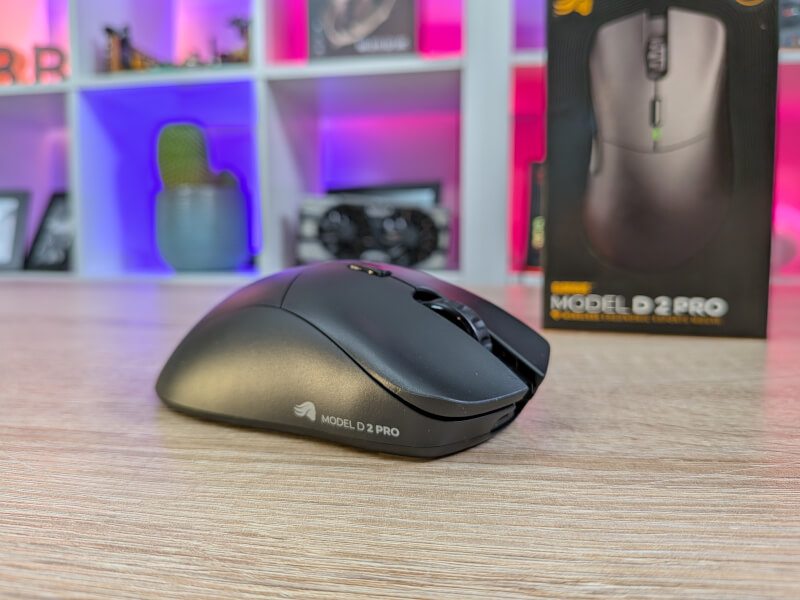
There are small things that I wonder about, such as the strange choice to make the USB C connector more cumbersome than it needs to be. The somewhat limited options for customizing the buttons in the Glorious Cores software also surprise me a little.
However, in the small things department, it's not something that detracts much from the overall experience of the mouse.

The feature list and not least the price probably mean that it is a mouse aimed at a slightly more demanding audience.
We end up with a final score of 9 for a super solid mouse for the demanding “pro” user.
Advantages
- Super lightweight construction
- Good sensor
- Delicious buttons
Disadvantages
- USB C that needs to be turned a certain way… WHY?

Latest computer mouse
-
13 Octcomputer mouse
-
18 Deccomputer mouse
Glorious Model D 2 Pro
-
08 Novcomputer mouse
Logitech G Powerplay
-
28 Octcomputer mouse
Logitech Pro 2 Lightspeed
-
27 Sepcomputer mouse
Logitech Pro X Superlight 2 DEX
-
22 Julcomputer mouse
HyperX Pulsefire Haste 2
-
16 Julcomputer mouse
Logitech G309 Lightspeed
-
24 Juncomputer mouse
Razer DeathAdder V3 HyperSpeed presented
Most read computer mouse
Latest computer mouse
-
13 Octcomputer mouse
Logitech MX Master 4
-
18 Deccomputer mouse
Glorious Model D 2 Pro
-
08 Novcomputer mouse
Logitech G Powerplay
-
28 Octcomputer mouse
Logitech Pro 2 Lightspeed
-
27 Sepcomputer mouse
Logitech Pro X Superlight 2 DEX
-
22 Julcomputer mouse
HyperX Pulsefire Haste 2
-
16 Julcomputer mouse
Logitech G309 Lightspeed
-
24 Juncomputer mouse
Razer DeathAdder V3 HyperSpeed presented






