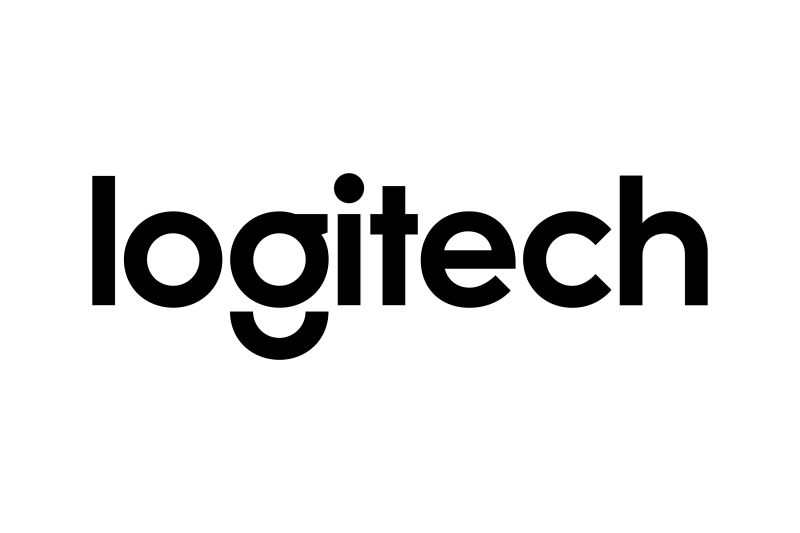Logitech G Powerplay

Before we go further in the test, I have found specifications through Logitech's website.
Specifications and features Logitech G Powerplay
- Type : Mouse pad
- Hard mouse pad thickness : 2 mm
- Soft mouse pad thickness : 2 mm
- Surface thickness : 2 mm
- Control module height : 10 mm
- Cable length : 1.83 m
- Dimensions : L321 x W344 x H43 mm
- OS support : Windows
- Software : G HUB
All about Logitech G Powerplay
Logitech G Powerplay is an innovative mouse pad that offers wireless charging for compatible Logitech G wireless mice, such as G502 Lightspeed and Pro X Superlight 2, as well as other selected ones. It ensures continuous charging during use, eliminating the need to charge the mouse separately. Powerplay uses an integrated wireless technology to deliver stable and lag-free connection while giving the user freedom of movement without cables. The mouse pad also has an exchangeable surface, where you can choose between a fabric or hard surface, depending on your preference. ¨
In the box with Logitech G Powerplay you will find the Powerplay base station itself, which consists of a wireless charging plate. Two different surfaces are also included: a soft fabric mat and a hard plastic mat, so you can choose the one that best suits your playing needs. In addition, the package contains a Powercore module, which is installed in a compatible mouse to enable wireless charging, as well as a micro-USB cable for connecting the base to the computer. Manuals and documentation with instructions for setup are also included.
The Logitech G Powerplay mouse pad has a stylish and functional design that fits into any gaming setup. The base station is slim and discreet with a minimalistic black color that does not take up much space on the desk. The surfaces of the mat are interchangeable, so you can choose between a soft fabric surface for more friction or a hard surface for faster movements, depending on your preference. Measuring 321mm x 344mm, the Powerplay provides plenty of room for the mouse's movements, while the integrated wireless charging technology is elegantly hidden in the design, making it both practical and aesthetically pleasing.
The built-in LIGHTSPEED module in Logitech G Powerplay ensures an ultra-fast and stable wireless connection to compatible Logitech G mice. LIGHTSPEED technology delivers performance that matches a wired connection, but with the freedom of wireless use. The module is integrated into the base and ensures constant, delay-free communication with the mouse, which is essential for competitive gamers. Together with the wireless charging function, it provides a completely cable-free and hassle-free gaming experience.
Software
Logitech G HUB software is a powerful and easy-to-use platform for customizing and optimizing your Logitech equipment. With G HUB, you can fine-tune DPI settings, program buttons, customize lighting profiles and create macros to enhance your gaming experience. The software also allows you to manage multiple Logitech devices from one place, making it easy to keep all your gear in sync and optimized.
On the left side there is a menu where the user can adjust the lighting via the LIGHTSYNC settings. Here you can choose different effects and colors to customize the LED lighting on the Powerplay base. In this case, the effect is set to "Fixed," meaning a single color will be constant, and the color is set to a cyan-like hue.
Additionally, the user can click the "Sync Lighting Options" button to match the lighting on the Powerplay base to other compatible Logitech devices. This makes it possible to create a coherent visual style if you have several LIGHTSYNC compatible devices.
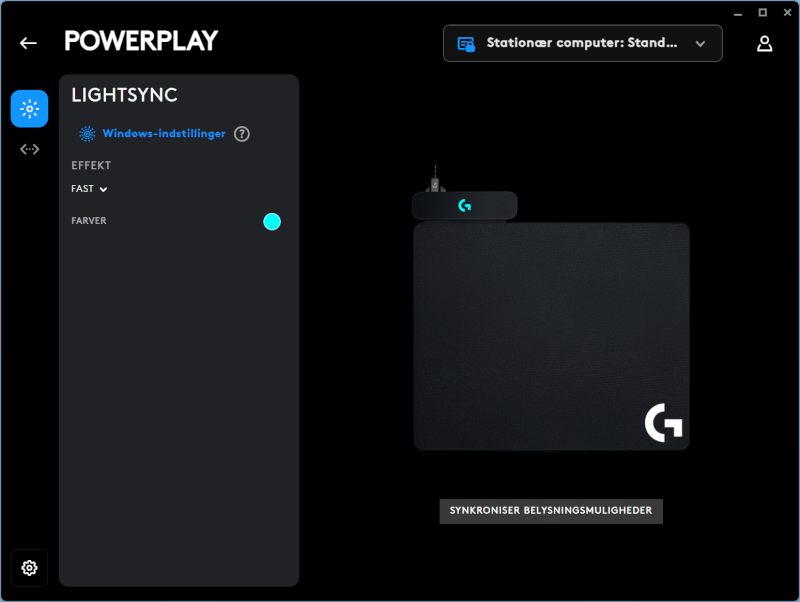
It is possible to connect a mouse directly to the lightspeed module of the mouse pad, which makes it possible to use only one USB input to have mouse and mouse pad connected to the computer. The menu provides a setup guide instructing the user to ensure that the LIGHTSPEED nano receiver that comes with the mouse is not connected before restarting the mouse and connecting to the Powerplay system.
In this interface, the user can view and manage wireless mice connected to the Powerplay mat and has the option to disconnect by clicking "Disconnect". The adjustment options are primarily related to ensuring that the mouse connects correctly to the LIGHTSPEED receiver built into the Powerplay mat, providing optimal performance without the need for separate receivers.
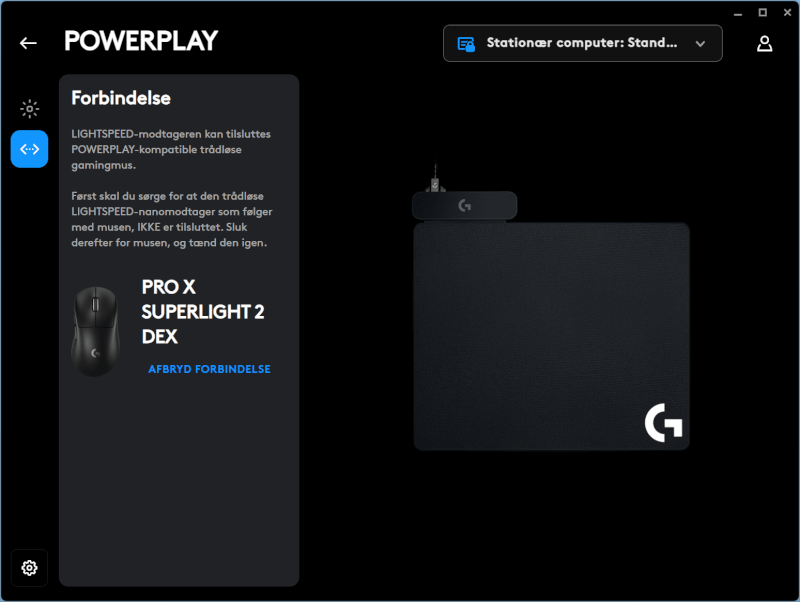
The test – Use and comfort
It is of course time to test the mouse pad. I use the previously tested Logitech Pro X Superlight 2 mouse, which is compatible with Powerplay systems. It is used in a period where it is thrown through a little differently, from normal computer use and gaming. Before I started testing the mouse, I wanted to add it to the mousepad's lightspeed module. I quickly concluded that it was limiting the mouse which could normally adjust its polling rate to 8000 Hz, suddenly only had 1000 Hz available. I have therefore chosen to go back to the mouse's own USB adapter.
Remember, this is not professional equipment, but compared to mice in the future, it can still give an indication of the actual polling rate of the mouse.
I use a website which tests the polling rate on the mouse by running it around the website. During the test I got the result of 3279Hz on average and 4320Hz on maximum.
Personally, I prefer a fabric mouse pad, and this is also the one I mainly used during the test. To start with, I was a bit skeptical about charging the mouse, it was incredibly slow and I feared it would use more power than it charged. I also found out that in order to use the charging function, it is important that the mouse is connected to the mouse pad first, so that it can then be connected to the dongle again afterwards, if you want to use a higher polling rate.
However, this results in the mousepad constantly flashing the logo. Which of course can create a bit of irritation.
However, I could already ascertain that it was doing something right. Even though I had used the computer for some time, and even after a few days, it keeps the power up.
The mouse pad itself works incredibly well, it has good movement and gives the mouse plenty of freedom of movement. Normally I have used an oblong mouse pad, to have plenty of space, but Logitech has found a good point where you still get plenty of space, without it having to be a mat that can cover both mouse and keyboard.
Price
I have found a price for PowerPlay from Logitech of 110$.
If you want to find more information about PowerPlay from Logitech, you can click on the banner above.
Conclusion
The Logitech G Powerplay mouse pad offers a unique combination of wireless charging and LIGHTSPEED technology, making it an exciting choice for gamers who want freedom from cables without compromising on performance. During the test with the Logitech Pro X Superlight 2, there were a number of advantages of the system, but also some disadvantages that can be decisive for the users' experience.
One of the biggest advantages of Powerplay is the continuous charging. Although I was initially skeptical about whether the mouse pad could keep the mouse's battery charged during intensive use, it turned out that after several days of use it managed to keep the power up without any problems. It removes the worry of when the mouse needs to be charged, which is a big advantage, especially for gamers who don't want to be interrupted in the middle of a session. The suitably large surface also provides good freedom of movement, although it is not as large as some of the elongated mouse mats that can cover both mouse and keyboard.
The design is simple and functional, and with the option of choosing between a hard or soft surface, you can adapt it to your preference. I personally used the cloth mat which gave a good balance between friction and speed. There is no doubt that Logitech has focused on creating an ergonomic and practical solution.
However, there are also disadvantages that can have an impact on the final assessment. The biggest disappointment is the limitation in polling rate. The LIGHTSPEED module only supports up to 1000 Hz, which is fine for most users, but if you have a mouse that can reach 8000 Hz, you will need to use the mouse's own USB dongle to get the full benefit. This is a clear limitation for those who want the highest performance. Another annoyance is the flashing logo on the mouse pad if the mouse is not properly connected to the Powerplay system, which can become a visual distraction.
Compatibility is also somewhat limited, as Powerplay only works with Logitech's own mice. If you have a mouse from another brand, you will not be able to take advantage of the mouse pad's wireless charging feature, making the Powerplay system less flexible. Finally, the price of 110$ is relatively high for a mouse pad, although it offers unique features, which may deter some users.
Ultimately, Logitech G Powerplay is an innovative product that provides a wireless, hassle-free experience with continuous charging. It's ideal for those who already use compatible Logitech mice and want a cable-free setup. However, the limitations in polling rate and compatibility, as well as the relatively high price, may be disadvantages that potential buyers must consider. For those who prioritize convenience and wireless charging, however, it's a solid choice.
Powerplay does a lot of things right, but it falls a bit short on performance limitations and high price. Which we do end up with a score of 8 out of 10.
Benefits
- Option for hard and soft surface
- Simple design
- Customize size
- Constant current
- Easy setup
- Compatible with multiple mice
Disadvantages
- Can't fully utilize lightspeed on mice that go over 1000 Hz polling rate
- Can only be used with logitech
- Price
- Logo flashes, indicating the mouse is not connected
Score: 8

Latest computer mouse
-
13 Octcomputer mouse
-
18 Deccomputer mouse
Glorious Model D 2 Pro
-
08 Novcomputer mouse
Logitech G Powerplay
-
28 Octcomputer mouse
Logitech Pro 2 Lightspeed
-
27 Sepcomputer mouse
Logitech Pro X Superlight 2 DEX
-
22 Julcomputer mouse
HyperX Pulsefire Haste 2
-
16 Julcomputer mouse
Logitech G309 Lightspeed
-
24 Juncomputer mouse
Razer DeathAdder V3 HyperSpeed presented
Most read computer mouse
Latest computer mouse
-
13 Octcomputer mouse
Logitech MX Master 4
-
18 Deccomputer mouse
Glorious Model D 2 Pro
-
08 Novcomputer mouse
Logitech G Powerplay
-
28 Octcomputer mouse
Logitech Pro 2 Lightspeed
-
27 Sepcomputer mouse
Logitech Pro X Superlight 2 DEX
-
22 Julcomputer mouse
HyperX Pulsefire Haste 2
-
16 Julcomputer mouse
Logitech G309 Lightspeed
-
24 Juncomputer mouse
Razer DeathAdder V3 HyperSpeed presented