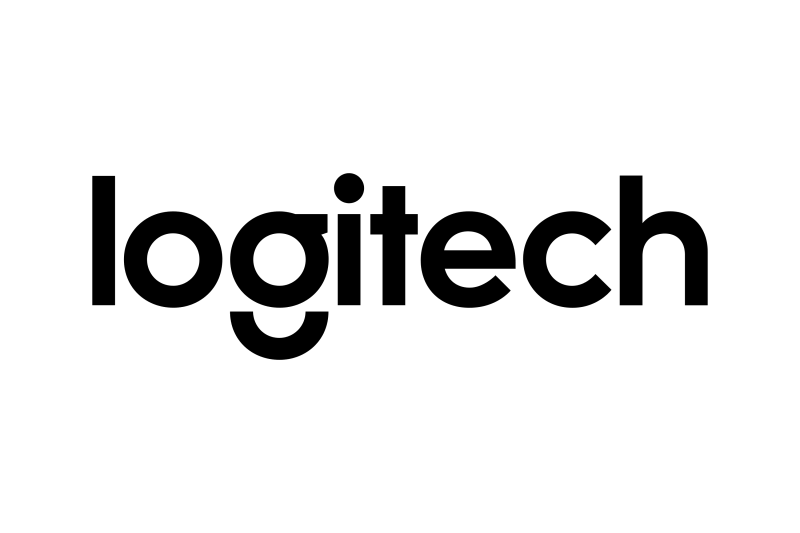Logitech Pro X Superlight 2 DEX

Before we go further in the test, I have found specifications through Logitech's website.
Specifications and features Logitech Pro X Superlight 2 Dex
- Type: Wireless gaming mouse
- Materials: ABS plastic
- Sensor: HERO 2
- Max DPI: 44,000
- IPS: 888 IPS
- Maximum acceleration: 88G
- Polling rate: 8000 Hz
- Connection: 2.4GHz and Bluetooth.
- Grip Style: Claw, Fingertip
- Number of buttons: 5
- Switch type: LIGHTFORCE keys
- RGB light: No
- Weight: 60 grams
- Dimensions: L125.8 x W67.7 x H43.9mm
- OS support: Windows
- Software: G HUB
About the Logitech Pro X Superlight 2 Dex
The Logitech Pro X Superlight 2 is a high-end gaming mouse with a Hero 2 sensor that provides up to 44,000 DPI for maximum precision. It features Lightforce switches that are purely optical but designed to give the feel of mechanical clicks for faster and more accurate responses. The mouse has 5 programmable buttons and a battery life of up to 95 hours. Although not mentioned on Logitech's website, it is compatible with Powerplay, so it can be charged wirelessly while in use. Lightweight design and precision make it ideal for serious gamers.
In the box of the Logitech Pro X Superlight 2 you will find the mouse itself, a USB-C to USB-A cable for charging and connection, and a wireless LIGHTSPEED receiver for fast and stable connection. Also included is an adapter for USB-A, an additional PTFE sliding foot that can be mounted on the underside of the mouse for better gliding, and an adhesive grip tape for the sides for extra control. Manuals and a cloth for cleaning are also included.
The Logitech Pro X Superlight 2 has a minimalist and streamlined design with an ultralight construction of around 60 grams, making it ideal for fast movements and precise control. The matte surface provides a good grip, and the soft, rounded shapes ensure comfort during long-term use. The mouse's symmetrical shape is optimized for right-handed users, with two side buttons easily accessible for the thumb. With its light weight and ergonomic design, it fits both claw and fingertip grips, providing versatile comfort for gamers.
The right side of the Logitech Pro X Superlight 2 is completely smooth and free of buttons, which contributes to the ergonomic and minimalist design. The curved shape provides a natural grip and makes it easy to rest your fingers comfortably without accidentally pressing any buttons. This design choice is ideal for right-handed users who want a simple and precise grip during intense gaming sessions.
The Logitech Pro X Superlight 2 weighs around 60 grams, making it extremely light and ideal for fast, precise movements. It charges via the included USB-C cable and has an impressive battery life of up to 95 hours on a full charge. The mouse is also compatible with Logitech's Powerplay system, so it can be charged wirelessly during use, eliminating the need to worry about battery levels during long gaming sessions.
Logitech Pro X Superlight 2 uses the wireless LIGHTSPEED technology, which ensures a fast, stable and delay-free connection. The included USB-A LIGHTSPEED receiver easily connects to your PC for instant connection. The mouse can also be charged and used wired via the included USB-C to USB-A cable.
The base of the Logitech Pro X Superlight 2 is designed with performance and glide in mind. It features a centrally located Hero 2 sensor that can be adjusted up to 44,000 DPI for extreme precision and fast response. Surrounding the sensor are large, smooth PTFE feet that ensure smooth and friction-free sliding on various surfaces. An extra PTFE sliding foot is also included to adjust the glide of the mouse. This combination of sensor and feet makes the mouse ideal for fast and precise movements in games.
Software
Logitech G HUB software is a powerful and easy-to-use platform for customizing and optimizing your Logitech equipment. With G HUB, you can fine-tune DPI settings, program buttons, customize lighting profiles and create macros to enhance your gaming experience. The software also allows you to manage multiple Logitech devices from one place, making it easy to keep all your gear in sync and optimized.
The software allows you to select and customize various presets, such as "First Person," "MMORPG," "MOBA," and more. On the right side you can see how to adjust up to 5 different DPI levels individually, and specify a minimum and maximum DPI range from 100 to 44,000. The user can also customize the mouse's wireless reporting frequency, which affects the mouse's response time.
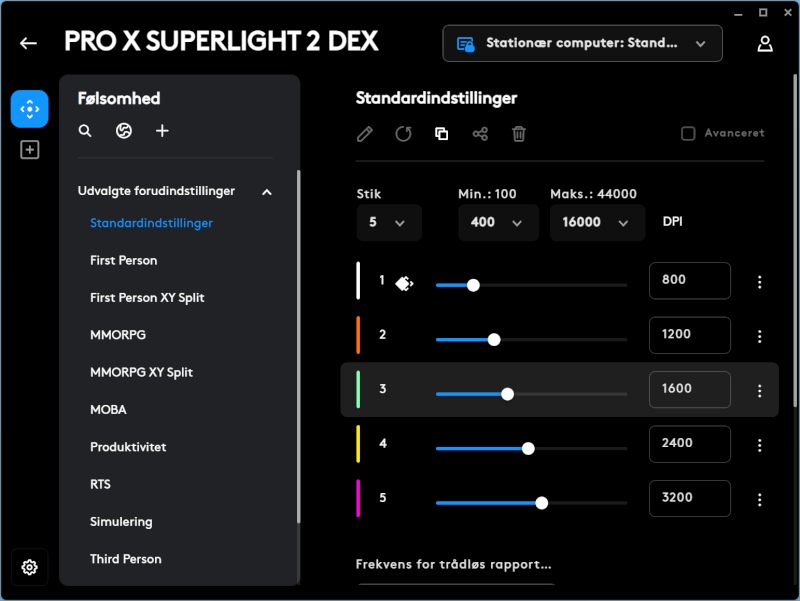
In the next tab, you can drag different commands from the list on the left and assign them to the mouse buttons, which are illustrated on the right. All buttons including primary click, secondary click, forward and back are customizable. There's also a G-Shift feature for added customization.
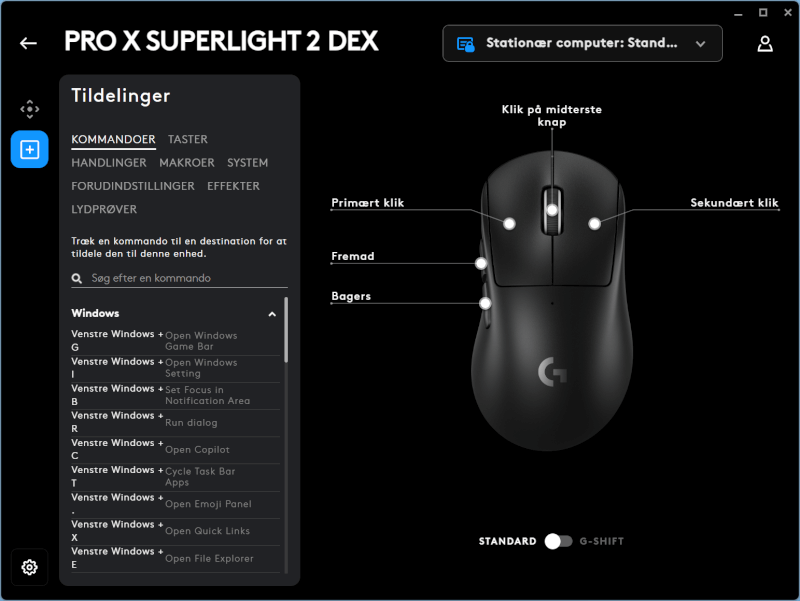
The test – Use and comfort
We must of course have tested the mouse through. That's why I put my normal mouse aside and replaced it with the Logitech Pro X Superlight 2. It is used for a period of time where it is thrown through a bit differently, from normal computer use and gaming.
Remember, this is not professional equipment, but compared to mice in the future, it can still give an indication of the actual polling rate of the mouse.
I use a website which tests the polling rate on the mouse by running it around the website. During the test I got the result of 3139 Hz on average and 4025 Hz on maximum.
I see the Pro X Superlight 2 as a normal-sized gaming mouse, which also allows for several different grips to be used on it. I haven't had the opportunity to test with Powerplay whether it would work in practice, but since it says it on the box itself, I would assume it can be used with it. The mouse has a weight of 60 grams, where I usually sit with almost twice that, and have been happy with it. However, I quickly ended up falling in love with the Pro X Superlight 2. Its lightness and precision created an incredibly good experience, and I got used to the movements of the mouse incredibly quickly and how it all works flawlessly.
Even though the switches are optical, they have a little more "noise" than what I'm usually used to. Fortunately, it is not something that differs significantly from other models or brands. The scroll wheel itself had no noise and had a smoothness to it when scrolling.
During games, the Pro X Superlight 2 was really allowed to shine. I highly doubt I would be able to feel the big difference from 4000 Hz to 8000 Hz. It could also easily be that the website used cannot achieve the exact number. But I undoubtedly experienced a mouse with quick precision and a weight that made it easy to move around, even if it had to be done quickly.
Price
I have found a price for Pro X Superlight 2 from Logitech of DKK 1,299.
If you want to find more information about the Pro X Superlight 2 from Logitech, you can click on the banner above.
Conclusion
The Logitech Pro X Superlight 2 has proven through the test to be an excellent gaming mouse that really lives up to its name. Its ultra-light weight of 60 grams makes a big difference in use, especially for those who want precise and fast movements in games. As a full-size all-round mouse, it is adaptable to different grip types, making it comfortable for a wide range of users. During my test period, when I replaced my own somewhat heavier mouse with this one, I quickly became convinced of the advantages of its light and precise construction. It reacts lightning fast and provides a noticeably better gaming experience, especially in games where every millisecond counts.
The HERO 2 sensor with up to 44,000 DPI is impressive and ensures precise tracking. Together with the LIGHTSPEED technology, you achieve a stable wireless connection with high performance, which can be seen in the polling rate test, where the mouse achieved an average of 3139 Hz and a maximum of 4025 Hz. This is impressive, although there may be a question mark about the accuracy of the test tool. In practice, however, I experienced no problems, neither during normal computer use nor during intense gaming sessions. In addition, the mouse's optical switches, although a little more "noisier" than other switches, still deliver a reliable and fast clicking experience.
Another big plus is the mouse's battery life. With up to 95 hours of use on a full charge, you can play for hours without worrying about the battery level. In addition, the possibility of wireless charging via Powerplay is a big plus, although I did not have the opportunity to test it in this test. However, the Powerplay compatibility is listed on the box itself, which gives a good indication that this feature is available to those who invest in the additional accessory. With the USB-C cable, the mouse can also be easily charged and used with the cable if preferred.
The design of the mouse is simple and minimalist, which will appeal to those who want a gaming mouse without unnecessary decoration. The PTFE feet on the bottom ensure a smooth and smooth movement pattern on the mouse pad, further improving overall precision and control during gaming.
However, the Pro X Superlight 2 also has a few drawbacks. Most notable is the limited number of buttons – only five. For some gamers, especially MMO and MOBA players who rely on a lot of programmable buttons, this can be a limitation. In addition, the price of DKK 1,299 is on the high end, which makes it an investment that may not suit all budgets. But for those looking for a lightweight, accurate and reliable gaming mouse, this price will likely feel fair for the high quality and advanced features that Logitech has included.
The Logitech Pro X Superlight 2 is a superb gaming mouse that impresses with its light weight, precision and excellent battery life. Despite the limited number of buttons and the high price, it delivers a first-class experience that will especially appeal to serious gamers. After my test, I give the Logitech Pro X Superlight 2 a score of 9 out of 10, as well as the Great Product award.
Benefits
- Low weight
- Long battery life
- Simple design
- Good PTFE feet
- Advanced HERO 2 sensor with the option of 44,000 DPI
- Option for Lightspeed and Cable connection
- Option for Powerplay
Disadvantages
- "Only" 5 buttons
- (Price)
Score: 9 + Great Product
Latest computer mouse
-
13 Octcomputer mouse
-
18 Deccomputer mouse
Glorious Model D 2 Pro
-
08 Novcomputer mouse
Logitech G Powerplay
-
28 Octcomputer mouse
Logitech Pro 2 Lightspeed
-
27 Sepcomputer mouse
Logitech Pro X Superlight 2 DEX
-
22 Julcomputer mouse
HyperX Pulsefire Haste 2
-
16 Julcomputer mouse
Logitech G309 Lightspeed
-
24 Juncomputer mouse
Razer DeathAdder V3 HyperSpeed presented
Most read computer mouse
Latest computer mouse
-
13 Octcomputer mouse
Logitech MX Master 4
-
18 Deccomputer mouse
Glorious Model D 2 Pro
-
08 Novcomputer mouse
Logitech G Powerplay
-
28 Octcomputer mouse
Logitech Pro 2 Lightspeed
-
27 Sepcomputer mouse
Logitech Pro X Superlight 2 DEX
-
22 Julcomputer mouse
HyperX Pulsefire Haste 2
-
16 Julcomputer mouse
Logitech G309 Lightspeed
-
24 Juncomputer mouse
Razer DeathAdder V3 HyperSpeed presented