Logitech Pro 2 Lightspeed

Before we go further in the test, I have found specifications through Logitech's website.
Specifications and features Logitech Pro 2 Lightspeed
- Type: Wireless gaming mouse
- Materials: ABS plastic
- Sensor: HERO 2
- Max DPI: 32,000
- IPS: 500 IPS
- Maximum acceleration: 40G
- Polling rate: 1000 Hz
- Connection: 2.4GHz, cable.
- Grip Style: Palm, Claw, Fingertip
- Number of buttons: 4-8
- Switch type: LIGHTFORCE buttons
- RGB light: Yes
- Weight: 80 grams
- Dimensions: L125 x W63.5 x H40 mm
- OS support: Windows
- Software: G HUB
All about the Logitech Pro 2 Lightspeed
The Logitech PRO 2 Lightspeed is an advanced wireless gaming mouse equipped with the precise HERO 2 sensor, which delivers up to 32,000 DPI for optimal accuracy. The mouse offers flexibility with the ability to add buttons on both the right and left sides, making it suitable for both right- and left-handed users. With an impressive battery life of 95 hours without light in constant use, the PRO 2 Lightspeed is made for long gaming sessions. Its combination of precision, flexibility and long-lasting performance make it an obvious choice for serious gamers.
When you buy the Logitech PRO 2 Lightspeed, the package contains several important components. You get the mouse itself as well as a USB receiver dongle that ensures a stable and fast wireless Lightspeed connection. An extension adapter for USB is also included, so you can place the receiver closer to the mouse for optimal signal strength, as well as a USB-C charging cable for charging or using the mouse in wired mode. In addition, extra buttons are included which can be mounted on both the right and left side of the mouse for customization. The package also includes user manuals to help with setup and use.
The Logitech PRO 2 Lightspeed has an ambidextrous shape with a symmetrical design that makes it suitable for both right- and left-handed users. This symmetrical design ensures that the mouse feels natural in the hand regardless of hand preference, while providing good balance and comfort during long gaming sessions. On the left side of the mouse, there is the option to add or remove buttons as needed, which provides extra customization and functionality, without compromising on the ergonomic design. The flat sides and smooth curves of the mouse provide comfortable support for the hand, regardless of which hand you use.
On the right side of the Logitech PRO 2 Lightspeed you will find the flat, magnetic switches that allow you to customize the mouse according to your preferences. These switches are designed to be easily swapped out, so you can add or remove buttons as needed. This functionality makes it possible to adapt the mouse to both right- and left-handed users, as the buttons can be changed quickly without the use of tools. The flat shape on the right side also ensures that the hand rests naturally, regardless of whether you choose to use the buttons or not, which increases both comfort and flexibility during use.
The Logitech PRO 2 Lightspeed weighs 80 grams, which provides easy and fast maneuvering without compromising on performance. With a battery life of up to 60 hours with lighting and 95 hours without, the mouse is ideal for long gaming sessions without frequent charging. It combines light weight and long battery life to give gamers the flexibility and reliability they need. This makes the PRO 2 Lightspeed an excellent choice for those seeking high performance and long-lasting comfort.
Logitech PRO 2 Lightspeed offers two reliable connectivity options: Lightspeed wireless and wired connection. With Lightspeed wireless technology, you get an ultra-fast, stable and delay-free connection that ensures that your movements and clicks are registered instantly, just like the wired mouse. Alternatively, you can connect the mouse via the included USB-C cable, which both charges the device and allows for wired gaming if you prefer. These flexible connectivity options make the PRO 2 Lightspeed a versatile solution for gamers who want both freedom and reliability.
On the bottom of the Logitech PRO 2 Lightspeed are the PTFE feet that provide a smooth and frictionless movement, ensuring fast and precise movements on any surface. In the middle of the bottom you will find the powerful HERO 2 sensor, which supports up to 32,000 DPI for extreme precision and accurate tracking, even at high speeds. The combination of the smooth PTFE feet and the advanced sensor gives you optimal control and performance for high-level gaming.
Software
Logitech G HUB software is a powerful and easy-to-use platform for customizing and optimizing your Logitech equipment. With G HUB, you can fine-tune DPI settings, program buttons, customize lighting profiles and create macros to enhance your gaming experience. The software also allows you to manage multiple Logitech devices from one place, making it easy to keep all your gear in sync and optimized.
The Logitech G HUB software is used to adjust the settings of the PRO 2 Lightspeed mouse. On the left side, there are various presets adapted to specific game genres, such as MMO and FPS. On the right side, the user can fine-tune the DPI levels of the mouse with precise adjustments from 100 up to 32,000 DPI, depending on the need for sensitivity in games. In addition, you can save and manage multiple profiles and customize the response and sensitivity of the mouse for different usage scenarios.
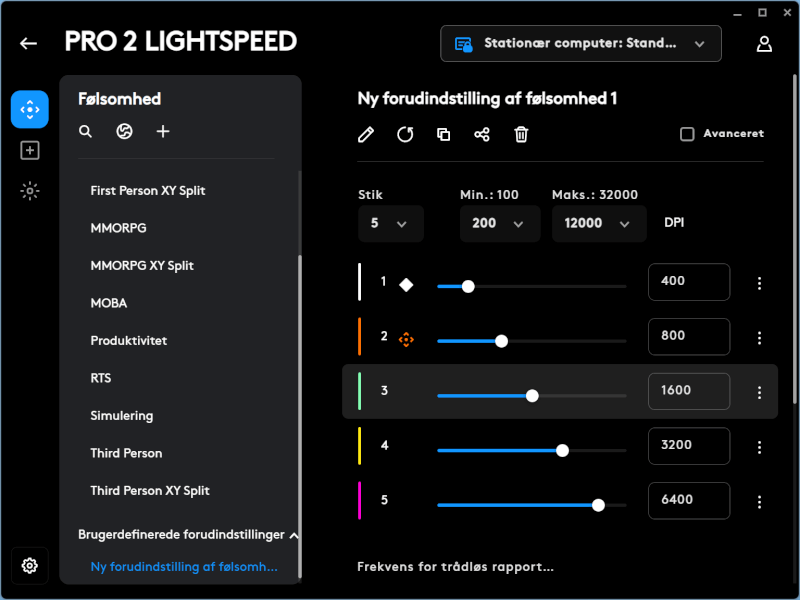
In the next tab, you can assign different commands to the mouse buttons on the PRO 2 Lightspeed. On the left side, the user can choose between commands, macros and system actions that can be dragged and placed on the various buttons on the mouse. On the right side is a view of the mouse's buttons, which can easily be adapted to the user's preferences. This gives full control over the mouse's functions, making it ideal for both gaming and productivity.
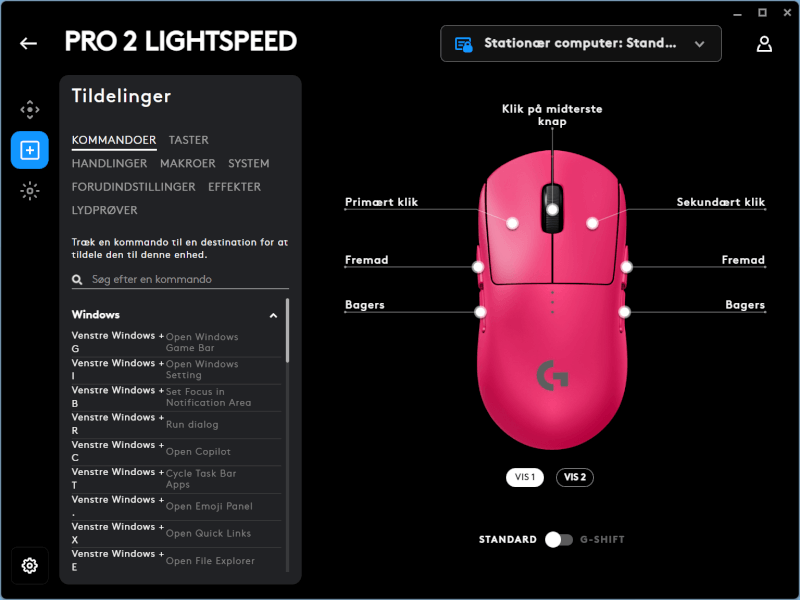
In the last tab, it is possible to adjust the LIGHTSYNC lighting on the PRO 2 Lightspeed mouse. On the left side, you can choose lighting effects and colors that suit the user's preferences. On the right side, the mouse's current battery level and the estimated remaining battery time are displayed. The software also allows you to synchronize the mouse's lighting with other devices for a coherent RGB experience.
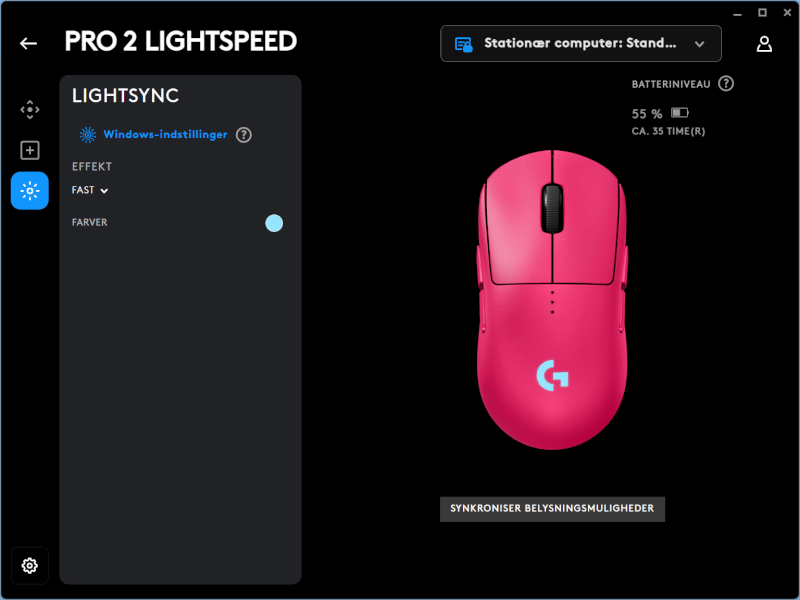
The test – Use and comfort
We must of course have tested the mouse through. That's why I put my normal mouse aside and replaced it with the Logitech Pro 2 Lightspeed. It is used in a period where it is thrown through a little differently, from normal computer use and gaming.
I use a website which tests the polling rate on the mouse by running it around the website. During the test I got the result of 945 Hz on average and 1020 Hz on maximum.
Pro 2 Lightspeed, has a normal size, which makes it possible for me to use several different types of grip. The mouse has a weight of 80 grams, and personally I thought it provides a good middle point, where the mouse offers a little resistance, but still feels incredibly light. The sensor is incredibly fast, and there is no doubt that I personally will never get around to using 32,000 DPI.
The switches themselves have a reasonable noise level, where the magnetic buttons on the side also have an incredibly pleasant and low sound.
My experience with games was incredibly good, the mouse had a quick response, was easy to maneuver and was generally comfortable to use, even for longer periods of time.
A small side note, on the website, Logitech states that the mouse can achieve 1000 Hz in polling rate. However, I could see in the software that it supports 4000 Hz, however the "receiver" did not support that speed. However, I should not be able to say whether there will be an update or additional purchases that allow for a higher connection.
Price
I have found a price for the Pro 2 Lightspeed from Logitech of 130$.
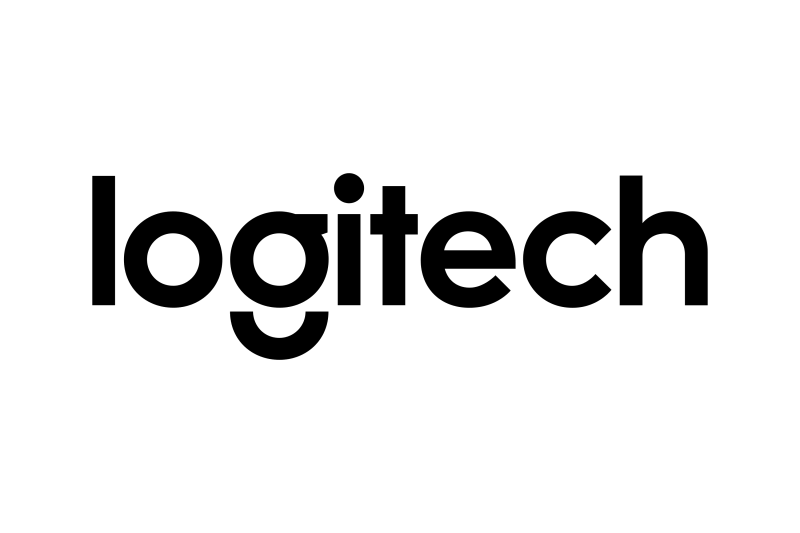 If you want to find more information about the Pro 2 Lightspeed from Logitech, you can click on the banner above.
If you want to find more information about the Pro 2 Lightspeed from Logitech, you can click on the banner above.
Conclusion
After testing the Logitech Pro 2 Lightspeed over a period of time, there are several aspects that make this mouse a strong player in the gaming market. First of all, the comfort and ease of use are top notch. Weighing just 80 grams, the mouse strikes a fine balance where it feels light enough for quick movements, but still has enough resistance to give a good feel with every action. The size also means that it fits well with different types of grip, whether you prefer claw, fingertip or palm grip.
One of the most impressive aspects of the mouse is its HERO 2 sensor, which can deliver up to 32,000 DPI, although few are likely to need such a high sensitivity. The sensor delivers accurate tracking, and in my experience during gaming it was fast and responsive, without any delays or problems with tracking. The combination of the mouse's PTFE feet and the light weight also provides a smooth and effortless experience that makes it easy to make quick and precise movements in games.
During the test I achieved a polling rate average of 945 Hz and a maximum of 1020 Hz, which is quite close to the promised 1000 Hz. However, the Logitech software shows that it can possibly support up to 4000 Hz, but it seems that the current receiver does not support this speed. This raises the question of whether there will be an update or an additional purchase option that can raise the polling rate to the 4000 Hz that the software already shows it supports.
On a practical level, the Pro 2 Lightspeed offers both wireless Lightspeed connectivity and the option of wired use, providing flexibility depending on preference. The battery life is a big plus, with up to 95 hours without lighting, making it very user-friendly for long sessions without constant charging. The magnetic buttons on the side are also a good feature; they are both easy to replace and have a pleasant, low-noise click experience.
When we look at the price of 130$, the mouse lands at the higher end of the scale, but with the technology and quality that the mouse offers, it feels like a reasonable price. The advanced HERO 2 sensor, long battery life, solid build quality and flexible connectivity provide good value for money, especially for serious gamers.
I give the Logitech Pro 2 Lightspeed a strong 9 out of 10. It scores high on comfort, performance and customizability, but the lack of Powerplay support drags the mouse down a bit. However, it is still an excellent mouse for serious gamers looking for quality and flexibility.
Benefits
- Low weight (80 grams), perfect balance between lightness and control
- Long battery life of up to 95 hours without light.
- Simple but stylish design
- Smooth PTFE feet for effortless movement.
- HERO 2 sensor with up to 32,000 DPI for maximum precision.
- Flexible connection via Lightspeed or cable.
Disadvantages
- No option for Powerplay charging, which could have been an added plus for wireless comfort.
Score: 9

Latest computer mouse
-
18 Deccomputer mouse
-
08 Novcomputer mouse
Logitech G Powerplay
-
28 Octcomputer mouse
Logitech Pro 2 Lightspeed
-
27 Sepcomputer mouse
Logitech Pro X Superlight 2 DEX
-
22 Julcomputer mouse
HyperX Pulsefire Haste 2
-
16 Julcomputer mouse
Logitech G309 Lightspeed
-
24 Juncomputer mouse
Razer DeathAdder V3 HyperSpeed presented
-
19 Octcomputer mouse
Glorious Gaming launches four new mice
Most read computer mouse
Latest computer mouse
-
18 Deccomputer mouse
Glorious Model D 2 Pro
-
08 Novcomputer mouse
Logitech G Powerplay
-
28 Octcomputer mouse
Logitech Pro 2 Lightspeed
-
27 Sepcomputer mouse
Logitech Pro X Superlight 2 DEX
-
22 Julcomputer mouse
HyperX Pulsefire Haste 2
-
16 Julcomputer mouse
Logitech G309 Lightspeed
-
24 Juncomputer mouse
Razer DeathAdder V3 HyperSpeed presented
-
19 Octcomputer mouse
Glorious Gaming launches four new mice






