Logitech G Pro X Superlight 2

Specifications
- GOAL
- Height: 125.0 mm
- Width: 63.5 mm
- Depth: 40.0 mm
- Weight: 60 g
- TECHNICAL SPECIFICATIONS_
- Wireless LIGHTSPEED technology
- LIGHTFORCE hybrid buttons
- Built-in memory
- PTFE feet without additives
- 5 buttons
- REGISTRATION
- Sensor: HERO 25K
- Resolution: 100-32,000 dpi
- Maximum acceleration: >40 G 3Tested on Logitech G240 Gaming Mouse Pad
- Maximum speed: >500 ips 4Tested on Logitech G240 Gaming Mouse Pad
- No smoothing/acceleration/filtering
- RESPONSE
- Maximum reporting frequency: 2000 Hz (0.5 ms)
- Microprocessor: 32 bit RAM
- BATTERY LIFE
- Constant movement: 95 hours
Specifications that have changed since the original version of the Superlight mouse are a slight decrease in weight, and then there are new primary buttons and a new sensor.
A tour around the Logitech G Pro Superlight 2
If you have already become familiar with the Superlight mouse from Logitech, in its original version, it can be difficult to see the difference. It is the same subdued design as before. We have received the mouse in the white version, but it is also available in black or pink/pink.
In fact, the external form is kept 100% as the previous version. There are minimal changes on the outside, but on the table next to each other it is virtually impossible to tell the difference.

This has happened quite deliberately on Logitech's part. The entire design and customization of the mouse has been based on feedback from the professional gamers that Logitech works with. They have tuned the shape so well that there were no requests for changes here.
Virtually all the new things have therefore happened to the internal hardware, which we will get into later.

However, there are a few external signs that can distinguish Superlight 1 and 2 from each other. If we look at the front, for example, I am really happy to see that Logitech has made the leap to USB C for charging.
If we look at the bottom of the mouse, we can see the other small difference, which is a minimally different shape of the rear PTFE foot of the mouse.

Or is it the new Hero sensor that is the key here. We also still find the same small limb at the bottom, where there is space for storing the included Lightspeed USB Dongle.
For the few fans of the Power Play mat, there is still support for that too. An alternative limb is also included in the box, which is also provided with a PTFE coating.
Also included in the box are the slightly textured rubber grips, which can be stuck on the sides and buttons of the mouse if you want a better grip. However, they are black, so they will naturally stick out a bit more here, on the white version of the mouse that we have for testing.

The wireless connection is via Logitech's Lightspeed Dongle. In the new version, there is the possibility of a polling rate of up to 2000 Hz, so a doubling from the original Superlight.
It is possible to connect two Lightspeed devices to the same dongle. So if you have also got your hands on the G Pro TKL Wireless, for example, they can both be connected via a Lightspeed Dongle.

If we have to look at the things that we cannot see, namely the internal hardware, then one of the central changes is the new Hero sensor with the possibility of DPI steps up to 32,000.
At the same time, Logitech has also upgraded the switches on the two primary buttons with their new Lightforce Hybrid Buttons. They combine optical technology, which we also know from other manufacturers as well, with a mechanical microswitch, so that you can get the familiar, and for some, satisfying click from a traditional mechanical switch.

To round off the new features, the weight has also dropped a bit, but it's only a three gram reduction, so it's unlikely that most people will notice. Finally, the battery life has also been improved, with a battery that can only handle up to 95 hours of use.
So on the surface it might be a rather boring update to the Superlight series. However, as I said, it is completely deliberate from Logitech that they have not tampered with the outer shell. According to the professional players they work with, it is just as it should be.
Instead, Logitech has focused on the internal hardware and here improved the things that were possible.
Software
Adjusting the settings on the Logitech G Pro Superlight 2 is of course done through Logitech's G Hub software. Here you will also find control of all other G products from Logitech conveniently gathered in one place.
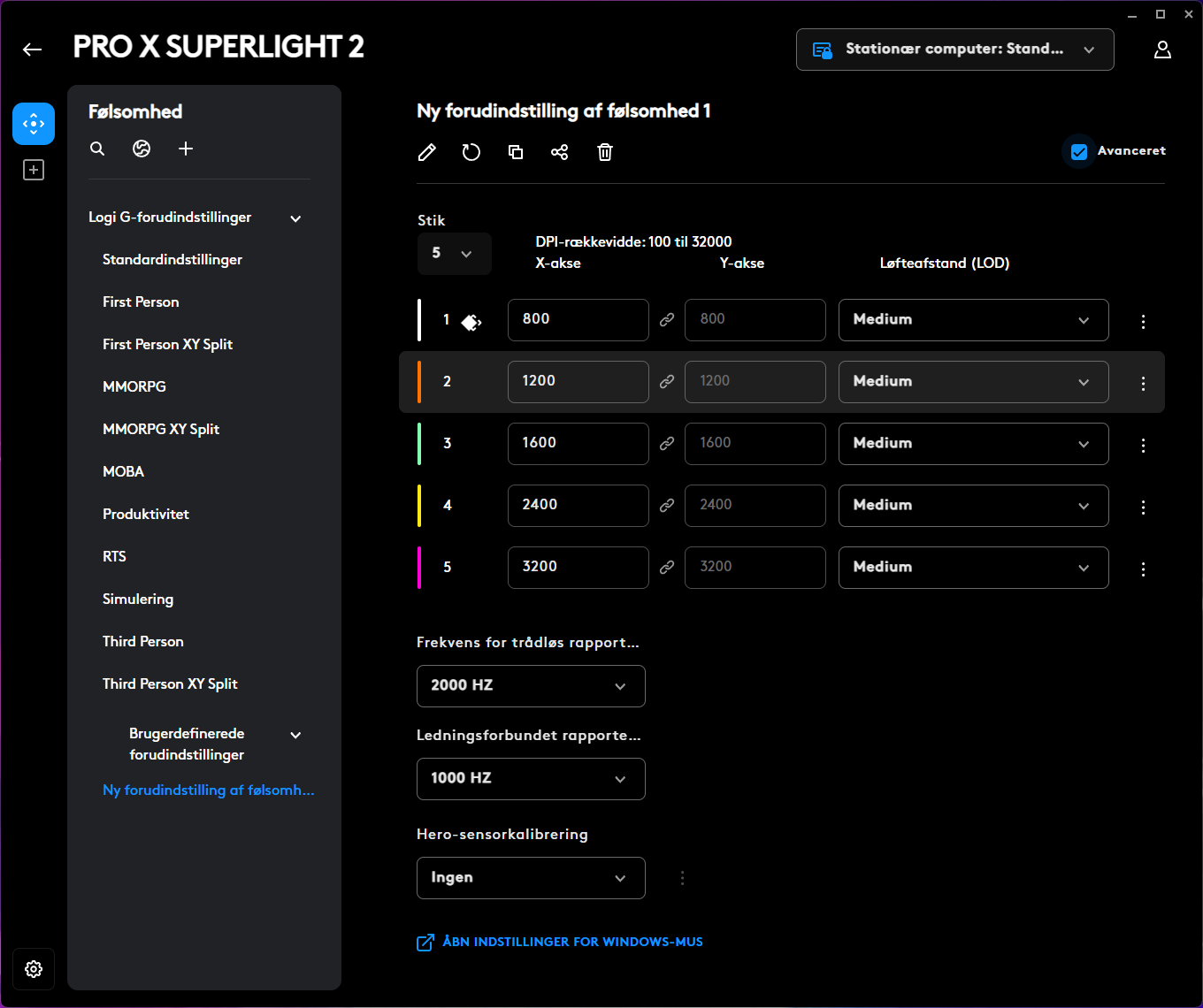
The options for setting DPI are quite extensive with the Superlight 2. It can be set in five steps from 100 to 32,000 DPI in steps of 5 DPI at a time.
There are a number of preset options through the software, based on different types of games. However, it is of course also possible to adapt things completely as you wish.
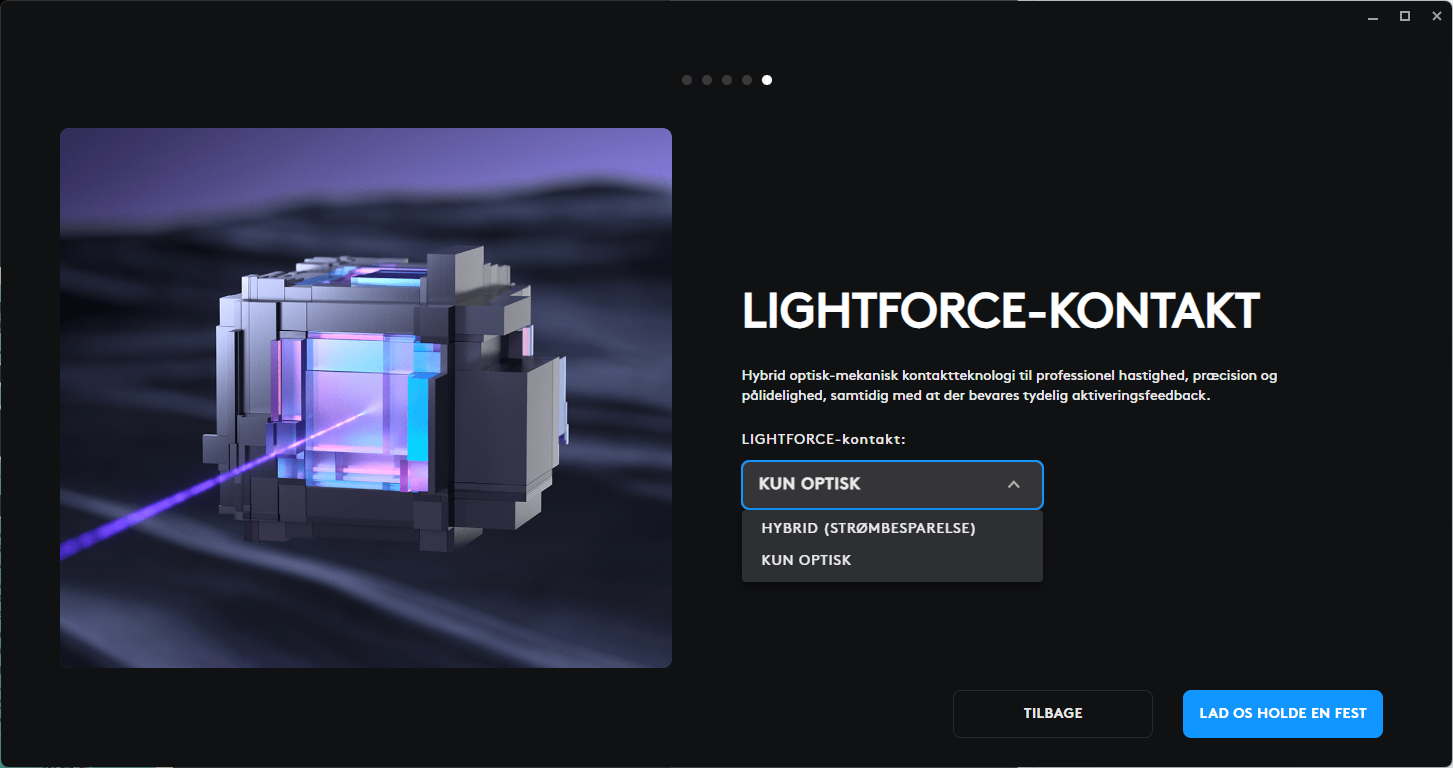
It is even possible to set DPI settings independently of each other on the X and Y axis, as well as your lift off distance, so you can go down to the details with the settings.
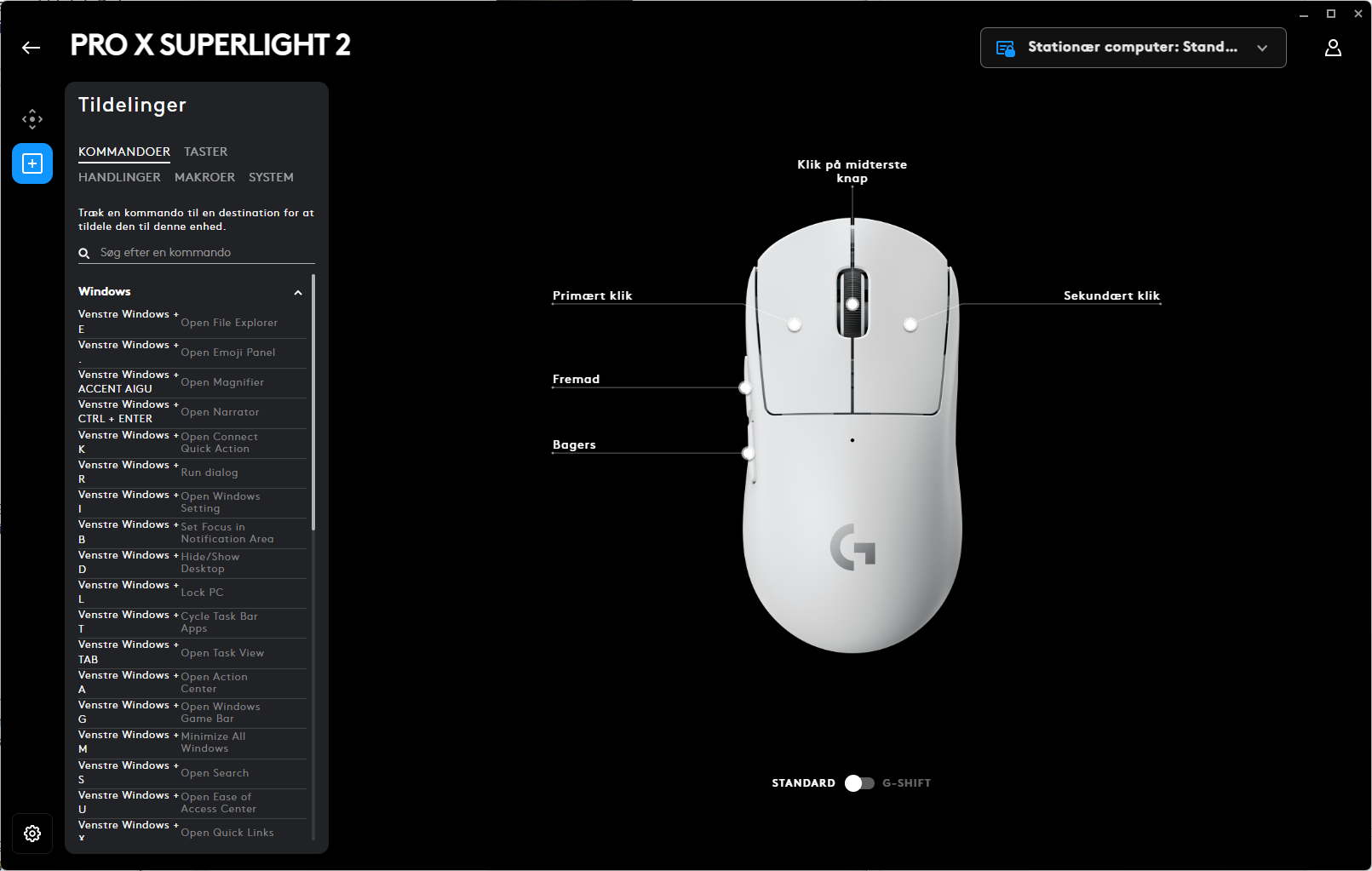
The six buttons on the mouse can also be customized as you like with a multitude of different options. Everything from shortcuts, Windows commands, functions and macros can be linked to the buttons.
Just as we have seen before, profiles can also be created in G Hub, so that you can have specially adapted settings based on games or programs.
The test
I've had the Logitech G Pro Superlight 2 mouse on my desk for a few weeks now. It has been used for a lot of daily work, and then a good portion of gaming. The gaming part of the program has been a mixture of a good deal of Baldur's Gate 3l but also spiced up with some more demanding Call of Duty: Modern Warfare II multiplayer games.
The shape and design of the Superlight 2 is delightfully familiar, and having already used the previous version of the mouse, I fell back into using the new mouse easily and comfortably.

However, I still think that the surface of the mouse in its bare form is a little too smooth for me. That was also why I chose to use the included grips with the original Superlight mouse. If I were to continue using the Superlight 2, it would be my choice here as well.
The wireless Lightspeed connection is super stable and I haven't experienced the shadow of problems during my tests on that front. I personally cannot feel the difference between 1000 and 2000 Hz polling rate but it is definitely measurable so it can make a difference.
In the same way, I feel with my, maybe a little limited, abilities also no significant improvement to my game, with new new contacts. However, they are wonderfully responsive and precise, and I felt I was in full control throughout my test period.

However, I think that the click has become clearly sharper in the sound. Personally, I prefer a quiet mouse for normal use, but in gaming situations it doesn't matter.
However, I have received a few comments from the wife when I have been sitting with the mouse in the evening, but she was watching TV on the sofa next to her.
Price
Logitech G Pro X Superlight 2 currently comes with a price of just under 200$. That places it as one of the most expensive wireless gaming mice on the market right now.
For comparison, the original version of the G Pro Superlight can currently be found online for around 170$.
Conclusion
Based on the amount of professional gamers who use Logitech's G Pro Superlight mouse, Logitech obviously has something right with their Superlight series. That thread definitely improves on the Superlight 2 mouse.
However, it comes with a hefty price, as one of the most expensive mice on the market at the moment. This means that you, as an ordinary mortal gamer, have to assess whether you think it is worth the price.
I have no doubt that in the professional arena, the small details like minutely setting DPI setting, latency, polling rate etc. can be what moves the last 3% that can mean the difference between victory and defeat.

For me personally, however, I am convinced that those margins do not make a big difference in my game, as in miles away from professional level. Seen in that light, 200$ for a mouse is a lot of money!
Having said that, the G Pro X Superlight 2 is in every way a complete and delicious mouse. It is muted, and some might say boring, but for a +40 geek like me, it is eventually a big plus.
Performance, materials and build quality are top notch, and I can't put a finger on much other than the price.

We end up with a final grade of 9 and an Enthusiast Only Award, for a high end gaming mouse targeted at equally high end gamers, and which comes with a price tag that matches the High End style.
Pros:
- Materials and build quality at the top
- Accurate and fast sensor
- Responsive contacts
- Long battery life
Cons:
- The price


Latest computer mouse
-
13 Octcomputer mouse
-
18 Deccomputer mouse
Glorious Model D 2 Pro
-
08 Novcomputer mouse
Logitech G Powerplay
-
28 Octcomputer mouse
Logitech Pro 2 Lightspeed
-
27 Sepcomputer mouse
Logitech Pro X Superlight 2 DEX
-
22 Julcomputer mouse
HyperX Pulsefire Haste 2
-
16 Julcomputer mouse
Logitech G309 Lightspeed
-
24 Juncomputer mouse
Razer DeathAdder V3 HyperSpeed presented
Most read computer mouse
Latest computer mouse
-
13 Octcomputer mouse
Logitech MX Master 4
-
18 Deccomputer mouse
Glorious Model D 2 Pro
-
08 Novcomputer mouse
Logitech G Powerplay
-
28 Octcomputer mouse
Logitech Pro 2 Lightspeed
-
27 Sepcomputer mouse
Logitech Pro X Superlight 2 DEX
-
22 Julcomputer mouse
HyperX Pulsefire Haste 2
-
16 Julcomputer mouse
Logitech G309 Lightspeed
-
24 Juncomputer mouse
Razer DeathAdder V3 HyperSpeed presented






