Mountain Makalu Max

Before we go further in the test, I have found specifications through Mountain.gg's website.
Specifications and features Mountain Makalu Max
- Type: Wireless gaming mouse
- Materials: ABS plastic
- Sensor: PixArt PAW-3370
- Max DPI: 19,000
- IPS: 400
- Maximum acceleration: 50g
- Polling rate: 1000 Hz
- Connection: cable and wireless
- Grip Style: Palm, claw
- Number of buttons: 8
- Contact type: Kailh GM 8.0 (80 million clicks)
- RGB light: Yes
- Weight: approx. 110 grams (Without cable and washers)
- Dimensions: L127 x W70.2-99 x H42.2mm
- OS support: Windows 10 and above
- Software: Base Camp (Windows only)
Around Mountain Makalu Max
Makalu Max from Mountain is a mouse with great flexibility. It is possible to change the sides of it, which can make it more ergonomic, along with the ability to adjust the weight.
If we look at the content, we get a lot. Besides the mouse itself, we have three weight plates, extra sides for the mouse, USB-C to USB-A cable, adapter, dongle and some manuals.
If we look more closely at the mouse, it has a very "standard" design from the start, with rounded sides and the possibility of being used by both left and right hands. However, it can be changed to a more ergonomic design, where you can either change either the right or left side. Although the design can be used with both hands, it does have three buttons on the side, which makes it primarily aimed at right-handed users.
If we take a look at the opposite side, we have the same design as mentioned earlier. Where, as I said, it is also possible to change the page if you want to have the mouse raised and a place where the little finger can lie.
Makalu Max has a nice size, and is very similar to other "ordinary" mice in terms of size. It uses Kaihl switches, which should be able to handle 80 million clicks.
At the bottom of the mouse, we have 100% PTFE pads on the front and back of the mouse, as well as around the sensor. The sensor is the PixArt PAW-3370 which allows you to adjust the DPI up to 19,000. Next to that, there will be PTFE pads if you change the design of the mouse and make it a bit bigger. It is also possible to mount weight discs, which increase the weight by 6.6g, 8.4g or 10.6g respectively. Another detail is that Mountain allows for STL files, so if you want a different design than the supplied pages, you can print others out and mount them.
Software
To be able to adjust the Makalu Max, we must use Mountain's own software, which is called Base Camp. It is very similar to other manufacturers, and it is therefore easy to find your way around.
The first menu is "Profiles", where we have the option to save the settings on the mouse itself. This therefore makes it easy to always have the desired setup, even if you are not sitting at your own computer where you have the software.
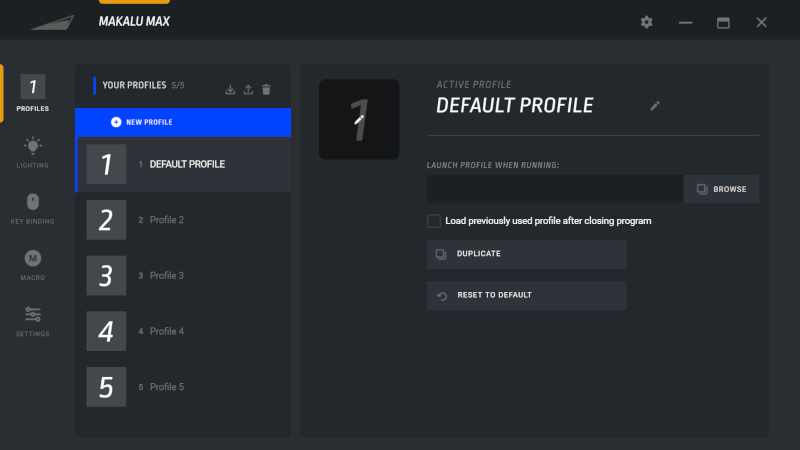
The next menu is lighting, here we can change the light, effect, brightness, speed and direction. It is possible to synchronize the setup for all profiles and devices if you have several devices from Mountain.
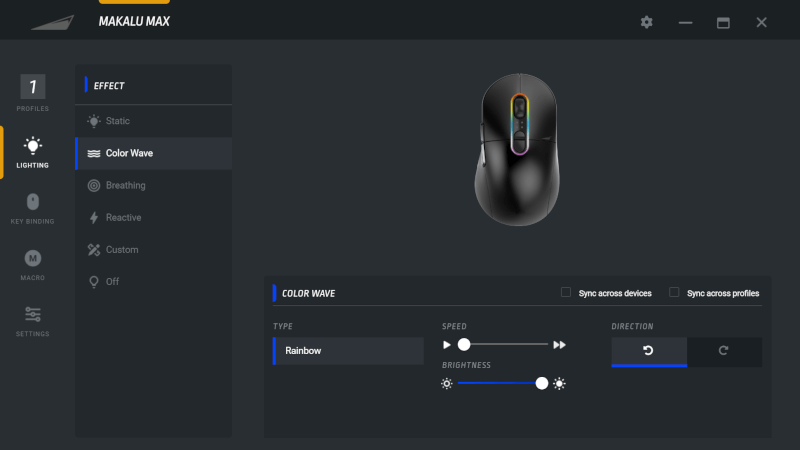
The next one is "Key Binding". As the name indicates, we can change the function of the contacts, or completely disable them. After this we have Macro.
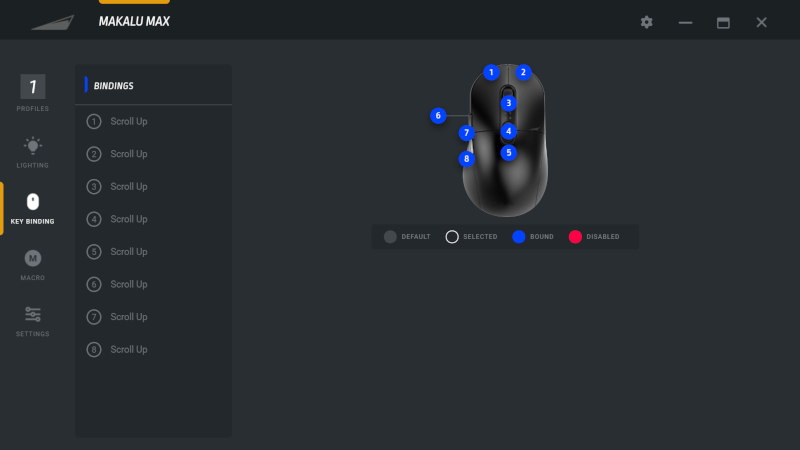
As the last menu we have "settings". Here we have the option to change the "technical" settings in the mouse, such as DPI, polling rate or when the mouse should go into soft or deep sleep.
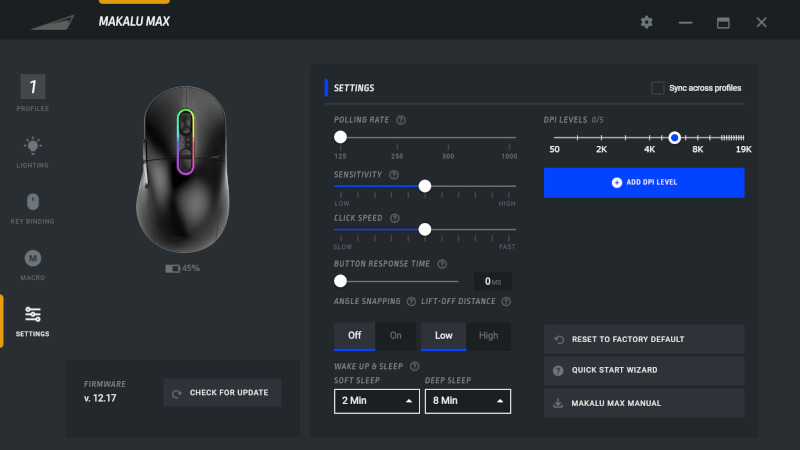
The test – Use and comfort
We must of course have tested the mouse through. That's why I put my normal mouse aside and replaced it with the Makalu Max. It is used in a period where it is thrown through a little differently, from normal computer use and gaming.
As I said, Makalu Max has the "ordinary" size of a mouse, where it gives the opportunity for almost everyone to join and use it. If you need a more ergonomic design, it is easy to remove one of the sides and simply put on the part you want. It is fixed with a magnet, so you don't need to use violence to get this done.
The mouse is on the slightly heavier end, but since I usually use a heavy mouse, it wasn't a bother. However, I quickly figured out the weight plates for me, didn't make much sense, but the option is there. Although the mouse is wireless, I felt the combination with the PAW-3370 sensor and the Kaihl switches worked very well, and gave a quick response.
The Kaihl switches have a soft and pleasant click. Where the same applies to the rotary wheel, which gives a nice feedback, and is almost silent, even when used quickly.
Price
I have not been able to find a price for Makalu Max other than from Mountain itself. Here is the price of €89.99, which I would think is a reasonable price for a wireless mouse.
If you want to find more information about Makalu Max from Mountain, you can click on the banner above.
Conclusion
We have come to the end of the test on the Makalu Max from Mountain. A brand I never noticed before this test, but it must be said that has changed. It is not because Mountain has come up with a mouse that has been over-dimensioned in terms of specs and hardware. Mountain has come up with a wireless mouse where they have prioritized sensor, flexibility and good craftsmanship.
It has also resulted in a mouse that harmonizes incredibly well, and comes with something that works really well. Where they have also gone further and made it possible that you only need a mouse, where you can subsequently adjust it so that it fits your hand.
I ended up with a setup where I didn't use weight plates, but had mounted the extra side, with support for the thumb. For me, it provided extra comfort whether I was playing or sitting and surfing the Internet.
The Kaihl GM 8.0 switches as well as the PAW-3370 worked really well and it must be said that these are two good components that have been put together here. This of course leads to the price, because the composition and flexibility that the mouse offers, the user gets an incredible amount for the money.
Makalu Max ends up with a score of 9 out of 10 along with the Great Product Award. As such, I can't find anything noteworthy about the mouse, and that also leads to a high score, which is deserved for a good product at a good price.
Pros
- Kaihl GM 8.0 contacts (80 million clicks)
- Flexible design design
- Good PTFE feet
- PAW-3370
- Adjustable weight
- Price
Cons
- Nothing noteworthy
Score: 9 + Great Product


Latest computer mouse
-
13 Octcomputer mouse
-
18 Deccomputer mouse
Glorious Model D 2 Pro
-
08 Novcomputer mouse
Logitech G Powerplay
-
28 Octcomputer mouse
Logitech Pro 2 Lightspeed
-
27 Sepcomputer mouse
Logitech Pro X Superlight 2 DEX
-
22 Julcomputer mouse
HyperX Pulsefire Haste 2
-
16 Julcomputer mouse
Logitech G309 Lightspeed
-
24 Juncomputer mouse
Razer DeathAdder V3 HyperSpeed presented
Most read computer mouse
Latest computer mouse
-
13 Octcomputer mouse
Logitech MX Master 4
-
18 Deccomputer mouse
Glorious Model D 2 Pro
-
08 Novcomputer mouse
Logitech G Powerplay
-
28 Octcomputer mouse
Logitech Pro 2 Lightspeed
-
27 Sepcomputer mouse
Logitech Pro X Superlight 2 DEX
-
22 Julcomputer mouse
HyperX Pulsefire Haste 2
-
16 Julcomputer mouse
Logitech G309 Lightspeed
-
24 Juncomputer mouse
Razer DeathAdder V3 HyperSpeed presented







